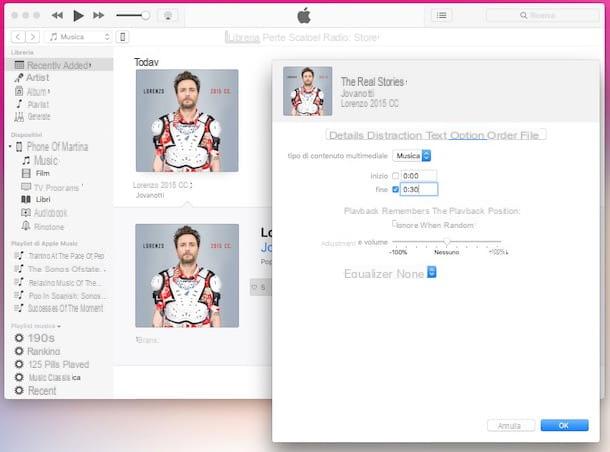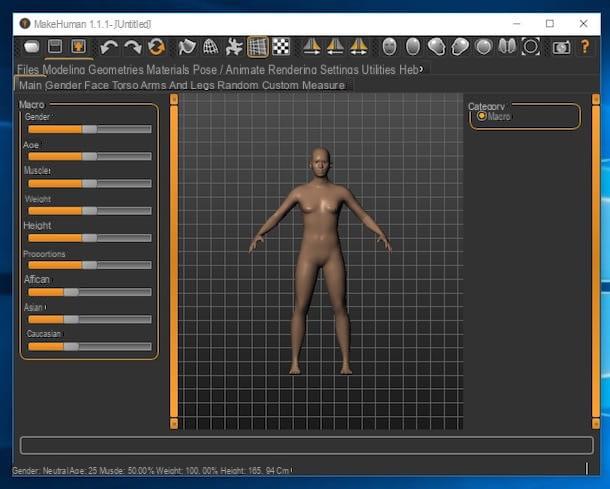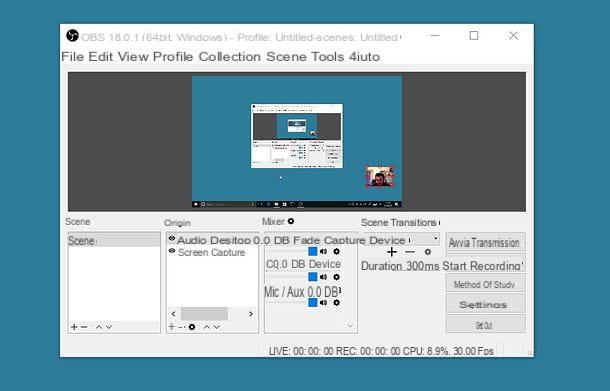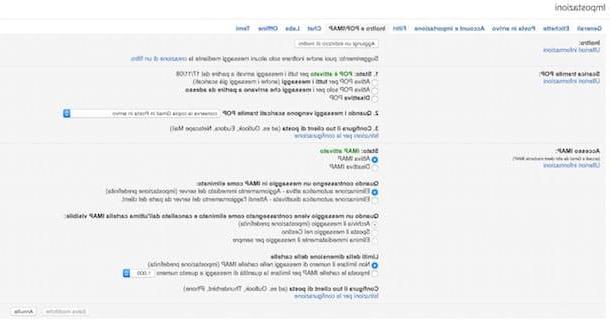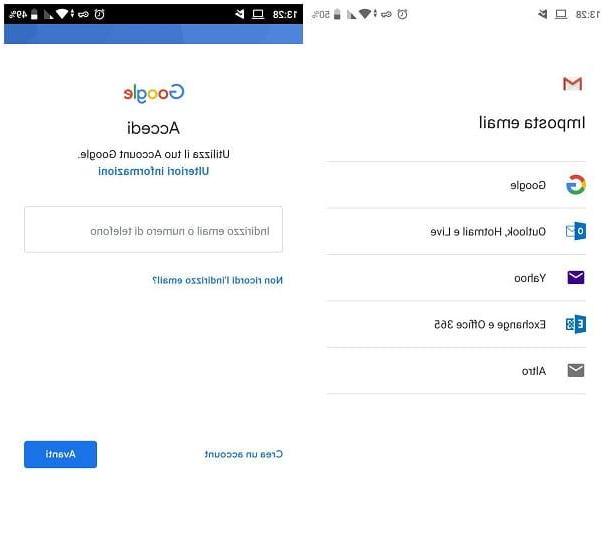On compatible Apple devices, Face ID can usually be configured from the system settings. The typical process involves setting a passcode, positioning your face within a frame and slowly moving your head so the device can capture it from different angles.
After the initial scan you can choose how Face ID is used (unlocking the device, purchases, password auto‑fill, etc.) and whether to allow an alternate appearance. For precise menus and security recommendations, always follow the official Apple support documentation for your device and version of iOS or iPadOS.