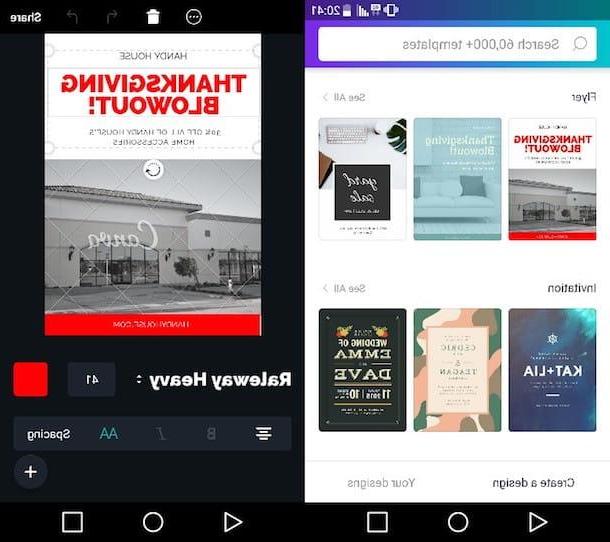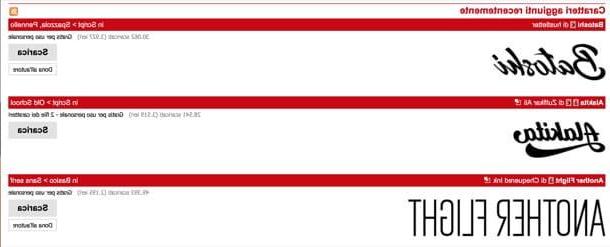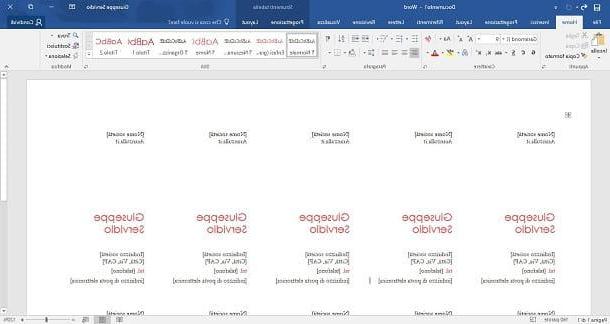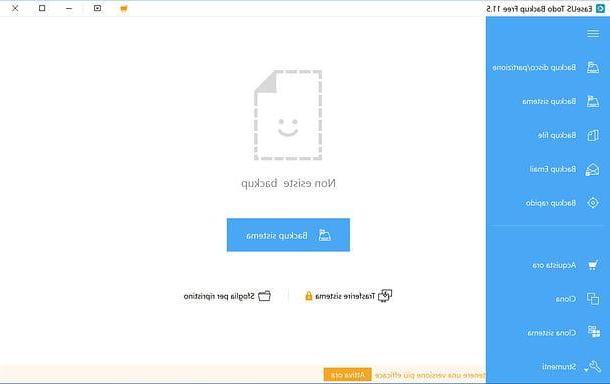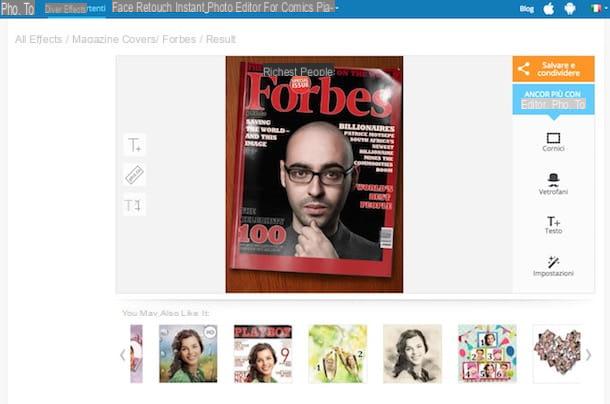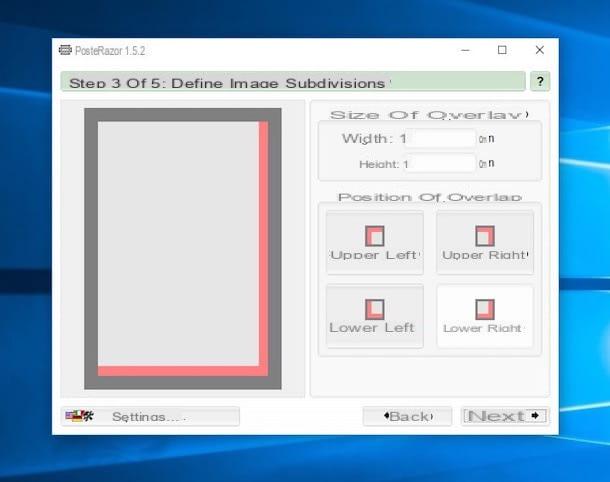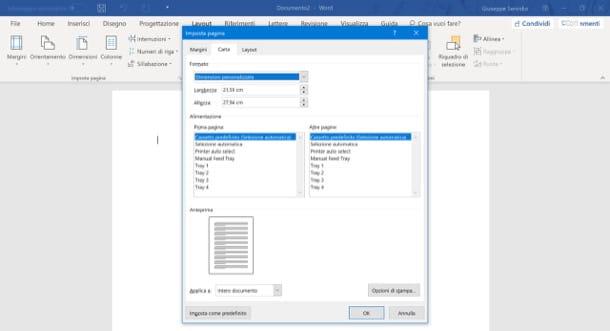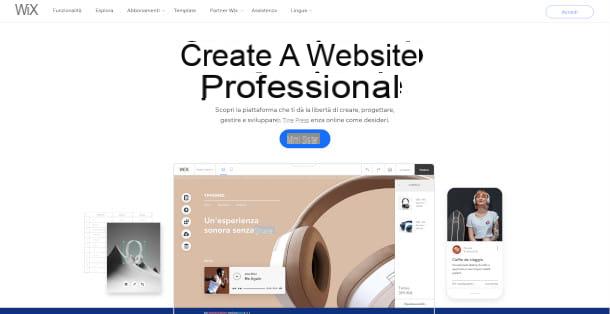InDesign
The first flyer making program I suggest you take advantage of is InDesign. If you have never heard of it, know that it is a popular commercial software under the Adobe brand (the same company that distributes Photoshop, the photo editing program I told you about in detail in my guide on how to use Photoshop) that thanks its many advanced functions and its immediate and easy to use user interface is suitable for both beginners and experts in the sector. It should be noted that in addition to being an excellent program for creating flyers, InDesign also allows you to create a variety of editorial content, such as newspapers, magazines, flyers, flyers and brochures.
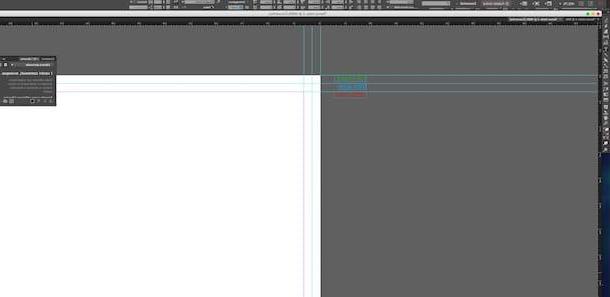
InDesing is a program available for Windows PC and for Mac OS X, it is a software paid and its purchase is currently linked to a monthly subscription to Adobe's Creative Cloud service. However, it is possible to use the program without spending a single cent for one period of test equal to 30 days. You can download InDesign to your computer by clicking here.
Publisher
If InDesing was unable to meet your needs and if the idea of using a program to create commercial flyers is not a problem for you, I invite you to take a look at Publisher . It is a Microsoft program included in the Office productivity suite thanks to which you can create flyers and various other editorial content, such as brochures, greeting cards and newspapers. The software is inclusive of a whole series of predefined models of the highest level widely appreciated also by professionals in the sector. Further templates are then available for free on the Office online platform.
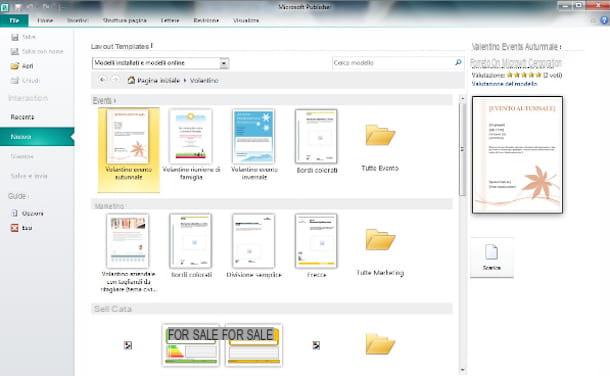
Publisher is a program available for Windows PC and Mac OS X, it is a software paid and its purchase is contextual to that of the Microsoft Office suite. However, it is possible to use the program without spending a single cent for one trial period equal to 30 days. You can download Publisher to your computer by clicking here.
Pages
If you have a Mac you can use Pages as a program for creating flyers. This is the commercial software for word processing and desktop publishing made available directly by Apple for OS X thanks to which it is possible to write texts, create brochures, posters and… obviously also flyers! The program has a very elegant and friendly user interface, the controls are extremely intuitive and responsive and various templates are available to create ready-to-use flyers.
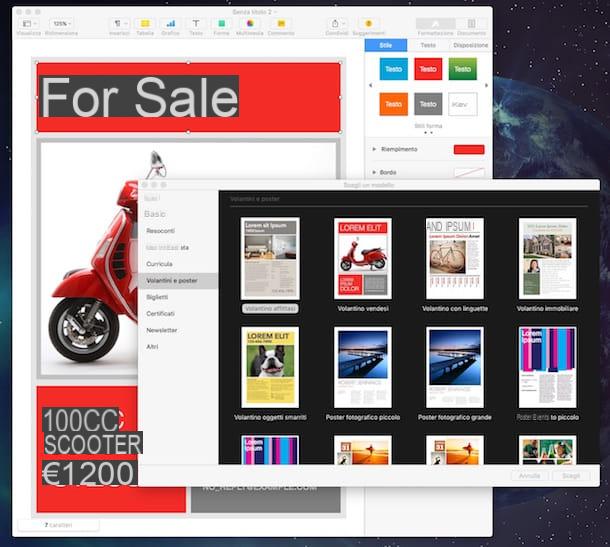
Pages is a program available only and exclusively for Mac OS X that can be used installed (where it is not standard) and used for free. You can find Pages directly in the folder Applications of your Mac or you can download it to your computer by clicking here.
Swift publisher
Swift publisher is another good program for creating flyers available for Mac. With this tool you can also make letterheads, brochures, newsletters and many other printable documents. The program features a very easy-to-use user interface and a gallery of over 300 ready-to-use templates to create anything and everything. Also very interesting is the guaranteed integration with the OS X libraries.
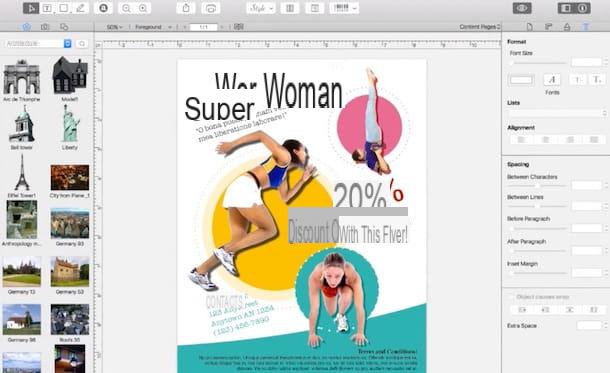
Swift Publisher is a program available only and exclusively for Mac OS X that can be downloaded and used upon payment of 19,99 €. Eventually one is also available free trial version which allows you to test the full functionality of the program for a period of 30 days. You can purchase and / or download Swift Publisher on your computer by clicking here.
Springpublisher
Another good program for creating flyers is without a doubt Springpublisher. It is a totally free and extremely simple to use software thanks to which you can create wonderful flyers but also business cards, postcards, letters and much more. The program has a very well organized user interface and quite similar to that of Microsoft Office thanks to which it is possible to have all the main functions always and in any case at hand. All generated files can have a maximum quality of 350 dpi for highly detailed prints.
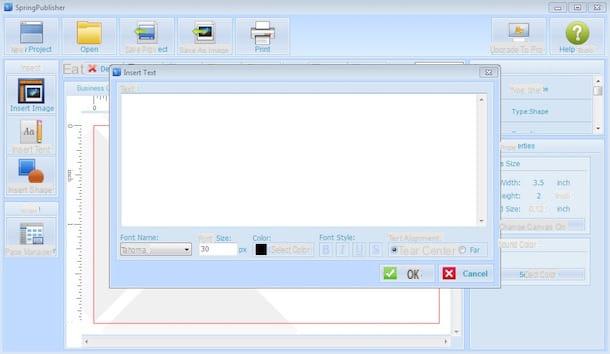
SpringPublisher is a program available only and exclusively for Windows PCs and can be downloaded and used completely free. Eventually it is also available in the Pro version, for a fee, including some extra features compared to the basic edition. You can download Spring Publisher to your computer by clicking here.
PagePlus Starter Edition
Also PagePlus Starter Edition it is part of the ranks of software thanks to which editorial content of various types can be created. In fact, it is a program for creating flyers but also brochures, flyers, newspaper pages and much more that includes a slew of advanced functions for word processing. The software also includes various color schemes to easily create eye-catching graphics, a very efficient text and image alignment system and drag-and-drop support, very convenient for inexperienced users to create professional-looking content.
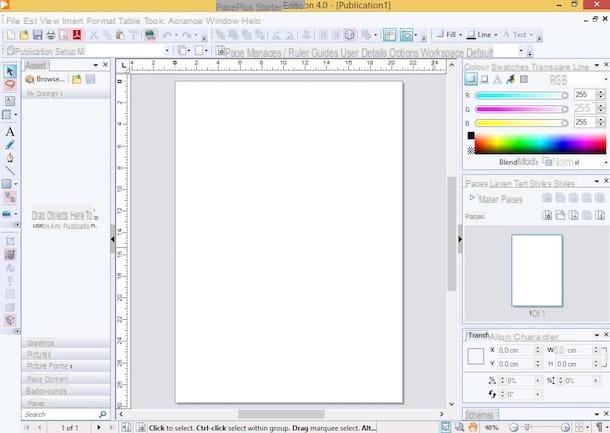
PagePlus Starter Edition is a program available only and exclusively for Windows PCs and can be downloaded and used completely free. Eventually it is also available in a paid version that includes more features and ready-to-use templates than the basic edition. You can download Spring Publisher to your computer by clicking here.
Online programs for creating flyers
Still haven't found a flyer maker program that meets your needs? Would you like to be able to make flyers without having to install anything on your computer? If the answer is yes then I suggest you consult my guide on how to create flyers online where you will find some very useful web services by which you can meet your needs without having to add additional programs to your computer. The results you can get are excellent, as well as those that a program for creating real flyers can give you. The only difference is that in order to take advantage of these resources you will have to act from the web browser window and you will have to have an active and working Internet connection.
Program for creating flyers