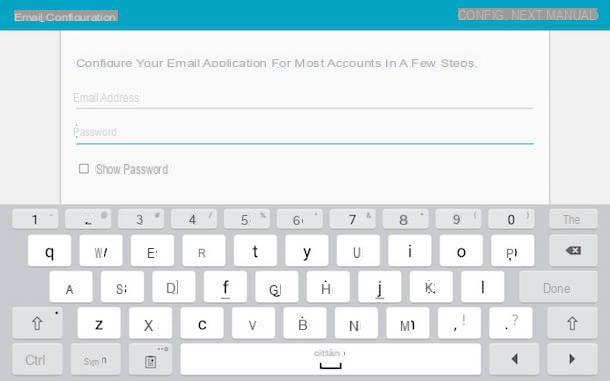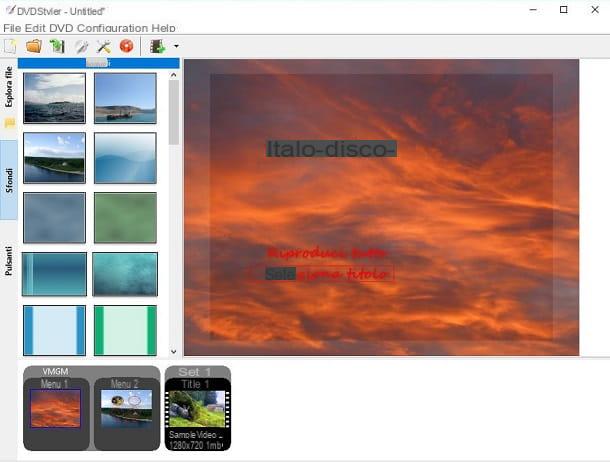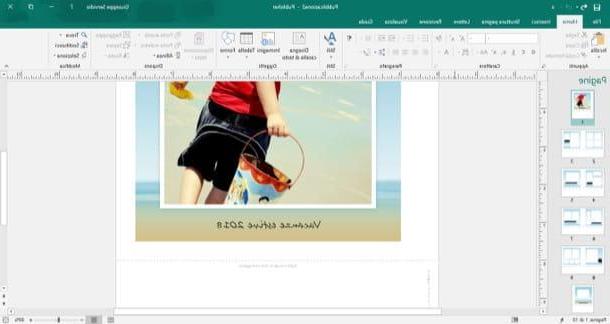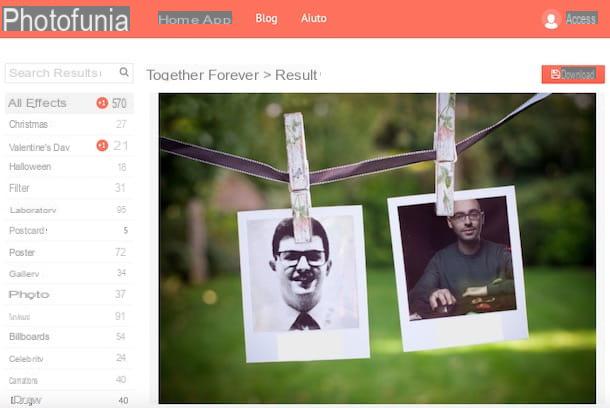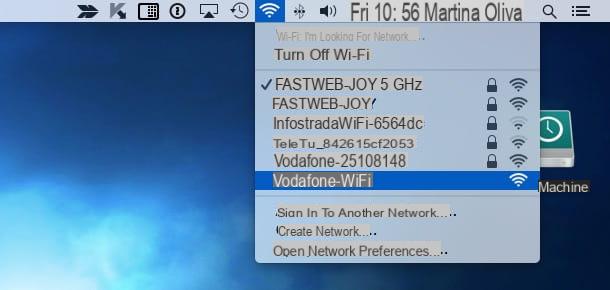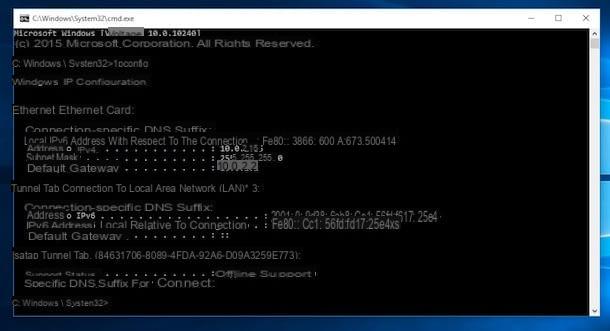Pho.to
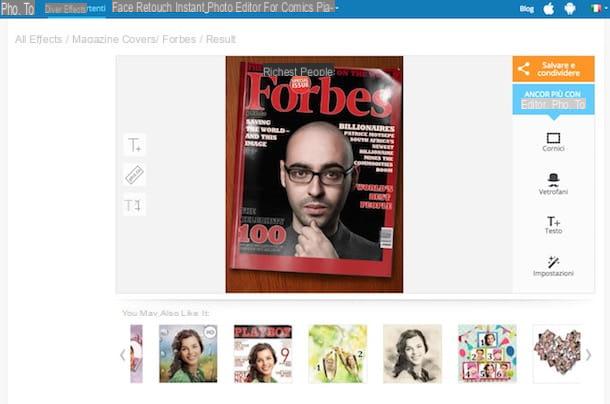
If you want to find out how to create a magazine cover with your photo, the first resource I want to suggest you appeal to is Pho.to. This is a very easy to use online service, fully functional from any browser and at no cost that allows you to apply various effects to images, create photomontages and… even newspaper and magazine covers! The final results returned are very convincing and realistic.
You ask me how to use it? I'll explain it to you right away! First, go to the main page of the service and click on the section Magazine covers that you find in the center of the page. Then locate the cover you want to use among those available in the new screen displayed and click on it.
Once this is done, choose whether to upload the photo you want to insert in the cover from your computer, from the Internet or from your Facebook account by clicking on the buttons on the screen, then wait for the upload procedure to be started and completed, after which you can finally view the final result.
If you want to save the cover you just created on your computer, click on the button Save and share which is on the right and choose Download. If, on the other hand, you prefer to share your creation online, select one of the sharing options that are shown to you based on what your needs are.
If, before downloading or sharing the image with the personalized cover, you want to make further changes, for example insert a text of your choice, crop the image, adjust its brightness, etc., press the appropriate buttons available on the left and right and then use the tools available.
PhotFunia
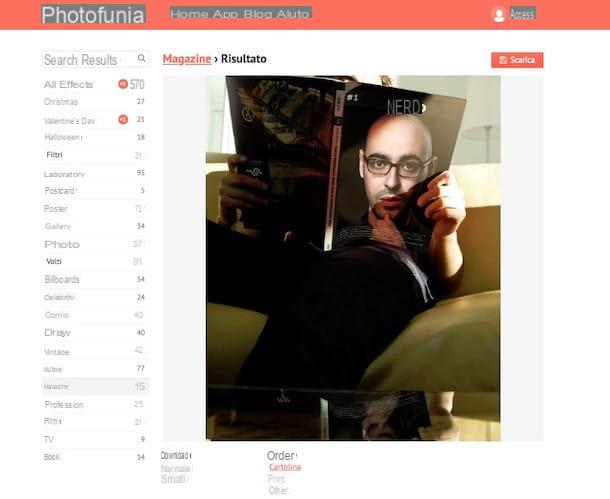
Another Internet site that you can turn to for the purpose in question is PhotoFunia. Haven't you ever heard of it? Strange, he is very famous. In any case there is no problem, let's fix it immediately. It is a portal that allows you to create many photomontages of various types, including the creation of personalized covers with photos, writings and other elements inspired by famous magazines and newspapers. It is free, easy to use and usable from any web browser. In short, use it immediately and you will see that you will not regret it.
To create the cover of a magazine with PhotoFunia, the first step you must take is therefore to connect to the main page of the service and select the item Magazines from the section dedicated to the categories on the left. In the new page that is shown to you, select the type of cover you like best from the various available and click on it.
Then click on the button Choose photos and choose, by clicking on the tabs attached to the window that you will see on the screen, whether to upload a photo from the computer, whether to take one at the moment via any webcam connected to the PC or whether to take it from the Web. Once upload is complete, check that the huge is centered (and if not make the necessary adjustments) then click on the button Cut out.
Now, depending on the type of cover you have chosen to generate, you may find yourself in the presence of different options for customizing it. For example, you may have the ability to change the title, colors, lines of text, etc. You select the options you prefer and fill in the various fields available as you see fit, then click on the button Go.
Once the final result is displayed, you can choose whether to save the photo on your computer by pressing the button Download. By doing so, the downloaded image will be normal size. If you prefer, you can download the image with the cover also in normal or small format by clicking on the links that you find at the bottom left of the page under the heading Download.
Big Huge Labs
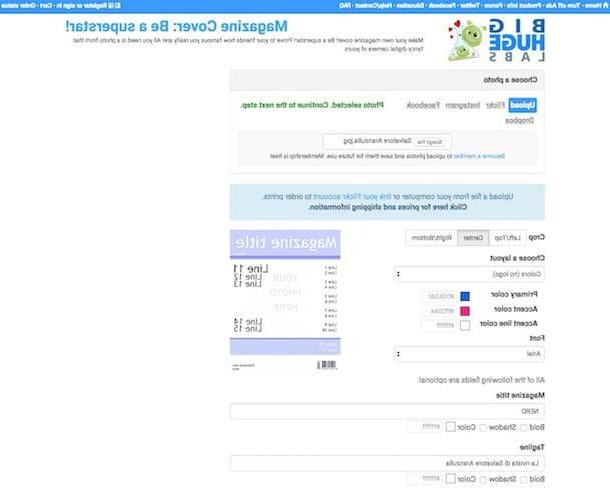
You can also create a totally personalized magazine cover. In this case, you just need a little ingenuity and online service Big Huge Labs. It is in fact a Web service, always free and working from any browser as well as those I told you about in the previous lines, which allows you to create custom images and various photomontages and which also offers a special tool through which you can create covers of newspaper invented from scratch, with photos, titles, texts and colors to taste.
To use it, first connect to the home page of the service and click on the section Magazine Cover that you find in the center of the page. On the next screen, select your photo via the button Browse / Choose File present in corrispondenza della sezione Choose a photo which is high up. Alternatively, you can upload the photo on which to go to act from Flickr, Instagram Facebook or Dropbox by clicking on the relevant items at the top and then logging into your account.
Then choose the type of cut to apply to the image by selecting the option you prefer in correspondence with the section Crop then indicate the touch of style to give to your magazine via the drop-down menu Choose a layout: by selecting a layout, you will be able to see how your cover will look in the image beside. Also customize the colors (if the option is available) and indicate the type of font you want to use from the last menus below.
At this point, write the name of your magazine in Magazine title, your magazine commercial in Tagline, the date of publication and the price respectively in Publication date and Price.
You just have to fill in the various titles of the articles using the text fields Line. You can see their position in the layout of the magazine cover always in the next image. You can also change the style of the cover text elements through the headings Color (Color), Sting (Bold) e Shadow (Shadow) found under each field.
When you are done, click on the button Create which is at the bottom to generate your magazine immediately. On the page that will open, if the cover obtained is not to your liking, you can change it by clicking on the item Edit placed at the top. If you like the created cover and want to save it on your computer, click on the button Download always placed at the top. If you want, you can also share the cover on the net, on Flickr, on Facebook or by e-mail, by clicking on the button Share which is at the top of the page and selecting the option you prefer from the menu that opens.
canva
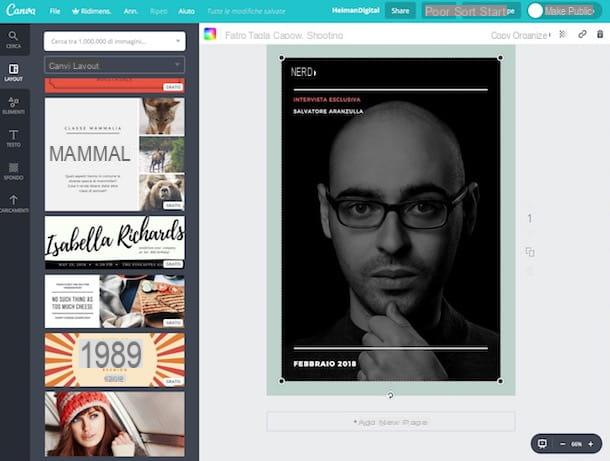
If you want to create the cover of a magazine with a more serious, or rather professional, character, you can rely on the Web service canva which, in fact, allows you to create brochures, flyers and other printable content quickly and easily. It's free, for both personal and commercial purposes, but some graphics are paid for. Like the services I mentioned a few lines above, it works directly from the web browser window. The only thing you need to take into account is that to use it you need to create a special account.
To use it to create a custom cover, first connect to the home page of the service and indicate the reason why you want to use Canva (eg. Private use). Then click on the button Sign up with your email address and fill in the fields on the screen by entering your email address and the password you want to associate with the account you are about to create. Alternatively, you can access the service using your Facebook or Google account, by clicking on the relevant buttons and then providing the login data that are requested.
So answer the questions you are asked by specifying what work you do and what you want to create with Canva and then select the template Magazine cover che trovi in corrispondenza della sezione Documents.
The Canva editor will open and you can start creating and personalizing the cover using the buttons on the left: the button layout lets you choose and change the layout to use, the button Elements allows you to add stickers, lines and other elements, the button Background allows you to set a background while using the button Text allows you to add any text you like.
Everything you add to your cover can be edited by clicking on the reference element and then using the buttons and / or the appropriate toolbar that you see appear on the screen.
To add a photo of yourself to your newspaper cover, click Uploads on the left, click the button Upload your images and upload the photo you want to use by taking it from your computer or from Facebook, by clicking on the appropriate button. Then click on the point of the cover where you want to insert the photo or select the one already present you want to replace and drag the image loaded previously onto it.
Finally, download the cover you just created to your computer by clicking the button Download at the top right and selecting the file format you prefer from those available in the box you see on the screen.
App to create a magazine cover
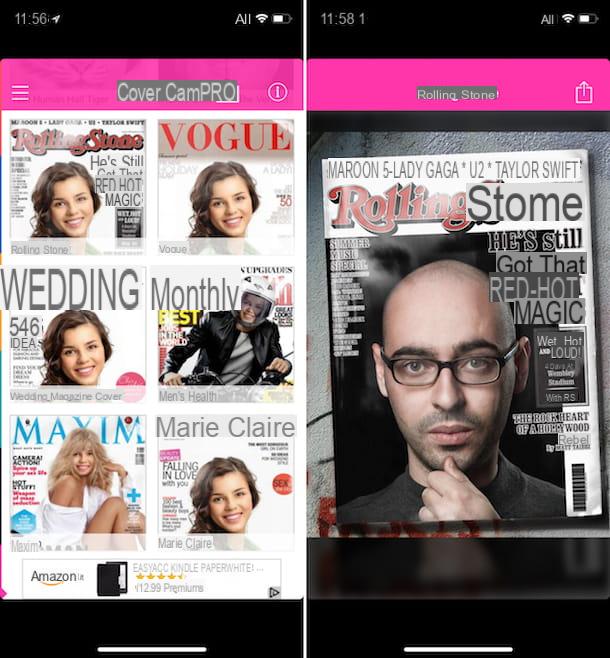
As I said at the beginning, to conclude I would like to point out all those that in my opinion represent the best applications of the moment through which you can create a magazine cover with your photos directly from the smartphone or tablet display.
There are both for Android and iOS, some for free and others for a fee. So try to identify the one you think might interest you most from the following list and download it now.
- Photo Effects Magazine (Android) - Nice app that allows you to create newspaper covers. The photos to be included on the cover can be taken from the gallery or taken on the spot. Free.
- Magazine Cover Studio (Android) - App with similar operation to the one above that takes the covers of some famous magazines in which to insert your photos. Further customizations can be applied thanks to special filters. Free.
- Phot2Fun (iOS) - Nice app that allows you to create personalized magazine covers with your photos and that offers other interesting options to create beautiful photomontages of various kinds. Free.
- CoverCam (iOS) - Another application belonging to the category in question that offers the possibility to create photomontages with famous magazine covers using your own shots. The final result is definitely credible. Free.