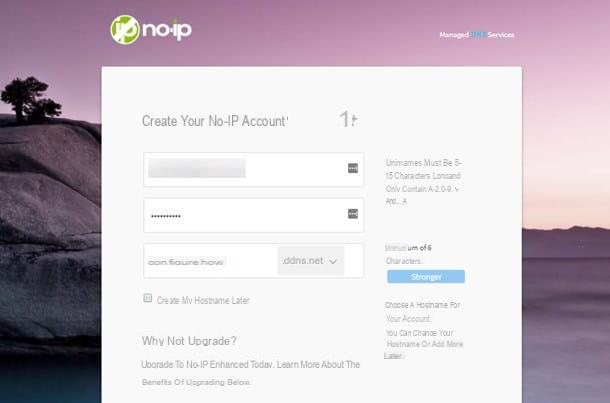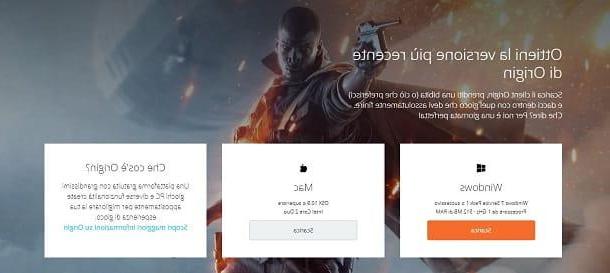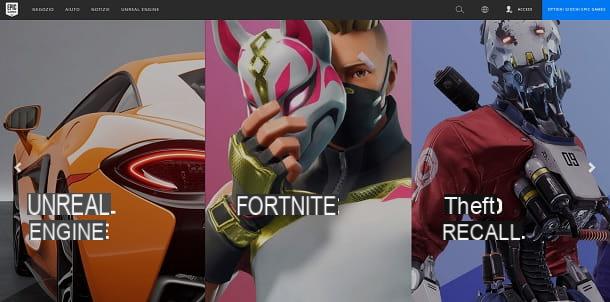Preliminary information

Prima di enter the dettaglio della procedura su how to create a PS4 account, I think it is very important to explain to you what types of profiles are used on the Sony console and what they are for.
Well, the "PlayStation Network (PSN) account it is critically important to take advantage of all online functionality offered by the Sony console, such as the ability to buy games, movies and other digital content and of course to play online. Remember, however, that only Free-To-Play titles (i.e. free ones) can be played online through a simple PSN account. In fact, for the paid ones it is necessary to have a PlayStation Plus subscription: for all the details of the case, I invite you to consult my tutorials on how to play online on PS4 and on how to play online on PS4 without paying.
THElocal account instead, it is the profile that is created the first time the console is turned on, the one that allows you to access the home page of the PlayStation 4. Without it, the console does not even work and therefore, if you are using a PS4, you necessarily have an account local. Of course, you can use multiple profiles of this type on the same console, so that more people can play locally. All local accounts share the same games, but each is separate as far as online functionality is concerned.
How to create a PSN account
The account PlayStation Network (PSN), which I remember being necessary to access the online features of PS4, can be created both from the console and from the PC (via browser): below I'll explain how you can do this on both platforms.
Create a PSN account from PlayStation 4
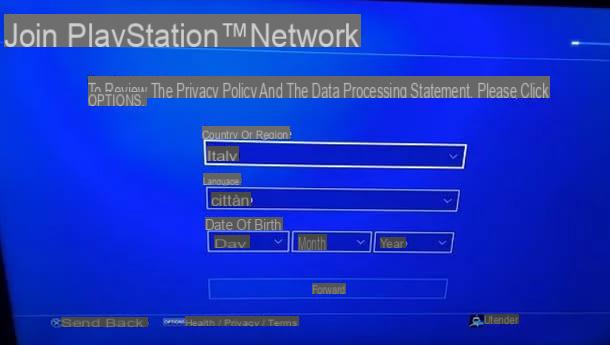
The most common method of creating a PlayStation Network (PSN) account is to take advantage of the appropriate native functionality of the PlayStation 4.
First, you need to make sure your Playstation 4 is connected to the internet. To proceed, go to toolbar top and press the button X controller icon Settings (the case). Once this is done, select the items Network e Configure Internet Connection. Finally, choose from the options Use Wi-Fi (to connect to a wireless network, you will need to enter the passkey) or Use a network (LAN) cable (for a cable connection).
Once this is done, go to the toolbar, at the top of the PlayStation menu, and press the button X pad icon Settings. Then, to log into your PSN account, select the item Account Management and, later, that Log into PlayStation Network.
If, on the other hand, you don't have a PlayStation Network (PSN) account yet, press the button X of the controller on the voice New to PlayStation Network? Create an account I awarded her subscribe now. Now, enter Country or region, language e date of birth in the appropriate text fields and press the button X of the pad on the voice NEXT. You have less than 18 years? Then you have to ask for an adult's permission, since it is of fundamental importance to be able to play online, as required by the official PlayStation guidelines.
At this point, type City, State / Province e Postal code and presses the button X of the controller on the voice NEXT. Next, enter Login ID (email address), Password e password confirmation e premium pulsating X of the pad on the voice NEXT.
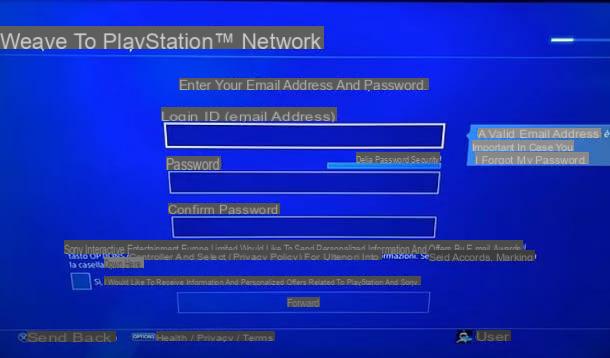
Perfect: now you just have to choose one of the many avatar available, fill in the fields Online ID, name e last name and press the button X of the controller in succession on NEXT, Continue, NEXT, NEXT, NEXT, Accept e NEXT, in order to complete the registration to the PSN.
Once this is done, you will receive anconfirmation email to your e-mail address and, to proceed, you just need to click on link present inside. Once you have completed this last step, go back to the PlayStation 4 and press the button X of the pad on the voices Already verified e Continue.
Finally, to complete the registration, select the item according to your needs OK or that Salta And that's it. For more details on the PSN account and its creation, I invite you to read my tutorial on how to access PlayStation Network.
How to create a PS4 account from PC
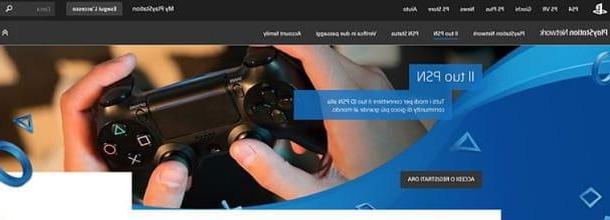
Obviously, there is no lack of the possibility of create a PS4 account via the official Sony portal. To take advantage of this possibility, connect to the official PlayStation website from your PC (using a browser of your choice) and select the item first Log in or register and then that Create new account, at the bottom of the page that opens.
After that, you have to fill in the form on the screen with the following data: Login ID (email address), Birthday, Gender, Country / Region of residence, Language, Password to be used on the PSN e password confirmation to be used on the PSN. At this point, check the box I'm not a robot and click on the entry I accept. Create account.
Once this is done, anconfirmation email: you have to click on link inside to verify your new PSN account. Next, go back to the PlayStation site, select the item Continue, insert email address e Password account you just created and click Log in. After that, click on the items NEXT e Continue.
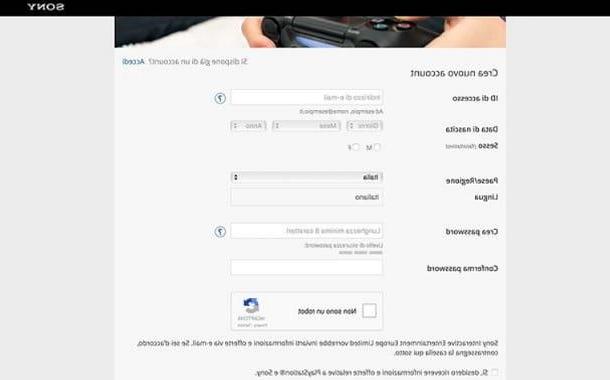
Now, tap on the item Update account present at the top left and complete all the fields that are requested. In the card Profile, type l 'Online ID, In Identity insert name, last name it's a Security Question (with relative reply, to recover the data in case of loss); in Location put your residence address, In Billing details complete the data of the payment method you want to use (to skip this step, press the button No), while in Notification preferences you must choose whether to receive information and offers from PlayStation and Sony (using the appropriate box).
Finally, hit the button Finish to complete the creation of your PlayStation Network account. To configure the latter on your PS4, go to the toolbar top and press the button X pad icon Settings, then select the items Account management e Log into PlayStation Network and enter the login credentials of the profile you just created.
How to create a PS4 sub account

As you may have already guessed, in order for two to play on the PlayStation 4 it is necessary to create a second local account.
To do this, go to the toolbar top of the PlayStation menu and press the button X controller icon Shutdown. Dopodiché, select the voice Change user and press the icon New user. At this point, press the button X of the pad on the voice Create a user and then on that Accept.
Now, if you select the item NEXT, the configuration linked to the PSN account will start to be associated with the local profile created (for all the details of the case, I invite you to consult the chapter of this tutorial on how to create a PSN account from PlayStation 4, the procedure to follow is the same) . If, on the other hand, you just want to play offline, press the button X of the controller on the voice Ignore.
Once this is done, you will simply need to select a avatar among those made available by the operating system: you just have to press the button X of the pad on the icon that suits you the most. Once this is done, type the name of the new profile I awarded her Confirmation e OK but I will complete the procedure.

From now on, to access the new profile, just press the button PlayStation on the secondary controller and select the appropriate icon.
Alternatively, you can go to the toolbar top of the PlayStation menu and press the button X controller icon Shutdown. Then select the item Change user, Then the name of the new profile just created and that's it.
How to create PS4 Family account

How do you say? Do you have a child and would like to keep them away from games or other content accessible on PS4? No problem, you can set up a family account and limit its action: below you will find all the instructions you need.
First, go to the toolbar top of the PlayStation menu and press the button X controller icon Settings. Once this is done, select the item Content Filter / Family Management and, later, that Family management. At this point, you may be prompted to enter the Password PSN account and select the item OK.
Once this is done, press the button X of the pad on the voice Set up now and select il user's name that you want to manage. Then enter the date of birth of the child and select the item Accept. At this point, select the age threshold for games and age threshold for Blu-ray Disc and DVD video. There are different levels based on the PEGI (sticker indicating the game contents, found on the sales package) and on theage of the child. For all the details of the case, I invite you to consult the official PlayStation website.
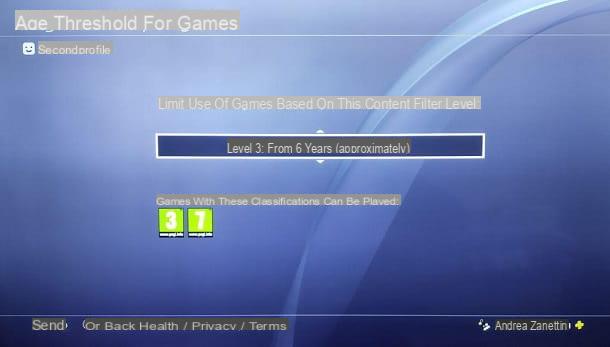
You can also choose whether or not to allow the use of the PlayStation VR augmented reality headset (by pressing Use of PlayStation VR) and the Internet browser (by selecting the item Using the Internet browser). Once everything is set up correctly, press the button X of the controller on the voice Confirmation and choose whether to allow the child to register a PlayStation Network, selecting the item Allow or that Do it later.
At this point, you will be prompted to set up the time zone country where the child is and to select the item Confirmation. Then choose whether to set a game time limit: you can, for example, set the PlayStation 4 to log out after the child has passed an hour of play; there is also the possibility of setting a game time limit depending on the day of the week, to be more flexible during the weekend. Once you have everything set up correctly, select the item Confirmation, to continue.
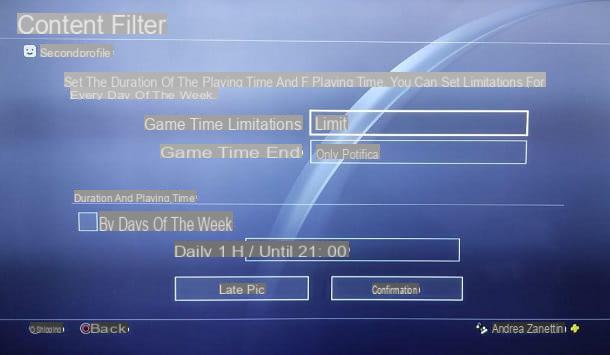
Perfect: now all you have to do is press the button X of the controller on the voice OK to finish the procedure. Seen? It wasn't that hard!
How to create accounts in PS4 games
However, some PlayStation 4 titles also require a owner account to be played. I think, for example, of the series FIFA by Electronic Arts (EA) oa Fortnite by Epic Games: below you will find all the information you need.
How to create EA PS4 account
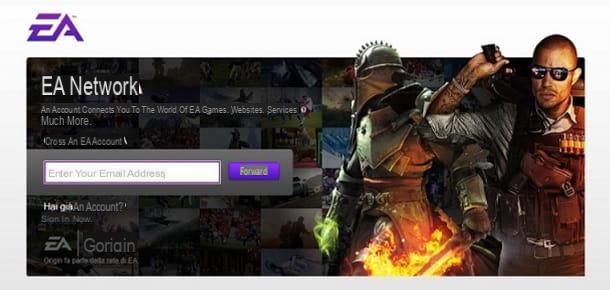
Electronic Arts (EA) is one of the most famous software houses in the field of video games, since it has brands of the caliber of FIFA e Battlefield, just to name a few. For this reason, you may want to learn how to create an EA account.
Well, the only ways to do this directly from PlayStation 4 is to start one of the Electronic Arts games and follow the instructions that appear on the screen, or use the console browser, by connecting to the official website of EA.
For all the details of the case, I invite you to consult my guide on how to create an EA account. I remind you that a native browser is available on PlayStation 4 to use to browse online.
How to create Epic Games PS4 account

Also epic Games, author of titles such as Fortnite, has an owner account that allows you to access his video games.
To create an Epic Games account on PS4, you can follow the instructions that appear on the screen the first time you start one of the company games or use the console browser, by connecting to the official Epic Games website.
In general, therefore, you just have to enter the requested data (including email and password) e validate the e-mail address through the appropriate link that will be sent to you via email. For more details, I recommend that you consult my guide on how to create an Epic Games account.
Other accounts

Of course there are also many other companies that are planning to use a owner account to allow users to access their games and digital content.
Usually, just start one of these companies' games and follow the instructions that appear on the screen, probably by entering your data (such as email address e Password) and verifying your e-mail address via a confirmation link.
Unfortunately, I cannot be more precise with my indications, as each game is a story in itself. However, we are talking about simple operations and usually the developers always provide all the useful information to complete the registration procedures, so don't worry: you will surely succeed in your intent.
How to create PS4 accounts