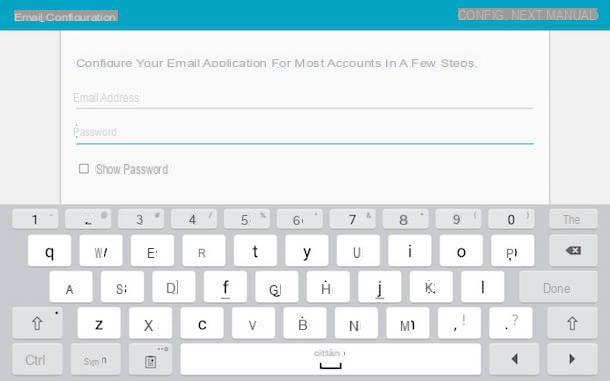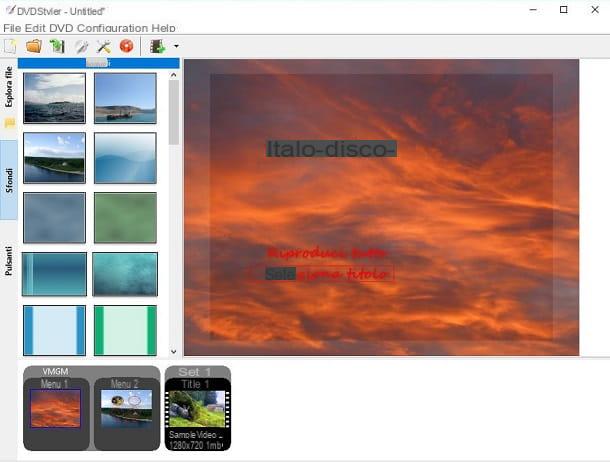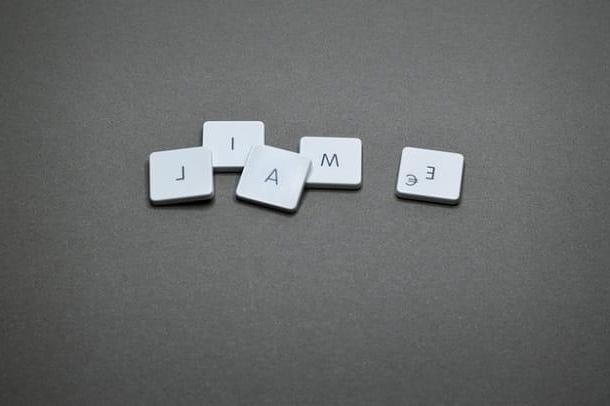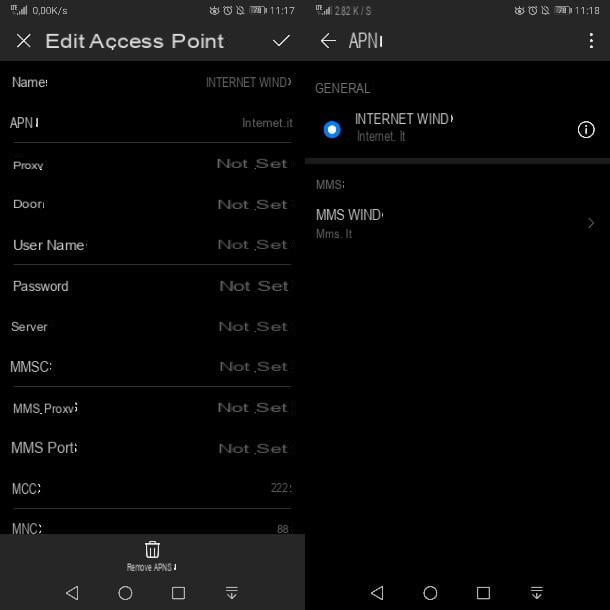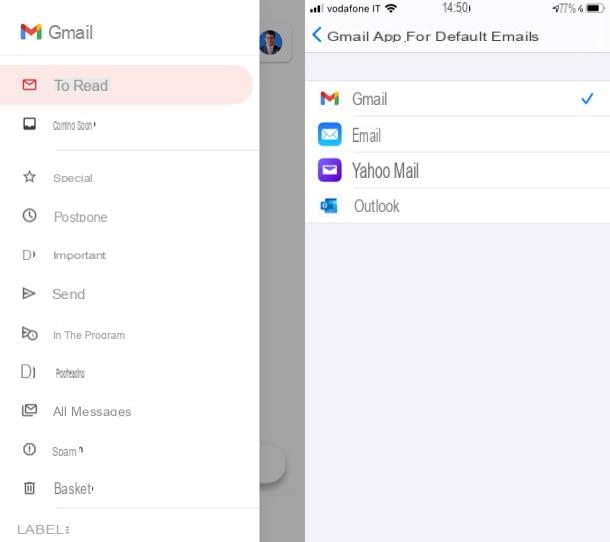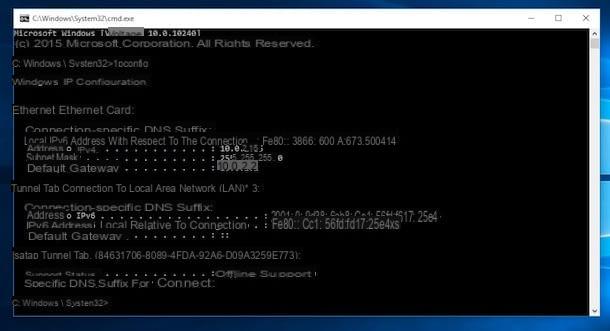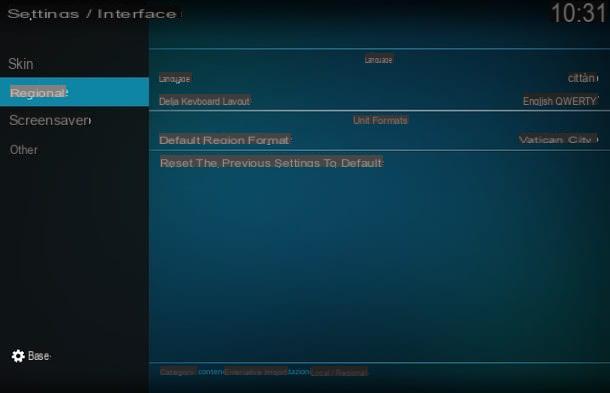Preliminary information

Before going into the details of the procedure on how to create a server on ARK, I think you might be interested in learning more about the difference between dedicated and non-dedicated servers.
Well, a dedicated server it is nothing more than a computer / console entirely intended to support an instance by ARK: Survival Evolved. Put simply, you are using your own machine to enable such other users to enter this world.
Typically, a dedicated server remains always active, 24 hours a day, so that everyone can play whenever they want. However, keep in mind that the machine that acts as a dedicated server in some cases, for example for PS4, it cannot be used to play, but only to keep the instance standing.
In any case, actually on PC you can find methods that allow you to give life to a dedicated server even managing to play at the same time. In fact, in this guide I will explain just how to do this, although I warn you that that part of the tutorial will not exactly be a "walk in the park".
As regards, however, the definition of non-dedicated server, the latter does not require a “dedicated” machine, but in layman's terms one player hosts, thus hosting the others.

The limitations of this solution are clear: once the user host goes offline, the server is no longer working and the others can no longer play. Furthermore, in the case of ARK: Survival Evolved a solution of this type could involve "headaches" in terms of explorable area.
In fact, given the vastness of the game world, thehost simply loads an area of a certain radius around him. The latter is not that small, but it doesn't allow other users to really move freely, given that they must remain "close" to the host. Just to be clear, usually at the beginning of the game the player comes teleported directly near the host. It is possible to act on this option to extend the area, but the limit remains.
In short, ARK: Survival Evolved offers various options to play in more people within this world populated by dinosaurs. Generally, many are "content" with a non-dedicated server, as setting up a dedicated server can be both expensive and difficult. In any case, in this tutorial I will explain everything to you in detail.
How to create a server on ARK
After briefly explaining the various options available in ARK: Survival Evolved, I would say that it is time to take action and proceed to the creating a server. I have made a breakdown by platforms, so that you can play from your preferred system.
How to create a server on ARK PC

ARK: Survival Evolved is a very played title by PC. For this reason, you may be interested in implementing the operation from this platform.
The most popular method of playing ARK with other people in a "private" game is by create a non-dedicated server, which, however, has the limitations which I illustrated in the preliminary chapter.
In any case, to proceed, just click on the button from the main game screen HOSTLOCALE. Here you can set all instance options, from difficulty level to the taming speed, passing through the map.
If you want some advice, at this stage it is good to try to set the option to maximum DISTANCE HOST TETHER NOT DEDICATED, as it affects how far away other players can be from the host. You can also try, instead of dragging the bar, to write in the appropriate text box 99.0 o an altro high value.
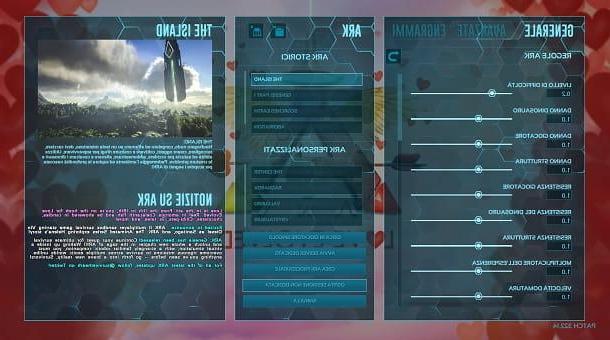
When you have finished making changes to the server settings, select the option HOSTS SESSION NOT DEDICATED, choose if it is one private match, enter a password for admin and fai clic sul tasto ACCEPT.
If this is your first time hosting such a session, you will be prompted to create a character. Once you have finished all the necessary changes, you will be able to enter the game. So just press the button Esc of the keyboard to be able to take a look at the information about your server not dedicated.
More precisely, you will see name, latency and all settings of the case related to the latter. To change the various options, just press the button HOST ADMINISTRATION and from here you can manage everything related to your server, come on tricks al message of the day, passing through the connected players, the banned users and those in white list.
You can also send messages to those who have entered the server, as well as take a look at the information relating to the latter on the left.
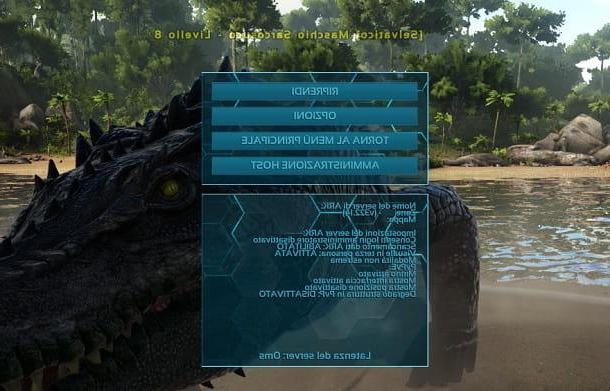
Perfect, now you can control everything within this instance, as you are theadministrator. You just need to delve into the tricks on the right and use the button RUN to be able to carry out essentially any action. Sometimes you may have to specify who that command is for.
I don't want to spoil you too many, but suffice it to say that ARK: Survival Evolved offers the server administrator many useful and fun possibilities. For the rest, yours friends they can enter the non-dedicated server simply by going to the section JOIN ARK, setting NOT DEDICATED SERVERS via the option SESSION FILTER and typing in the search bar present at the top the server name. Typically the number of users of these lots is equal to 4.
If you have created a private match, you can try instead invite your friends directly from the game. For example, if you have the version of ARK: Survival Evolved purchased from the Epic Games Store, usually just press the key combination Shift + F3 and select the identification to invite.
In case there are problems with logging into the server of your friends, I recommend that you try to implement a procedure that has proved decisive for many players: open ARK: Survival Evolved, press the button JOIN ARK, select NOT DEDICATED SERVERS as far as the option is concerned SESSION FILTER and enters one random match, obviously choosing one that is not full.
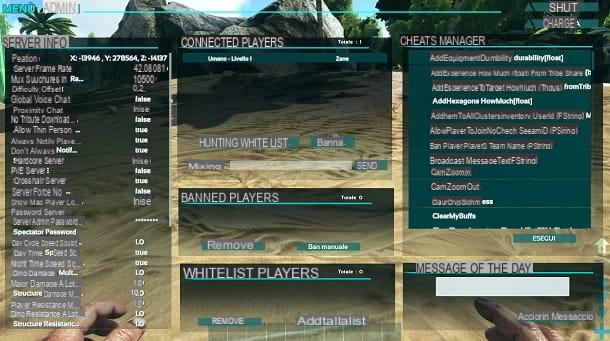
Once in the game, press the button Esc on the keyboard and select the option BACK TO MAIN MENU. At this point, you can try re-create the server not dedicated and see if other users can find the "room" or if you can invite them.
If this method is also unsuccessful, it means that there is probably some problem with the ports on the router. In fact, some players have had to open the following UDP ports: 27.015, 7777 e 7778as well as the TCP port 27.020. For all the details of the case on this procedure, I recommend that you consult my tutorial on how to open the router ports.
In fact, it is difficult for me to provide you with more detailed information on this, as there are many different router models, each with a different configuration panel. If you want a practical example related to a D-Link router, I have explained in detail the procedure to access the appropriate options in my guide on how to change the NAT on PS4.
Speaking NAT, if the latter is "open", you might think about giving life to a dedicated server. However, the procedure can be complex and vary depending on the version of the game you have. Also, a Powerful PC. In any case, if you meet these requirements, I'll explain immediately how everything works.
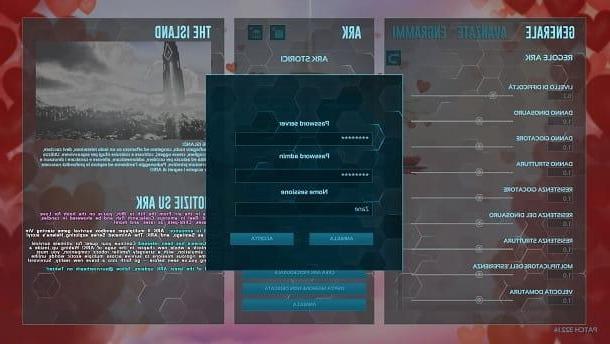
To give you a concrete example, I will examine the procedure related to the variant epic Games of the game. To proceed from the latter, you must go to the section HOSTLOCALE and click the button START DEDICATED SERVER.
The game will warn you that there is a need to have a NAT open, as a restricted one could cause problems for the gaming experience. Then press the button ACCEPT, type a password for the server (to make life easier for you later, I recommend that you leave it blank), enter one password for admin, choose the server name and click sul pulsating ACCEPT.
The game it will apparently close without doing anything, but that's actually normal. At this point, go to the game installation path (for example, D: ARKSurvivalEvolved) and go to the path ShooterGame> Binaries> Win64.
So create in this folder a new text file named Server.txt with Notepad and insert the two lines below.
start ShooterGameServer.exe “TheIsland? SessionName = SERVERNAME? QueryPort = 27015? Port = 7777? MaxPlayers = 4? listen ”-epiconly
exit
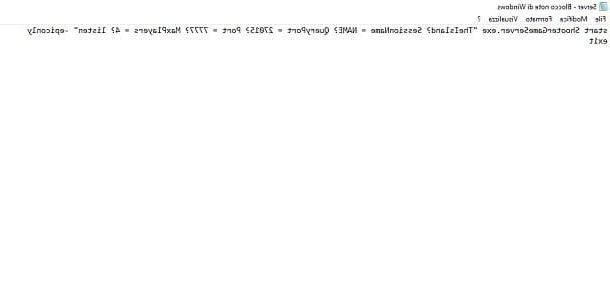
You can of course change TheIsland to the name of your own favorite map, As well as the maximum number of players. Remember to insert the server name you chose earlier. In any case, as regards the Epic Games version of ARK: Survival Evolved, you must also enter -epiconly.
Unfortunately, I cannot be more precise with my indications, as each version has its own method and there are myriads of variables at play. However, I am showing you a working procedure regarding theEpic Games edition, in order to make you understand how this operation is carried out.
Once the Server.txt file has been placed in the appropriate folder, it is necessary change the extension of the latter in . Beat. To do this, from File Explorer, go to the tab Show and check the box Extensions file names.
Do, therefore, click destroy on the file Server.txt, select the option Rhinomine from the menu that opens and change the file extension to . Beat. You will be prompted to press the button Yes, to confirm the extension change. Perfect, now you have the file to start your dedicated server.
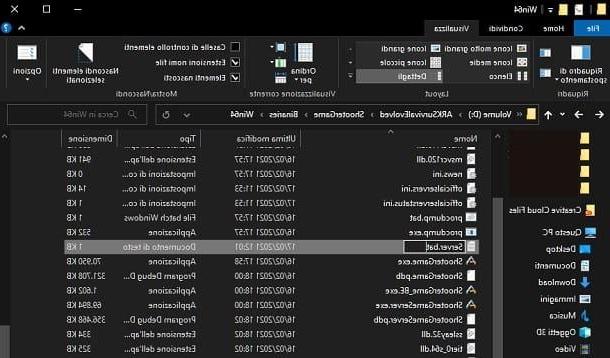
At this point, go to the path ShooterGame> Saved> Config> WindowsServer in game installation folder, and open the file GameUserSettings.ini with the Block notes. Make sure, therefore, that in the latter the field ServerPassword is empty, otherwise delete the password after the symbol =. This will allow you to access your server quickly, without having to enter a password.
Returning to the folder Win64, open the file ShooterGame.exe and wait for the game to start. Once you reach the main menu, open the file Server.bat you created earlier. A will appear on the screen terminal and you will have to wait for the server to be activated (it may take several minutes).
Once on the terminal you see the writing Server has successfully started, it means that the server is up. You may be asked to provideauthorization for access to the network. At this point, go back to the game and press the button JOIN ARK.
Then select the option UNOFFICIAL like SESSION FILTER and you should find yours server in the list, looking for it name (the one you entered in the SessionName variable) using the search bar at the top.
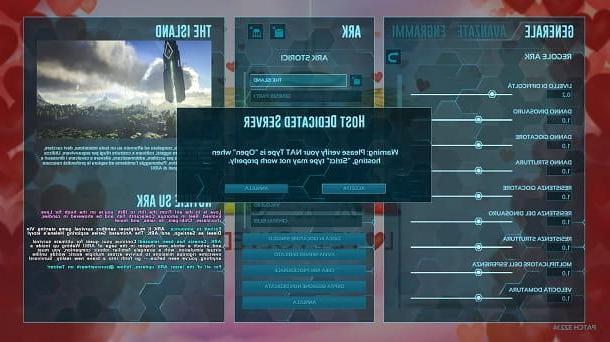
In case you can't find your server, you should know that it may be necessary wait several minutes for the session to appear. In fact, there seems to be a limit to the number of visible servers.
For the rest, if indeed the server does not appear after a certain period of time, it is probably some problem related to router ports or NAT, so it's good to take a look at that context.
To do this, just connect to the router's administration page (typically reachable at the address 192.168.1.1 o 192.168.1.1 in the browser) and run the login. If you have any problems, you can check out my tutorials on how to access the modem and how to find the modem password.
Once logged in, go to the section dedicated to port forwarding. To give you a practical example, sui ASUS router you have to access the card WAN and select the section Port forwarding, in order to start creating a new rule.
After that, you have to enter ARK like Service Name and create two rules addressed toLocal IP of the PC (e.g. 192.168.1.7), leaving the Source IP field is blank and opening the UDP ports 7777 and 27.015, that is, those used for the server.
This applies to my case, but unfortunately I cannot be more precise, given the high number of variables involved.

Otherwise, you can usually find the server in another way as well. To do this, you have to start a single player gameby first pressing the button HOSTLOCALE and in no time his quello PLAY AS A SINGLE PLAYER.
Once in-game, press the button Tab, in order to open the consul, type the command open [your public IP address]: 7777 (ex. open 1.1.1.1: 7777) and come on Submit. If you don't know how to find yours public IP address, you can find it quickly by following my guide on how to find the IP address.
This way, you should enter the server. In case this doesn't happen or there is some problem, you could try join any unofficial server (not yours, one available via the classic list) e get out immediately, then try to start a game again in single and give the aforementioned command again. This solved the "inconvenience" for several users.
In short, the indications regarding the creation of the dedicated server are very specific and can be complex, as well as vary based on multiple factors. For this reason I initially explained to you how to set up a non-dedicated server, as it is much simpler and in any case allows you to have an overall satisfactory gaming experience.
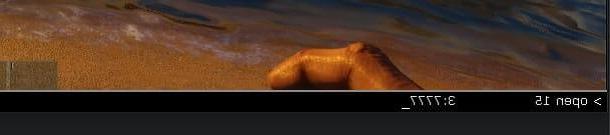
For the rest, there are also users who use third party tools on PC to give life to dedicated servers. You may therefore want to deepen the subject in this sense, but I invite you to pay attention, as even in that case there are multiple variables.
Furthermore, passing through external tools, the risk of going against the will of the developers there always is, which is why I will not elaborate on the matter here. In any case, it seemed fair to let you know that this world also exists.
How to create a server on ARK PS4
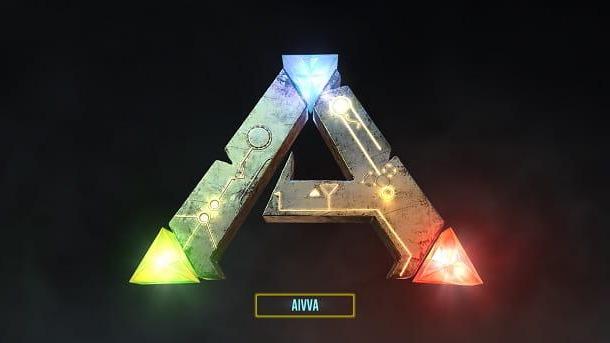
How do you say? You are usual playing ARK on consoles? No problem, I'll explain what you need to know right away!
In this part of the guide I will use PlayStation 4 as a platform to give you a concrete example, but in reality the procedure is essentially the same for other consoles. Well, be you stai chiedendo how to create a server on ARK for Xbox One, this is the part of the tutorial for you.
I'll start right away by telling you that giving life to a dedicated server on ARK for console it is more difficult than on a computer. In fact, as already mentioned in the preliminary chapter, unfortunately the console that is used for the server cannot also be used to play games.
This means that you should find a second PlayStation 4 to be placed side by side with yours, dedicating the latter only and uniquely to supporting a dedicated server.
For the rest, a few "turns" between the two consoles should be carried out as regards theaccount, as you need to have one copy of the game, but one is already running for the server. In short, if you do not have specific needs, it is probably not worthwhile to proceed in this way.
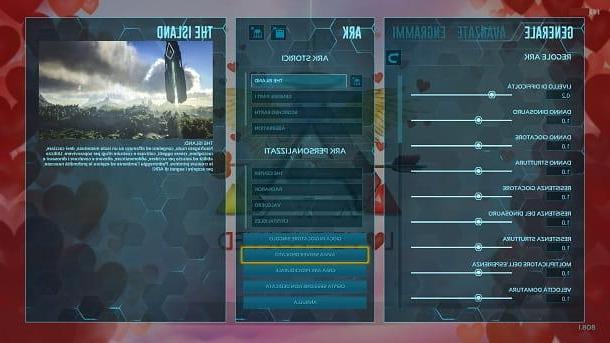
In fact, it is a wasteful method and not everyone has a second PS4 to always keep on and available. Also, in the end the whole thing could potentially not work out, as there may be limitations from Sony and the like, given the account issue.
Put simply, that's it very cumbersome, since you have to use one console for the server and the other for gaming, but the ARK: Survival Evolved license is one. In short, unless you need specific solutions, better leave it alone on consoles, but it's good to let you know that some users do it this way.
To give life to a dedicated server console side, just go to the tab HOSTLOCALE and press on the item START DEDICATED SERVER, then selecting the option ACCEPT and entering i server data. By doing so, yours PS4 will act as a server and others can connect.
However, the screen that will appear on the display will not allow you to play, but only of manage messages, connected players and essentially do from administrator. In short, you need it another console to play too.
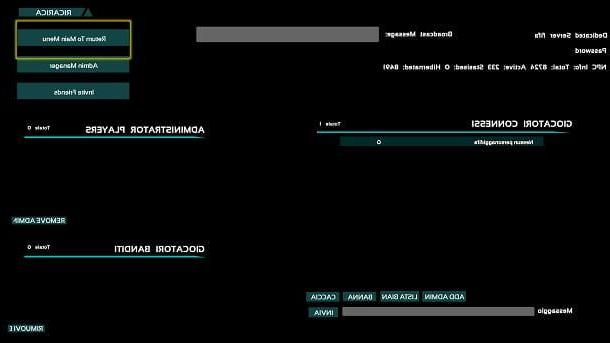
For the rest, if you are asking instead how to create a non-dedicated server on ARK for PlayStation 4, everything happens in a similar way to what I explained in the chapter for PC. In fact, you just have to start the game, press the button HOSTLOCALE, set the instance options and use the button X of the pad above the key HOSTS SESSION NOT DEDICATED.
You will then be asked to choose if it is one private match or not (if other players can enter or not), by checking the appropriate box, type one password for admin and give a session name. Once finished, you just have to press on the button ACCEPT.
Doing so will start your game on a non-dedicated server. At this point, you just have to create your character and you can start playing. Once logged into the server, you will be able to invite other players pressing the key Options of the pad (Menu su Xbox) and selecting the option INVITE FRIENDS.
You can also think of play in split screen locally using a second controller and pressing the button indicated above by the game (for example, Menu su Xbox).

In conclusion, I remind you that ARK: Survival Evolved is an ever-evolving title and this means that developers could make changes at any moment.
In case of changes related to the procedures described in this guide, however, I will update the tutorial as soon as possible.
How to create a server on ARK