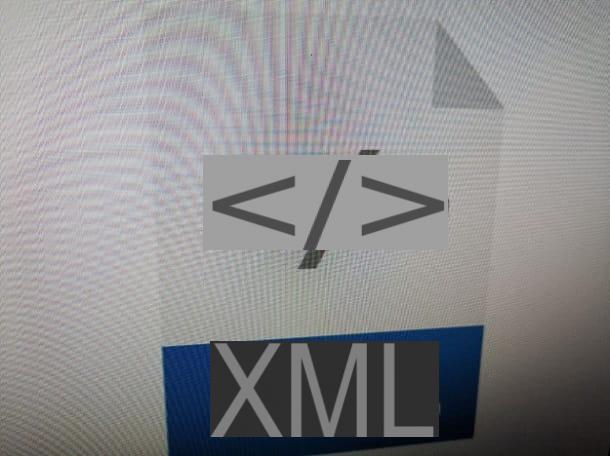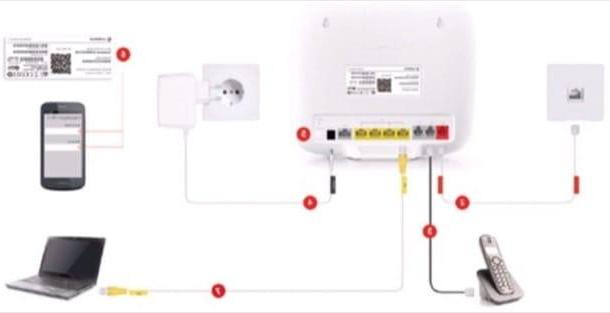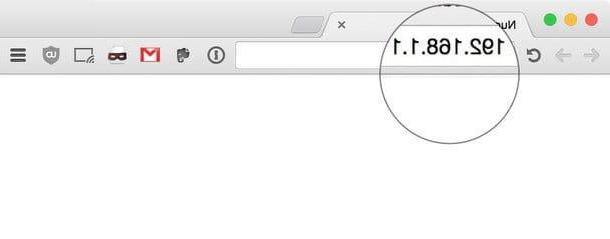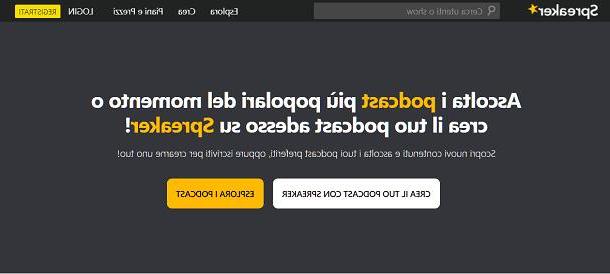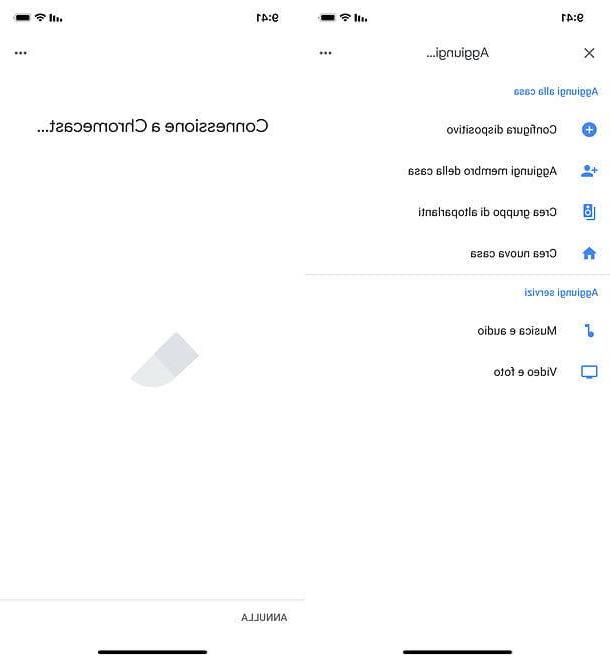Audials Radio (Android / iOS / Windows)
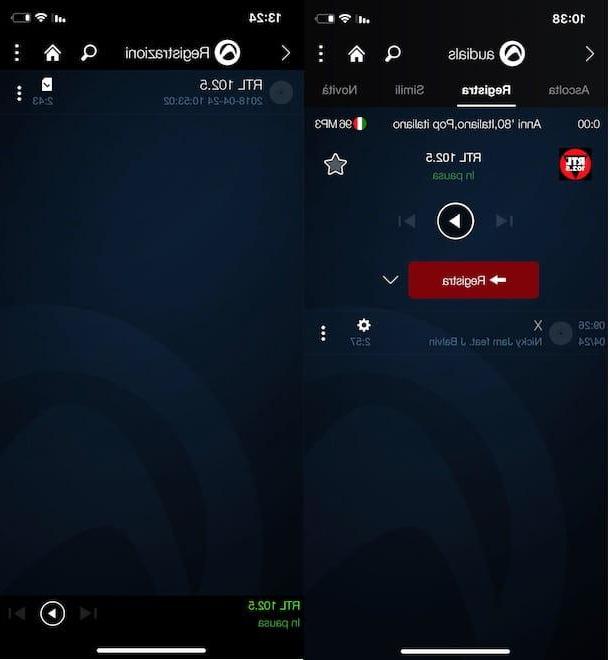
One of the first solutions to consider for record Internet radio è Audials Radio: it is a free application for Android devices (also available in a Pro version at a cost of 5,03 euros), iOS and Windows 10 Mobile that allows you to listen and record thousands of radio stations from all over the world.
After downloading the Audials Radio app from the store of your device, start the latter by pressing on its icon (a celestial radio on white background), tap the button Log in and presses on the option Registrati with Facebook to connect your social account to Audials Radio. Alternatively, tap on the item Sign up for free, inseerisci i tuoi dati nei campi Audials username, Email Address, Password and type the verification code in the field Enter the security code. Then place the check mark next to the item I have read the terms of use and accept them, tap on the item Accept in the new screen displayed and tap on the option Register now to complete the registration.
Now, press on the voice Radio and press on one of the available options: Genres to choose a radio station by music genre (classical, Heavy metal, Electronics, Pop, Rock, Religious music, etc.); Countries to browse the radio stations divided by country; city to view the list of your language radio stations; Local for the list of local broadcasters or The best artists to find the radio stations that are broadcasting a song by the chosen artist.
Once you have identified the radio station you want to listen to, tap on his name to start playback, then presses on the voice Register and press the icon of freccia rivolta verse il basso to choose the type of registration. Hence the option Record and cut songs to record and divide songs automatically or press on the voice Record continuously to record without cuts. To stop and save the recording, tap the button Stop And that's it.
To view the list of recordings, press the icon of casa at the top right and tap on the item Recordings. Press, therefore, on the recording of your interest and on the ▶ ︎ button to start playback, otherwise tap on the icon of three dots at the bottom right and presses on the voice Delete to delete it.
You need to know that Audials Radio is also available in one Web version, but it does not allow you to record and access recordings made from mobile devices. To use Audials Radio from a computer, you can download the application for Windows 10 PC which works similar to that described for smartphones and tablets.
To download the Audials Radio app for Windows 10, click on the search bar of Cortana, then type Store in the search field next to the icon magnifying glass and, in the displayed results, presses on the item Store. Now, in the field Search app (top right) write Audials Radio, then click the option Audials Radio e pulsing sul pulsating Install to start downloading and installing the app. Wait a few moments and you will be able to see the Audials Radio application in the list of apps installed on your PC.
TuneIn Radio Pro (Android / iOS)
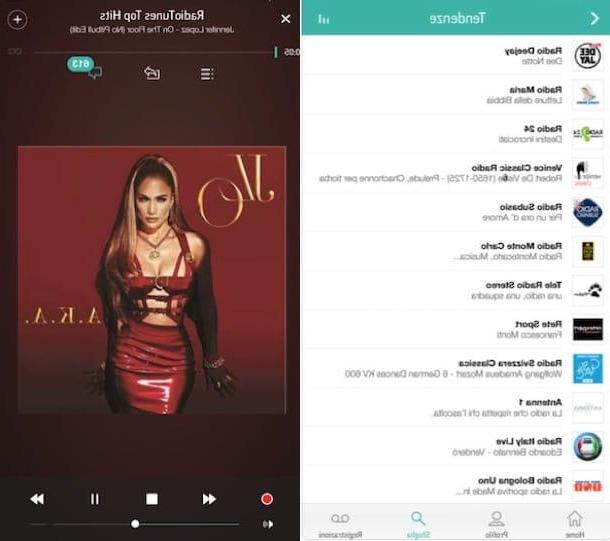
TuneIn Radio Pro is the paid version of the famous TuneIn Radio application. It is available for Android (11,07 euros) and iOS (10,99 euros) and, in addition to allowing you to listen to thousands of radio stations, it removes advertisements and offers additional features, such as the recording of this. that you are listening to.
After downloading and installing TuneIn Radio Pro on your device, presses its icon (the TuneIn Pro lettering on a blue background) and tap on the item You may also like... at the bottom to choose the radio station to listen to. Alternatively, press on the voice Research and type the name of the radio station you are interested in in the field Research up. Once you have identified the radio you want to listen to, tap on his name and press the ▶ ︎ button to start playback.
To record the radio you are listening to, press on red button present at the bottom left, press it again to stop and save the recording. When the operation is completed, tap on the item Recordings to view the list of recordings made and presses on each of them to start listening.
RarmaRadio (Windows)
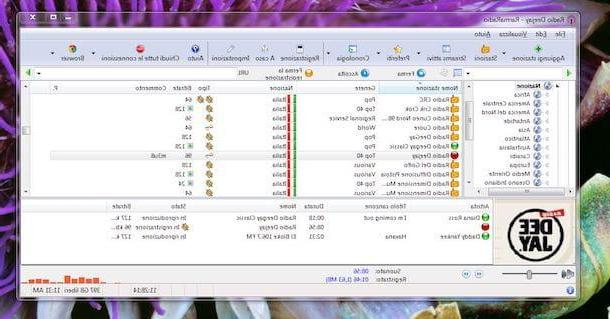
RarmaRadio is free software for Windows which allows you to record radio stations directly from your computer. Allows access to thousands of radio stations, with the ability to split recorded songs and set a timer to stop recording automatically.
To download RarmaRadio on your computer, connect to the program website and click on the item Downloads present in the main menu. Press the button Download related to RarmaRadio and wait for the download to complete, then double-click on the file rarmaradio_setup.exe, pigia sul pulsating Run and click your bottone OK to confirm the your language. Then click on the button NEXT, put the check mark next to the item I accept the terms of the license agreement, click here NEXT for four consecutive times and presses the button Install to install the software. Once the installation is complete, click the button end to close the window and start RarmaRadio.
To select the radio station to listen to, click on the entry Ski resorts at the top and choose one of the options available in the left sidebar: Gender to find a radio station by musical genre; Country to search for a radio station by country or Network to view the most popular radio stations. Identified the issuer of your interest, select it and press the button Listen to start playing it, then click the button Register and choose the registration method you prefer.
- Continuously - dividing the songs: record continuously by applying a cut between the songs;
- Continuously - without dividing the songs: records without interruptions and without cuts;
- Timer - split songs: set a timer to stop recording and save individual songs;
- Timer - no division: set a timer to stop recording and record without trimming;
- Just the current song: to record only the song currently on air.
To stop recording, click on the entry Stop recording and, automatically, the recording will be saved in MP3 format. To view the list of recordings, click on the entry Registration at the top and double-click on registration of your interest to listen to it.
If the radio station of your interest is not included in the RarmaRadio database or the program does not fully satisfy you, you can record the audio played by your PC (and therefore also the online radios) using Audacity, the famous audio editing software available for free for Windows and macOS: I told you about it in more detail in my tutorials on how to use Audacity and how to record audio on Mac (on macOS you must first install a software to make system audio appear between the audio sources to be recorded with Audacity).
Apowersoft Free Online Audio Recorder (Online)

Among the solutions to use to record Internet radio there is also Apowersoft Free Online Audio Recorder: this is a free online service that allows you to register directly from the browser window, by first downloading a special launcher available for Windows and macOS.
To use this solution, connected to the Apowersoft Free Online Audio Recorder site, click on the button Start recording e pulsing sul pulsating Download the launcher. Download completed, if you have a PC Windows, double click on the file apowersoft-online-launcher.exe, pigia sul pulsating Run and, once the installation is complete, click on the button OK.
If you have one Macinstead, double-click the file apowersoft-online-launcher.pkg and, in the new open window, presses the buttons Continue e Install, then enter the Password of your user account on macOS and wait for the installation to complete.
To start recording a radio station, connect to the website of the radio station you are interested in, open the launcher and make sure that next to the item sound source sia selezionata l'opzione Sound system. Then click on red button to start recording and press it again to stop it.
You must know that Apowersoft Free Audio Recorder is also available in a desktop version to be installed on your computer and that you can download for free by pressing the button Download the desktop version. Its operation is identical to the online version.
Piezo (Mac)

Piezo is a program for Mac which allows you to choose the application from which you intend to record the audio and to make recordings in a very simple way. In its free version it allows you to make recordings of up to 10 minutes, a limitation that can be removed by purchasing the full version at a cost of 19 dollars.
To register your favorite radio stations with Piezo, connect to the program's website and click the button Free download to start downloading. Once the download is complete, double-click the file piezo.zip and move the icon of Piezo in the folder Applications of macOS. Then click on the icon of the program to start it.
Now, using the drop-down menu next to the item source, indicates the application from which you intend to record the audio: for example, if you are playing your favorite radio station via the browser, select the browser in use via the drop-down menu. Then click on the icon of gear wheel and enter the name to be assigned to the recording, then set the audio quality of the recording using the drop-down menu next to the item Quality and click on red button to start recording.
On first use, you will need to install the ACE plugin necessary for the correct functioning of Piezo. Then press on the buttons Install ACE e installI inserted the Password of your user account on macOS and wait for the installation to complete. Press on again red button to start recording and on the button OK to use the free version of Piezo. You can view the list of recordings by pressing the icon of magnifying glass.
How to Record Internet Radio