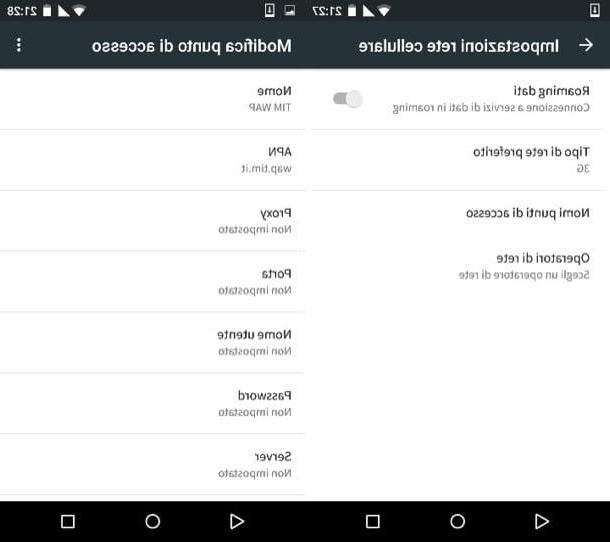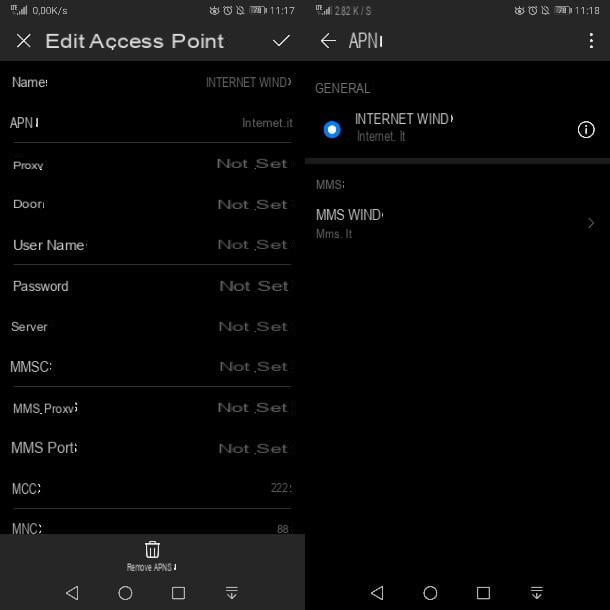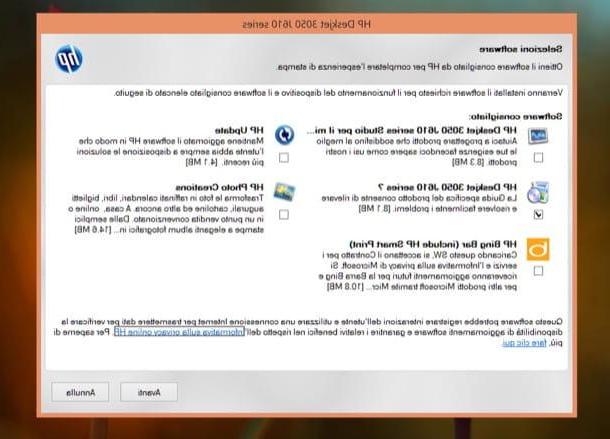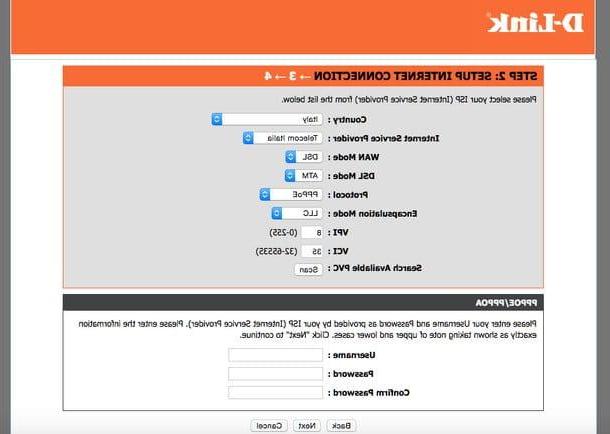Preliminary information
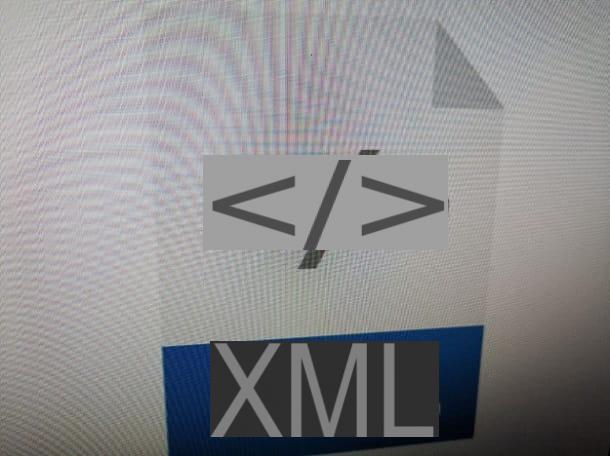
Prima di enter the dettaglio della procedura su how to create an XML file, I think it is important to explain to you what it is, what it is for and what its basic structure is.
Well, XML is not a programming language (since it is not based on flows of linked actions, nor on a basic algorithm), but a metalanguage for defining markup languages. This last category of languages, does nothing but mark a series of elements and specify their order of appearance: this means that the user must follow a certain "schema" to create an XML file, in order to be able to define and check the meaning of the various elements.
XML files are widely used in databases, as they allow you to store a large amount of data, which can be extracted with a few instructions. The syntax is rigorous, but at the same time it is a “flexible” metalanguage, since it allows to be read and understood instantly by a human user without having to go through specific software, and can be used in countless ways.
The basic syntax is to insert a start tag indicating the version of XML in use and the encoding used to interpret the data ( ), while subsequently all the tags that make up the instructions must be inserted. XML data is represented through a start marker, an content it's a end marker. The names of the tags / markers can also be “invented” according to the user's needs.
To give a concrete example, let's imagine having to "save" the last two articles published on configurehow.com. The start marker will then be , while that of the end will be (The symbol / closes a tag / marker, in the same way it does in HTML). The content will obviously be the link to the articles and each of them will have a start marker in turn (in this case ), content (in this case, the name expressed as a parameter and the link to the article expressed as a separate tag) and end ( ). Our final code it will then be the following (as you can see, the tags are spaced from each other through the button Tab keyboard).
https://www.configurehow.com/come-trovare-una-foto-su-google-1167786.html
https://www.configurehow.com/come-funziona-nintendo-switch-1167684.html
In short, as you may have already understood, it is an intuitive and relatively simple metalanguage to use in less demanding cases.
Programs for creating XML files
Given the "power" and "flexibility" of XML files, many programs, such as the Microsoft Office suite, allow you to export data to files with this extension. Below you will find all the details of the case. If you have not yet installed the Office suite programs, you can do so by consulting my guide on how to download Office for free (all the Microsoft suite programs mentioned are included in the Office 365 package).
How to create an XML file with Excel
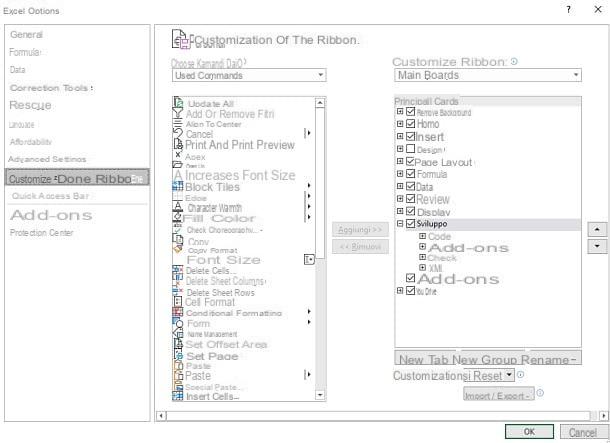
Excel is the Microsoft Office suite program dedicated to the production and management of electronic spreadsheets.
To create an XML file with Excel, you must first enable the tab Development: to do this, click on the item Fillet present at the top left and select the writing options which is at the bottom left. After that, click on the entry Customize Ribbon from the list on the left, check the box Development on the right and press the button OK.
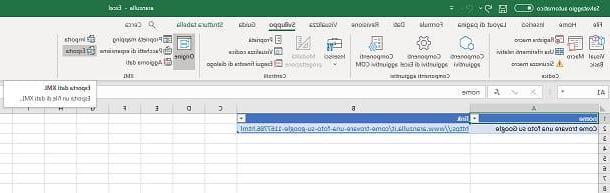
Now, click on the icon Development pop-up at the top and select the item Export present on the right. You just have to choose the file name e premere sul pulsating Export.
In case there are problems or the result does not satisfy you (Excel may add unnecessary information to the code), I recommend that you consult the official Excel guidelines and guidelines related to mapping.
If you need to create an XML file from scratch, however, you can follow the instructions given in the chapter dedicated to preliminary information.
How to create an XML file from Word
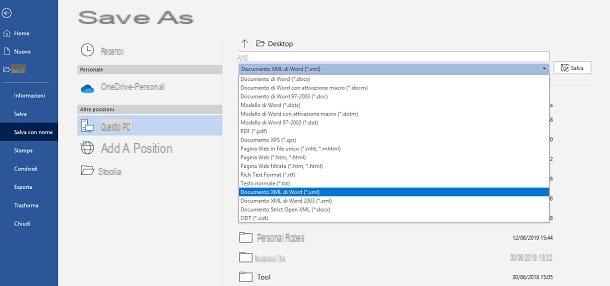
Create an XML file using Word it's very simple: just open a simple blank text document, write the code and save it in the right format.
Once you have finished writing the code, just press on the item Fillet at the top left, select the items in succession Save with name e What PC, choose the file name (typing it in the appropriate text field), the folder where to save it (from the list below), select the extension . Xml from the appropriate list and press the button Save, present on the right.
I remind you, however, that Word could add more information to the file: for this reason, if you care about the purity of the code, I suggest you use other tools dedicated to programming, such as the tool I described in the chapter on how to create files. XML online.
How to create an XML file from Access

Microsoft Access is the Office suite program able to manage relational databases. For this reason, you may want to use this software to create an XML file.
To export data to XML using Access, all you have to do is press on the entry EXTERNAL DATA at the top and click on the icon XML file. At this point, you just have to select the folder where you want to save the output file and press on the item OK.
Perfect, you have now successfully exported the data to XML using Microsoft Access. In short, nothing could be simpler. For more details on XML and its compatibility with the Microsoft Office suite, I recommend that you consult the official Microsoft guidelines.
How to create an XML file from PDF
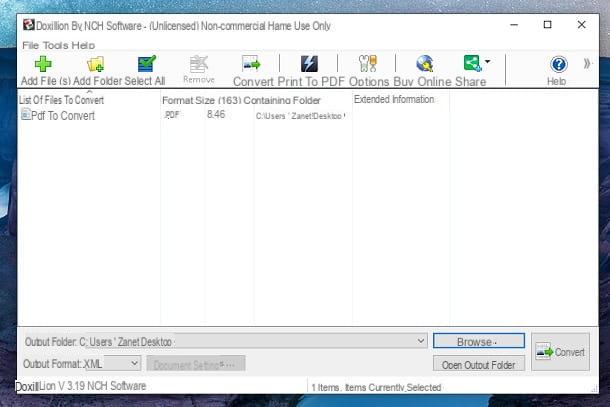
If you need to convert a PDF file to XML, there is a free program (for personal use, otherwise it has prices starting at $ 19,99) that allows you to do just that: Doxillion Document Converter, which is available for both Windows and macOS. To facilitate the conversion process, your file should contain tables.
To get Doxillion Document Converter, connect to the official website of the program and click on the button download for free present on the page. After that, if you use Windows, open the file doxpsetup.exe just got it, check the box I accept the license terms and press pulsating NEXT, but will conclude the setup.
If, on the other hand, you are using MacOS, open the file doxplusmac.zip obtained, click on the button I Agree extract the file Doxillion_i.dmg, also open the latter and drag Doxillion Document Converter in the folder Applications from the Mac.
At this point, start Doxillion Document Converter, click on the icon Add File (s) present at the top left and select the PDF file to convert. Now, choose the extension . Xml from the menu Output Format present at the bottom left, select the folder in which to save the output, by first clicking on the button KATEGORIEN e poi quello Folder selection, and finally press the icon Convert (bottom right), to start the conversion process.
How to create XML files with programming languages
How do you say? Are you studying i programming languages and would you like a hand to create an XML file using a specific language of your interest? Don't worry: I'll tell you how to do it right away.
Below you will find all the basic information on what you need to do, but if you have difficulty you will also find the link to the complete code (with citation to its authors) to adapt it according to your needs.
Create an XML file in VB6
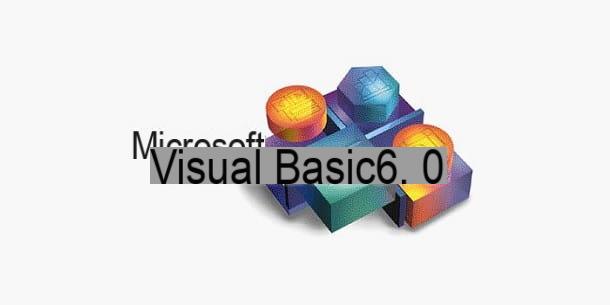
If you use the programming language Visual Basic 6 and you want to create an XML file and create it on disk, all you have to do is take advantage of these indications.
The first thing to do is to create all objects related to your XML file (eg. Articles, article e Link, citing the example given above). The function to do this is called createElement ("Name"). After that, you have to create the various attributes and set their node value via the function createAttribute ("Name") and the element nodeValue.
Finally, after setting everything up correctly, you can save the XML file to disk, via the save function ("output-addressfilename.xml").
For all the details of the case and for the complete procedure (complete with instructions in English), I suggest you consult the example code created by Andrew Park.
Create an XML file with PHP

PHP is an interpreted scripting language that is often used to “talk” with databases. For this reason, it might be useful to use it to create XML files.
To proceed in this sense, you must use the SimpleXML class, which allows you to easily manage this type of file. All you need to do specifically is use the function addChild ("start marker", "content"). After that, you will need to set theheader and use the function print.
For more information and the complete procedure, I invite you to consult the sample code created by Ivan Krechetov.
Create an XML file with C #

The object-oriented programming language C#, developed by Microsoft as part of the initiative . NET, allows you to create an XML file passing through the base libraries Dotnet.
The parameters you are going to use will be noNamespaces (boolean to create an XML file or string without xmlns type definitions), elementsPrefix (prefix string for objects), namespaces (used to force the insertion of one or more xmlns attributes), indent (indicates whether the XMLWriter should indent lines based on tags), indentation (number of spaces in the indentation), newlineChars (formatting parameter) e useBOM (manages the control characters of the Byte Order Mark).
For all the details of the case and for the complete procedure, I suggest you take a look at the example code created by Sabrina Cosolo.
Create an XML file with Java

As for the well-known high-level programming language Java, to create an XML file, you can go through a DOM parser.
To do this, you need to create an instance DocumentBuilder and use the class Element and the method appendChild to create the desired items. After that, just create the instances Transformer e DOMSource and make one StreamResult for the output stream. Finally, you just have to use the method transform, to write the object to the desired stream.
For more information and for the complete procedure, I invite you to consult the Nikos Maravitsas sample code.
Create an XML file with ASP

To create XML files within the .NET Framework, you have to go through the XMLTextWriter class: I'll explain how to do it right away.
After importing the aforementioned class (System.Xml), you will need to add XML header, attributes and tags via functions WriteRaw ("header"), WriteStartElement ("name"), WriteAttributeString ("attribute", "value") e WriteEndElement ().
For all the details of the case and the complete procedure, I suggest you consult the example code created by Daniele Bochicchio.
How to create electronic invoice XML files
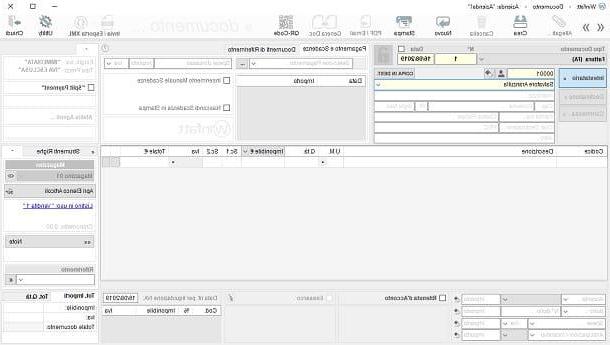
You are the owner of a commercial activity and, after having adopted the system of electronic invoicing, did you find yourself having to manage XML files, but you don't know how to proceed? Then the instructions below are definitely for you.
The simplest way to generate a electronic invoice is to use an online service integrated with the Revenue Agency system, such as the electronic invoicing service of Aruba and LegalInvoice of InfoCert, which I have told you about in detail in my dedicated tutorials.
For all the details on possible errors that may exist during the compilation phase, I suggest you consult the official website of the Electronic Invoice to the Public Administration. If, on the other hand, you just want to view the files, I suggest you consult my guide on how to open XML for electronic invoice.
How to create XML files online
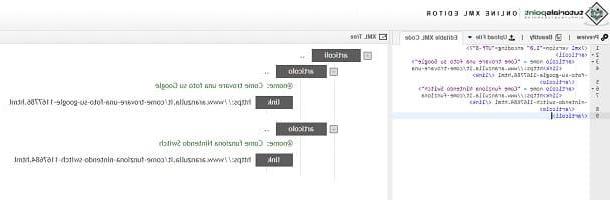
With regard to the online XML file generation, instead, my advice is to use the tool made available by Tutorialspoint, which also allows you to become familiar with the metalanguage.
To proceed, therefore, connect to the official Tutorialspoint website and start modifying the example code according to your needs.
Once you have finished creating the XML code, click on the button Download present at the top right to download it to your computer. I remind you that on the right side of the screen you can see "theXML tree“, While on the left you can change the code.
How to create an XML file