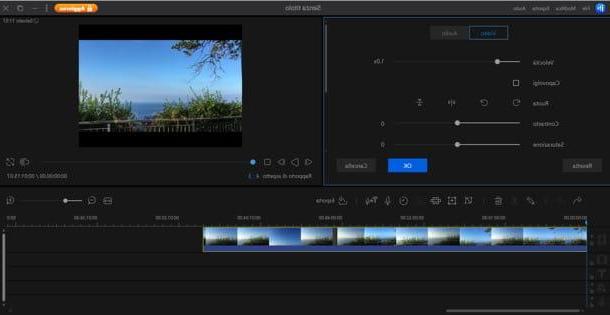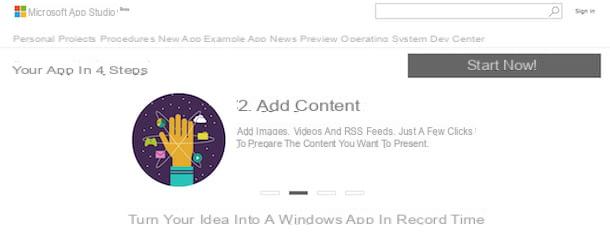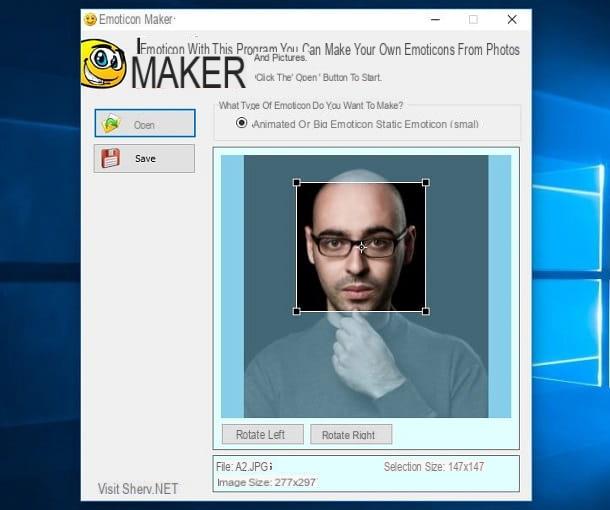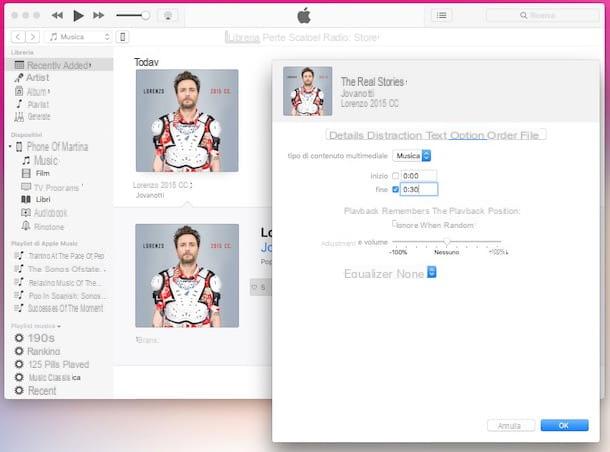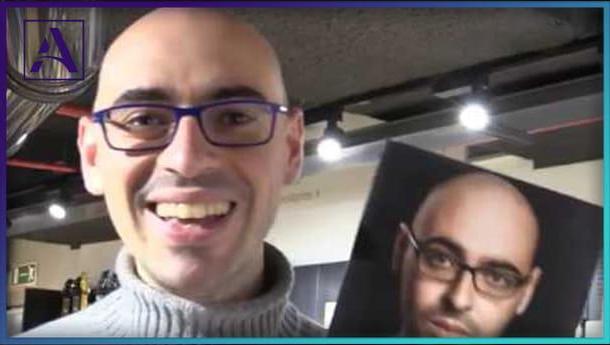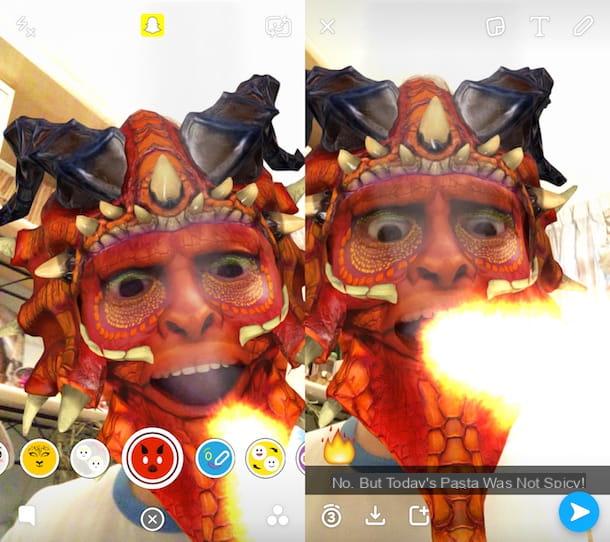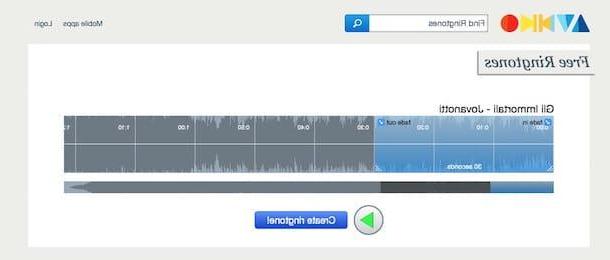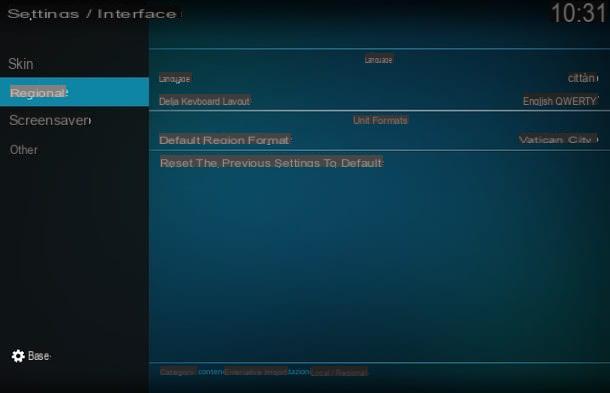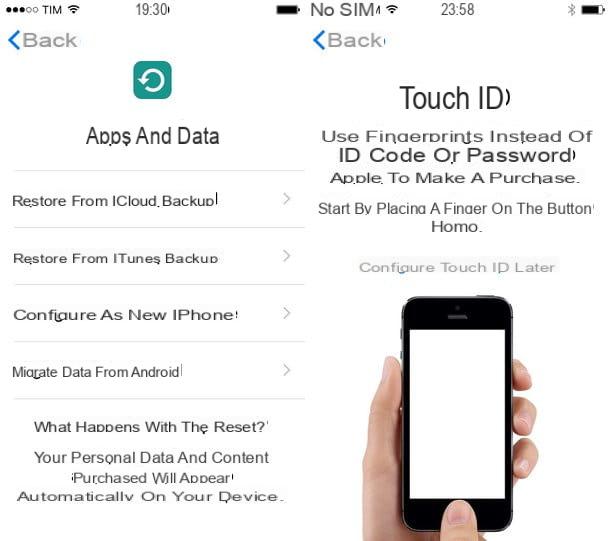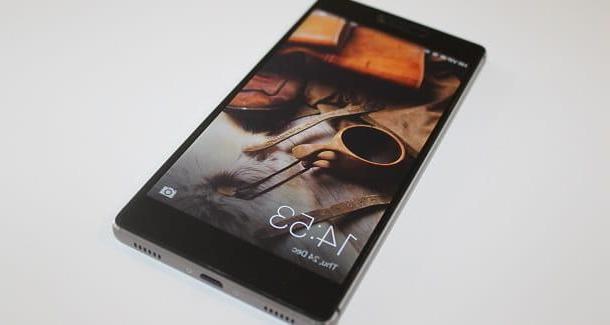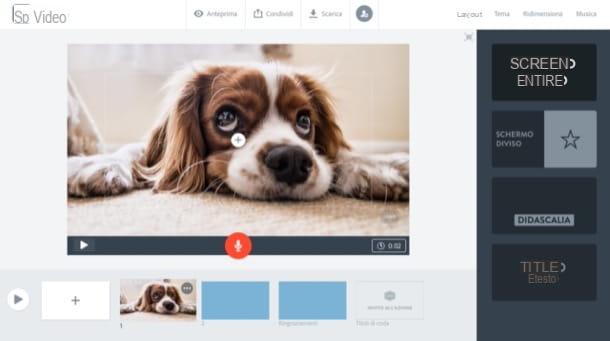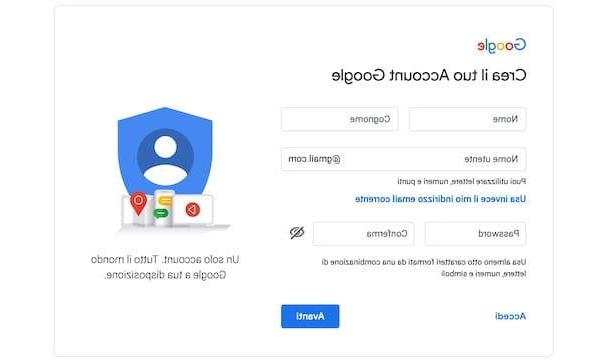Make Own Ringtone (Online)
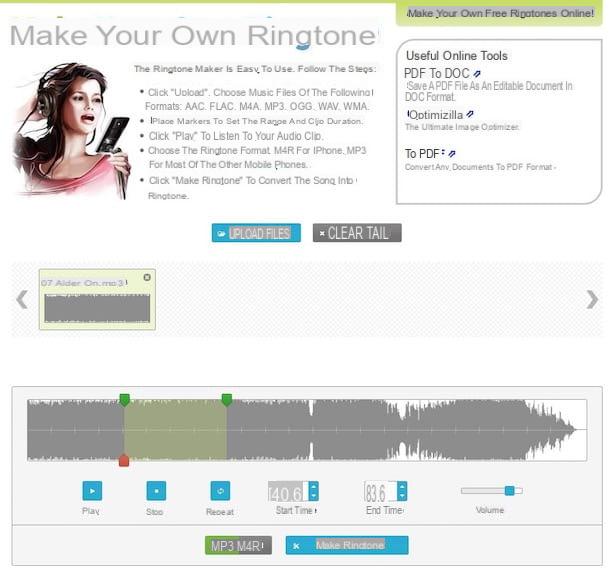
If you are interested in cutting a song by ringtone, I suggest you rely on the online service first Make Own Ringtone. It is in fact a resource that allows you to start from a song to create a totally personalized call tone for your mobile phone that picks up what is the refrain of your favorite song. Brilliant and free.
To use it, connected to the Make Own Ringtone home page, click on the button Upload file and, in the window that opens, search through the folders on your computer and select the song you want to use as a ringtone for your mobile phone. Alternatively, you can drag the song you want to use as a ringtone directly into the browser window, next to the voice Drop Your Files Here.
At the end of the loading of the song you will be shown a wave-shaped graph which, in fact, represents the loaded song. To listen to the song, click the button Play. Once you have identified the beginning of the portion of the audio file that you intend to use as a ringtone (the chorus, for example), move the green cursor on the left over it, then move the other cursor, also in green color, which you find on the right on the final part of the song potion.
By doing so, in correspondence with the menus Start Time e End Time the number of seconds and minutes of the selected portion will be indicated, while in Selected portion the number of seconds and minutes of the start and end of the selected portion with respect to the entire song. Instead, using the cursor that you find next to the item Volume you can adjust the ringer volume.
Before downloading the newly created ringtone of your mobile, you must select the format of the audio file by clicking on the appropriate buttons at the bottom: MP3 (it is the most common and is supported by almost all the latest generation smartphones) or M4R (specific for iPhone).
To finish and to download the ringtone to your computer, click on the green button Make a ringtone at the end of the page. You just have to wait for the ringtone to be processed and then you can download the file by pressing the button Download that you will see appear on the screen.
Online MP3 Cutter (Online)

What I have just told you about is certainly not the only online service out there to cut a song by ringtone. In fact, there are several alternatives online. Among the many, I suggest you try Online MP3 Cutter which, similar to Make Own Ringtone, is very easy to use. It is also very intuitive and has a simple but well-finished user interface. The only thing that needs to be taken into account is the fact that it needs to to work Flash Player installed on the computer (if you have not already installed it you can read my tutorial on how to download Flash Player to find out how to do it) or in any case both of a browser that integrates it (eg. Google Chrome).
To use it, first connect to the main page of the service and then click on the button Open file in the center and select the song you want to turn into a ringtone on your computer. If you want, you can also upload from Google Drive, Dropbox or, if the song is available directly on the network, indicating the url by clicking on the relevant buttons.
When the upload of the song is completed, start playback by pressing the button with the symbol Play located on the left or press the space bar on the keyboard in such a way as to identify the part you want to use as a ringtone, then move the two cursors on the wave graph to correspond with it.
Finally, indicate if you want to save the cut song in MP3 format, as a ringtone for iPhone or in other formats (AMR, WAC or ACC) by pressing the appropriate buttons available under the graph, click on the button Size and later on that Download.
Finally, I point out that if you want, before downloading the cut song to use as a ringtone, you can also add the fade effect at the beginning and at the end by bringing up ON the switches that you find in correspondence with the options Fade to open e Fade out that are high up.
Mp3DirectCut (Windows)
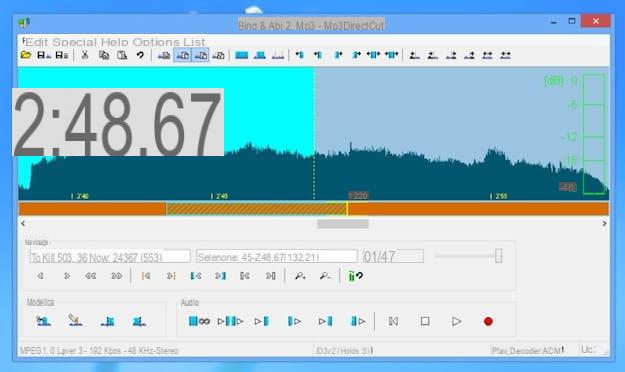
You can also cut a song by ringtone using a computer program for editing audio files, more precisely MP3s, as in the case of Mp3DirectCut. This is a free software for Windows that, in fact, allows you to cut music in a very simple and fast way.
To use it, first connect to its website, click on the link fosshub.com (if it doesn't work, click on another link among those available) that is under the heading Download mp3DirectCut and then press on Download mp3DirectCut Windows. When the download is complete, open the executable of the program you just downloaded and first click on Yes and then Next twice in a row to complete the installation.
Then start Mp3DirectCut, click on OK in the window that opens, select the item cityno give menu to tendin Plese select alanguage: e pigia his Use and restart to translate the program into your language and restart it. Once the software window appears on the desktop again, click the icon with the folder in the toolbar, select the song you want to use as you will play and click on the button OK to view the graph.
Now, press on Play to start playback, mark the starting point of the portion you want to extrapolate by clicking on the first button Select and repeat the same operation for the end point by clicking on the other button Select placed immediately after the one used just now. Then save the ringtone by selecting Save selection ... from the menu Fillet.
MP3 Trimmer (Mac)

Do you use a Mac? Then you can turn a given song into ringtone using MP3 Trimmer which, as the name implies, is a tool specifically designed for editing MP3 songs. It's free but displays banners inviting you to purchase the full version of the software when importing songs or saving MP3s.
To serve, download the application to your Mac by connecting to the MP3 Trimmer website, selecting the tab Download clicking on your Click to download. Once the download is complete, open the package in .dmg format obtained and drag the program icon to the folder Applications say macOS.
Then start the program and when you are asked to register your copy of the application click on the button Launch application & Try it out and wait a few seconds for its main screen to appear.
Then drag the audio file you want to turn into a ring tone in the MP3 Trimmer window, bring the timeline indicator to the beginning of the portion of the song you want to keep and click on the button Set under the heading In-point. Then move the timeline indicator to the end of the portion of the song to keep and press on Set under the heading Out-point.
Finally, open the menu Fillet and select Save trim selection then wait for the promotional banner to disappear and indicate the location in which to save the newly created ringtone.
Ringtone Maker by Big Bang Inc. (Android)

Do you want to cut a song by ringtone directly from your Android smartphone? Then use the app Ringtone Maker by Big Bang Inc. which, in fact, allows you to edit audio files and create ringing tones from the mobile phone screen. It's free, has a nice user interface, and it's also quite intuitive.
After downloading it from the Play Store, start it and wait for the search for all the songs on the device to be carried out, then select the one from which to create your ringtone by pressing the button [...] next to its title and step up Modification give the menu that appears.
At this point you should see the app editor. Then move the cursors on the graph to determine the start and end point of the part of the song to be cut. By pressing the button with the magnifying glass which is at the bottom, on the right, you can make the section even more precise increase the zoom level of the graph. If you then want to enter the start and end times of the selection yourself, just fill in the fields next to the items Beginning: e End: which are always at the bottom.
Then stop on the button Play to listen to the selected portion and if you are satisfied, press the button with the floppy disk at the top right to save it. Finally, select from the menu Type the option Ringtone, type the name you want to assign to the ringtone, tap Save and indicates whether you want to set the ringtone just obtained as default for all phone calls or only for a specific contact.
Garageband (iOS)
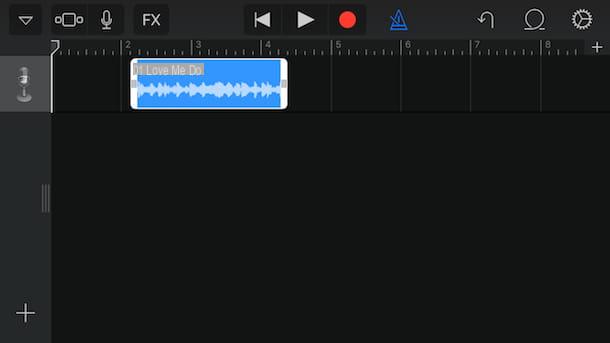
Do you have an iPhone? Even then you can cut a ringtone song straight from your device. How? With Garageband, the free app made available by Apple itself for creating and editing music.
After downloading it from the App Store, start it and select the song on which you want to go to act by pressing on Shop by Department then stop on the graph shown on the display and move the two indicators to determine the position to use as a ringtone. Then listen to a preview by pressing the button Play which is high up.
If it satisfies you, press the button with the freccia rivolta verse il basso which is at the top left and choose the option My songs. Then, press and continue to hold down for a few moments on the preview of the created project, select the icon of sharing (The square with arrow) at the top left and choose the option to set the audio file as a ringtone.
How to transfer and set ringtones
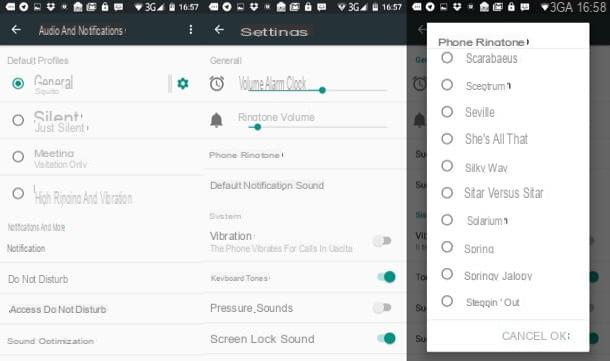
Have you finally managed to cut a song by ringtone and now would you like to understand how to use them on your smartphone as an alert tone? Yup? Then follow the instructions contained in my ad hoc guides that you find indicated below. Even then, you don't have to worry about it, it's pretty easy to do.
- If you are using an Android smartphone, you can transfer the ringtone to your Android device (if you haven't created it directly on your device) and set it as a call tone by following the instructions in my tutorial on how to set MP3 as a ringtone on Android.
- If you use an iPhone, you can transfer the ringtone to your "iPhone by" (if you have not created it directly on your device) and set it as a call tone following the instructions in my tutorial on how to set ringtones on iPhone