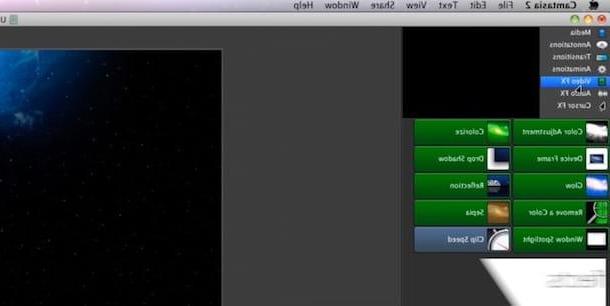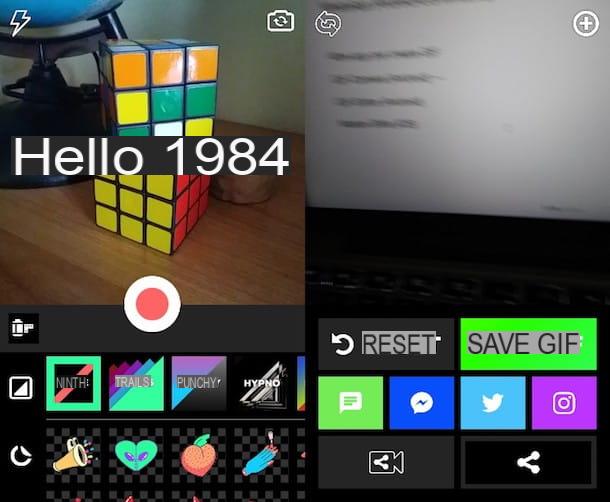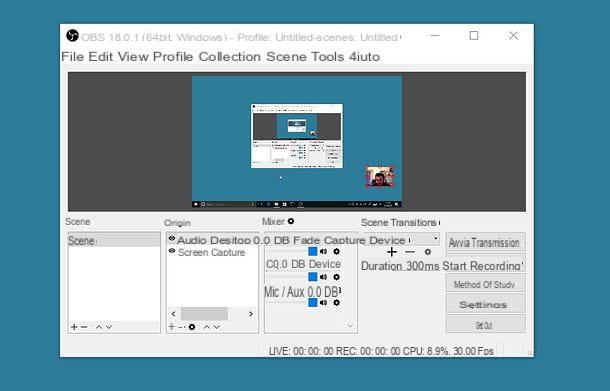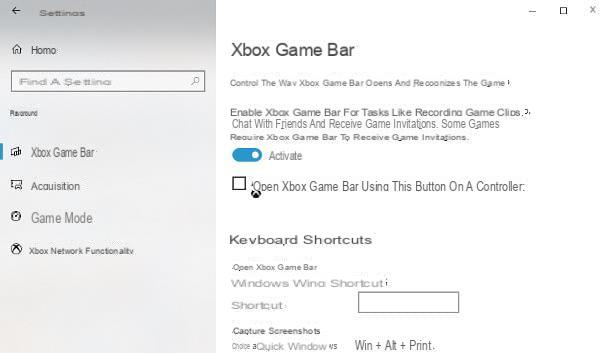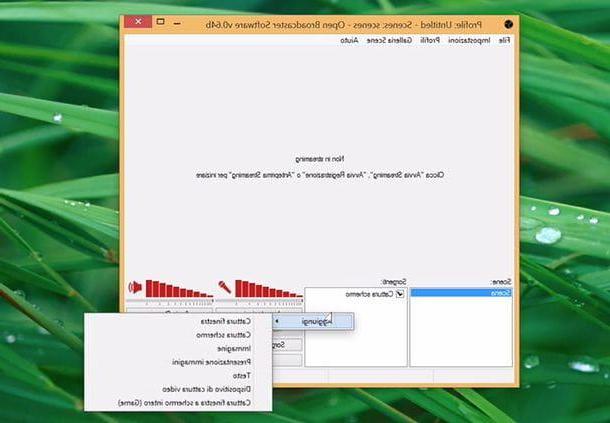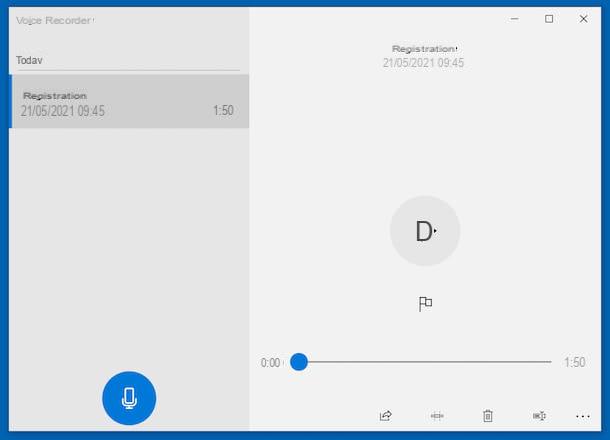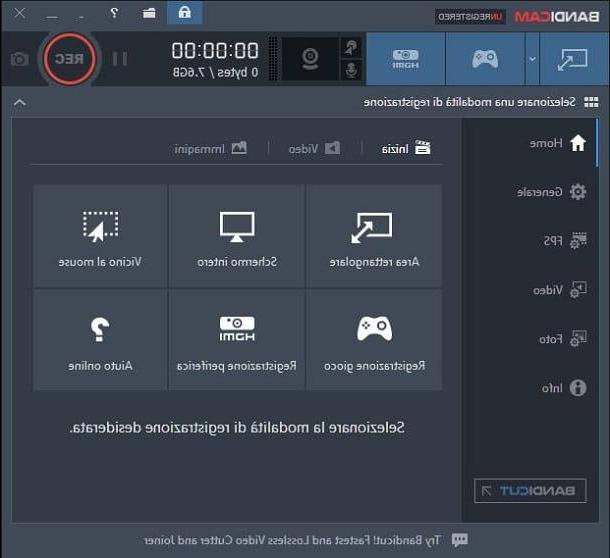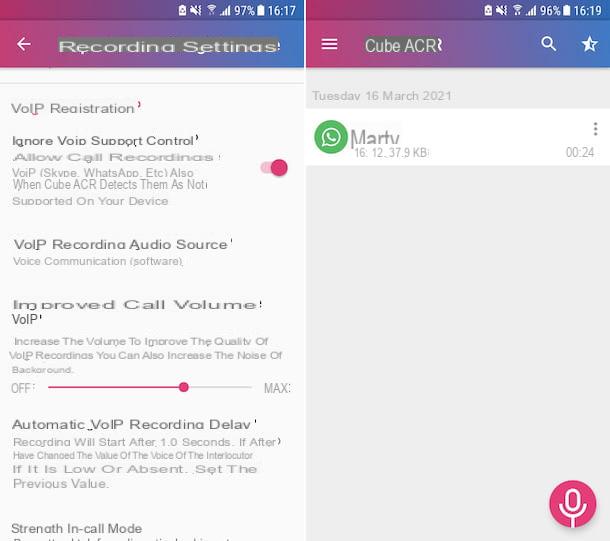To record desktop video you can use built‑in screen‑recording tools or dedicated capture software. The general idea is to choose whether you want the whole screen or a specific window, select the audio sources and start recording before performing the actions you want to show.
After finishing, stop the capture and save the video in a common format such as MP4. Check storage space and, if you plan to share the recording, review it to ensure that no private information has been captured by mistake.