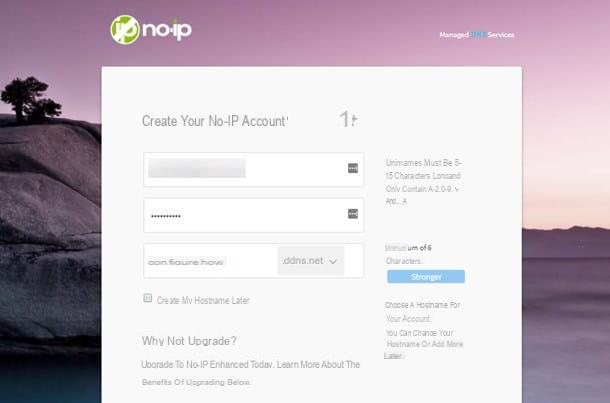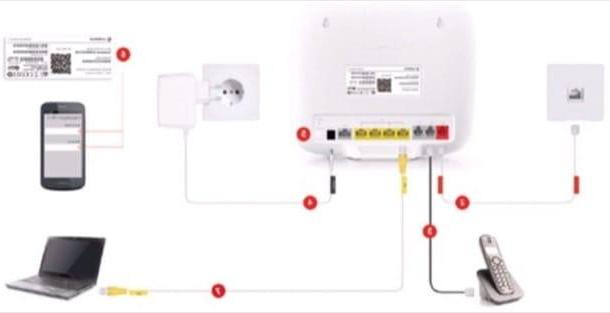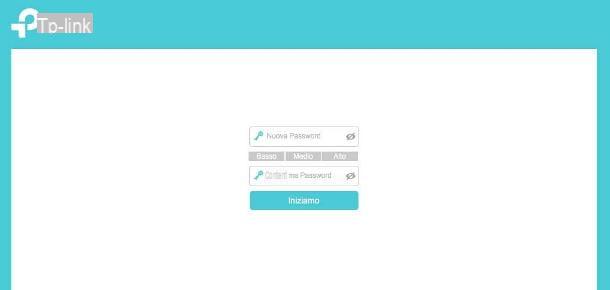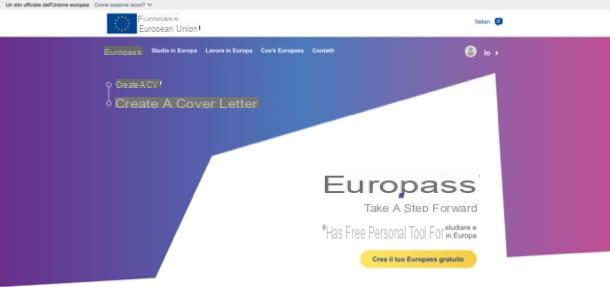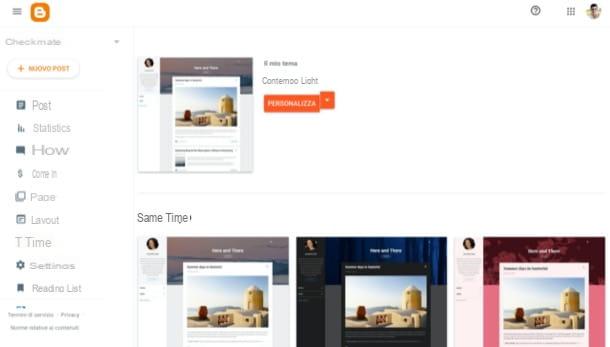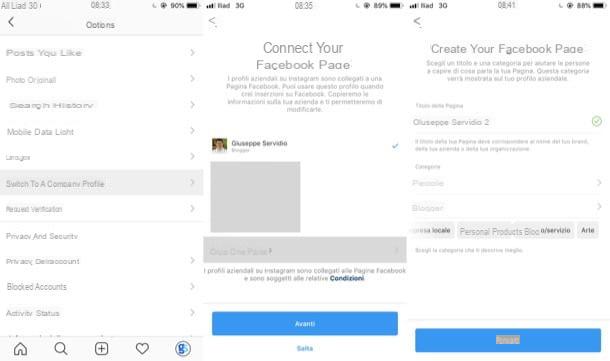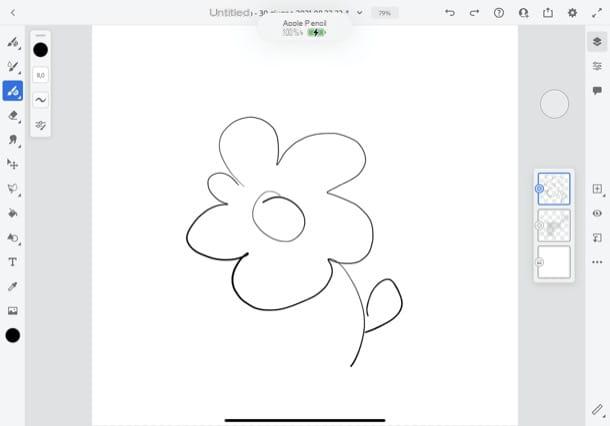Cool Text

A first online service that I invite you to try to make personalized writings is Cool Text. This is what has practically always been considered as one of the best Internet sites for creating personalized animated writings and logos.
If you think this solution may interest you, the first thing you need to do is to click here in order to immediately connect to the main page of the service. Then, press on the type of writing you want to use for your creation by choosing from the many available.
In the new Web page that is shown to you at this point, presses on the item Text placed at the top and fill out the form located next to the item Logo Text typing the text you want to use for your personalized text. By clicking on the item Font you can also choose the type of font to use while using the arrows next to the item Text Size you can change the size of your writing.
If you want to make further changes to the writing you are about to create press on the item Logo placed at the top, then click on the colored square next to the wording Glow Color and select the color you want to assign to the writing. By clicking on the item instead Shadow placed at the top and using the appropriate commands displayed you can change the type of shading while pressing on the item Image you can change the alignment of the writing and the image format in which to download it on your computer.
After making all the desired changes, press the button Create Logo, wait a few moments for the writing to be processed and then click on the item Download image to download the personalized lettering on your computer.
Keep in mind that in addition to downloading the custom lettering on your computer, you can choose to obtain the relevant HTML code by clicking on the item Get HTML Code or you can share the message directly with your friends via e-mail, Facebook or Twitter by clicking on the appropriate items.
Flamming Text

Didn't the service for making personalized writings that I have already proposed attract your attention in a particular way? No? Well then I invite you to take a look at Flamming Text. This is an online service that works in a very similar way to Cool Text, but allows you to customize the generated writings in a more thorough way.
To customize writing with Flaming Text click here to connect to the main page of the service and then click on the type of writing you want to use by choosing from the many available.
In the new page that will open, fill out the form located next to the item Logo Text typing the text you want to use for your personalized text. Then use the indicator placed on the adjustment bar next to the item font Size to change the size of your writing then click on the drop-down menu located next to the item Font to select a font other than the default. Pressing on the voice Advanced you can instead access a whole series of advanced options for customizing the lettering.
If the personalized writing obtained is not yet to your liking, you can make further changes by selecting the tabs Logo, Shadow, background e Image and using the appropriate commands and options available to change the shading, colors and much more.
Once you have the desired personalized writing, press the button Next green which is located at the top right and then click on the button Download to immediately download your creation to your computer.
As an alternative to the immediate download, you can share the personalized text just created on Facebook or request the HTML code by clicking on the appropriate buttons. For more sharing options, just click on the item More options.
TextSpace

Another excellent website to consider for custom lettering is without a shadow of a doubt TextSpace. This is a very easy to use online service that allows you to unleash your creativity in terms of writing, allowing you to choose from a large catalog of writing styles of various kinds. Check it out, I'm sure you won't regret it.
To make customized text with TextSpace, the first step you need to take is to connect to the service's website. To do this click here and then press on the preview of the category of the writing of your interest among those proposed and then click on the type of writing you want to use.
Wait a few moments for the service editor to load, then fill in the box with written on it Enter your text here present on the left by typing what you want to create and use the menus on the right to determine the size of the text, the space between the various characters, the color and much more. Instead, use tabs Background Options, Border Options e Transparency Options to define, respectively, everything concerning the background, the edges and the possible transparency of your writing.
Then press on the button Make my text! located at the bottom to see a preview of your writing.
If the customized text generated is not yet to your liking, use the commands visible on the screen again to make further changes and then press once again on the button with the written on it Make my text! to preview your creation.
Once you have the desired personalized writing, click on the button Download it! to download it immediately to your computer as an image in GIF format or click the button Get the code! to view URLs and useful codes to share and "embed" the writing online, on forums, blogs and websites.
Other online services

If the services for custom writing that I have already indicated were not to your liking because you are looking for something that allows you to obtain a more, so to speak, particular final result, then you can try to take a look at the proposed solutions. right away. These are online services that allow you to make animated writings for free and that have originality as a common denominator.
- glitter maker: This is an online service that allows you to make animated glitter writings of various kinds. Just select the type of writing to generate, write your own text and that's it. It may not be very customizable but it is very easy to use.
- Graffiti Gen.: This is an online service that works in the same way as GlitterMaker, only that instead of animated glitter writings it allows you to create very trendy graffiti style writings.
- Ninja Text: This is an online service to create hilarious animated writings drawn by a ninja with his sword.
- Heiroglyphic Typewriter: What would your name look like written in Egyptian hieroglyphics? Find out with this online service.
- Bart Generator: Write on the board like Bart Simpson!
- Signbot: This is an online service to create a virtual LED board with a custom scrolling lettering.
- hotemel: Write on Einstein's board!
Other solutions
Finally, if it is your intention to make customized writings to create cards or posters, I remind you that you can download and install fonts of all kinds on your computer to be used in Word, Photoshop and any other program simply by accessing the appropriate menu for selecting the type. of character to be employed.
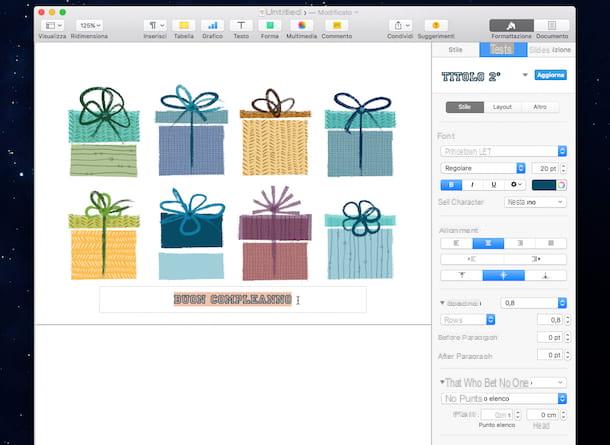
If you do not know where and how to download more fonts you can consult my guide on how to download new fonts through which I have proceeded to show you in detail how to proceed. As for the procedure to carry out the installation, you can consult my tutorial on how to install fonts.
How to make personalized writings