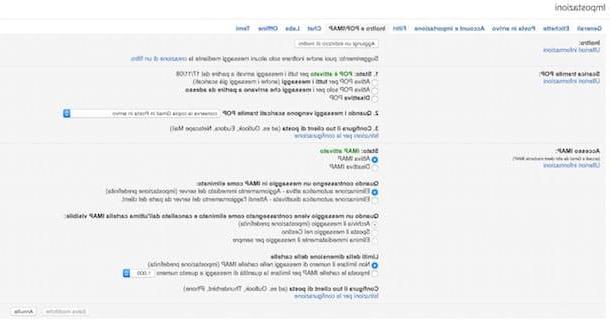How to create a free website with Google
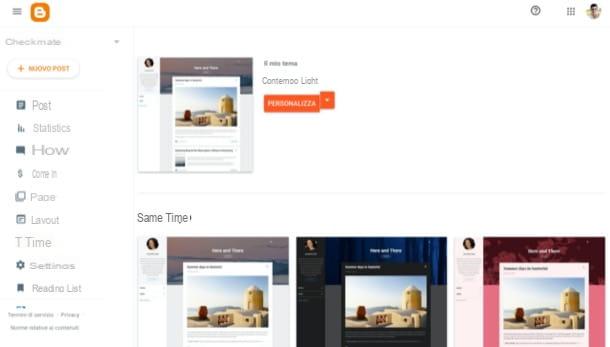
Let's start this discussion by looking first how to create a free website with google and, more specifically, with Blogger, the platform that the Mountain View giant makes available for free to users to create blogs and websites.
Before explaining how to use it, I want to tell you that to use Blogger you must have a Google account: if you don't have one yet, create it now following the instructions I gave you in this other guide.
To create a free website with Blogger, then go to the home page of the service, click on the button Create your blog located at the top, in the center of the page, and log in to your Google account. Once logged in, it indicates the title of the site to be created and click on the item NEXT. Subsequently, indicate in the appropriate text field theaddress (which will be of the type www.nomescelto.blogspot.com), click once again on the item NEXT and indicates which should be the Visualized name. Once this is done, click on the entry end.

Your site is now practically online. However, it's lacking in content and isn't even graphically customized. Therefore, click on the wording Subject located on the left and select one of the many templates available: to do so, click on thepreview of the one you are interested in and click on the button Apply, to apply it directly to the site you created; or click on the button Customize if you want to modify it a bit (also having the possibility to put your hand to the code).
To add new pages or new posts to the site, instead, click on the wording Pages o Post (on the left) and click on the button (+) New page or (+) New post placed in the upper left. In the screen that opens, you can create a new page or a new post by typing the title and body in the appropriate text fields. Using the buttons in the toolbar located at the top, you can also format the text, insert links, images, etc. By clicking on the buttons Preview e Publicinstead, you can preview the content and publish it.

Keep in mind that Internet sites created with Blogger can also host advertising banners (which will allow you to earn a few euros, if you generate significant traffic) thanks to the use of the platform Google AdSense. For more information on how Google AdSense works, read the tutorial, which I dedicated to the service. To learn more about how Blogger works, instead, take a look at this other guide.
I also point out that it is available for professional purposes Google Sites, another Google service intended for simple site creation. You can try it for free, after which it has prices starting from 4,68 euros / month. More info here.
How to create a free website with Wix
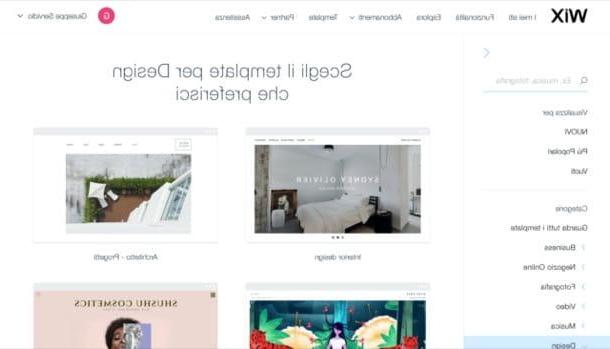
In an article like this one cannot fail to mention Wix, a service that allows you to create sites in an easy, fast and free way, starting from hundreds of ready-to-use templates. Thanks to Artificial Intelligence, Wix also allows you to automatically create the site, following the simple instructions that are provided by the user.
Before explaining how to use it, I want to tell you that Wix is free in its basic version, which offers the possibility of creating sites with a domain of the type username.wixsite.com/sitename, 500MB of storage, 500MB of bandwidth and advertisements. To eliminate advertising, have a custom domain and be able to access Google Analytics, in addition to many other features, you need to subscribe to one of the paid plans, starting from 4,50 euros / month (here you will find all the available plans).
To use Wix, go to its main page, click on the button Start, and register with your email or, if you prefer, continue with Facebook or continue with Googleby clicking on the appropriate buttons. Once registered, click on the button (+) Create a new site (top right) and indicates what kind of site you want to create (Eg. Business, Online shop, Photography, etc.). At this point, you have to decide whether to have the site created by Wix's Artificial Intelligence (a technology that takes the name of ADI), by clicking on the button Sign up now, or whether to start from a template, by clicking on the button Choose a Template. For this article I have decided to opt for the latter option.
If, as in my case, you have decided to start from a template, locate the model you are interested in, hover the mouse cursor over it and click on the button Modification. Then, customize your site through the Wix editor, by clicking on the items on the left and through which you can manage menus and pages, customize it background of the page, add new elements, half, etc.
To add an item, just select it from the editor menu. By clicking on each element that makes up the page, you can customize its design and content using the toolbar buttons that appear on the screen.
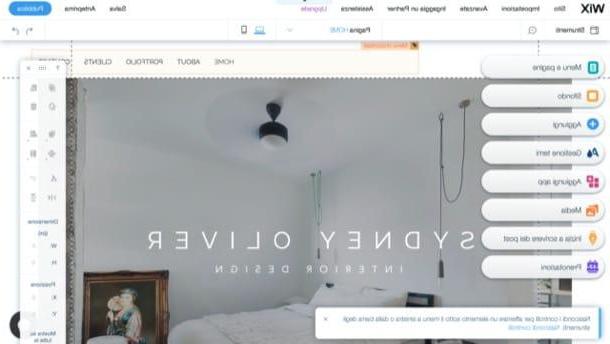
When you are done, click on the buttons Preview e Public (top right), so as to preview the final result and eventually publish the site.
If you have decided to publish it, remember to insert the domain name in the text field located next to the wording Get a free domain from Wix.comclick on your bottone Save and continue, click on the item Publish now and then on the button Done . It was simple, wasn't it?
How to create a free website with WordPress
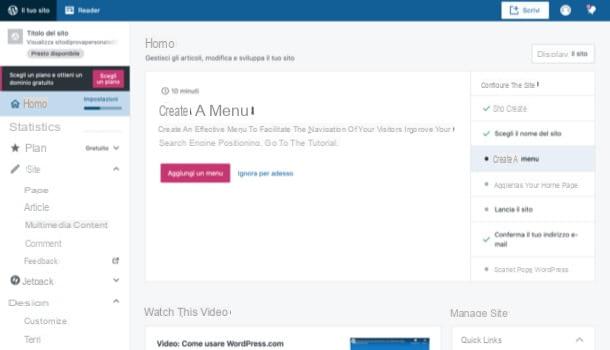
Now let's see how to create a free website with WordPress.com, an all-in-one platform based on the namesake CMS (Content Management System) used by many users all over the world to create both personal and professional sites.
WordPress, in fact, can be downloaded and installed on an externally purchased web space (together with a domain) - but in that case a little more advanced skills are required - or it can be used as a ready-made solution through services such as WordPress.com.
WordPress.com allows you to create a free site with a 3GB storage space, but without allowing the insertion of advertising banners, limiting the customization functions and giving the possibility of obtaining a domain of the type sitename.wordpress.com. To eliminate these limits, you must subscribe to one of the paid plans among those available, starting from 4 euros / month (here you will find all the available plans).
To use WordPress.com, go to its main page, click on the button Create your site and register with your e-mail or with your account Google o Apple. After registration, enter your domain name in the appropriate text field, select the domain extension (eg. .com, . It, etc.), click on the button Select, located in correspondence with the green writing Free, next to the domain name available for free and click the link Create a free website.
At this point the site is in fact existing: to customize it and add content, use the menus located on the left: Website, to add pages, articles and multimedia contents; Design, to customize the appearance of the site through the available themes; Instruments, to add plugins, import content from other platforms, and so on.
As for using the WordPress editor for adding new posts and pages, know that using it is really simple. After going to the section Site> Articles o Site> Pages, you have to click on the button New article (o Aggiungi a new page), select the layout (only in the case of pages) and use the buttons and text fields visible on the screen to format the contents, add new elements (images, videos, tables, etc.), and publish them using the appropriate button.

If you want more details on how to make a site with WordPress.com, take a look at my guide where I explain how to do it. I'm sure it will help you.
How to create a professional free website

I conclude this guide by explaining you briefly how to create a professional free website. As you may have guessed from reading the previous chapters, actually creating a professional site completely free of charge is not feasible, but it is still possible to do so at not high costs.
All you need, in fact, are a domain it's one web space (therefore a hosting) on which to install a CMS (Content Management System), that is a system that allows you to manage content in an optimal way. The hosting can have variable prices, depending on the services you choose to activate; more importantly, costs vary if you decide to use a shared server, which hosts multiple sites (usually costs a few tens or hundreds of euros a year), rather than a dedicated server, which hosts only its own site (usually costs a thousand euros a year). Domains can also have varying prices.
This goes for any site you want to build, even a E-commerce, that is, an online store. Speaking of e-commerce, if you want to try something simpler to make, which doesn't require a lot of skills, I suggest you Shopify, which includes unlimited products, unlimited hosting, free unlimited bandwidth, a free shopify.com domain name (you can also change it to a custom one), SMS and online marketing campaigns, and much more. Shopify is free to try for a limited trial period, it costs $ 29 / month.
If you want to deepen the subject and get more information on how to create a free professional website, I refer you to reading the guide that I linked to you.
How to create a website