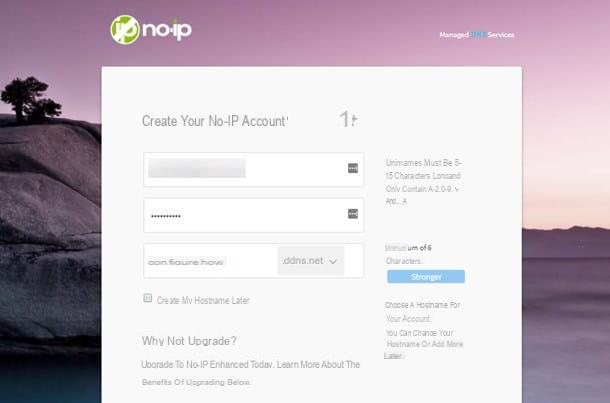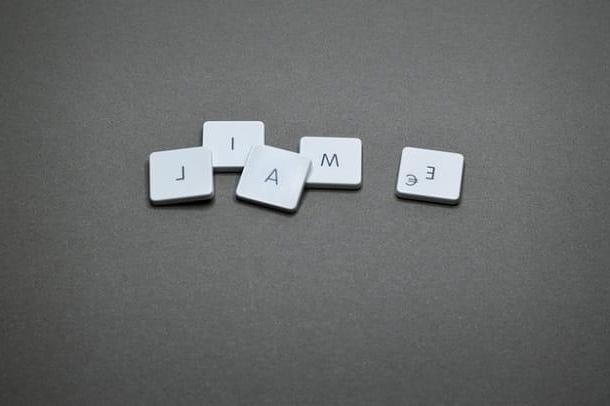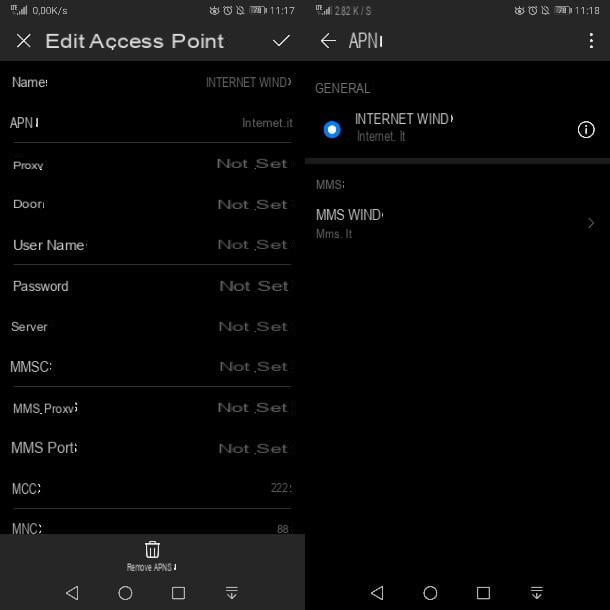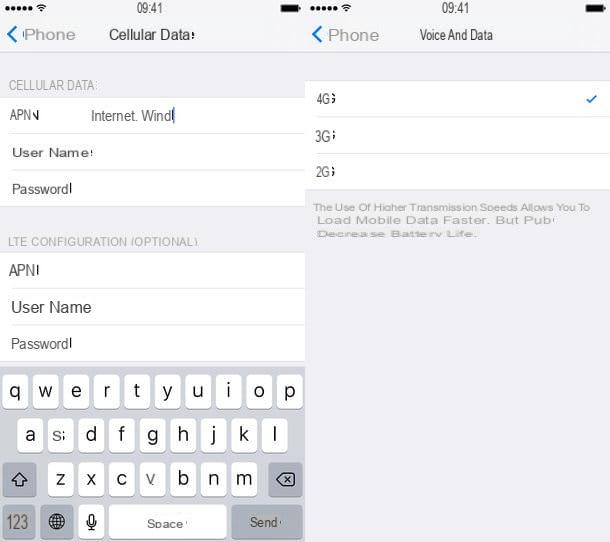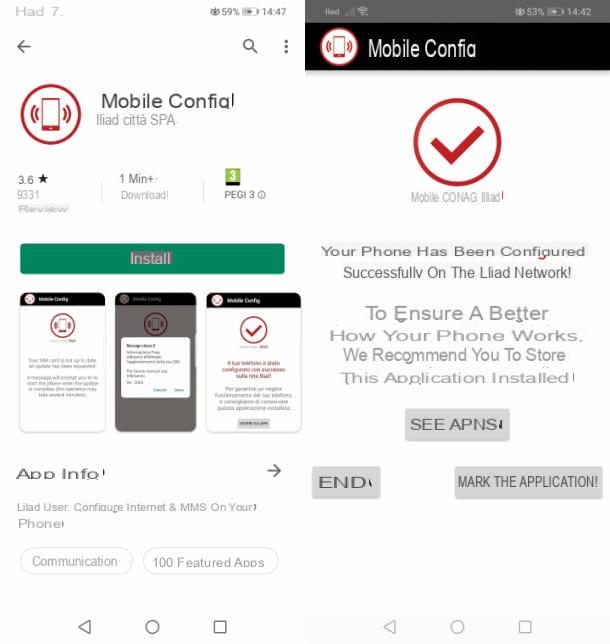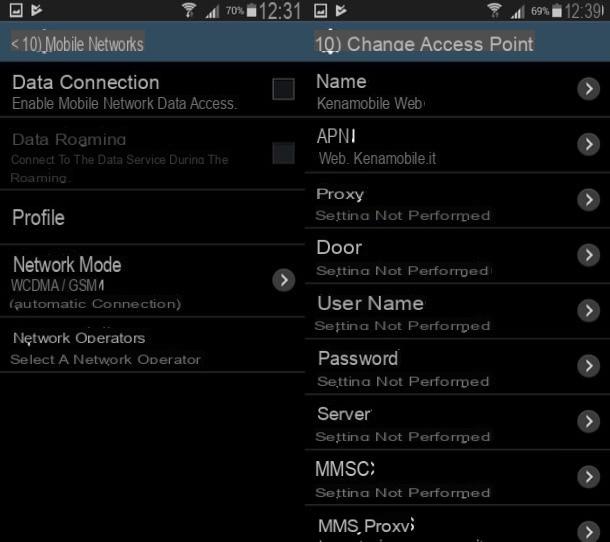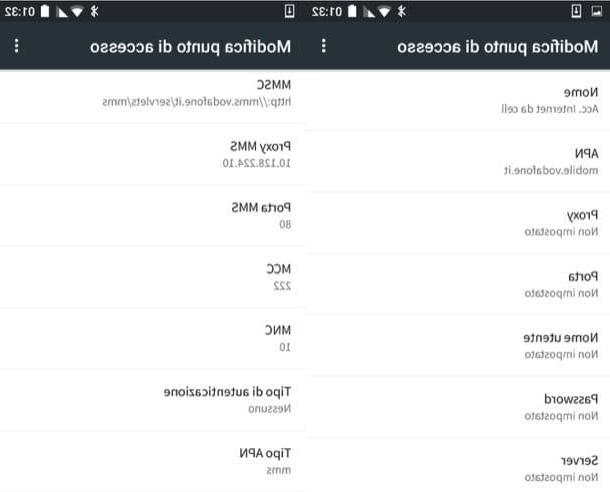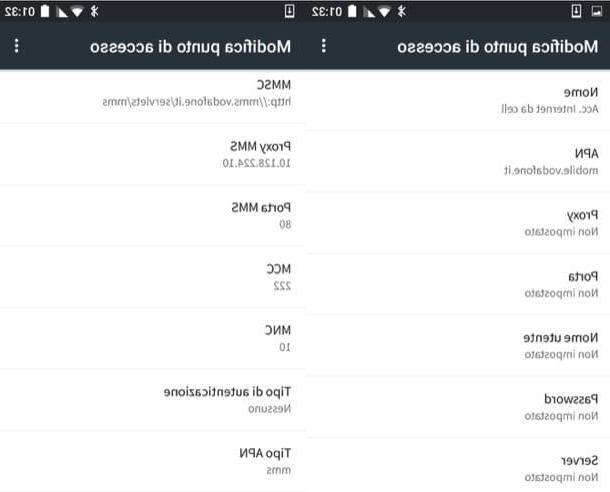How to configure Internet TIM on Android
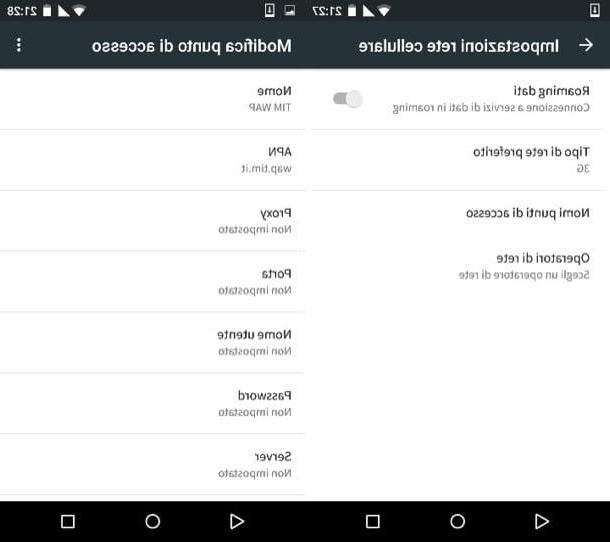
If you have a smartphone or tablet Android, For configure Internet TIM you have to go to the settings of the device (by pressing the gear icon located on the screen where there are all the apps installed on the terminal) and you have to select the items More> Cellular networks (Or Other networks> Mobile networks) from the screen that opens.
At this point, select the item Access point names (o profiles), presses on "+" button located at the top right and fill out the form that is proposed to you with the following data. If you don't see the "+" button, press the button (...) located at the top right or press the button Menu of your device and select the item New APN give the menu to compare.
- Your name - TIM WAP if you use a smartphone or TIM WEB if you use a tablet
- APN - wap.tim.com if you use a smartphone or box.tim.com if you use a tablet
- proxy -
- Port -
- Username -
- Password -
- Server & Hosting -
- MMSC -
- MMS proxy -
- MMS port -
- MMCC - 222
- MNC - 01
- Authentication type -
- Type APN - default, supl
- APN protocol - IPv4
- APN roaming protocol - IPv4
- Enable / disable APN - APN activated
- Connection -
- Mobile network virtual operator type -
- Mobile network virtual operator value -
At this point, press the button (...) collocato in alto a destra and seleziona la voce Save from the menu that appears. Then put the check mark next to the item TIM WAP / TIM WEB And that's it.
If you haven't activated LTE / 4G connection support yet, go to the menu Settings> More> Cellular networks> Preferred network type (or in Settings> Other networks> Mobile networks> Network mode) and put the check mark next to the option LTE / 4G. Obviously, to take advantage of this feature you must have a smartphone or tablet with 4G / LTE support.
If you want to configure MMS as well, go back to the menu for creating a New APN and fill out the form that is proposed to you with the following data.
- Your name - iTIM
- APN - unico.tim.com
- proxy -
- Port -
- Username -
- Password -
- Server & Hosting -
- MMSC - http://mms.tim.com/servlets/mms
- MMS proxy - 213.230.130.89
- MMS port - 80
- MMCC - 222
- MNC - 01
- Authentication type -
- Type APN - mms
- APN protocol - IPv4
- APN roaming protocol - IPv4
- Enable / disable APN - APN activated
- Connection -
- Mobile network virtual operator type -
- Mobile network virtual operator value -
How to configure Internet TIM on iPhone
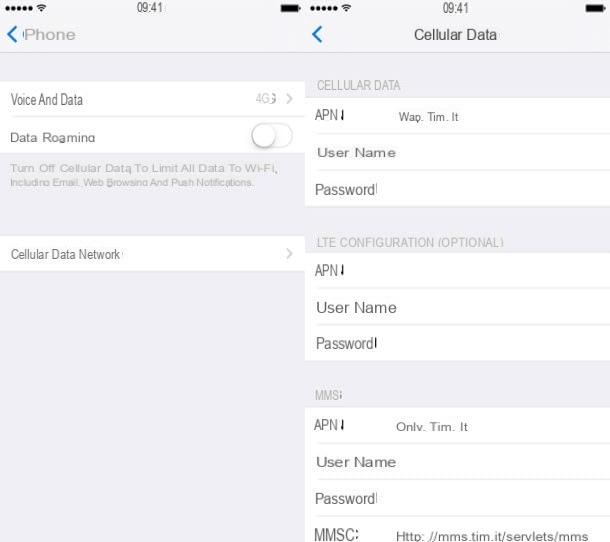
If you have one iPhone and you can't connect to the TIM data network, do this: go to the menu Settings of your "iPhone by" (by pressing the gear icon on the home screen), select the items Cellular> Cellular Data Options from the screen that opens and presses on the wording Cellular data network.
At this point, type the address wap.tim.com in the field APN found under the heading Cellular data, the address ibox.tim.com in the field APN collocato sotto the dicitura Personal hotspot and presses on arrow located at the top left to save the changes.
At this point the connection should already work. To also configure MMS, enter the following data in the form under the heading MMS.
- APN - unico.tim.com
- Username -
- Password -
- MMSC - http://mms.tim.com/servlets/mms
- MMS proxy - 213.230.130.89: 80
- Maximum MMS size - 614400
- MMS UA Prof URL -
If you have not already done so, activate support for the fast 4G / LTE network (available only on iPhone 5 and later) by going to the menu Settings> Cellular> Cellular Data Options and setting to 4G the option Voice and data.
If you use a iPad, the procedure you have to follow is practically identical to the one I just showed you for iPhone, but change the APN to set. So go to the menu Settings> Cellular Data, select the voice APN settings from the screen that opens and enter the address ibox.tim.com in the field APN.
In the unfortunate event that the connection does not work even after following the directions above, try resetting the network settings of your iDevice and repeat the configuration. To reset the iPhone / iPad network settings, go to the menu Settings> General> Reset e pulsing sul pulsating Reset Network Settings.
How to configure Internet TIM on Windows Phone

If you have a Windows Phone and are unable to surf online on the TIM data network, go to settings of your phone (by selecting the gear icon located on the screen with the icons of all the apps installed on the device) and access the menu cellular network and SIM.
In the screen that opens, presses the button SIM settingssposta su ON the relative levetta all'opzione APN Internet manual and fill out the form that is proposed to you by entering wap.tim.com in the field APN, IPv4 in the field IP type. When the operation is completed, press the icon of floppy disk that appears at the bottom left and that's it.
To activate the 4G / LTE connection, go back to the menu settings> cellular network and SIM Windows Phone and set to 4G the option relating to Maximum connection speed. Obviously this setting is only available on terminals compatible with the 4G / LTE network.
How to configure Internet TIM on other smartphones
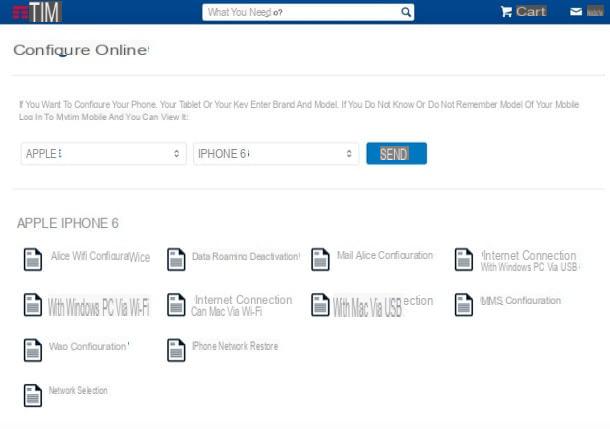
With the directions I just gave you you should be able to configure Internet TIM on your smartphone. In any case, I would like to point out that on the TIM website you can find step-by-step instructions for configuring the Internet connection on all the most popular models of smartphones and tablets.
All you have to do is select the brand and model of the device in your possession from the appropriate drop-down menus and click on the button Send. After that you have to click on the document icon WAP configuration and follow the onscreen instructions.
How to configure Internet TIM