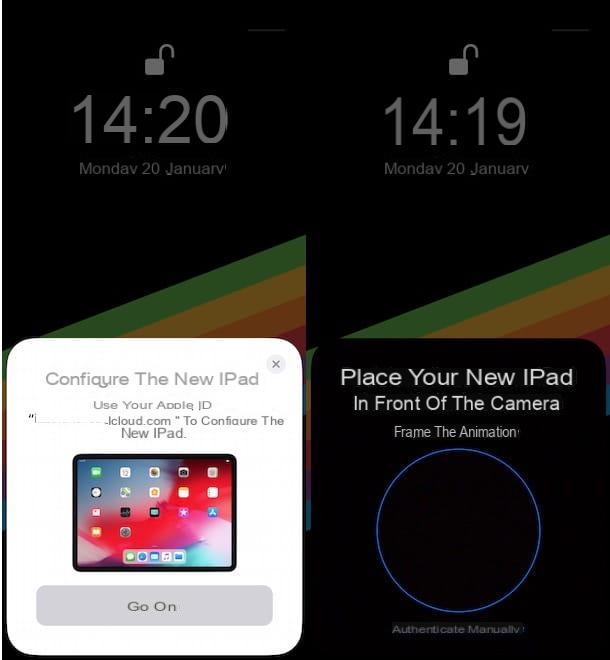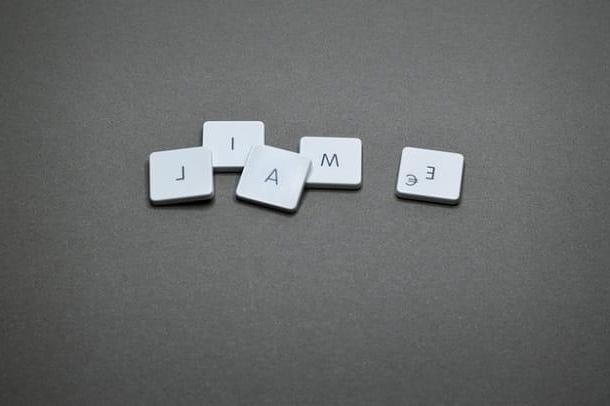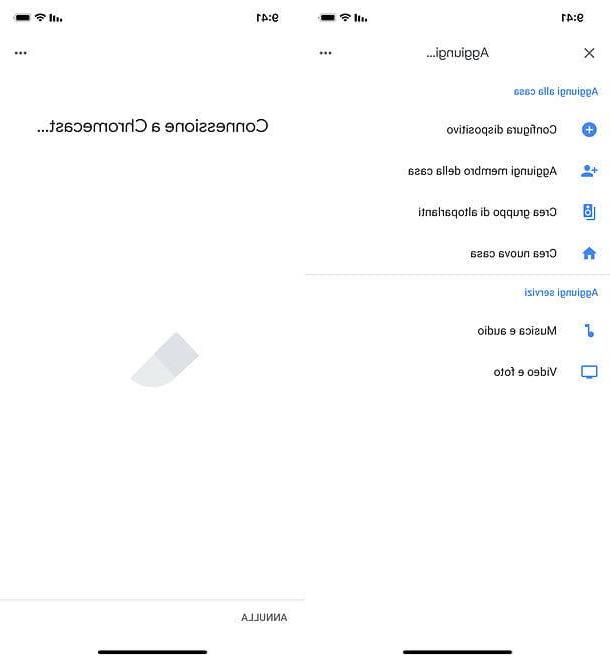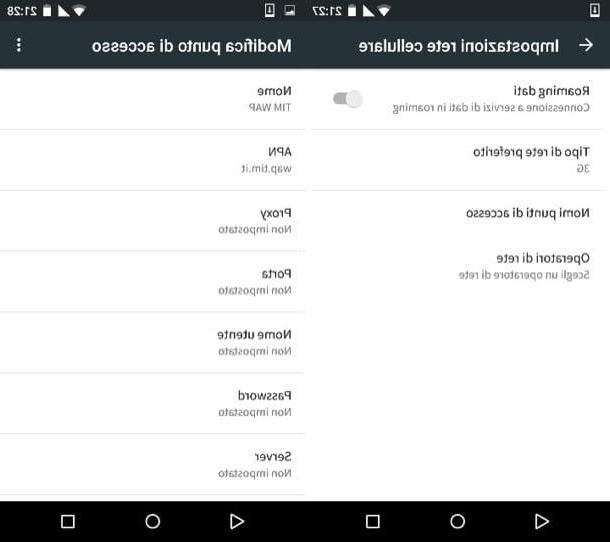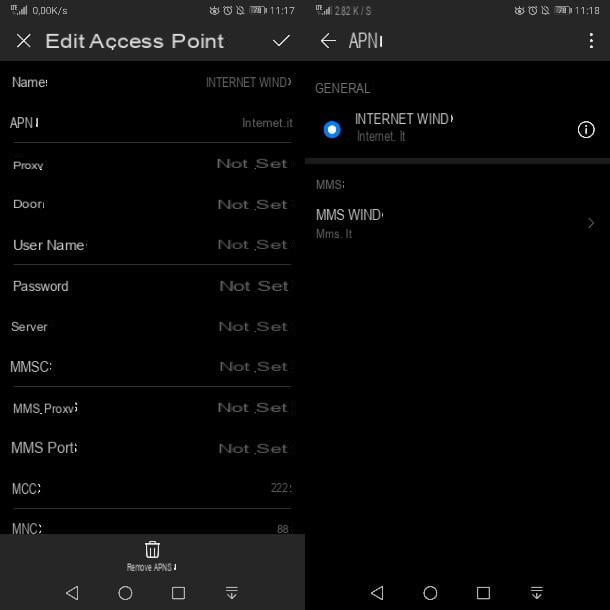How to configure Internet Iliad on Android
If you need to configure access to the Iliad network on a smartphone Android, in the next chapters I will tell you about some solutions you can put into practice to achieve this goal.
Mobile App Config
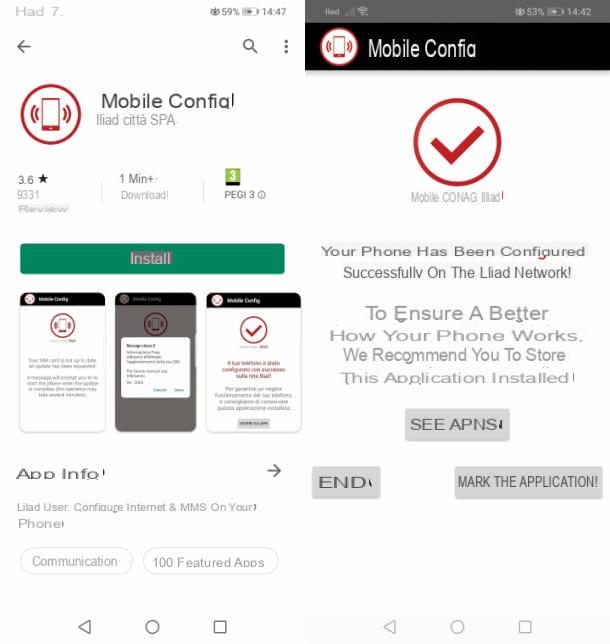
If, when the device is turned on for the first time, the configuration of the SIM did not take place automatically, you can fix it using the app Mobile Config developed by Iliad, which allows you to enter the data necessary to set the access points to the data network of the French telephone operator.
To use it, you need to reach this link, in order to view the app card Mobile Config on the Play Store, and press the button Install. After downloading and launching the app, consent to requests for access to device features and wait for the icon to be shown to you ✓ in the center of the screen, with the message Your phone has been successfully configured on the Iliad network.
Once this is done, you can press the button Ends to close the app. As recommended in the app screen itself Mobile config, I recommend that you keep the latter installed on your device, in case you encounter problems accessing the Iliad network again. Please note that it may be necessary to restart the smartphone in order for the changes to take effect and to use the parameters just configured by the app Mobile Config.
Configure Internet Iliad via SMS
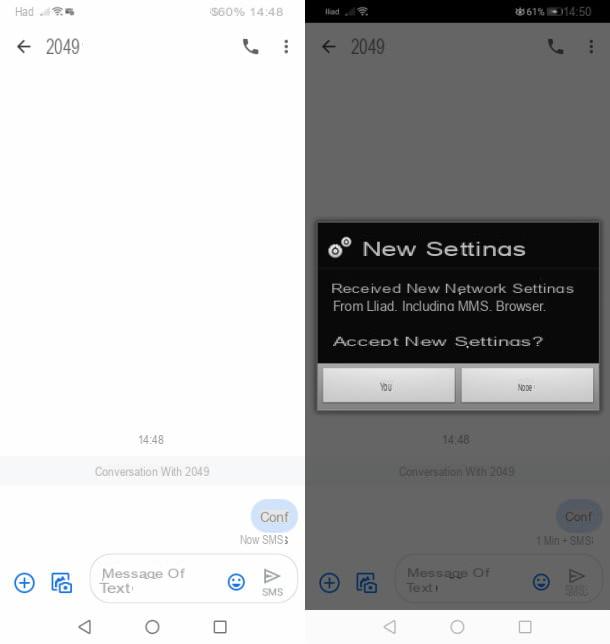
In case you do not want to install the Iliad app, which I talked about in the previous chapter, you can configure the APN for access to the data network by sending a specific SMS.
To be exact, what you need to do is launch the app Messages and compose a new SMS to be sent to the number 2049, with the text message conf. After pressing onairplane icon, you will be shown a notification notifying you that new network settings have been received.
Then press the button Yes and, at the end of the procedure, confirm everything using the button OK. In this way, you will have configured the Iliad network on your device. Simple, right?
Iliad internet configuration manual
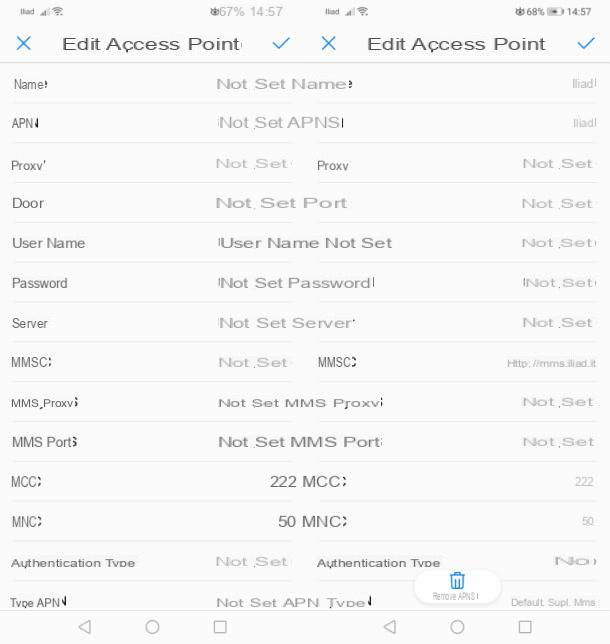
An alternative procedure to configure access to the Iliad Internet network is to manually enter the data relating to the APN. The first thing you need to do is launch the app Settings of Android and select the items Wireless & Networks> Mobile Network> Access Point Names.
In the screen that is shown to you, then press the icon ⋮, located at the top right, and choose the item New APN from the pane you see. Now you have to enter the data you find below in the corresponding fields of the screen that was shown to you on the screen.
- APNiliad
- Username: empty
- Password: empty
- MMSC: http://mms.iliad.com
- MCC: Leave the default or enter 222 or 208
- MNC: Leave the default or enter 50 or 15
Once this is done, press the icon ✓, which you find at the top right, to confirm the saving of the new access point to the Iliad network.
Now, make sure everything is working correctly by going back to the section Mobile network app Settings: to the voices Preferred network mode e Operator set the parameters respectively 4G e Iliad.
How to configure Internet Iliad on iPhone
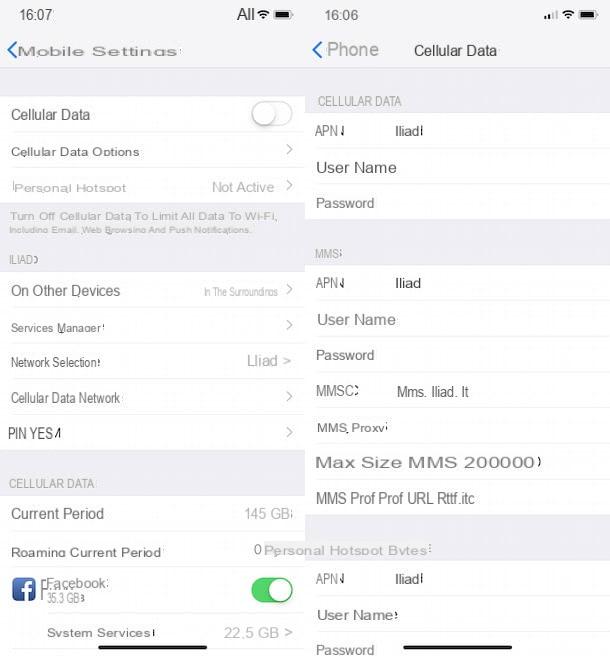
If you have a iPhone, in the event that the configuration of the access points to the Iliad network has not occurred automatically, you can proceed with manual data entry, as I will explain in the next paragraphs.
First, launch the app Settings e seleciona le voci Cellular> Cellular Data Network. Now, fill in the fields you see on the screen, using the same information you find below.
- APNiliad
- Username: empty
- Password: empty
- MMSC: http://mms.iliad.com
- MCC: Leave the default or enter 222 or 208
- MNC: Leave the default or enter 50 or 15
- Maximum MMS size: 200.000
Once this is done, to save the configuration, presses on the wording Mobile phone located at the top left. To ensure a good browsing speed, also activate the option 4G at the entry Cellular data optionsIn section Mobile phone of the Settings of iOS.
How to configure Internet Iliad on other devices

If you need to configure access to the Iliad Internet network on other devices that have operating systems other than Android or iOS, what you need to do is manually configure the data relating to the access point.
In general, this operation is possible by accessing the device settings and identifying the item relating to the configuration of the APN, which you can find in the section Mobile data o Data connection. With that done, you need to create a new one APN and fill in the fields that are shown to you.
In this regard, I recommend that you follow the same instructions I gave you in the chapter on Android or the one on iOS, to make sure you don't make mistakes when compiling.
Troubleshooting
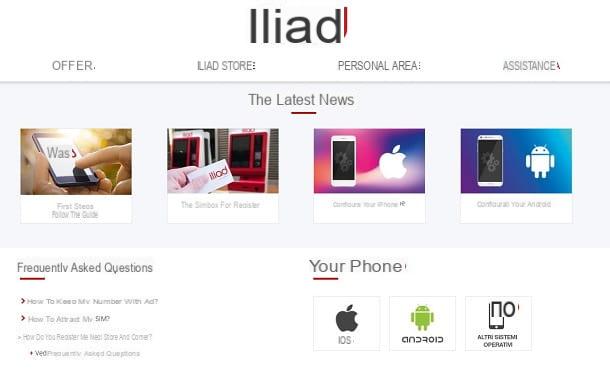
Are you experiencing navigation problems on your smartphone with the Iliad data network? If you have already followed the instructions I gave you in the previous chapters, my advice is to restart your mobile: often, restarting the device can make the operating system use the new APN configuration, solving the temporary problem navigation.
If you don't know how to do this, I suggest you follow all the instructions I gave you in my guides on how to restart Android and how to restart iPhone. If, despite restarting the device, you continue to experience navigation problems on the Iliad data network, I suggest you contact the operator's customer support.
You can get in touch with an Iliad operator simply by dialing the number 177 (prefix 3518995177 from abroad), available from Monday to Friday from 08:00 to 22:00. Iliad assistance is also reachable on Saturdays, Sundays and holidays from 09:00 to 20:00. I told you in detail about how to contact an Iliad operator in this guide of mine.
Alternatively, you can consult the information on the web page of theIliad assistance at this link: there you will find various information on how to solve smartphone configuration problems, by selecting theoperating system icon that you find in the section Your phone, At the bottom of the page.
How to configure Internet Iliad