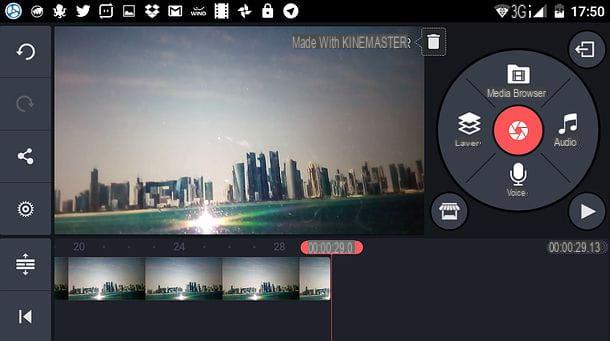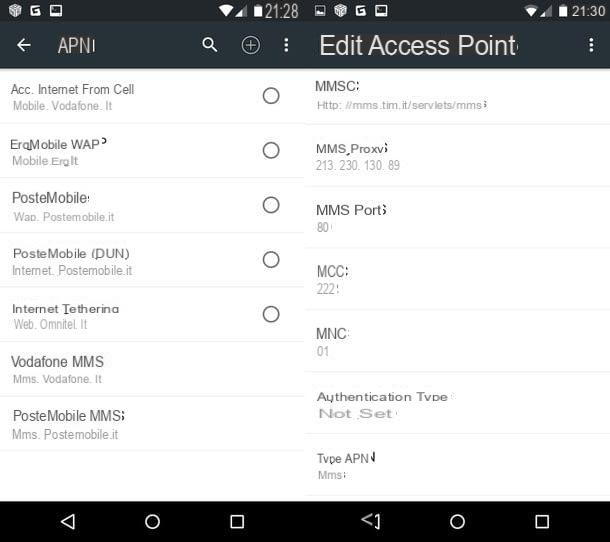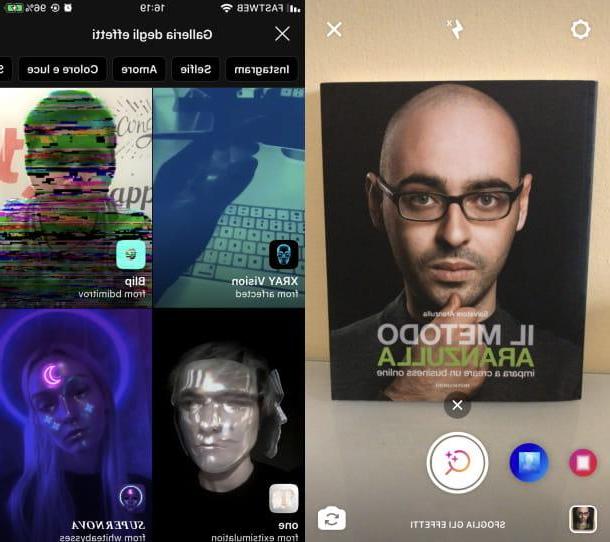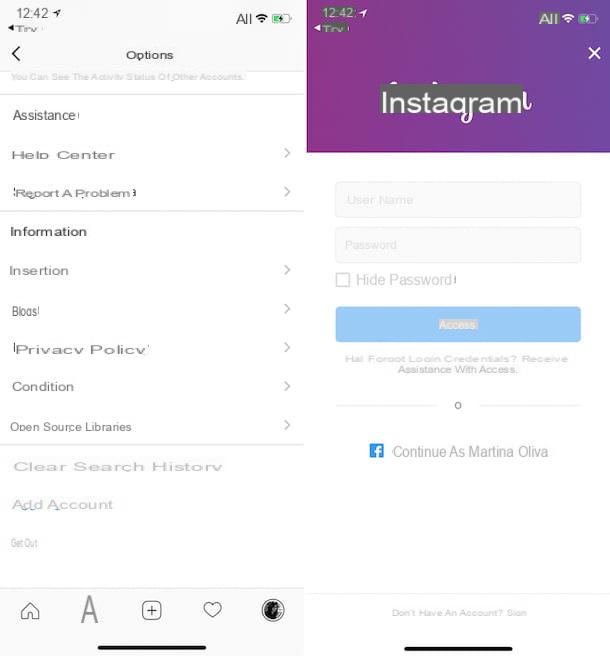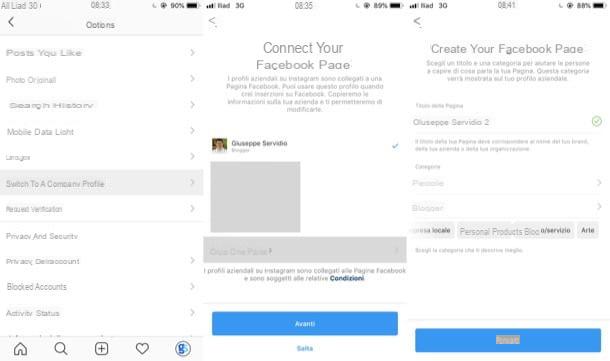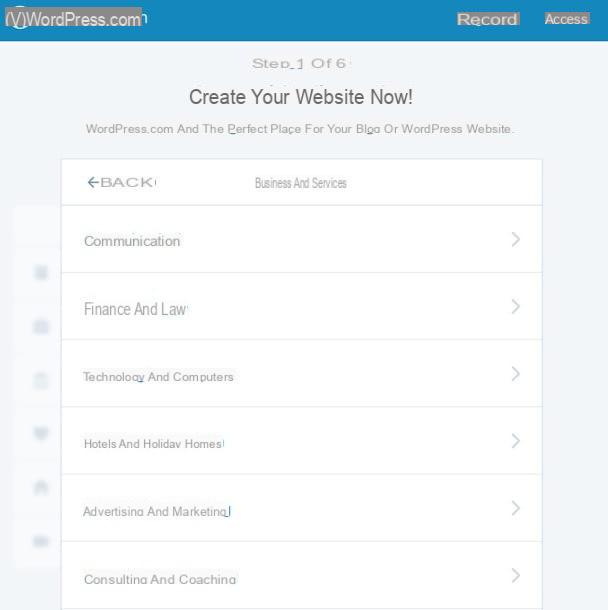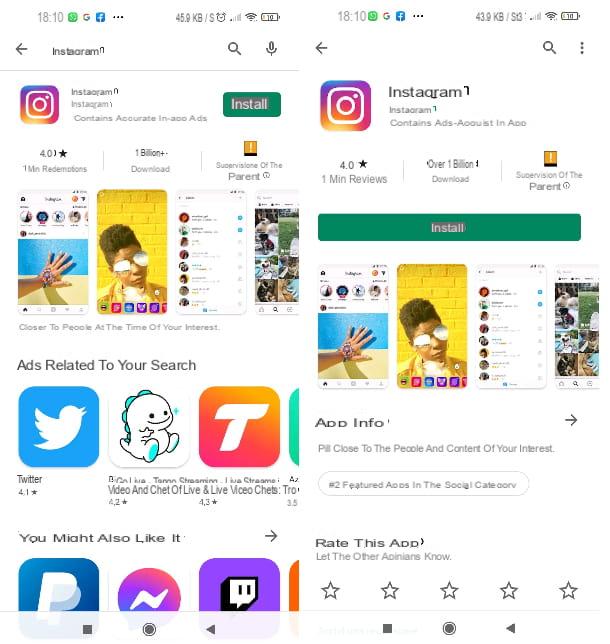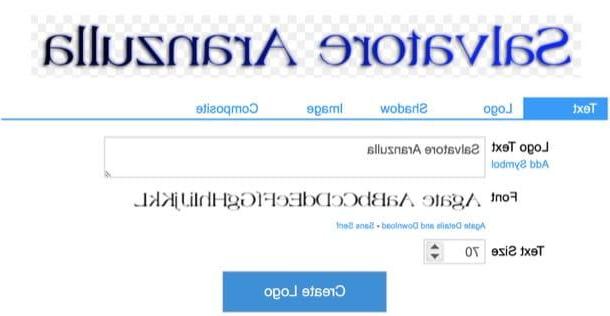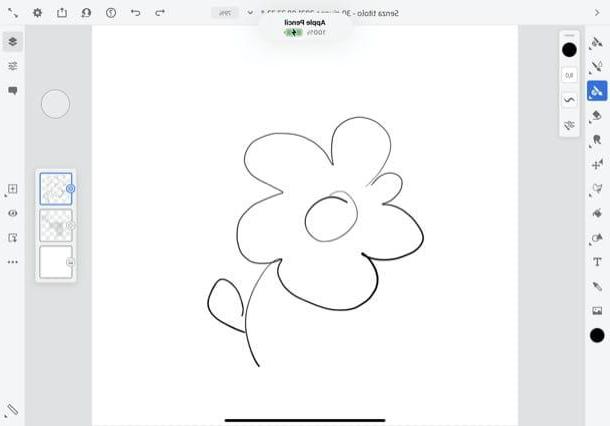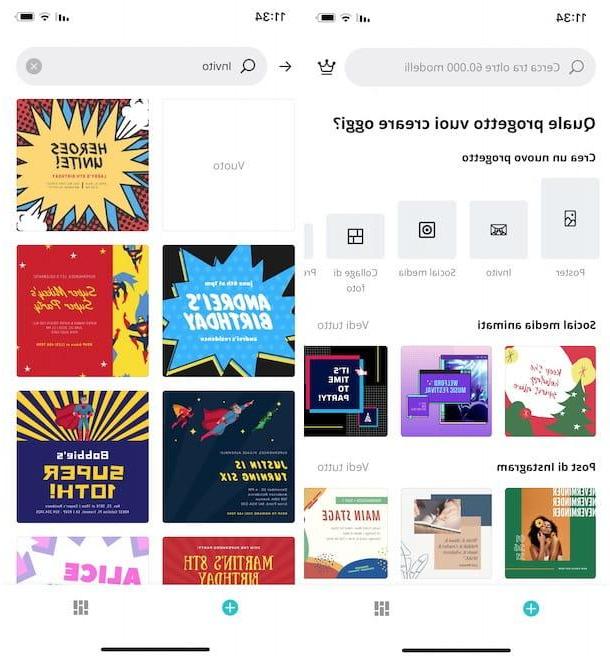Create a Facebook page (preliminary procedure)
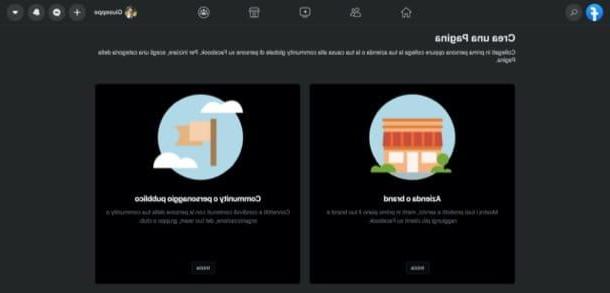
If your goal is to have a professional Instagram profile, and thus gain access to a series of analysis tools for images and your account, you will first need to create a Facebook page. Let's be clear: doing this is not a mandatory step (it was previously), but doing so offers access to very useful functions and tools, such as those related to the sponsorship of paid content.
If you already have a Facebook page you can easily move on to the next chapter in which I will explain how to proceed to connect it to your Instagram profile and make the switch to the professional account. Otherwise, if you need precise information on how to create a Facebook page, you will find everything explained below.
The first thing to do to create a Facebook page is to connect to the social network from your PC. It is also possible to create a Facebook page from a smartphone, but I believe that the simplest procedure to carry out is the one I am about to show you and which requires the use of a desktop browser.
Connect, therefore, to the login page of the social network and log in indicating your details (email or telephone number and password). Then press the button Log in to login on Facebook.
As soon as you have successfully logged into Mark Zuckerberg's social network, place your mouse on the blue bar at the top of Facebook, click the button capacitor positive (+) lead and, from the drop-down menu that will appear, click on the item Page.
Adesso, click on the button Start located in correspondence with the type of page you intend to create (Company or brand or Community or public figure) and indicates the page name and category membership via the appropriate text fields you see on the screen and then click on the button Continue.
Now, you just have to follow the instructions you see on the screen to complete the procedure: basically you will be asked to insert a profile photo and a cover photo, but if you want you can also skip these steps by clicking on the appropriate button.
In case you have any doubts about how to proceed, refer to the specific guide I created on the subject, entitled “How to create a Facebook page“.
Connect a Facebook page to Instagram
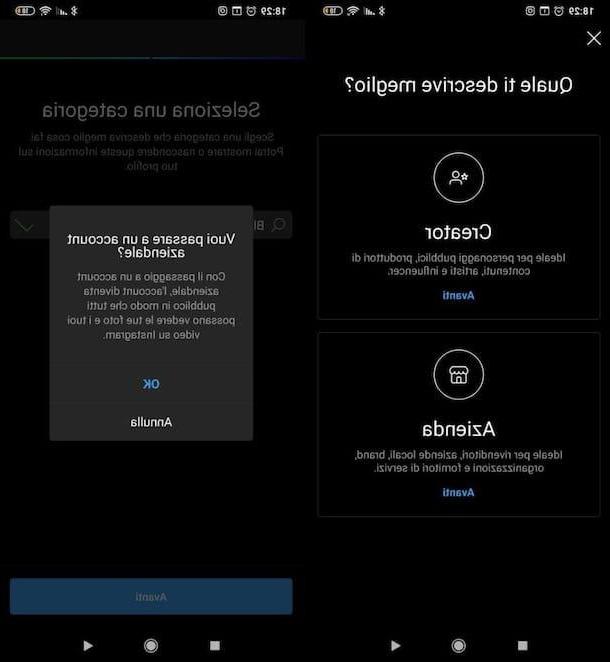
Once the Facebook page has been created, you will need to proceed with the instructions below relating to how to connect it to your Instagram account. By doing this you will have access to the tool Insight of Instragram (i.e. statistics by profile and post), from the opportunity to insert links in stories (only for those with at least 10 thousand followers) and the possibility of promoting Instagram content (for a fee).
To connect the Facebook page to your Instagram profile, you will need to act as a smartphone. Then open the social network application on your Android or iOS device and log in by entering your access data in the appropriate text fields.
Once logged in, tap on thelittle man at the bottom right, tap the button (≡) and select the item Settings from the menu that opens. Then, tap on the wording Account and presses on the voice Switch to a professional account which is located at the bottom.
Now you have to decide which type of professional account to use: you can choose between Creator e Company, based on what your needs are. Made this first choice, click on the button NEXT o Continue (based on the type of account selected).
If you have opted for the account Creator, specify the category of your interest among those available, tap on the button NEXT, indicates the Facebook page . to link to the account, press the button again NEXT and, after checking your contact information, tap the buttons NEXT e end to complete the procedure. If you have opted for the account Companyinstead, you simply have to choose the Facebook page . to be connected to the account, press the button NEXT and then end.
Either way, if you had a private profile, you need to consent to the switch to a public account to complete the process. Once the connection is complete, your Instagram profile will have been transformed into a company "page". At this point, if you want to know more about the possibilities offered by the Instagram statistics tool, read my guide dedicated to the topic.
How to create a success page on Instagram
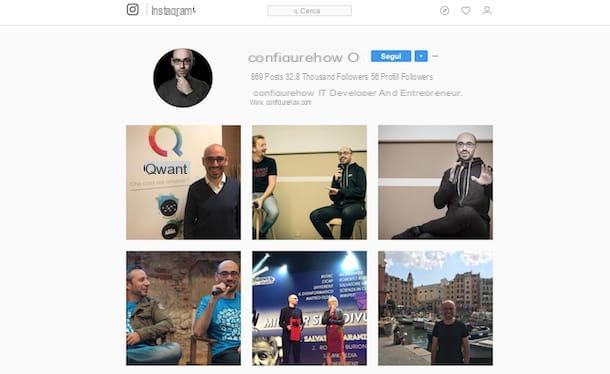
Once you have made the transition from your personal Instagram profile to the corporate one, you can begin to put into practice some strategies to increase the number of followers. In this last part of the guide I want to give you some guidelines on how to create a success page on instagram. You will see that, with a little effort, over time you will be able to attract a good number of followers. I cheer for you!
- Choose the content to publish - the first thing to do is to establish an editorial plan regarding your Instagram profile. Choose the type of content you want to publish and try to keep your profile always active, with at least one post a day. Don't forget to use all the tools of Instagram: don't limit yourself to sharing photos and videos in the feed, also publish stories to engage users and, every now and then, make live broadcasts.
- Find a unique style - Instagram is a photographic social network where mainly contents that stand out for their originality are successful. To become famous on Instagram you need to create your own style, so that the photos posted on your profile stand out and have an impact. To do this, rely on photo editing tools or use Instagram filters to customize the shots you take. Your goal is to be as original as possible.
- Use hashtags - do not underestimate the importance of hashtags. On Instagram, the use of hashtags is absolutely fundamental, since they allow you to categorize images and make them appear within the internal search engine of Instagram. You can insert up to 30 hashtags within the description of the published photo, but remember to only put the hashtags related to the published content. To find the hashtags to publish, I suggest you use the website Top Hashtag or the application available for Android and iOS Top Tags.
- Interact with users - don't forget that the first step to get noticed is the interaction between users. Instagram's most used interaction tool is the I like it, but I suggest you to to comment photos of the people you follow on Instagram. If you start interacting with the community, writing comments of sincere appreciation, I am sure that, in the long run, you will be able to establish relationships with those you follow and also with your followers. You can also send a private message to thank those who follow you. Interaction is the key to success, as you will demonstrate that you are not simply a user who posts their content on Instagram to become famous, but a real person, with real interests and passions.