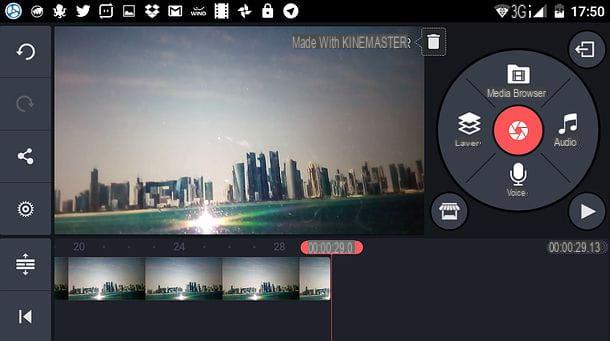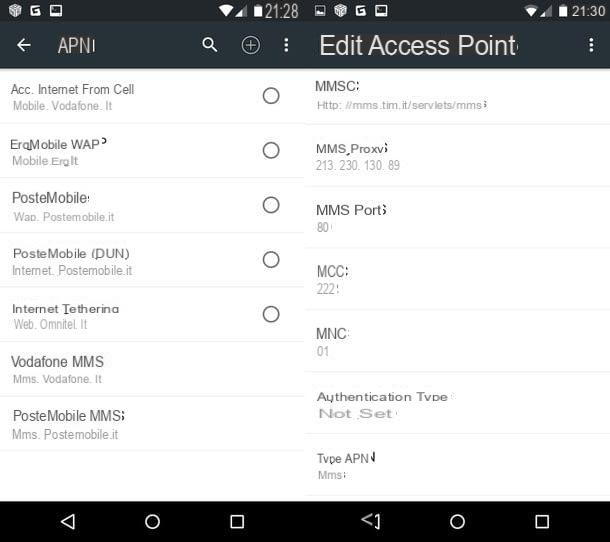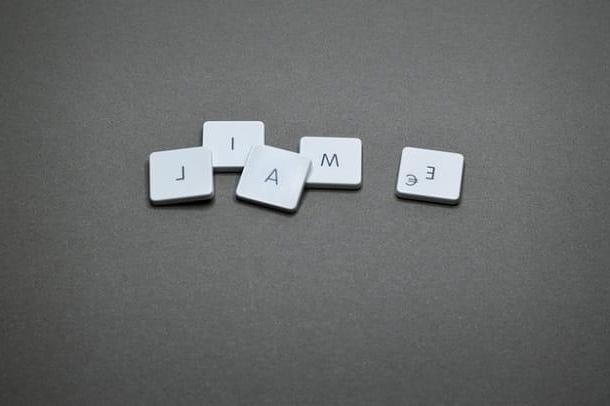Terragen (Windows / macOS)
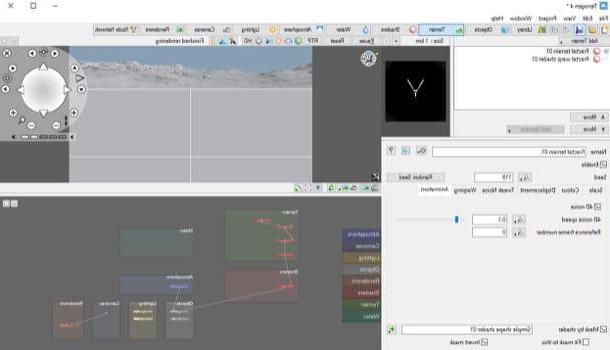
A delle prime soluzioni che ti consiglio di provare per create 3D landscapes è Terragen: it is a three-dimensional scenario generator, developed to generate images and animations of photorealistic landscapes that has also been used several times by film producers.
Before explaining how it works, however, I would like to tell you that the free version of the software has some limitations, including the maximum rendering size, which is set at 1280 x 900 pixels, and the inability to use the program for purposes commercial. To break down these limits, you need to purchase the paid version of Terragen, which starts at $ 349.
To download Terragen, connected to the download page of the program, presses the button Download Now placed under the section Terragen x Free Download, enter your address e-mail in the form that appears on the screen and press the button Download Now. Within a few moments, you will receive a message to the email address indicated containing the links to download Terragen on your computer: click on the link Terragen_x_Win64_xxxxx to download the installation file for Windows or on the link Terragen_x_Mac_xxxxx to download it on Mac.
Once the download is complete, open the installation file you just obtained and follow the simple wizard to complete the setup. Up Windows, open the file . MSI that you got from the Terragen site, press the button Next, put the check mark on the item I Agree, click again on Next three times in a row and finally presses the buttons Yes e Close.
A Macinstead, open the file .dmg just downloaded, move the folder Terragen x in the folder Applications macOS, right-click the icon of Terragen (present in the folder of the same name that you moved to "Applications") and select the item apri from the menu that opens. This operation, necessary only at the first start of the software, serves to "override" the restrictions applied by Apple to software from non-certified developers.
After installing and starting Terragen, presses the button Use Free Version to access the program editor and start creating your 3D landscape. Then fill in the field Name present in the module on the left by typing the name you want to assign to the project and then select the tabs located at the top to use the various tools made available by the program: Land, to modify the characteristics of the terrain; Water, to add streams, seas and lakes; A, to change the appearance of the atmosphere attached to the landscape; Lighting, to act on light sources. etc. To view the preview of the work done, then select the item 3D Preview from the menu View, while to save the project select the item Save from the menu Fillet.
As this is a software used mainly by 3D modeling professionals, at first glance you may find it a bit difficult to use Terragen. In any case you will see that, with a little practice and a lot of effort, you will be able to master it in a short time, especially if you rely on the in-depth guides that are present on the official Terrain website and on the support forum.
World Car (Windows)
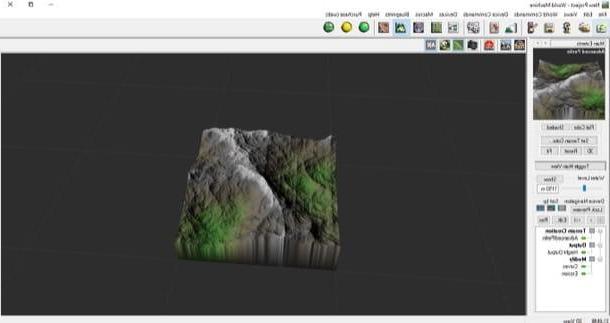
Another program that I recommend you try to make 3D landscapes is World machine. Also in this case we find ourselves in the presence of a software intended for commercial use, whose license can be purchased starting from 119 dollars. However, it can be used free of charge for personal purposes.
To download World Machine, connect to its official website and first press the orange button Free download (Windows) and then on the button Download World Machine. When the download is complete, open the file .exe appena scaricato, pigia sul pulsating Yes and then on the buttons I Agree, install e Close. After installing and starting World Machine, press the button NEXT e end to close the welcome window and access the program editor, through which to create three-dimensional landscapes.
Basically the World Machine interface is divided into three main blocks: in the left sidebar there are all the elements through which to adjust the colors, the type of terrain to be used, the water level, etc .; on the right there is the preview of the 3D landscape that is being created and at the top there are the buttons that allow you to change the type of view chosen.
Compared to Terragen, the World Machine interface is a bit more intuitive and "clean". In any case, to learn the basics more quickly to make the most of the program, I suggest you consult the section dedicated to video tutorials on the World Machine website.
Blender (Windows / macOS / Linux)
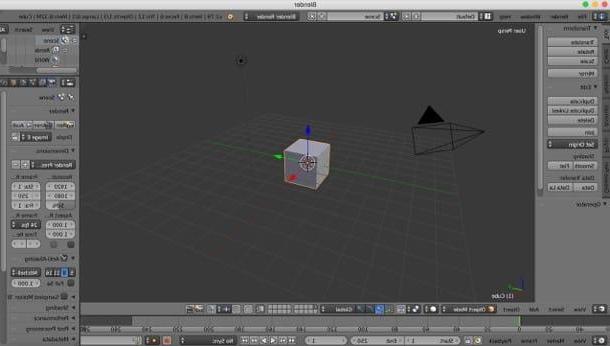
The software I have told you about so far have not particularly satisfied you? In that case I recommend that you give it a try Blender: Considered by many to be the best free and open source 3D modeling software. Unlike the programs I mentioned in the previous paragraphs, Blender was not developed specifically to create three-dimensional landscapes but, being a 3D modeling software, it can also easily lend itself to this purpose.
To download Blender on your computer, connect to its download page and press the button Download Blender placed in the center of the page. Once the download is complete, if you use Windows, open the file . MSI just obtained and, in the window that opens, presses the button Next, then put the check mark on the item I accept the terms in the License Agreement, presses up again Next twice in a row and finish the setup by pressing on install, Yes e Finish.
A Macinstead, open the package .dmg you got from the Blender site, drag the folder Blender in the path Applications macOS, open the latter, right-click on the Blender icon and select the item apri from the menu that opens in order to "bypass" the restrictions applied by macOS to software from non-certified developers (the operation must be done only at the first start of the program).
After installing and starting Blender on your PC, you can start creating three-dimensional characters, objects and landscapes using the program editor which, as you can see, is divided into three main sections: the central screen which represents the workspace in to create and modify 3D objects, the panel located in the lower part containing the tools to create and modify 3D objects and the multifunction menu located in the upper part of the window.
If this is the first time you use Blender, I suggest you take a look at the numerous video tutorials on the official website of the program to become familiar with the various functions present in it. By doing so, you will speed up your progress and you will have no problems creating landscapes, objects and even 3D characters.
3DCombine (Windows / macOS / Android)

Did you come to this tutorial with the intention of making the photos you took in steps three-dimensional? The solutions I have told you about so far, as you may have noticed, are not meant to do this. But fear not: you can use other software for this, such as the highly reliable 3DCombine, which can be downloaded on Windows and macOS (as well as on Android, as a free app). Using the technique ofanaglyph, 3DCombine allows you to create three-dimensional content starting from photos (and if necessary also from videos) in 2D.
Before explaining how the software works, I would like to tell you that it can be used free of charge for only 15 days: once the trial is over, to continue using it, you will need to purchase one of the available licenses, starting from 20 dollars . I also point out that the macOS version is rather limited and I do not recommend installing it on your Mac.
To download 3D Combine on your PC, connected to the download page of the program and presses the button Download placed under the icon that represents the operating system installed on your PC (eg. Windows 64 bits to install it on a 64bit version of Windows). When the download is complete, open the file .exe you got, press the button Yes, put the check mark on the item I accept the agreement, award-winning Next for four consecutive times and then on install e Finish. To work properly the program requires the use of the plugin Microsoft Visual C ++, therefore proceed to install it (if you have not already done so) by following the wizard you see on the screen.
After finally installing and starting 3D Combine on your PC, upload the 2D photo you want to make three-dimensional: click on the menu Guides, select the voice 2D to 3D Image and then select the item Landscape o Portrait (depending on the orientation of the photo). In the window Instructions that appears on the screen, presses the button OK, load the two-dimensional image file you want to make three-dimensional and press the button again OK from the instruction window that opens.
Now all you have to do is select the desired output format from the drop-down menu located at the top (eg. Gray Anaglyph, Color Anaglyph, DLP 3D, etc.) and then press the button Save Image to save the output image. Have you seen how simple it was to create a 3D landscape starting from a two-dimensional image?
How to create 3D landscapes