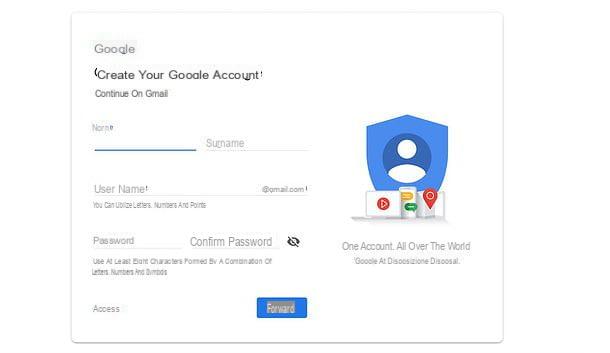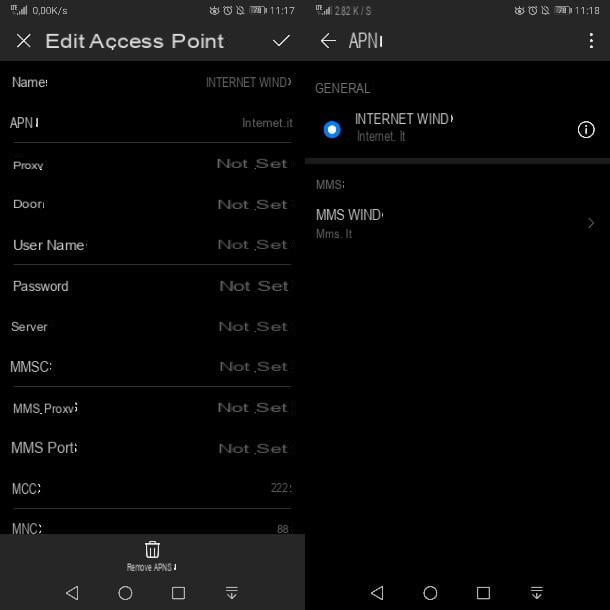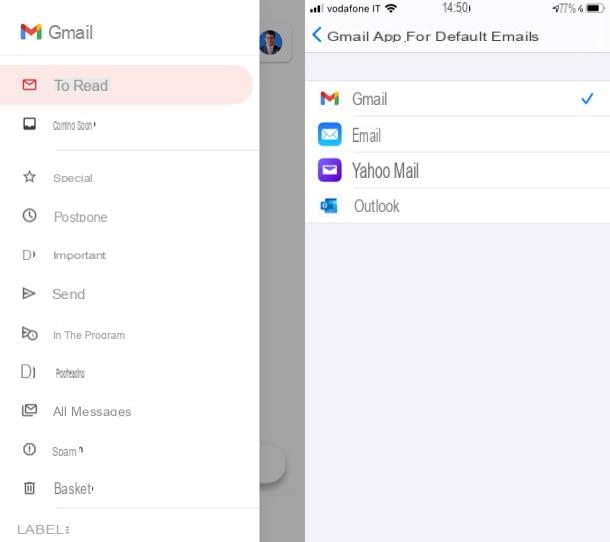Preliminary information

Before going into the details of the procedure on how to create maps in Brawl Stars, I think it might interest you to know more about this possibility.
Well, the map generator which allows you to create custom maps of Brawl Stars unlocks once you reach the 1.000 trophies within the Way of the Trophies. You can see the number of trophies available to you in the trophy box present at the top left, on the main game screen.
To get the trophies, it is necessary win as many games as possible or anyway place yourself well in events such as Survival. If you're just starting out in Brawl Stars, reaching the 1.000 trophy requirement can take several hours, but it's actually not very complex.
In fact, the game has some mechanics that allow the user to advance without too many problems within the Trophy Trail, although obviously the speed with which the goal is reached depends on the user's performance.
In any case, if you have not yet reached the 1.000 trophies required to unlock the map generator and you want to get there as fast as possible, the advice is to play the Footbrawl event continuously, since the latter guarantees 8 trophies for each victory and in general it does not cause you to lose many in case of defeat.

Among the "advanced mechanics" that I advise you to keep in mind with regard to this mode, there is the possibility of using the Incredibly of certain characters for destroy the "barriers" present in front of the opponent's goal, in order to "free" the way for your team, so that they can score more easily.
To give you a concrete example, a Brawler that I recommend using is The cousin, since the Super of the latter can be used in a game of Footbrawl both to destroy the elements of the scenario and to take a long shot and therefore have more chances to score.
By continuing to play these games and implementing the actions I have illustrated to you, you shouldn't have too many problems a reach 1.000 trophies. Sure, you will probably lose a few games, but by managing everything right it is possible to keep the number of trophies lost.
In fact, if at a certain point you see that with your "trusted" Brawler you start to lose too many trophies with each defeat, try to change it with another one that you think is suitable for your style of play and you will see that the "balance" of the trophies will return. quickly into positive.

If you need more advice, I remind you that on these pages you can find my tutorial on how to improve on Brawl Stars, in which I went into more detail on the subject.
For the rest, the map generator allows you to bring to life a maximum of 5 maps, which can then be used with friends or posted online. Don't worry: it's not really anything too complex and in this tutorial I'll walk you through the process of making your first map.
How to create your own map on Brawl Stars

After explaining the general situation and providing useful tips to unlock the map generator, I'd say it's time to take action and unleash your creativity.
To proceed, once you have reached the 1.000 trophies, just press the icon ☰ present at the top right of the main screen of Brawl Stars, tap the icon MAP GENERATOR and press on the box CREATE NEW.
At this point, you will be prompted to type the map name, choose thespecial event (ie the "mode") and select it scenario you want to use, which will be the background for the games. Once pressed on the key CREA, the editor page will appear on the screen.
Obviously, the basic “outline” has already been realized by the game. For example, if you have chosen to make a Footbrawl event, the football goals and the pitch, as well as the external elements, are already present.
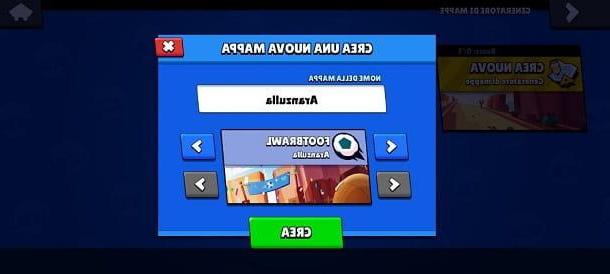
You can instead use the object bar present at the bottom, selecting those present by default, to create obstacles players will encounter during their games. Therefore, there is no shortage breakage, barrels, grass e spawn points.
To give you a concrete example, I will examine the creation of a map linked tofootbrawl event. At the beginning of creation, they are present on the ground blue circles e red circles. These represent the "generation" points.
You have surely noticed that it is possible to place a maximum of 3 circles for each color and in fact 3 is also the number of players on each team. This means that it is about the spawn points, which is where users are generated, for example, at the start of the game.
To customize this element too, I therefore recommend that you press the button Take everything off, present on the right. After that, you can place the spawn points wherever you want, obviously always paying attention to the colors. To make object placements more precise, I also recommend that you press the button Grid, which is always on the right.

In any case, if you want, for example, to avoid players having to travel a long stretch of the map each time, you can place spawn points just outside the central red area. If you want to make sure that those who "come back to the game" do so starting from the door, in order to defend it, you could think of putting the "generators" near it.
As regards the circles with arrows, the latter are i regeneration points and are therefore important to be included in the map. Obviously, it is up to you to choose to place them where you deem it most appropriate.
For the rest, if you want place several elements of the same type together, you can do this by pressing on the box Single placement, present at the top, and selecting the type of placement you want to do, for example that At the mirror. By doing this, you will be able to accomplish everything in a shorter time. Of course, if you're wrong you can always use the button Cancel, present at the top right.
Once you have learned how to use these elements, you just have to indulge yourself with all the others made available to the editor, which actually go to create obstacles that the players will find themselves in front of during the game. In an event Footbrawl, obviously it is recommended to place some obstacles in front of the doors, in order to make it more difficult to score.

Also, an idea that I really like is that of "Lock up" some players, at the start of the game, within a environment surrounded by obstacles. In this way, you will force users to have to fight each other from the start. The first user he will be able to use the Super will be able to break the obstacles and give rise to offensive actions.
Once all is done, you can remove "unwanted" objects simply by pressing the button UNSELECT, present at the bottom left, and by tapping on theelement you want to delete. Once you have finished editing, you just have to press the button first Save, which is on the right, and further on that Logout, present at the top left.
Doing so will take you back to the map generator screen. Perfect, you have now correctly learned how to create events in Brawl Stars.
How to play your map on Brawl Stars
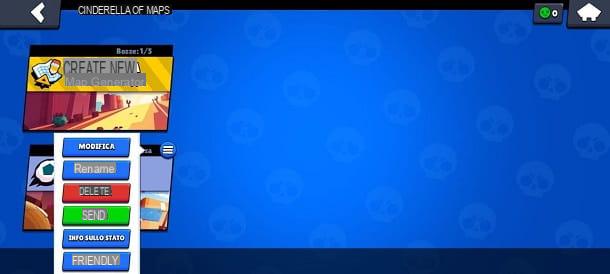
How do you say? You have finished creating your map and are in the generator screen but you don't know how try it? No problem, I'll tell you how to do it right away!
To proceed, just press the ☰ icon in the match box you have created and tap on the option FRIENDLY. At this point, you can already press on the icons INVITES, to ask yours friends to participate, or you can leave everything as it is for test the map against bots.
This way, you can test your creation and see if everything is as you wanted it. For the rest, if you think, after several games, that your map is fun and can also be liked by other players, you might think about submit it for publication.
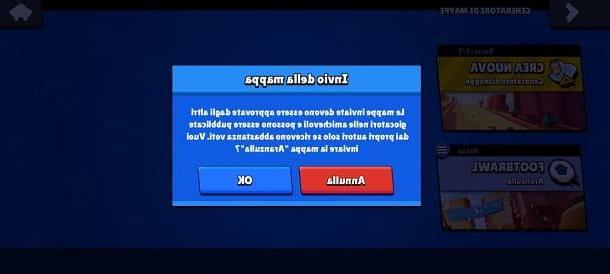
To do this, click on the icon EXIT present at the top right of the main screen of Brawl Stars, in order to conclude the test phase of the game. Therefore, tap on the ☰ icon located at the top right and select the option MAP GENERATOR.
Then, tap on the ☰ icon present in the map pane you created earlier and press the button SEND. The game will warn you that the maps must be approved by other players in friendlies and can only be published by their authors if they receive a sufficient number of votes.
If you are convinced of the goodness of your map, then click on the button OK And that's it. They will serve 10 approvals for your map to be published.

In short, now you just have to try to get the map approved through friendlies, to see if you like it and if it can be published. I remind you that you can go back to check it approval status by section MAP GENERATOR: you will see the appropriate percentage in the box related to your creation.
The maps can then be played by users through the appropriate section COMMUNITY. In particular, to be able to appear in the WINNER OF THE DAY section, it is necessary to receive at least 500 votes. For more details on how this mechanic works, you can refer to the official Supercell portal.
Perfect, now you know everything there is to know about the ability to create maps. Since you usually play this video game, I would recommend that you take a look at the page of my site dedicated to Brawl Stars, where you can find many other tutorials that could be for you.
How to create maps on Brawl Stars