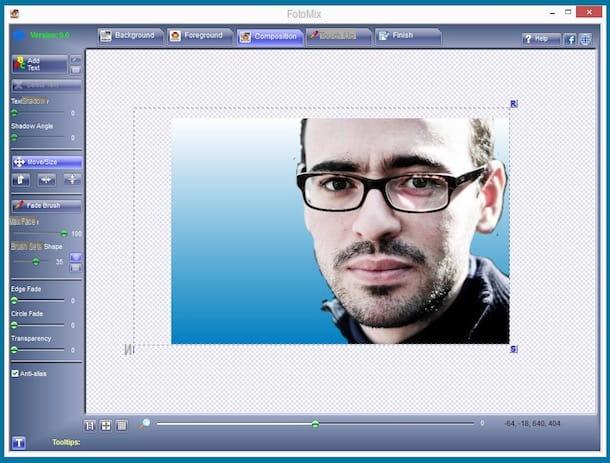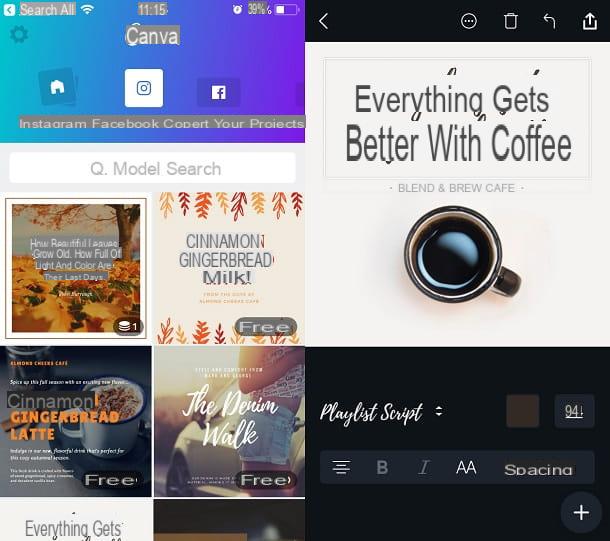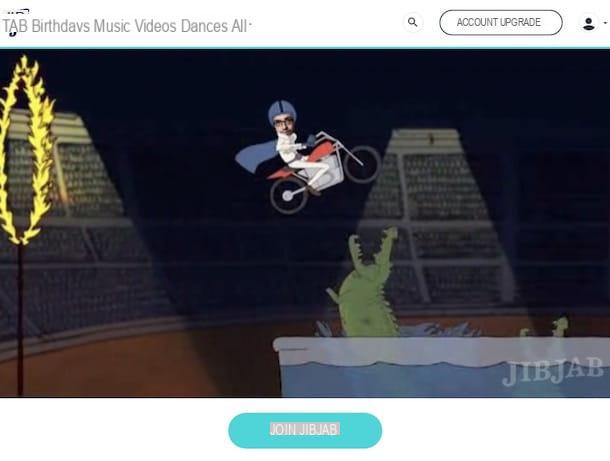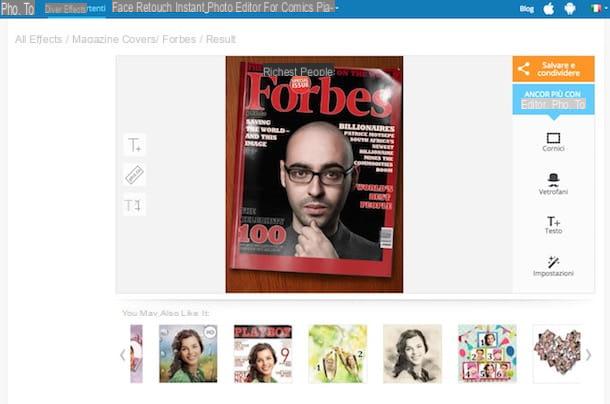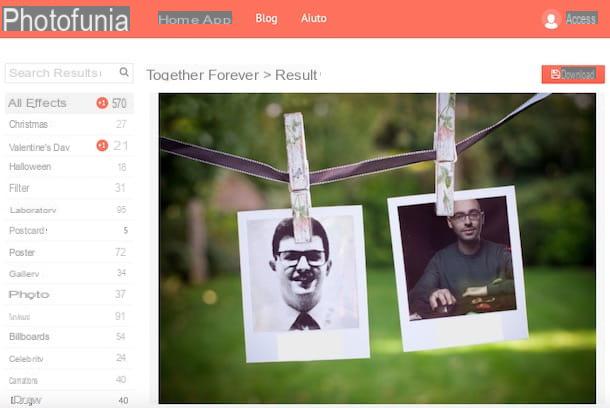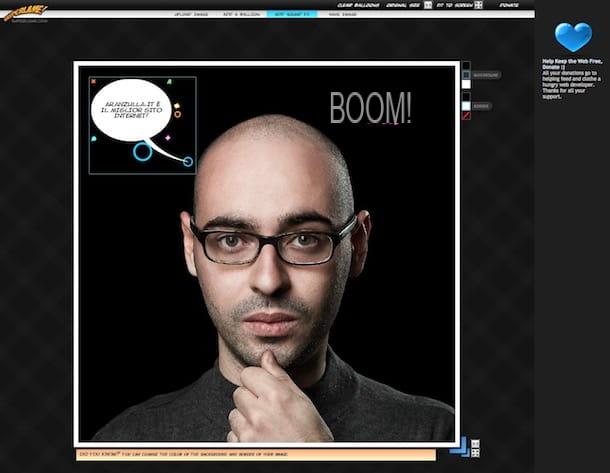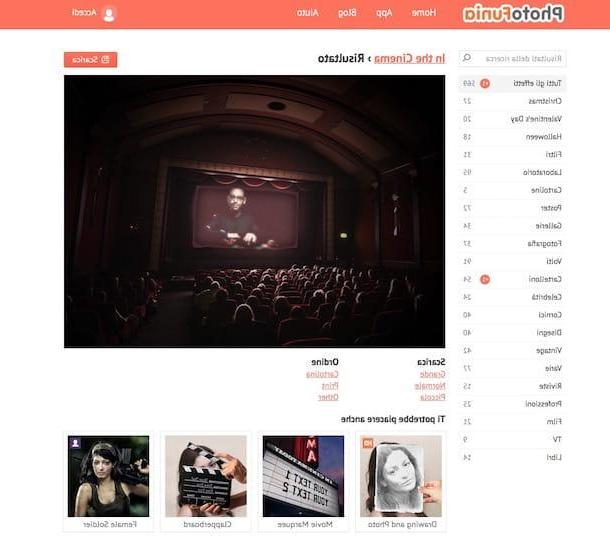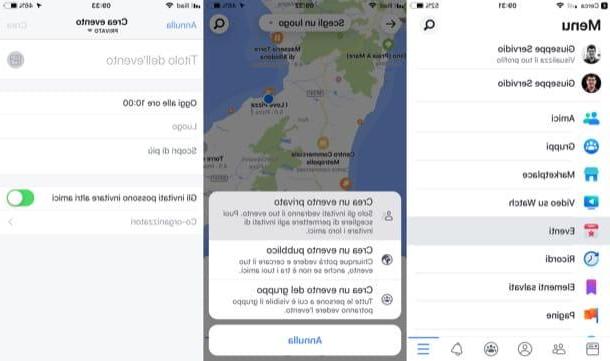Pixiz
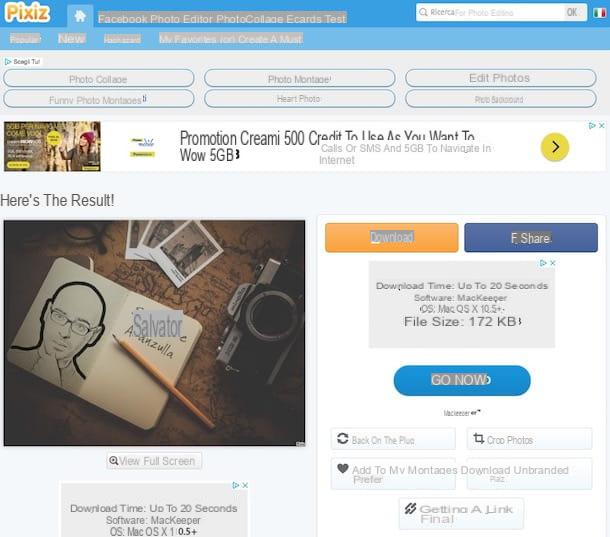
The first online service to create free funny photomontages that I want to suggest you put to the test is Pizix. It is very easy to use and full of photomontages of various kinds to choose from: some with phrases and writings, others that allow you to insert your own face or that of friends in bizarre scenarios etc. Note that by default the service affixes a watermark to the generated photomontages but it can easily be removed by ticking the appropriate option.
You ask me how to use it? I'll explain it to you immediately. To begin with, connected to the main page of the service and select the photomontage you prefer among those available. If you want, you can help by searching by keyword by selecting those suggested at the top of the site or typing it yourself in the appropriate field which is always at the top, on the right.
After choosing your photomontage, click on the button Select image to select the photo saved on your PC that you intend to use. By clicking the button [+] adjacent you can instead take a photo via the webcam possibly connected to your computer or you can import images from your Facebook profile.
Once the photo upload is complete, make sure the option is selected Automatic cropping so that the image is automatically adapted to the photomontage. If the photomontage you have chosen also includes the insertion of a personalized text, fill in the appropriate field with your writing. Finally, click on the button Go.
On the page that will be shown to you later, you will find yourself in front of your newly processed photomontage. If you like the final result returned, click on the button Unbranded Pixiz Download to immediately download it to your computer as a JPG file and without watermark. By pressing the button instead Download, bigger and higher, the photomontage is downloaded with the watermark on it.
If, on the other hand, you want to post the final result on Facebook, click on the appropriate blue button, while if you want to share the photomontage via email, messaging services, etc. click on Get a permanent link then copy and paste the generated link where appropriate.
If then the photomontage returned does not convince you because the photo has been badly cut, you have to click on the button Crop photos, while if you want to completely modify the photomontage click on Back on the plug.
PhotoFancy

Another nice online service to which you can appeal to create free and funny photomontages is PhotoFancy. It is a portal that makes available to all Internet users the appropriate tools through which to create very realistic images with personalized writings, in a very simple and very fast way, without having to download any special program on the computer.
To use the service, connect to its main page and click on the tab MagicName which is at the top then click on the button Try MagicName located on the right.
Now, select the photomontage you prefer by first choosing the reference category on the left, corresponding to the section Images, and then the desired effect from the menu that opens and then type your name (or whatever you want to write) in the field located at the top, next to the item Enter your name:, and press on View image preview.
If you like the final result returned, click on FREE image download that you find on the right, in correspondence with the section Use image, then click on Save the image now, its Yes, I accept the General Conditions and subsequently on Download photos to immediately download the photomontage just generated on your computer, in the form of a JPG file.
I would like to point out that as well as as I have just indicated you can create photomontages with your fuck and the effects proposed by PhotoFancy. To do this, click on the tab Editing images which is at the top of the site, then on the button Edit images now that you find on the right and on the item Upload your own image which is on the left. Then select the image saved on your computer that you want to use for photomontage.
Once the upload is complete, choose the photomontage you prefer by selecting the section first Photo effects or that one Fancy-Photo on the left and then the sub-category of reference, preview the final result that is proposed to you in the center of the screen and if it convinces you, proceed to download as I indicated in the previous lines.
Chef image
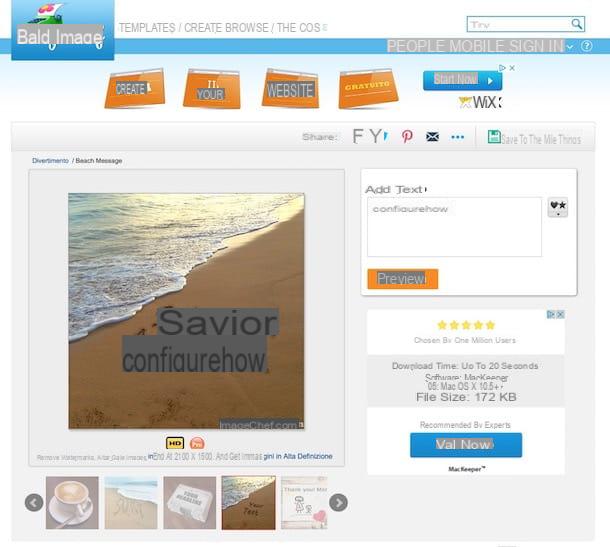
Another noteworthy service for creating funny free photomontages mostly based on writings and messages is Image Chef. We are in the presence of one of the most appreciated resources in the category. It offers many different photomontages to choose from. Even in this case, however, it is good to underline it, a watermarrk is applied to the final image returned.
To use the service, first of all connected to the main page of the same and choose one of the many photomontages that are proposed to you by pressing on it. If by doing so you cannot find anything that interests you, you can help you in the search by clicking on the item models or on that Crea at the top and then choosing the reference category from the menu that appears.
On the Web page that will be shown to you after choosing the photomontage, type the text you want to add in the appropriate field on the right. And if the photomontage you have selected allows it, add a photo of yourself and / or change the colors and any other elements. Finally click on the button Preview to view the final result.
If the photomontage returned is to your liking, save it on your computer, in the form of a JPG file, by right-clicking on it and choosing the appropriate option from the context menu that opens. If you prefer to share the image on social networks, click on the button with the corresponding logo that you find next to the item Share:.
Photofunia
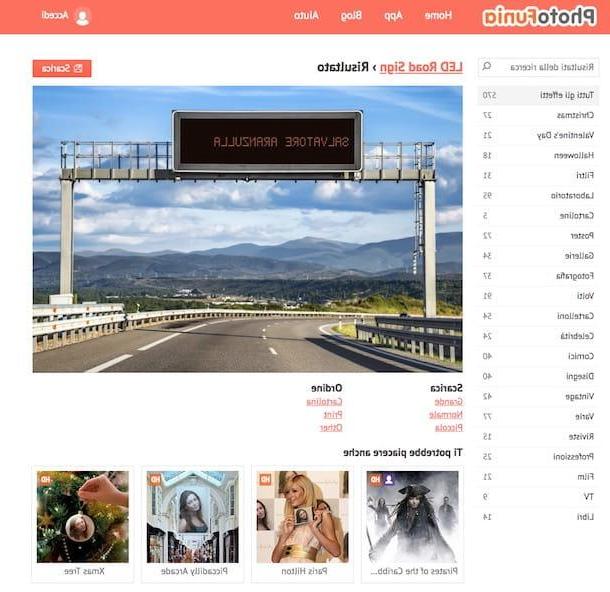
Also PhotoFunia is a noteworthy website in terms of photomontages. You can create beautiful ones, choosing from many different scenarios, either by inserting your own photos or typing written as you like and the results returned are of excellent quality. It is very easy to use, does not apply watermarks and does not require registration.
To use it, connect to the home page of the site and find the photomontage you prefer among the many in the list. If you want to refine your search, you can browse through the various categories on the left or type the reference keyword in the bar at the top. When you find what you like, click on it.
On the page that will open, click on the button Choose photos and choose, by clicking on the tabs attached to the window that you will see on the screen, whether to upload a photo from the computer, whether to take one at the moment through any webcam connected to the PC or whether to take it from the Web. Once the upload is complete, check that the immane is centered (and if this is not the case, make the necessary adjustments) then press on Cut out.
Also keep in mind that depending on the type of photomontage you have selected you may have to adjust different options for customizing it. For example, you may be offered the opportunity to change its colors, insert text as you like, etc. You adjust all the settings as you see fit and then click on the button Go.
Once the final result is displayed, choose whether to save the photo on your computer by pressing the button Download. The photomontage will then be saved on your PC as a normal sized JPG file. If you want, you can also download the image in normal or small format, by clicking on the links under the heading Download, at the bottom left of the page.
FunnyWow
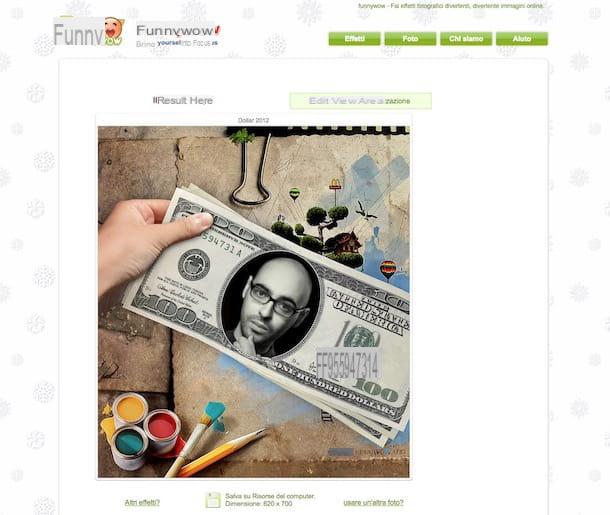
Another resource to create free funny photomontages that I recommend you to consider is FunnyWow. Similarly to the Internet sites I have already told you about, it allows you to insert your own photo in typical launch scenarios, returning a highly credible and noteworthy final effect. The only negative thing, if we want to define it that way, is that this service also applies a watermark to the images and that unfortunately it cannot be removed.
To use it, connect to the FunnyWow home page and select the photomontage you prefer among the many available. If at first glance you can't find anything that you think might interest you, you can browse further photomontages by clicking on the numbers at the bottom of the screen.
On the page that will subsequently open, click on the button Charge that you find on the right and select the photo on your computer that you want to use for the photomontage. The upload will start automatically and once completed you will have to crop the photo using the appropriate on-screen editor. Click on To go! to see the result to see the final result returned.
Now, if the created photomontage is to your liking, click on the icon of floppy disk that you find at the top to immediately download it in JPG format on your computer.
If you want to use a different effect, click on the link Other effects? which is at the bottom of the screen, while if you prefer to use a different photo you have to click on use another photo?. And if you need to cut the photo already chosen differently, you have to press on Change display area.
Other services to create funny photomontages for free
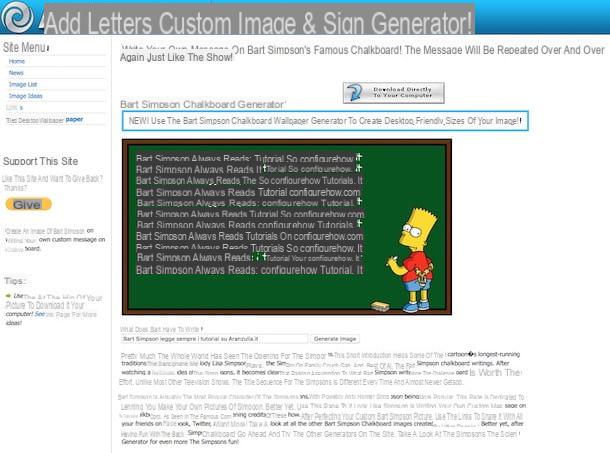
The services to create free funny photomontages that I reported to you in the previous lines did not convince you in a particular way and are you looking for additional resources belonging to the category in question? Then take a look at the list of ad hoc solutions that I have prepared for you and that you can find right here below. You will see that you will finally be able to find something that can have fun and, of course, satisfy you.
- Add Letters - As the name implies, it is a service that allows you to create photomontages by inserting customized writings within various objects and scenarios.
- Photo505 - Other Internet site belonging to the category. New scenarios and effects are added every day to create fun photomontages.
- Pato.pl - Website that allows you to choose the various effects in which to put your face with an easy and fast photomontage.
- Picture4fun.net - Site to create photomontages on the fly by choosing the effect and uploading your own photograph which can then be placed on the background of another image, on a billboard in the street, etc.