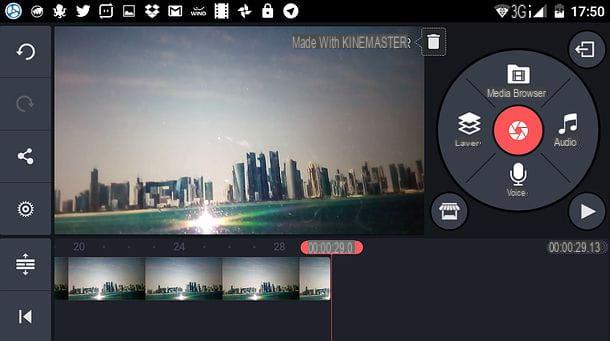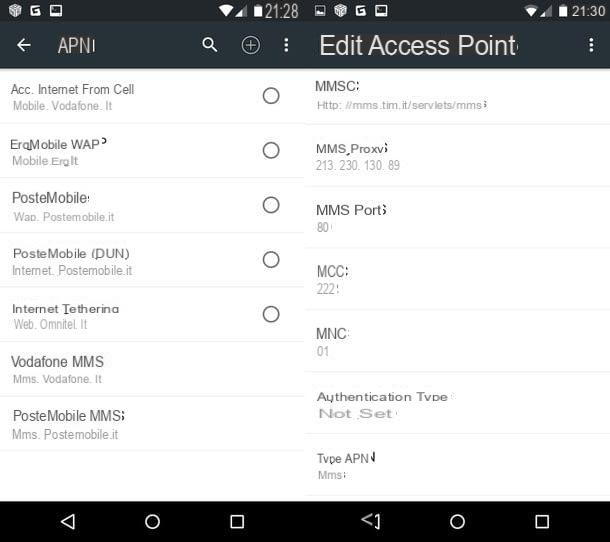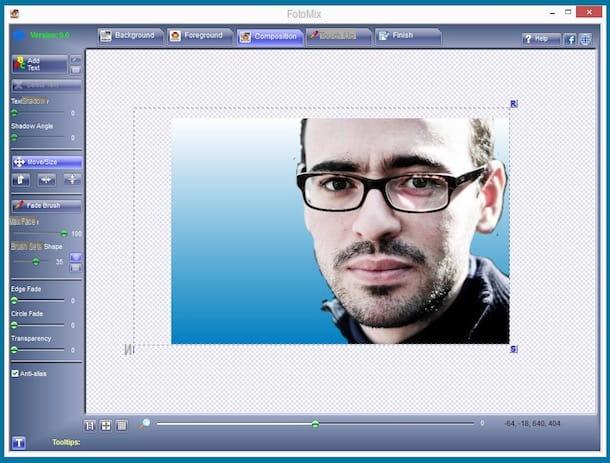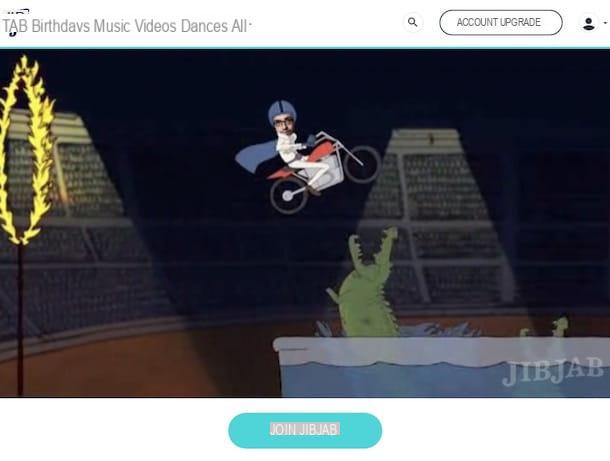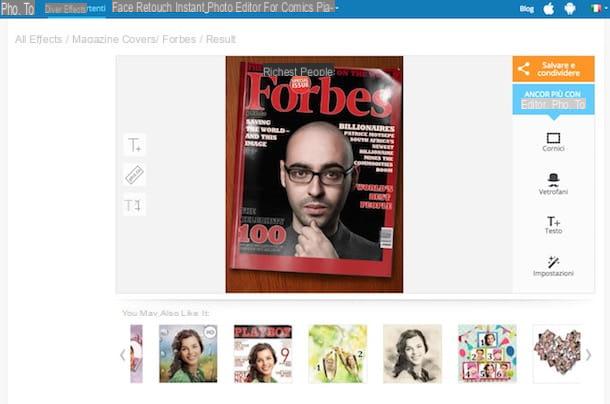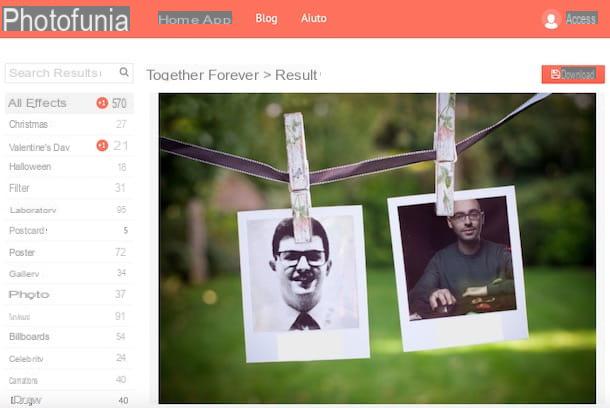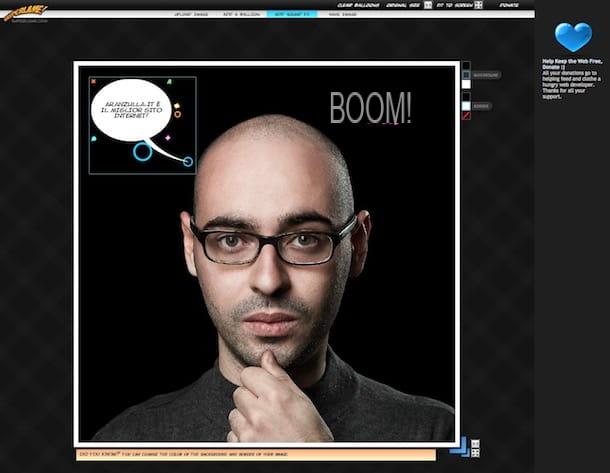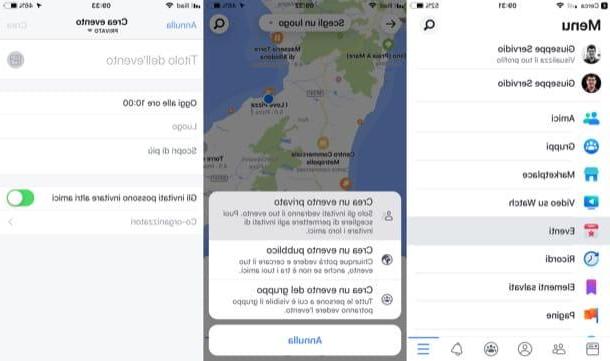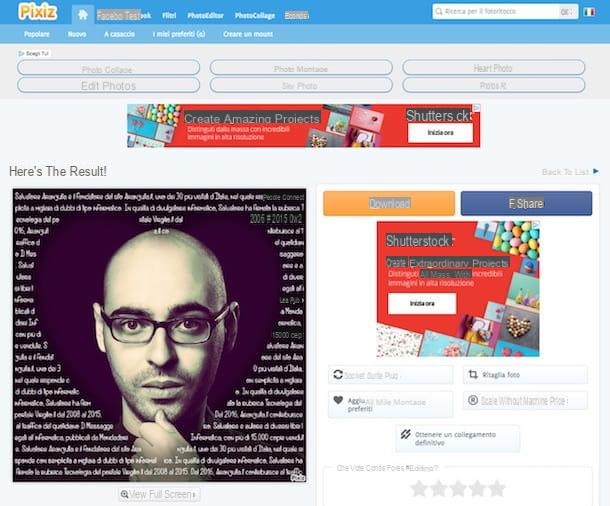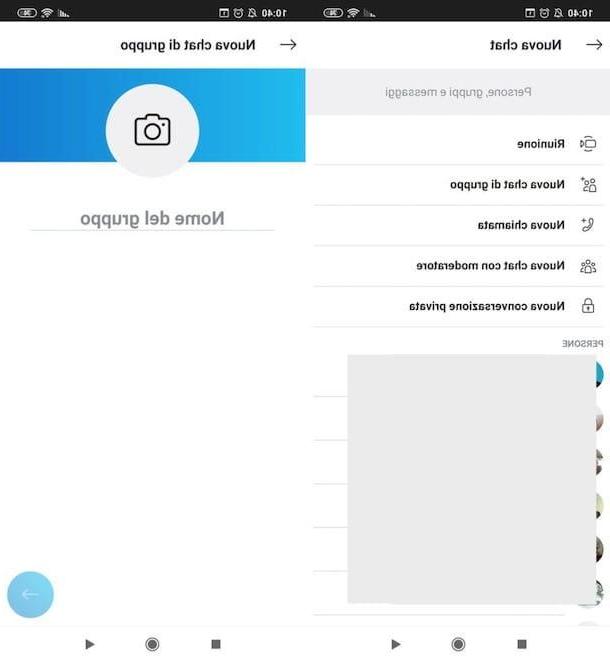PhotoFunia (Online)
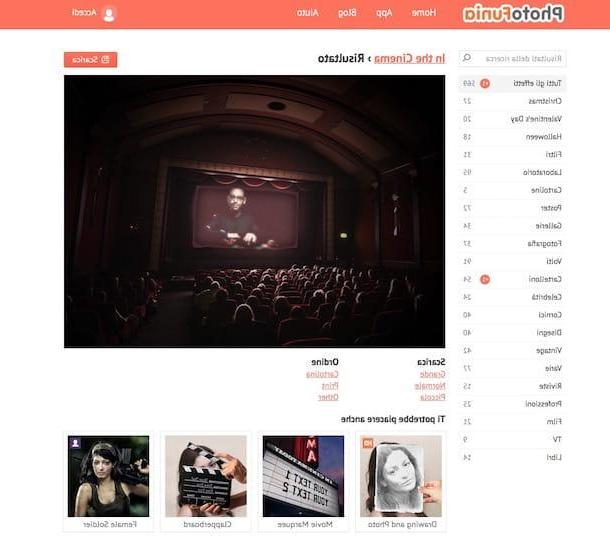
The first tool I want to suggest you try to create funny photo montages is PhotoFunia. This is a free online service that can be used directly and comfortably from the browser window (any) without having to download absolutely anything on your computer. It does not require any registration, it is very easy to use and allows you to create photomontages of all kinds very very realistic but at the same time very fun sex. Let's see in more detail how it works.
First of all, connect to the PhotoFunia website and click on the photomontage in which you want to insert your photo among the various ones available. If you can't find anything of your interest at first glance, you can use the categories on the side, on the left, to filter them, or, again, you can use the search bar at the top left to search. photomontages corresponding to a given keyword.
After selecting the photomontage you prefer, press the button Choose photos to upload your image and choose, by clicking on the relevant button, whether to upload from your computer Upload from PC), whether to take it at the moment from the webcam (Camera) or whether to use an image uploaded to social media or to one of the supported cloud storage platforms (Online).
When loading is complete, crop the image to better fit the photomontage using the appropriate on-screen editor and then press the button Go to apply your photo and generate the photomontage.
You can then save the photo montage you just made on your computer, as an image in JPG format, by clicking on the button Download which is high up. By clicking on the links instead Great, Normal e Small that are at the bottom left you can select the image size.
Photo505 (Online)

As an alternative to the above online service, I recommend that you contact Photo505. This is an Internet site similar to PhotoFunia that offers a varied catalog of photomontages from which you can choose and in which to insert your face. There are those inspired by movie posters, newspaper covers, famous people etc. Even in this case, it is a free resource, usable without registration and directly from the browser.
To serve, first of all connect to the main page of Photo505 and then locate the photomontage that interests you most among those available and select it. Now, click on the button Browse ... and choose the photo saved on your computer that you want to use for photomontage. Alternatively, you can take a photo at the moment, using the webcam that may be connected to your computer, by clicking on the appropriate button on the screen.
Then wait for the image upload to be completed and then, if the final result is satisfied, click on the item Save to disk which is at the bottom to immediately download on your computer, in the form of a JPG file, the photomontage just made or press on Share and Links to get a link through which to share the image on social networks, on WhatsApp etc.
Pixiz (Online)
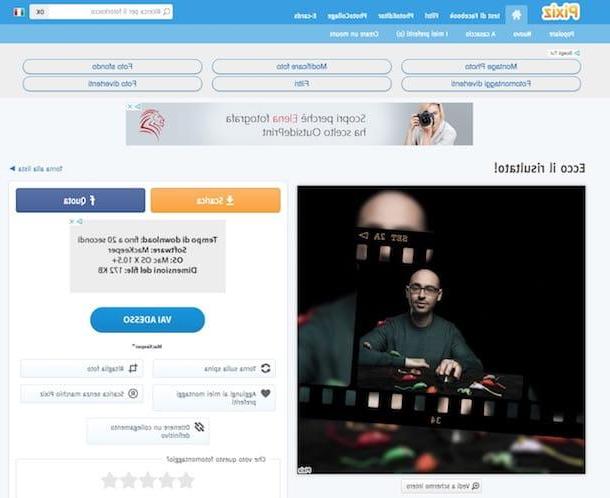
Another nice online service that I invite you to try to create funny photomontages is Pizix. It is free, very easy to use, without registration and full of photomontages of various kinds to choose from. Like the services I've already talked about, it can be used with any web browser.
You ask me how to use it? I'll explain it to you right away. To begin with, connect to the home page of the service and then select the photomontage you prefer from the various available. If you want, you can also do a keyword search by selecting those suggested at the top of the site or using the appropriate field.
On the Web page that will then be shown to you after selecting the photomontage, click on the button Select images to select the photo on your computer you want to use. By clicking on the button [+] adjacent you can also take a photo using the webcam that may be connected to the PC or you can import images from Facebook, after having made a section of the relevant cards.
Once the upload is complete, make sure the option is selected Automatic cropping to make sure that the image is automatically adapted, in fact, then click on the button Go.
Wait a few moments for the photomontage to be processed and then you can view the final result of the spread. If it convinces you, click on the button Download on the right to download it immediately below between JPG files on your computer.
Note that by default the service applies a watermark to the photo montage. If you want to stay it, just cycle up Unbranded Pixiz Download. If, on the other hand, the final result does not inspire you because the photo is badly cut, click on the button Crop photos, while if you want to completely modify the photomontage you have to press on Back on the plug.
If you want, you can also share your creation on social networks, via instant messaging, etc. by clicking on Get a permanent link and copy and paste the relevant link where appropriate.
Fun Photo Box (Online)

In an article focusing on how to create fun photo montages it is practically impossible not to mention Fun Photo Box, a portal full of templates to create photomontages of all kinds, even animated ones. It is free and requires no registration.
To use it, connect to the main page of the site and choose which of the many photomontages available you want to use. In the home you will find the most used ones but by pressing on the numbers below you can view others. You can also discover more photomontages by selecting the tabs at the top of the page, to be precise those Photo effects o Entrainment .
Once you have chosen the template for your montage, you need to upload the photo to use by clicking on the button computer (to upload the photo from your computer), Webcam (to take the photo using the webcam that may be connected to the PC) o From Facebook (to take the photo from your Facebook account). Then apply the crop to the photo and press the button Go. Done!
To download the photomontage just made, press the button Keep on disk, while if the final result does not satisfy you and you want to change the chosen effect, click on Change an effect and start the procedure all over again.
Photoshop and GIMP (Windows / Mac)

If you don't feel like resorting to the use of the online services I mentioned earlier, you can create funny photomontages even through special computer programs, using more professional image editing software but not complex to use. (just learn the basic actions and that's it!).
In fact, there are several programs that allow you to edit photos and perform creative procedures such as those in question. The best, in my opinion, are those listed below.
- Photoshop (Windows / Mac) - Does it really need an introduction? We are in fact in the presence of the absolute number one software for photo retouching. It is usable on both Windows and Mac and integrates many tools and functions useful for creating photomontages. To learn more about how it works, I suggest you read my article dedicated to how to use Photoshop.
- GIMP (Windows / Mac) - It is one of Photoshop's main competitors. It allows you to retouch and edit photos and images and is also very useful for creating photomontages. To learn more about how it works, I recommend that you read my guide on how to use GIMP.
For further information on the use of the programs in question and to find out which other software can be useful for your purpose, I highly recommend you read my post on photomontage programs as well as my guide dedicated to the best programs for photo editing.
Create fun photo montages from smartphones and tablets

As anticipated at the beginning, in addition to the computer, the photomontages can also be created from mobile, resorting to the use of some special apps used precisely for the purpose in question. Similarly to the services and programs above, they allow you to create highly realistic but at the same time funny images, all directly and comfortably from the mobile phone screen.
If this interests you, below you will find some of the applications belonging to the category that in my humble opinion should be tried at least once. Download the ones you think may interest you the most and prevail immediately. Have fun!
- SuperPhoto (Android / iOS / Windows Mobile) - Interesting app belonging to the category in question that allows you to apply artistic effects to photos and which also includes various functions to create highly credible photomontages. It is free to download.
- Photo Lab (Android / iOS) - Application that allows the creation of funny photomontages and animated GIFs with your face but also to customize the shots taken by inserting artistic effects, frames etc. It is free to download.
- MSQRD (Android / iOS) - Very popular app that allows you to apply fun real-time effects to images shot with the camera. It is free to download.
For more information and to discover more useful applications, I suggest you read my post dedicated to photomontage applications through which I proceeded to address the topic in more detail as well as my guide on the photo overlay apps in which I have you indicated which applications can be exploited to, in fact, overlay multiple images with each other and which therefore can also prove useful for the purpose in question.
How to create funny photomontages