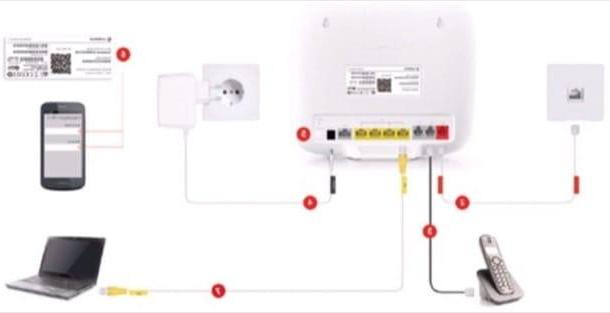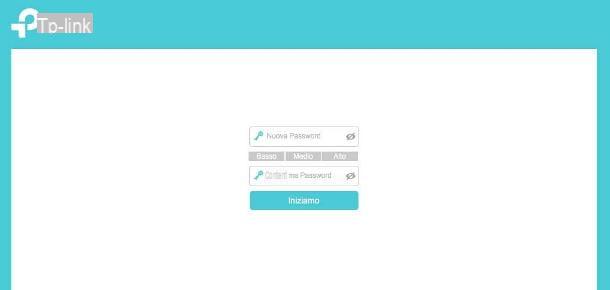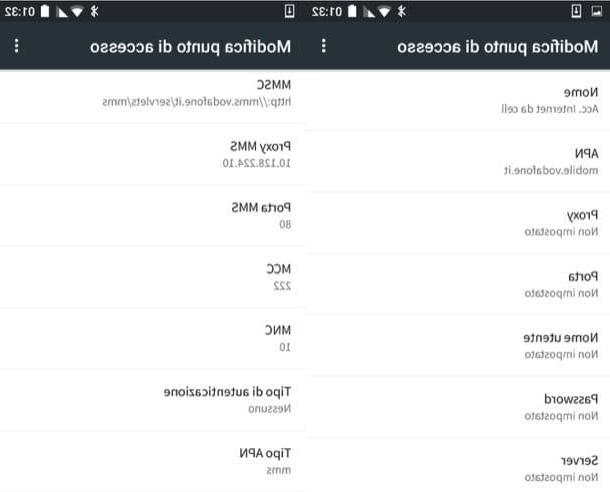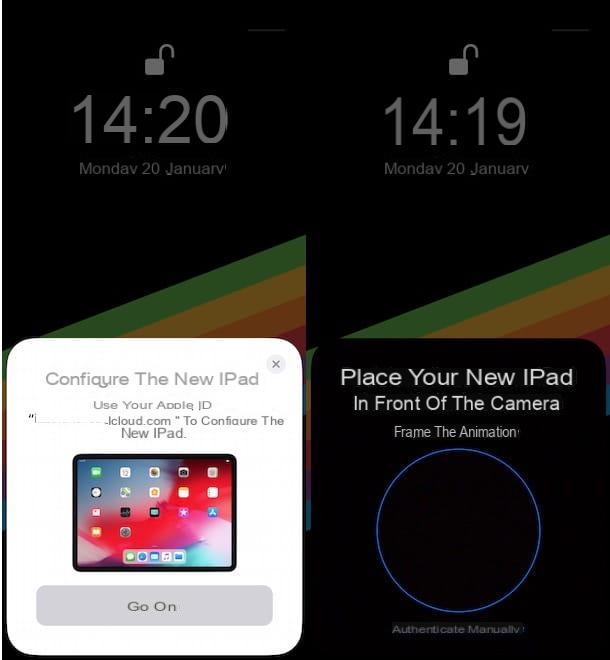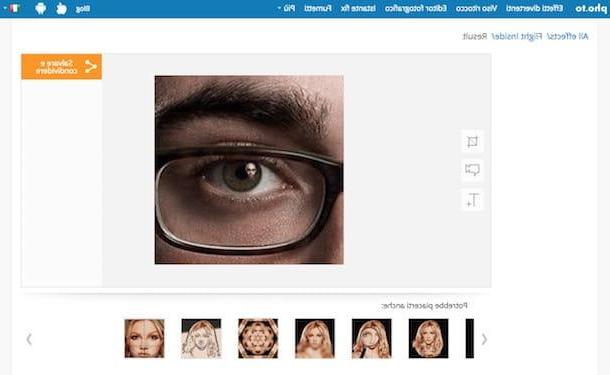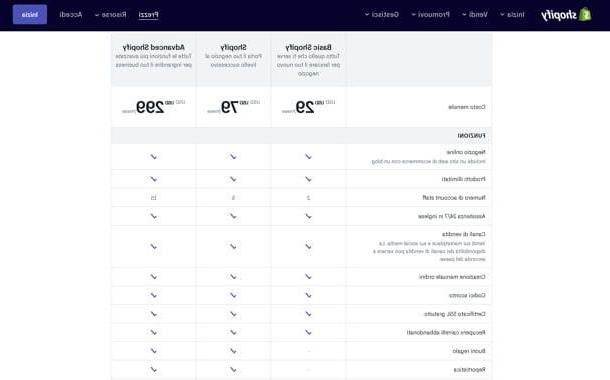Register Vodafone Mobile
Let's start this tutorial on how to register Vodafone with the procedure necessary to create a Vodafone account using your mobile number.
To create a Vodafone account using your mobile number, connect to the Vodafone website and click on the button Subscribe which is located at the top right or, if you prefer to act from a mobile device, install the free app MyVodafone for Android, iOS and Windows Phone and presses the button Subscribe which is located at the bottom. From this point on, the procedure to follow is the same on computers, smartphones and tablets.
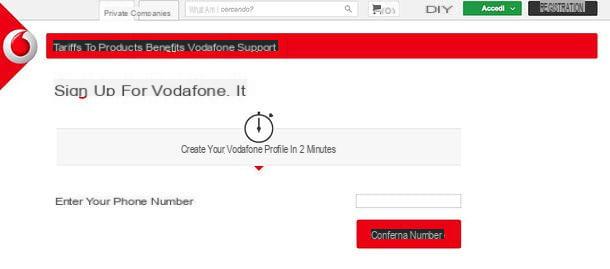
Then type yours cellphone number in the appropriate text field, click the button Confirm number and, in the page that opens, type the verification code that you received via SMS in the field placed under your phone number. Then put the check mark next to the item No if you do not want to receive commercial communications from Vodafone and press the button Continue to move forward.
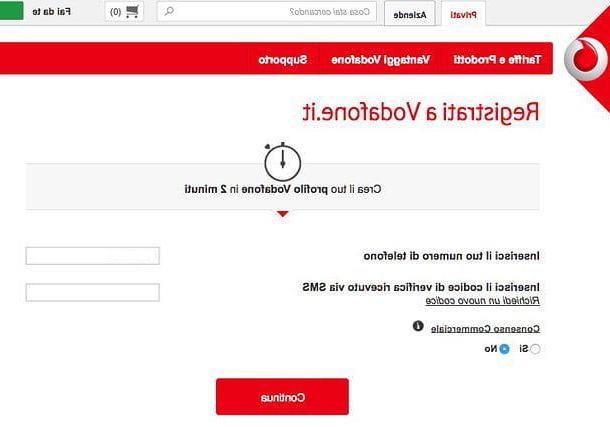
Now all you have to do is complete the procedure for creating your account by providing yours email address (which will be the same as the username to access Vodafone's online services) and one Password, to be typed in the appropriate text field and repeated in the next field. Finally, put the check mark next to the item I have read the privacy policy click on your button Confirmation and click on confirmation link that arrives by email to activate your Vodafone account.
If within a few minutes you do not receive the email with the confirmation link, please try to check your spam folder or repeat the registration procedure. If the problem persists, try to contact a Vodafone operator following the instructions I gave you in my tutorial on the subject.

Do you already have a Vodafone account and want to add a new mobile number to it? Nothing easier! Connect to the Vodafone website, make theaccesso to your personal account by filling in the login form located at the top right and, when the operation is completed, choose the item Add SIM / Vodafone Station from the menu that appears by placing the mouse cursor on you don't know top right.
On the page that opens, type the cellphone number you want to add to your account in the appropriate text field, press the button Confirmation and type il code of confirmation that you should receive via SMS to complete the pairing procedure.

The procedure described above can be followed both for voice SIMs and for SIM data. It also applies to temporary SIMs provided by Vodafone in the event of unconditional portability (when you switch to Vodafone keeping your phone number and, while waiting for the line to switch from one operator to another, you use a temporary Vodafone number). Once portability is complete, the Vodafone account is automatically updated with the final number.
Register Vodafone ADSL or Fiber
The procedure for creating a Vodafone account starting from an ADSL line, or from a fiber optic line, is practically identical to the one we have just seen together to create an account starting from a mobile number, only the data to be entered changes.
If you have just activated an ADSL or Fiber line with Vodafone, all you have to do is connect to the operator's website, click on the button Subscribe located at the top right and type yours telephone number nell'apposito campo di testo.
At this point, click on your button Confirm number and fill out the form that is proposed to you with email address (which will also become your username for accessing Vodafone's online services), Password to access the Vodafone account e security question / answer to recover access data in case of loss. If you are registering from a line other than the one on which the ADSL or Fiber connection has been activated, you must also enter your Vodafone Customer Code. Finally, type the code of confirmation you received by e-mail and that's it.

If you already have a Vodafone account and want to add an ADSL / Fiber line to it, connected to the Vodafone website, make theaccesso to your personal account, move the mouse cursor over you don't know in alto a destra and selects the voice Add SIM / Vodafone Station give the menu to compare.
Nella pag check if you enter, enter you telephone number in the appropriate text field, press the button Confirmation and follow the rest of the on-screen instructions to complete the registration process. It takes a few clicks.
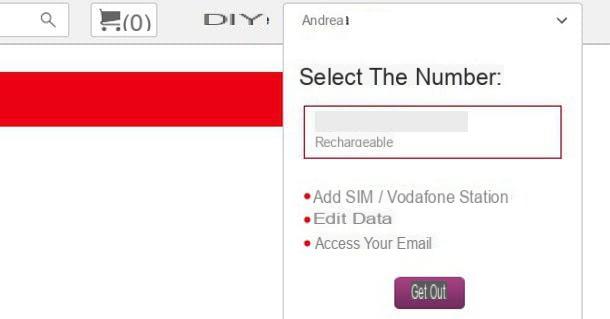
Record phone calls on the Vodafone line
Are you trying to record a call on your mobile but, despite having downloaded several apps suitable for the purpose, you can't get a decent result? Do you hear only your own voice and not that of the interlocutor? If you have an iPhone, the problem is most likely that you have the conference function deactivated on your Vodafone line.
Due to the numerous restrictions provided by iOS, the apps that record calls on the iPhone use a "trick" for which it is a virtual third party who records the conversations of the other two, so for the recordings to be successful it is necessary that on the the conference service is active (which allows calls to be made with several people at the same time, for a maximum number of 4).
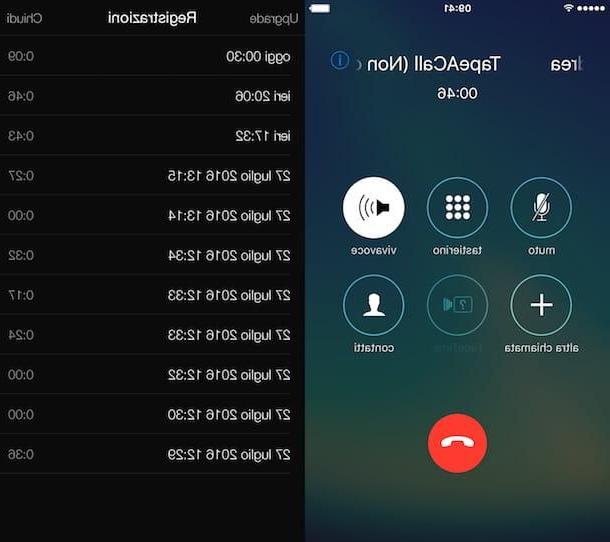
Vodafone's conference service is called Conference Call, it is free and is active by default on all the SIM cards of the well-known international operator. If that doesn't work for you, you've probably turned it off by mistake and then need to turn it back on. To do this, contact the 42070 from your mobile phone (the call is free) and follow the instructions of the voice guide.
Going into more detail, after having listened to the welcome message of the service, you have to press the button related to management of active offers on your line (which should be the 5), then you need to access the services menu PUK request, Extra Call etc. pressing the appropriate button (which should be the8), you have to choose the option to manage the Conference Call (by pressing the key suggested by the voice guide, which should be the 6) and you must confirm the activation of the offer by pressing the appropriate button (which should be the1).
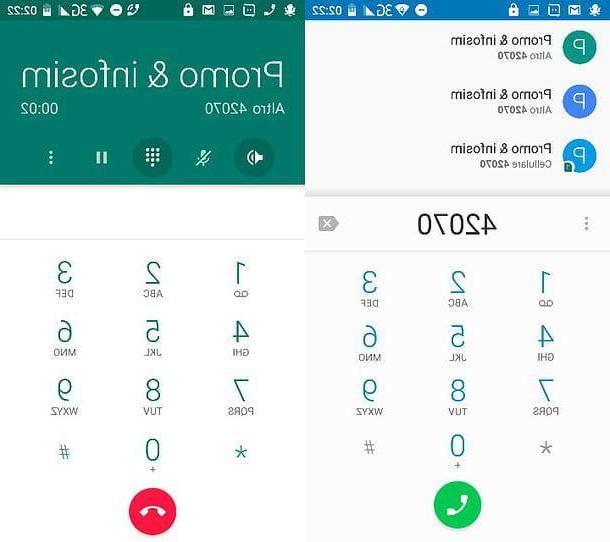
The combination of keys to press is subject to frequent changes, so try to follow the directions of the recorded voice carefully. Once the Conference Call is activated, try to download one of the apps that I suggested in my tutorial on how to record iPhone phone calls and how to record Android phone calls and you should finally succeed in your call recording intent.
What to do in case of problems ...
- If you already have a Vodafone account but are unable to access it, connected to the operator's website, move the mouse pointer over the button Log in che si trova in alto a destra e seleciona la voce Forgot your credentials? from the menu that appears. On the page that opens, type yours telephone number or l 'username you have on the Vodafone website, press the button Confirmation and you will receive an SMS verification code or an email verification link to change your password and log back into your account.
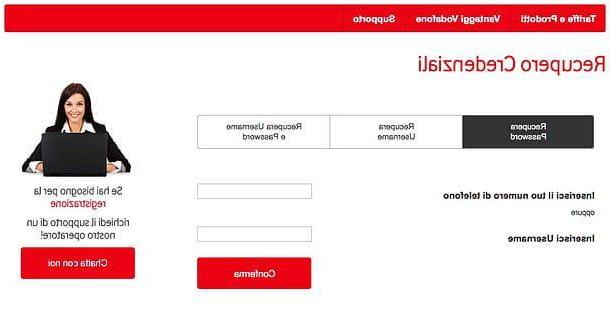
- If error messages appear when you try to register on the Vodafone site, contact the operator's assistance service and ask for clarification on the matter. There are many channels through which you can contact Vodafone operators.
- On the phone, by contacting the 190 and following the instructions of the voice guide;
- On Facebook, by connecting to the official page of the operator and pressing the button Send Message;
- On Twitter, by sending a public tweet addressed to @VodafoneIT and waiting for the operator's response to continue the conversation in private (the telephone number or other private information should not be entered in the public message).
For more information on how to contact a Vodafone operator, please refer to the guide I wrote on the subject.
How to register on Vodafone