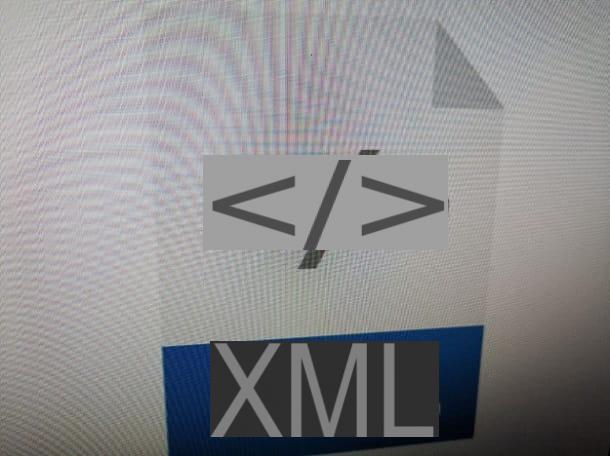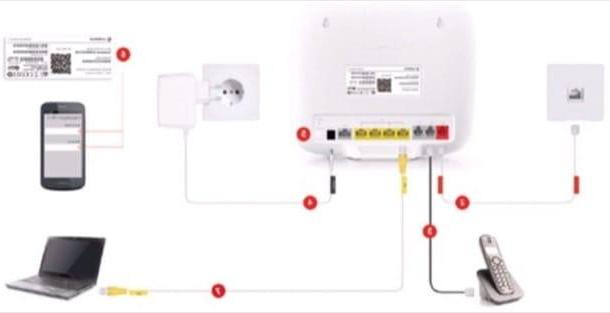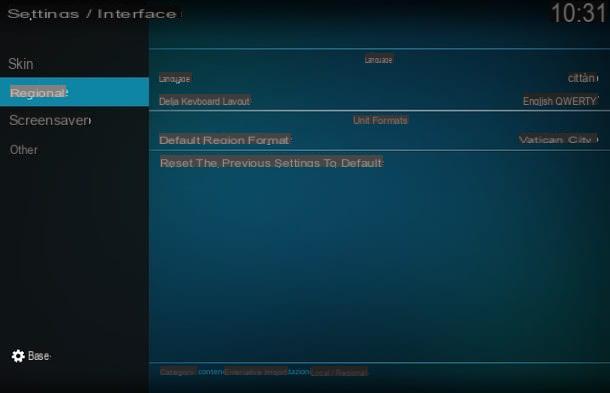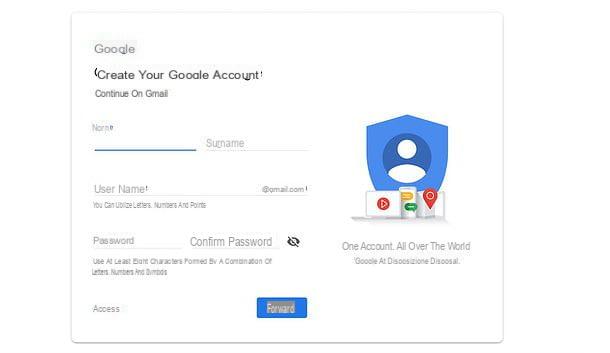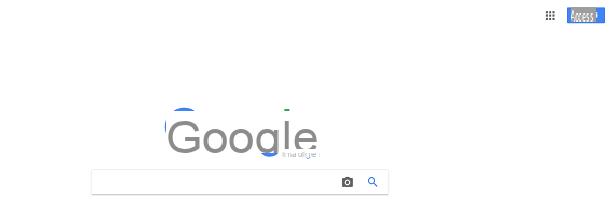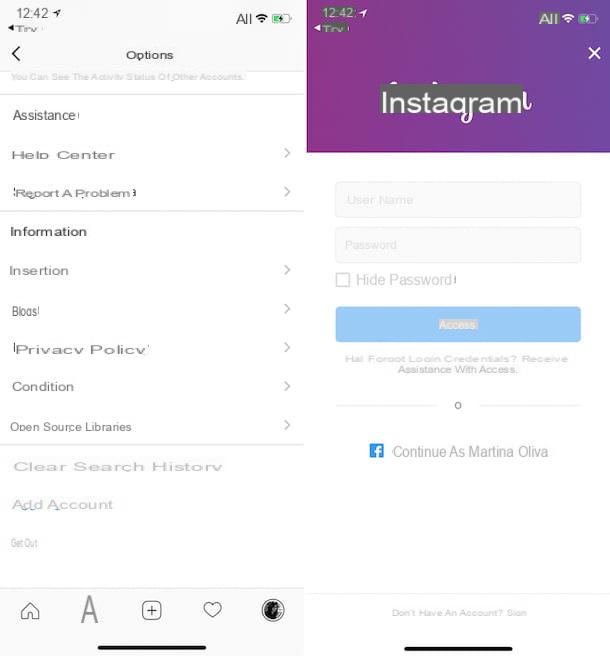Avatar Pho.to
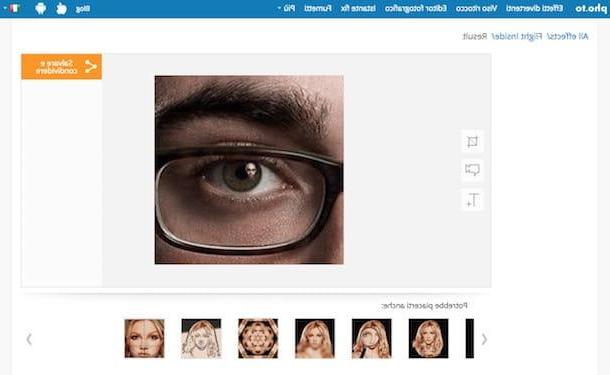
The first piece of advice I would like to give if you want to create your own avatar is to try the best Avatar Pho.to. This is an online service that allows you to create animated images from a photo, to which effects are applied in real time. Collages, whimsical filters and much more. In short, everything you could want to create a special avatar without spending even a penny and working from any web browser.
You ask me how to use it? I'll explain it to you right away. First of all, connect to the Avatar Pho.to website and select the effect you prefer among the many available, they are divided into categories. On the next page, according to your needs, choose whether to upload the photo to use for the avatar from your computer by clicking on the button from the computer, or from the Internet, by clicking on the button of URL or about that from Facebook.
Wait a few moments for the photo upload to start and complete, after which you will find yourself in the presence of your animated avatar. Done! To download it to your computer in GIF format instead, right-click on it and choose the appropriate item from the menu that appears.
If you want, before downloading the avatar on your PC you can also make customizations by cutting it, adjusting the number of frames and the speed of the animations and / or adding custom text, all using the buttons on the left.
PhotoFace

To create your own avatar even more elaborate than the above service you can take advantage of PhotoFace. It is in fact an online application that allows you to generate an animated, three-dimensional and even talking avatar starting from your own photo. The voice can be added either by recording it or by typing a text to be read in the form of text-to-speech. All for free and from any web browser.
The only thing you have to take into account is that you need to have Flash Player installed on the PC (for more information you can read my dedicated article) or you need to use a browser that integrates it (eg Chrome).
To use the service, first of all connect to the relevant website and then choose, by clicking on the buttons at the top left, whether to upload a photo of yourself from your computer (Upload photo), whether to take it at the moment with the webcam (Webcam) or whether to take it from the Web (Search). If desired, you can also choose ready-to-use images from those below. Then specify if the face portrayed in the photo is a man or a woman and presses on Next per due volte di row.
Then click on the box Default photo and in the central part of the browser window you will find yourself in front of the preview of your avatar. If you'd prefer to disguise your avatar as a celebrity, click the checkbox instead Be a celebrity at the top right and select the character you prefer.
Therefore, customize the expression using the commands on the left and the aesthetic characteristics of the further commands below. If you want, you can also add a background by choosing tar those listed at the bottom left.
To let your avatar speak, you have to click on the links that you find in correspondence with the section Add audio. By pressing on Pre-recorder you can upload a ready-made audio file, on Type In you can type a text for the avatar to pronounce, while pressing on Use Mic you can choose to use the microphone of your PC to make a recording on the spot.
Once the changes are complete, choose whether to save your avatar as an image or video by clicking on the link, respectively Download image or on that download video which are at the bottom right and then up OK. Alternatively, you can decide to share the avatar via email, Facebook, direct link or embed code by selecting the other available links
I also point out that if you want, instead of using your own image, you can create a personalized three-dimensional avatar starting practically from scratch. To do this, just click on the box Change age & gender, make the necessary personalizations relating to age, gender, weight and ethnicity and proceed in a mania similar to how I indicated a few lines above.
Face.com
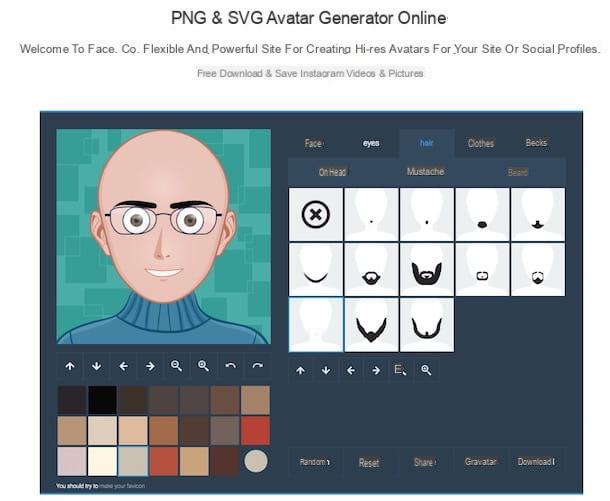
Did the above online services not convince you in a particular way and are you looking for something alternative to create your own personalized avatar? Then I can't help but suggest you visit right away Face.com. Unlike the previous solution, it allows you to create a cartoon-style avatar without starting from any photo but through a very simple step-by-step procedure in which to choose the various elements that will make up the character: face, hair, nose, ears, etc. It is free and can be used from any browser.
To use it, connect to the service's website and choose whether to generate a male or female avatar by clicking on the displayed figures. Wait a few moments for the service editor to load, then use the tabs at the top right to finish if you want to customize face, eyes, hair, between face and background, options and additional tabs below to make your choices and of the palettes at the bottom left to customize the colors of what is selected.
In the left part of the window you will be able to preview your creation. The buttons below instead allow you to change the height and orientation of the avatar, the zoom of the same and the inclination.
When you have created an avatar of your liking, click on the button download for free which is at the bottom right to download it immediately to your computer in SVG or PNG format (you can choose from the menu that opens). Alternatively, you can share it on Facebook or other social networks by clicking on the button share which is always the bass.
You can also set your creation directly as an avatar on Gravatar by clicking on the appropriate button at the bottom of the screen. If, on the other hand, the created avatar does not convince you and you want to start over, press the button reset e poi quello ok, while s you want to generate an avatar randomly you have to click on the button random.
Other online resources to create your own avatar

The resources to create an avatar that I have already proposed have not convinced you in a particular way and are you looking for more Internet sites used for this purpose? Then I can not help but suggest you take a look at the extra list I have prepared for you, you can find it below. Oh, I almost forgot, even then these are 100% free resources.
- Voki.com - Internet site that allows you to generate customized animated avatars in all respects (even if it does not support the upload of your photos) with a lot of audio in tow.
- Digibody - Website that allows you to generate a personalized avatar using the many tools available. Once created, it can be saved in various image formats.
- Avachara - Another Internet site belonging to the category that allows you to generate highly personalized cartoon-style avatars by choosing all the various elements that will make it up.
- Character Creator - Website to create a full-length avatar, both male and female.
App to create your own avatar
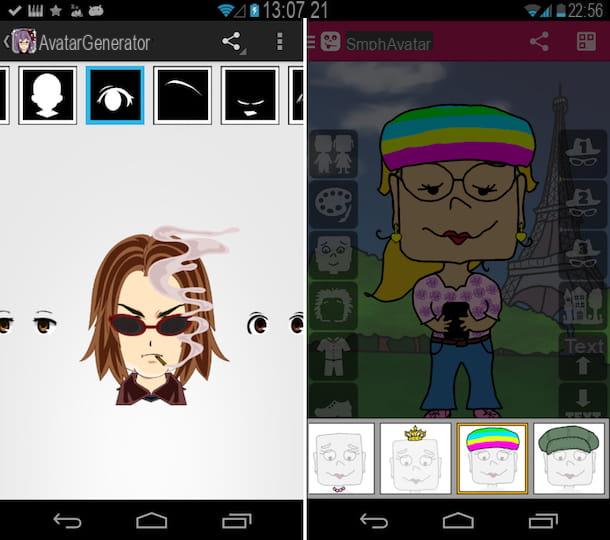
Instead of acting as a computer, would you like to understand how to create your own mobile avatar? Nothing simpler! Use the appropriate apps that you find below and you will succeed. These are zero-cost resources (some offer in-app purchases, however), available for both Android and iOS and very easy to use. Download the ones that appeal to you the most and try them out now.
- FaceQ (Android / iOS) - Very popular app for creating avatars that allows you to choose type of face, hair, eyes etc. and save the final image in PNG.
- Bitmoji (Android / iOS) - It is one of the most popular applications of the category. It allows you to create BitStrips-style avatars, the famous app for creating cartoons and comics to share on social networks.
- Avatar Maker - Profile creator (Android / iOS) - Allows you to create nice avatars in manga sauce offering the possibility of applying numerous customizations.
- Smartphone Avatar (Android) - Application with a very simple use thanks to which you can generate nice avatars using the various customizations on the screen. It is not exactly ideal to faithfully reproduce oneself due to the decidedly playful style but for those who do not have this kind of mania it is a more than recommended resource.
- Myidol 3D Avatar Creator (iOS) - App that allows you to generate three-dimensional avatars with a decidedly realistic and highly customizable appearance.