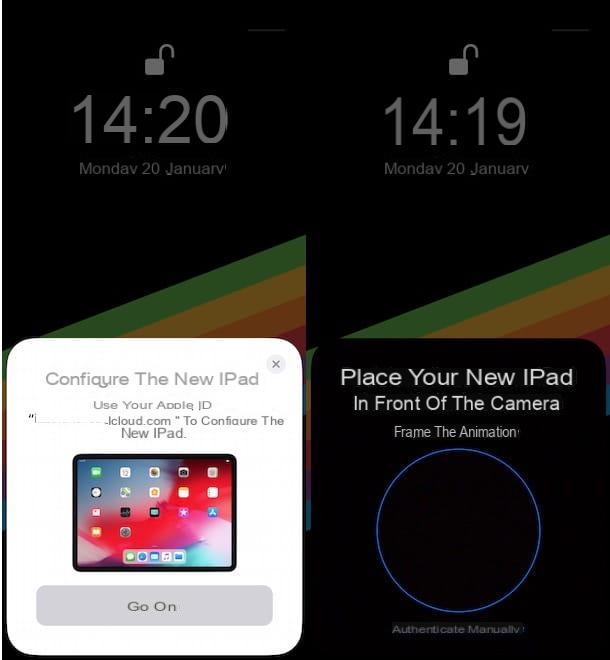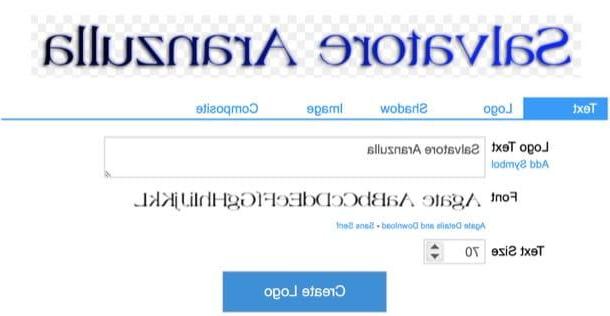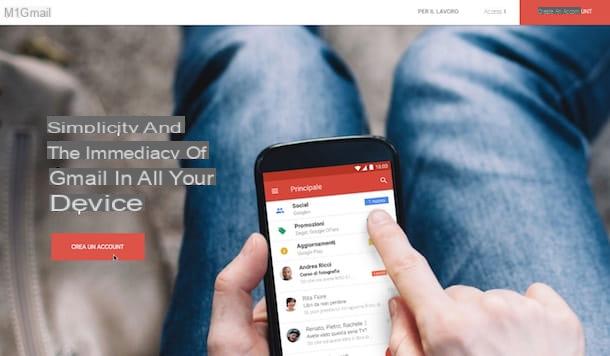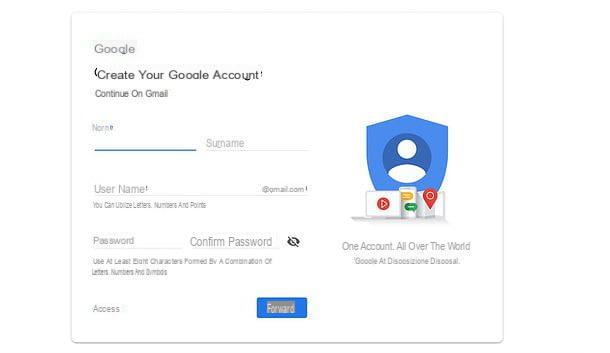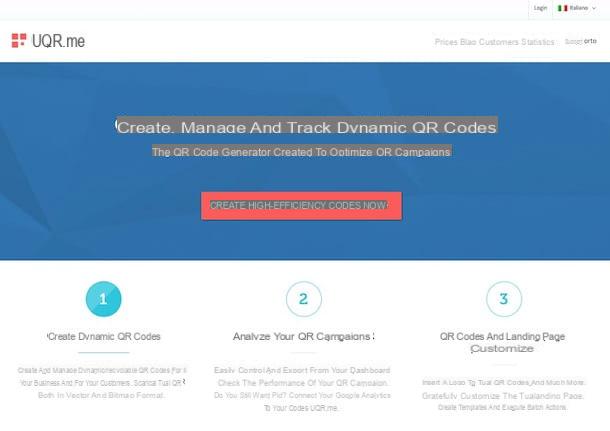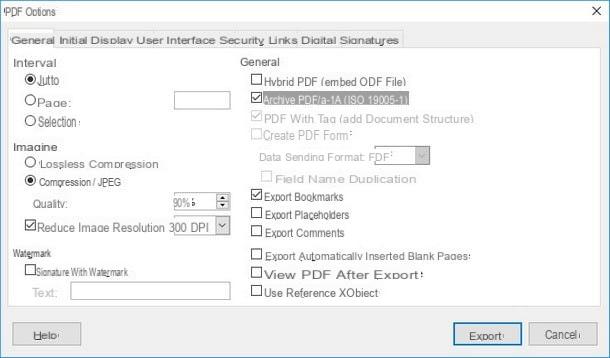Create a free forum on ForumFree

ForumFree is one of the most popular solutions for create a free forum. Through a simple wizard, it allows you to start your own forum in just a few steps, applying custom graphics or choosing one of the numerous themes created by other users. Furthermore, the forums created with ForumFree are perfectly optimized for mobile devices, are often in the top positions on search engines and can be consulted and managed through the ForumFree app for Android and Windows 10 Mobile.
If you think ForumFree is the right solution for your needs, go to its home page and click on the button Subscribe present on the left. Then put the check mark next to the item I'm not a robot and enter your data in the fields Email, Your name e Password, then accept the terms and conditions of the service and consent to the processing of personal data by placing the required check marks and pressing the button Subscribe. Alternatively, click on the logos of Facebook e Google to register on ForumFree through one of your social accounts.
Nella nuova page aperta, fai clic sulla voce Create forum or blog on the left, enter the name you want to assign to your forum in the field Name of your site and type the name to display in the forum URL in the field Web address, then select the option Forum under the heading What kind of site do you want, Forum or Blog? and enter the sections of your forum by entering the required data in the fields Section name e Description (operation that you can also carry out later).

Continue by selecting the graphic theme you prefer, choosing one from the section Choose a skin: having identified the one you are interested in, pause over its preview image with the mouse pointer and click on the option Demo to preview it, or the option Select to confirm your choice. Then put the check mark required to accept the terms and conditions of ForumFree and consent to the processing of your data, then click on the button Create site and thus you will complete the creation of the forum.
Now, you can view the forum created at [forum name] .forumfree.com. To create new sections, click on the item Administration and presses on the options Website e Sections management, then, in the newly opened screen, click the button New, insertion il section name and choose the position by dragging its box to the desired point. To set a subsection, on the other hand, presses on drop down menu and select il number of the parent section.
If you wish, enter one Description of the created section or subsection, set i User Limits and Visitor Limits, then click on the item Save Changes to add the new section and repeat the operation for all the sections you intend to create.

Finally, you must know that through the menu at the top of your forum, you can manage the discussions and messages published in its sections by pressing on the item Topics, while to change the graphic appearance, manage users and access ForumFree features, you can press on the voice Administration and click on one of the available items.
- Website: allows you to create new sections as mentioned above, but also to view statistics, move sections and delete the forum.
- users: for the management of users registered in the forum. It allows you to change the name of users, delete subscribers, apply bans and create groups. Furthermore, it is possible to send newsletters to all forum users.
- Graphics: the section to manage graphics, change colors and styles of the forum, apply a logo and manage menus.
- Additional functions: allows you to implement a chat on your forum and get the codes to create a link to the forum on external sites.
Create a free forum on Forumotion

Forumactive is a free platform that allows you to create customized forums, with the ability to create discussion sections, customize styles and colors and manage registered users. Furthermore, the forums created with Forumotion are optimized for mobile devices and are also visible through the free application Topic'it, available for Android and iOS devices.
To create a forum on Forumotion, connected to the website of the service, enter the name you want to display in the address of your forum in the field Forum address e pulsing sul pulsating Create a forum. On the next screen, enter your forum information in the fields Title of your forum e Description (maximum 165 characters), then enter your data in the fields Email address e Password, put the check mark next to the item I agree to terms and conditions and click sul pulsating Validate.
As a last step, re-enter the password in the field Verification of the administration password e pulsing sul pulsating Discover my forum. In a few moments you will receive an email: then click on the activation link and, in the new open window, click on the button Log in to the forum to conclude the forum creation procedure.
Now you are ready to build your forum: connect, then, to the main page of the latter ([forum name] .forumotion.com), click the button Log in at the top right, type admin in the field Username, the password created earlier in the field Password e pulsing sul pulsating Log in to access the admin panel.
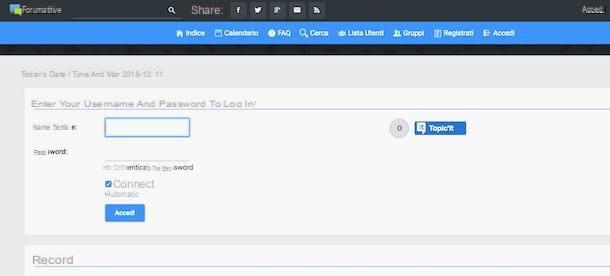
To customize the forum created, click on the entry Welcome Admin present at the top right and select the option Administration panel. Through the section My first steps, you can create the various sections and subsections of the forum by pressing on the item Create your own categories and sub-forums, dopodiché pigia sul pulsnte + present under the heading Action to add a new section. Then set the type of section to add by choosing one of the options using the drop-down menu next to the item Choose the type of forum you want.
- Forum: allows you to publish topics for discussion.
- Category: allows you to group and classify a set of forums of the same nature.
- Ads: to create a section dedicated to announcements to sell, make donations or exchange goods.
Made your choice, complete the proposed fields as Your name e Location e pulsing sul pulsating Save. To delete existing entries, click on the option instead General in the main menu, presses on the item Categories and forums present in the menu on the left and press on X relating to the section to be deleted.

You must know that you can manage the graphic aspect of your forum by clicking on the item viewing e poi sull'opzione Management: from here you can choose the graphic style you prefer among those listed and click on the button Save Changes to apply it to your forum.
Instead, pressing on the voice Colors (in the left menu) you can change the colors of the forum through the various sections available (Text colors and size, The background colors, The side dishes, Gallery e Mobile version), while clicking on the item Users & Groups you can manage users registered on your forum, create user groups and appoint new administrators.
Create a free forum with bbPress
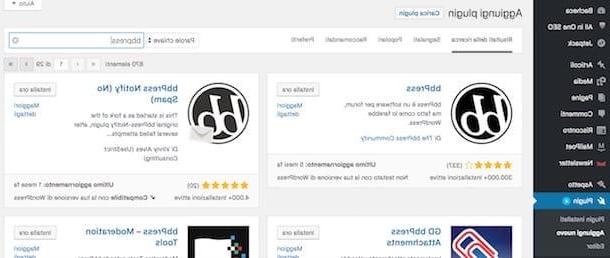
bbPress is the best solution for create a forum for a WordPress site. It is a free plugin, created by the WordPress developers themselves, which allows you to quickly add sections and discussions directly to your site.
To install bbPress, log in to the Dashboard of your WordPress site, click on the item Plugin present in the left bar and click on the button Add new present at the top. In the field Searching for plugins, type bbPress and locate the plugin in question in the search results (the two b on black background), then presses the button Install now, wait for the installation to complete and press the button activate to activate the plugin.
Once bbPress is installed and activated, you can see three new entries in the left bar: Forum to create sections of your forum; Topics to manage the various discussions e replies to view and manage the responses entered by users. Instead, click on the items Settings e Forum to manage forum settings and choose options, such as the ability to have unregistered users create threads or choose how many threads and replies to show per page.
You are now ready to create your forum. Therefore, he presses on the rumors Forum e New forum and enter its name in the field Enter the title here. After that, in the box Forum attributes, choose the Type (forum o category), lo State (open o closed) and the Visibility (Public, Private o Hidden away). Finally, through the drop-down menu next to the item Parent, you can choose whether the section is a main section or a subsection. Once the creation is complete, press the button Public and repeat the operation for each section of the forum you intend to create.
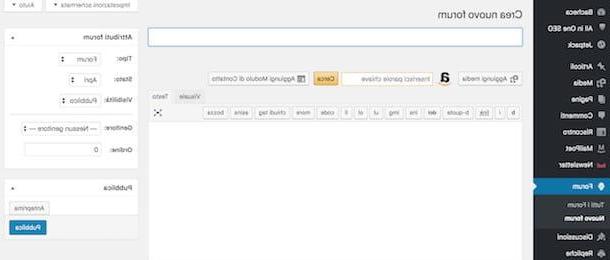
To add new threads from the Dashboard WordPress, presses on the entries Topics e New discussion, then enter the Title he Discussion attributes: in particular, you must indicate where to insert the discussion created via the drop-down menu next to the item Forum. Alternatively, you can create discussions directly from the forum visible at www. [site name] / forums.
The same goes for the individual answers entered by visitors which can be managed by pressing on the voice replies present in the bar on the left of the Dashboard of WordPress. From this section, you can edit and delete messages posted by users and add new replies by pressing the button New answer.
Other solutions to create a free forum

If the solutions proposed above have not completely satisfied your needs and you want to know other solutions to create a free forum, take a look at the list below.
- ProBoards: an excellent solution to create free and unlimited forums. It features a simple and intuitive interface that allows you to create sections and discussions with simple steps. It is also available from mobile devices through the application Tapatalk for Android, iOS and Windows 10 Mobile devices. For more features, such as integration with your website or the data import function, you can subscribe Business Featured at a cost of $ 49,99 / month.
- Lefora: another website that allows you to create free forums with ease. The ideal solution for those who want to have a forum with attractive graphics and attention to detail. Lefora can also be managed from mobile devices through the application Tapatalk (Android / iOS / Windows 10 Mobile).
- BigTent: the ideal solution for those who need to create a meeting point for friends, relatives and acquaintances. BigTent, in fact, is not just a simple forum, but a totally free place for discussion and event organization.
- WP Forum Server: it is a free plugin that allows you to integrate a forum on your WordPress site. After installing and activating the plugin, the creation and management of the forum is done via voice Forum server visible in the bar on the left in the Dashboard of WordPress.