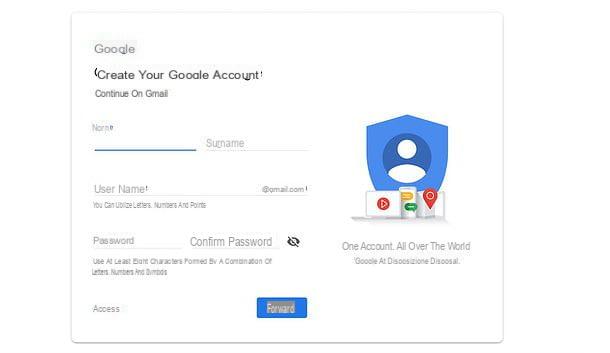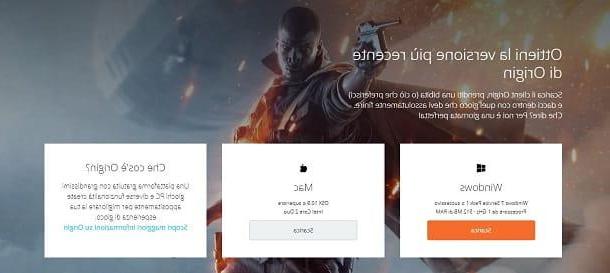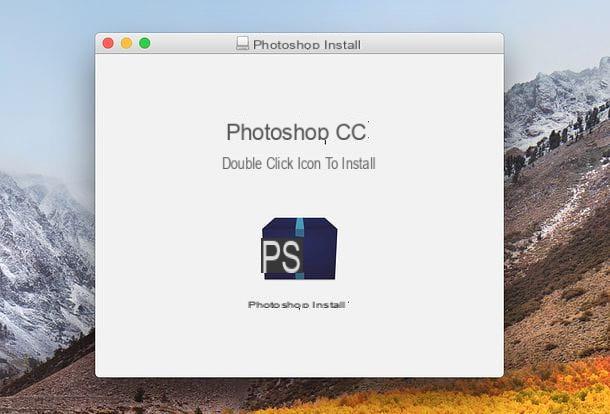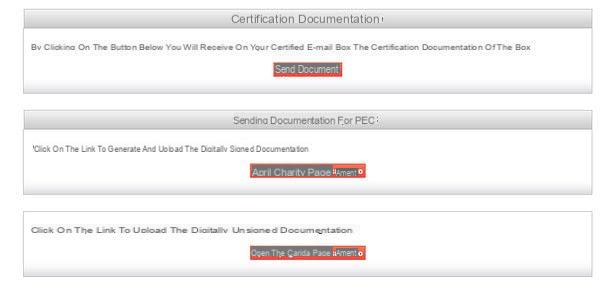Is creating a Nintendo Account free?

Before going into the details of this guide and explaining, in detail, how to create a Nintendo Account, it might be useful to know what the age limits are to create one and what are the advantages dedicated to registered users.
First, if you are wondering if creating a Nintendo Account is free, you must know that the answer is positive. In fact, registration is completely free and can be performed by users of at least 16 years of age. For users aged 15 and under, a Nintendo account for children which can be created and managed by a parent or legal guardian.
As for the benefits dedicated to registered users, you should know that a Nintendo account allows you to access the Japanese company's online services, such as the ability to purchase games from a device other than your own console (e.g. computer, smartphone or tablet), to log into Nintendo eShop and play online with other players.
In addition, it can be used on most Nintendo home games, to synchronize your game progress on all compatible devices, and to take part in the My Nintendo loyalty program, which allows you to earn points (e.g. by completing missions, playing from apps on smartphones and tablets or by registering physical copies of games on a Nintendo Switch console) which can then be used to redeem Nintendo rewards, such as digital content and discounts.
Finally, if your intention is to create a Nintendo account to use on the Nintendo Switch, you must know that it is not possible to create one directly from the console but it is necessary to proceed from a browser, both from a computer and from smartphones and tablets.
How to create a Nintendo Account from a computer
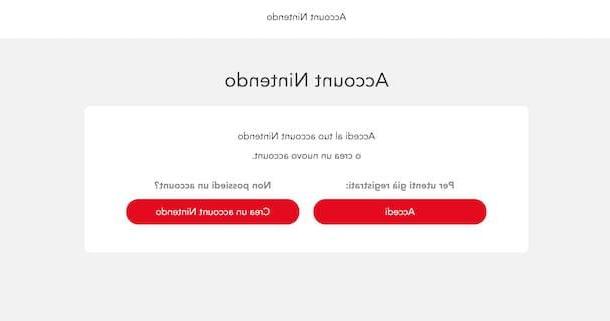
Be your intention è create a Nintendo Account from a computer, you will be happy to know that the procedure is simple and fast: all you have to do is connect to the official website of the famous Japanese company and choose the registration method you prefer.
To proceed, connected to the Nintendo website, click on the item Log in (top right) and, in the new open page, click on the button Create a Nintendo Account. Now, select the option For users of at least 16 years of age and choose one of the allowed registration methods.
- Nintendo Network ID: Users who log into online services on Wii U and Nintendo 3DS can create a Nintendo Account using their Nintendo Network ID.
- Facebook: the ideal solution for those who intend to register using their Facebook account. In that case, just click on the button Continue eat [nome] and fill in the missing information to complete the registration.
- Twitter: By choosing this registration option, a Nintendo Account will be created with the data associated with your Twitter account. All you need to do is click on the button Authorize app (or enter the details of the account in question in the fields Username or email e Password) and then enter the missing data to complete the registration.
- Google: Create a Nintendo Account using your Google Account. By choosing this option, the registration form will be automatically filled in with the data associated with the selected Google account.
If, on the other hand, you prefer the traditional registration by email, on the screen Create a Nintendo Account, inseerisci i tuoi dati nei campi Nickname (maximum 10 characters), Email address, Password (minimum 8 characters), Birthday, Gender, Country / Region e Time zone, put the check mark necessary to accept the terms of service and click on the button Continue.
Regardless of the recording mode you choose, on the screen Nintendo Account Emails, put the check mark next to the item Receive emails and exclusive benefits, to subscribe to the Nintendo newsletter (which allows you to receive promotional emails, the monthly My Nintendo points bonus and participate in exclusive Nintendo prize draws). If, on the other hand, you are not interested, choose the option Do not receive and press pulsating Confirm and register.
At this point, log in to your inbox, locate the email sent by Nintendo and note the code of 4 code contained within it. Then enter the code in question in the field Confirmation code and click on the button Confirmation, to complete the registration and activate your account.
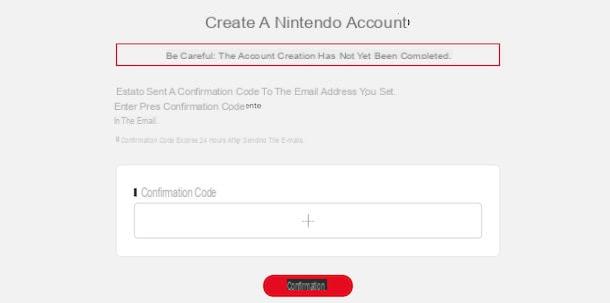
If everything went well, you will see the message Congratulations! Your Nintendo Account has been created and the box Account information with a summary of the data associated with your Nintendo Account.
How do you say? Your intention is create a Nintendo Account for children? In this case, connected to the official Nintendo website, select the options Log in e Create a new account, choose the item For users aged 15 or under and click on the button Proceed.
Now, if you already have a Nintendo Account dedicated to users aged 16 or over, tap on the item I already have an account, enter the data in the fields Email address / login ID e Password and click on the button Log in. If not, choose the option Create an account and fill out the registration form to create one.
After that, in the screenshot Create a child account, enter the details of the child for whom you are creating the account in the fields Child's nickname, Child's login ID, Child password, Date of birth of the child e Gender of the child and click on the buttons Send e OK, to create a child account.
It will be useful to know that you can manage the account in question by logging in to settings main Nintendo Account and selecting the item Family group. From here, you can also create new Nintendo Accounts for children, up to a maximum of 5 accounts.
How to create a Nintendo Account from smartphones and tablets
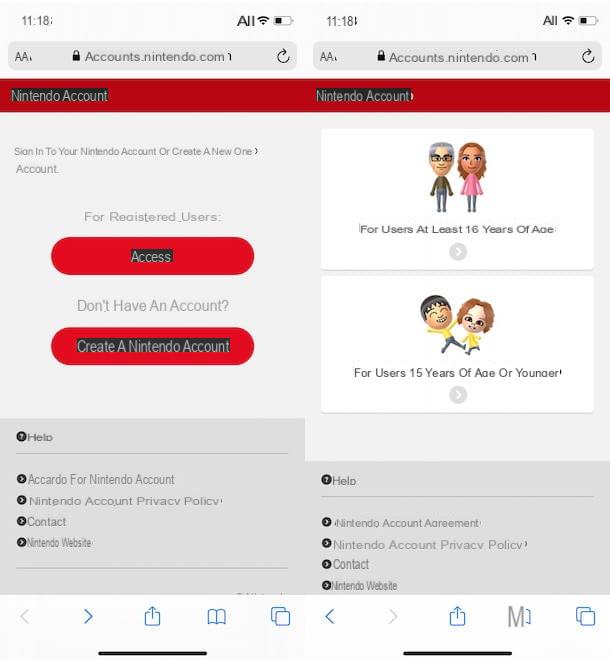
If you are wondering if it is possible create a Nintendo Account from smartphones and tablets, the answer is yes. You must know, however, that none of the Nintendo applications allows the creation of an account: to succeed in your intent, you must proceed through the browser.
Then take your smartphone or tablet, start the browser you usually use to surf the Internet (eg. Chrome your android or Safari on iPhone / iPad) and connected to the official Nintendo website, then press on the item Log in, fai tap sul pulsating Create a new Nintendo Account e seleziona l'opzione For users of at least 16 years of age.
In the new screen that appears, select one of the available options from Nintendo Network ID, Facebook, Google e Twitter, if you wish to register using one of the accounts in question. Alternatively, fill out the registration form by entering the required data in the fields Nickname, Email address, Password, Birthday, Gender, Country / Region e Time zone, put the check mark required to accept the terms of service and press the button Continue.
Then choose whether to subscribe to the Nintendo newsletter by placing the check mark next to the option Receive emails and exclusive benefits, otherwise choose the item Do not receive e fai tap sul pulsating Confirm and register. Within a few moments, you will receive an email from Nintendo containing a 4-digit code: enter the relevant code in the field Confirmation code and press pulsating Confirmation, to verify your identity and complete the registration.
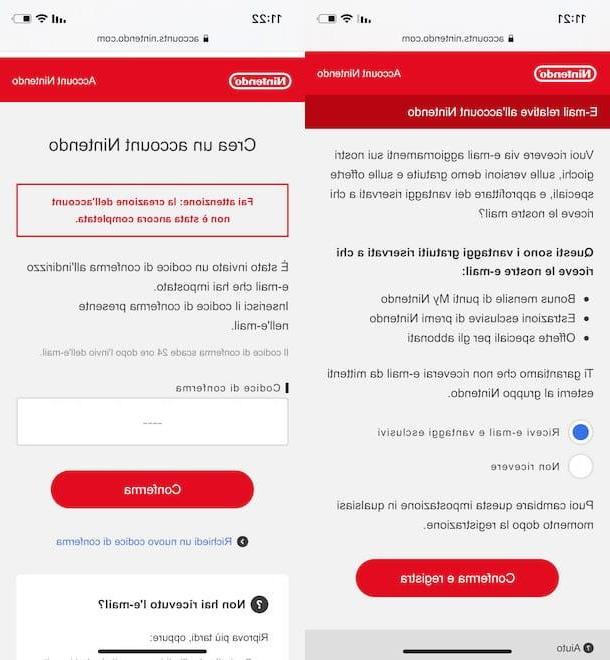
After creating a Nintendo Account, you can also create a children's account. To do this from the main account settings, connected to the official Nintendo website, tap on the item Log in, enter your login details in the appropriate fields and press the button Log in, to login.
On the newly opened page, select the option Family group, choose the item Add a member e fai tap sul pulsating Create a child account. Then fill in the registration form with the details of the child for whom you are creating the account and press the buttons Send e OK, to complete the account creation.
How to create a Nintendo Switch account

As mentioned in the introductory lines of this guide, it is not possible to create a Nintendo Account directly from Nintendo Switch. This means that, if you have purchased the Japanese company's portable console, to access online features such as the Nintendo eShop, you must first create a Nintendo Account from your computer or smartphone / tablet and then link it to your Nintendo Switch user account (which you should have already created during the first setup).
Having said that, after creating your Nintendo account following the instructions I gave you in the previous paragraphs, take and turn on the Nintendo Switch, press on theicon of your user visible at the top left of the main console screen, make sure you have selected the item Profile and press pulsating Colleague un account Nintendo.
Then enter the details of the Nintendo Account you created earlier in the fields Email address or user ID e Password e premi sui pulsnti Log in e OK, to complete the connection.
If, on the other hand, you want to create a new Nintendo Switch user, select the item System settings (l'icona della rotella d'ingranaggio) visible on the main console screen and choose the option User. In the new screen that appears, select theicon to be associated with the user in question, enter the nickname in the ready field and the pulsating prize A right Joy-Con to complete adding the new user. For the detailed procedure, you can read my guide on how to create a Nintendo Switch account.
How to create a Nintendo Account