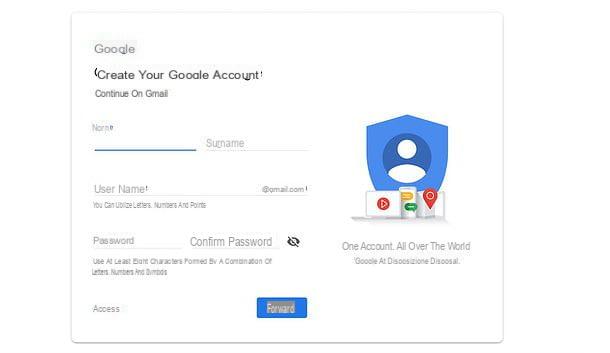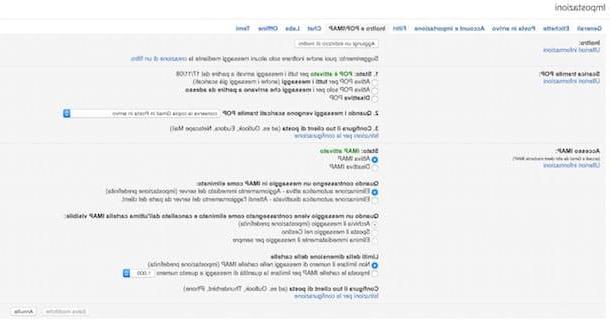Aruba SuperSite

One of the first solutions that I invite you to consider, if you want to create a website for free and you want to do it in a simple way, is SuperSite of Aruba.
Thanks to Aruba's SuperSite, you can create professional looking websites, including blogs and e-commerce, through an editor that does not require the knowledge of any programming language. The service works directly from the browser and allows you to choose preset graphic themes (with the possibility of customizing them down to the smallest detail, if desired) and to build Web pages simply by dragging the elements of interest to them: blocks of text, image galleries, videos, social widgets and much more.
Aruba SuperSite offers various plans: the one you can try for free includes a third level domain (e.g. your site.mysupersite.com) and allows you to create sites optimized for both mobile devices and search engines, including blogs, and -commerce, cookie policy and free assistance 24/7. At the end of the 30-day trial, you can decide to upgrade to the plan Professional of Aruba SuperSite (39 euros + VAT for the first year for those who activate by 30 July 2020 and then 99 euros + VAT / year) which includes a second level domain (e.g. iltuosito.com), 5 email accounts and the DV SSL certificate, or the plan Easy (39 euros + VAT / year) which does not include the e-commerce component.
To activate the Aruba SuperSite trial, all you have to do is connect to the official website of the service and click on the button for the 30 day trial. Then log into your Aruba account (or create a new one, if you don't already have it).
Once logged in, accept the Conditions of supply of the Aruba SuperSite service and by specific approval of clauses of the conditions of supply of the Aruba SuperSite serviceclick on your button Continue, access the SuperSite editor and follow the setup wizard to start the creation of your site: first indicate what kind of website are you creating, Then the name of your website, choose it style and the type of pagina iniziale to use and click on the button Build your website (top right), to access the page creation tool.
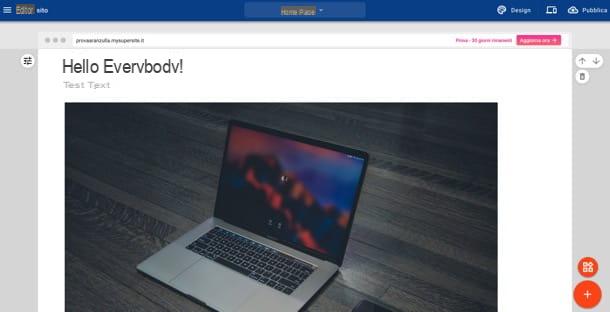
Now you just have to select the page to edit (using the drop-down menu located at the top center) and act on the elements on the screen. As mentioned, it's all very simple: to change a text, a photo or any other element, just click on it and take advantage of the options available on the screen.
To add new elements, instead, you have to click on the button with the icon of four squares (bottom right) and select the object (widget) to add: there are images, texts, buttons, image galleries, maps, forms, PDF documents, YouTube videos, Facebook and Twitter social widgets, posts and comments blog, product / category lists for e-commerce and much more. The button capacitor positive (+) lead it then allows you to add new sections to the page.
By clicking, on the other hand, on the ☰ button located at the top left and selecting the items in the menu that appears on the side, you can access the sections of Aruba SuperSite dedicated to managing the blog, at the creation of the shop and to the regulation of settings of the website.
For more information, I invite you to read my tutorial on how to build a website with Aruba and consult the official SuperSite guide on the Aruba website.
Shopify
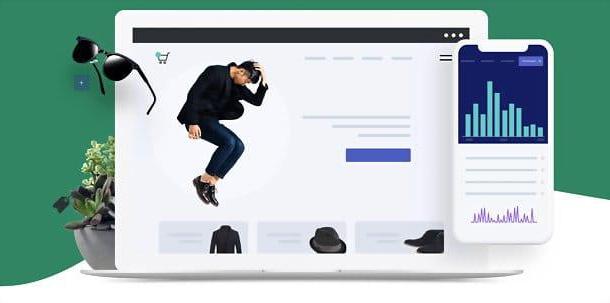
If what you want to create is an online store, I would like to advise you Shopify, a service already used by over 1.000.000 stores around the world that allows you to create e-commerce in a few clicks (or tap, since it is also available as an app for Android and iPhone / iPad) having the possibility to insert unlimited products and to take advantage of unlimited secure hosting, free unlimited bandwidth and free shopify.com domain name (with the possibility to buy a custom one or use an existing one).
The service is free for the initial trial period (with no renewal obligations, no need to enter payment information) and includes everything needed to manage orders, products, customers, payments, shipments and inventory. It also allows you to start marketing campaigns via social networks, email or SMS and to use the Facebook sales channel to synchronize your products with a catalog on Facebook, create marketing activities on the famous social network and use the function Instagram Shopping. After the trial, you can choose one of the plans available for Shopify, starting at $ 29 / month.
To open your shop on Shopify, connected to the official website of the service, type yours email addressclick on your button Start your free trial, enter Password e name to use for your shop in the appropriate fields, click on the button Create your shop and indicates if you have already started selling, what your current income is, in which sector you want to operate e if you are creating a store for a customer.
In Seguito, Premium Pulsating NEXT, fill out the form relating toaddress to receive payments, award-winning Enter the shop and use the items you see in the side menu to set up your e-commerce: Order Process, Products e Clients to manage the items in question; Analysis to view sales data; Marketing to set up marketing campaigns; discounts to integrate discount codes in the store; App to expand the functions of e-commerce with apps and Online shop to customize the appearance of the pages. For more details, read my tutorial on how to create an e-commerce with Shopify.
WordPress.com

One of the major web portals that can be used for create websites for free è WordPress.com, a platform known for its homonymous CMS, which allows you to create websites even without any knowledge of the programming language.
WordPress.com allows you to create a website for free with 3GB storage space (without the possibility of inserting advertising banners and with limited customization functions for themes and plugins), but also offers paid plans starting from € 4 / month with annual billing . The payment of a subscription is used to remove all the limitations listed above and to obtain a second level custom domain name (eg. celtonames.com), instead of a third level one, as for example chosenname.wordpress.com.
To use WordPress.com, connect to its official page and click on Sign up now, fill in all the text fields you see on the screen, indicating, among other things, the name to be given to the site, thetopic and l 'obiettivo you want to achieve.
Then press on Continue, insertion il domain name, click your Select, at WordPress.com in order to continue for free. Then click Get started with free and create an account, indicating yours email address it's a Password of your choice in the respective text fields, then click on Continue. To complete the operation faster, press on Continue with Google.
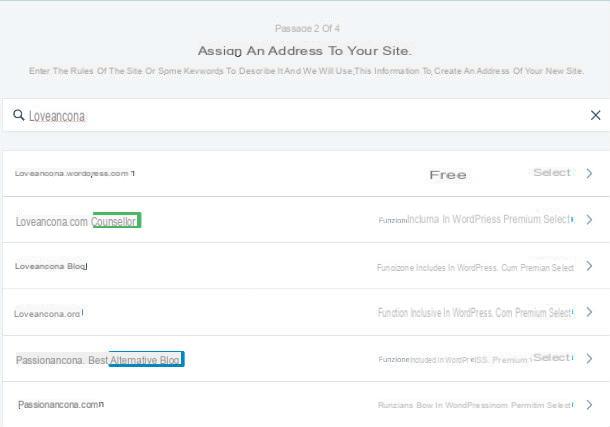
After this step, confirm your email, using the link you find in the email sent to the address provided, and click on Continue from the website WordPress.com, to finish the configuration.
The user interface of the CMS WordPress it is very simple to use and allows a wide range of customization possibilities. To edit your site, refer to the buttons located in the sidebar, such as for example Customize which is used to customize the aesthetics of the site). WordPress.com it will also show you various tutorials on the use of the various functions of the CMS.
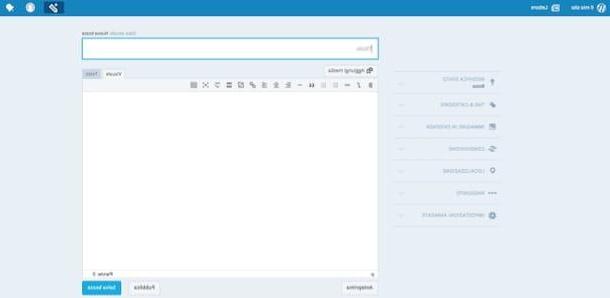
If you want to know more about how to create a site with WordPress.com, read my guide in which I will explain in detail how to do it, or refer to other guides related to using the WordPress CMS.
Altervista.org

Another platform to consider to create a free website is Altervista.org. This portal uses WordPress like CMS and is used by many users for the possibility of inserting advertising banners, and obtaining income with their Internet site.
To start, go to its official Altervista website, click on Create site, Then Continue and fill in the required text fields concerning your personal data (indicate your name, your last name, your year of birth, sex it's a email address), or press the button Facebook to authenticate through your social account. Refer to the text field located at the top, in correspondence with the wording, http://to choose the third level domain name of your website (www.nomescelto.altervista.org).
Continue by placing the check mark on the box I'm not a robot (for identity verification), select the boxes that refer to the acceptance of the conditions of use and the privacy policy, and possibly also those relating to marketing.
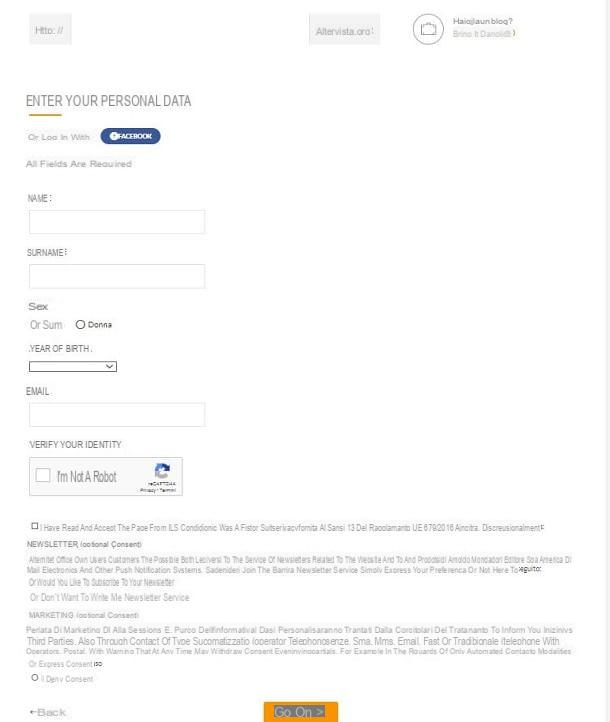
Then complete the registration by clicking on the link sent to the email address you provided, and you will be redirected to the login page of your website, which will be created instantly.
Altervista.org use the CMS WordPress, so I suggest you refer again to the guides indicated in the previous paragraph, to find out in more detail how to bring your content to life and how to customize your website.
Your site can have unlimited storage and traffic even with the free version. Optionally, though, if you want to register a second-level domain with Altervista.org and that is to obtain an Internet site www.miodomino.com (instead of www.dominioscelto.altervista.org), you have to pay € 19 + VAT / year.
Blogger

An equally good platform for building easy-to-use free websites is Blogger. I want to talk about it in this tutorial of mine, since it is the service of Google, the company of the search engine of the same name.
To use this tool it is necessary to create a Google account, a procedure that can be completed in an extremely easy and fast way both from a computer and from mobile devices. If you need to perform this specific operation, please refer to my dedicated guide.
To create a free website via Blogger, linked to its official website, click on the item Create your blog you see on the screen and log in with your account data Google, typing theemail address or telephone number Password and pressing on NEXT when required.
Once the account is created, click on the entry Create new Blog, then in the box you see on the screen, type the title and customize theaddress (it will be like www.nomescelto.blogspot.com), choose the theme, by clicking on one of those that are shown to you and, finally, press on Create the blog.
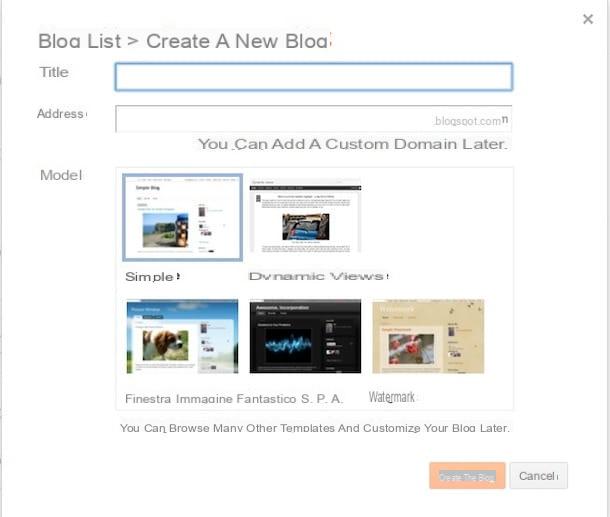
If, later, if you are asked to find your domain name and connect it with the service Google Domains, awarded his No thanks, as this option relates to the purchase of the second level domain name, the prices of which vary according to the domain name chosen (it can cost for example 12 € / year).
Once the creation of your website is complete, you can use it to create your articles which will be visible in the section Post. However, if, for example, you want to start with the aesthetic personalization of your web space, refer to the button layout or the one named Subject.
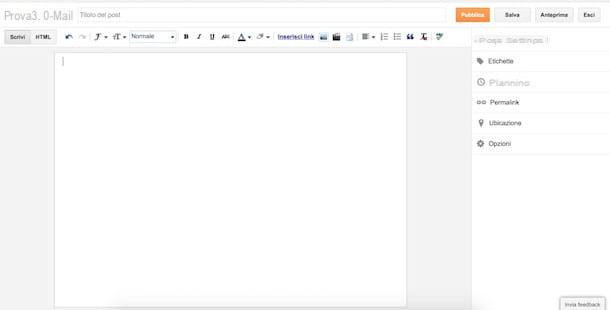
Internet sites created with Blogger they can host advertising banners (and thus allow you to earn) thanks to the use of the native platform Google Adsense. For more information on how it works, read this tutorial of mine, while to learn more about how Blogger, read this guide where I talk about it in more detail.
Wix

Another tool I recommend you turn to to create a free website is Wix, a platform that allows you to create websites thanks to easy-to-use tools that can be customized through templates and themes. The website is created with Wix will have a third level domain (www.selectedname.wixsite.com) but possibly it is possible to purchase a Web space with a second level domain included, by purchasing one of the subscription packages whose prices start at € 4,08 per month.
To start building a website with Wix linked to its main web page, click on the button Sign up now and create an account by clicking on the item Subscribe. As an alternative to manually entering the data required for registration (e-mail e Password) you can register quickly by pressing the buttons Continue with Facebook o Continue with Google.

Once registered, choose whether to create an Internet site automatically by clicking on the button Sign up now and answering some questions, or presses the button Choose a template in order to create a website in manual mode.
The selected templates can however be edited and changed at any time as this web portal offers a variety of customization possibilities and a really simple user interface that is also suitable for those who have no experience in creating Internet sites. Also integrated into this website creation tool is a tutorial that explains step by step how to customize the website and create articles, so I'm sure you won't have any problems using it.
Other tools to create websites for free
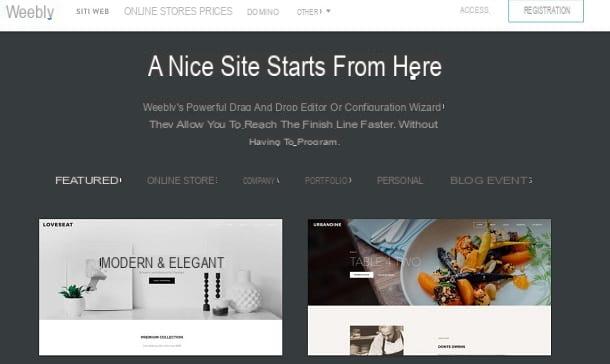
Creating an Internet site for free is now possible, as there is a huge choice of platforms for the creation of Web spaces. The ones I mentioned in the previous lines are in fact just some of the numerous portals that allow you to do so, putting available to users easy-to-use tools suitable even for less experienced users. In the following lines I give you other alternatives, to create a website for free.
- Jimdo - is another website that provides a tool for creating a website in record time. Two tools are made available to create a site for free: one completely automated (Creator) and the other manual (Dolphin). There are also paid plans dedicated to the purchase of a second level domain (the free one is third level and is called .jimdofree.com) prices start at € 6,50 / month with annual billing.
- strikingly - it is another free platform for the creation of websites which, however, is only available in English. To purchase a second level domain, it is necessary to purchase a subscription package with costs starting from $ 8 / month with annual billing.
- Weebly - is one of the many tools that allow you to create Internet sites for free in a simple and fast and immediate way through tools within the reach of even the less experienced. It is free, but it allows you to get a third level domain weebly.com with 500MB space. Paid plans for the purchase of a second level domain start at € 4 / month with annual billing.
Article created in collaboration with Aruba.
How to create websites for free