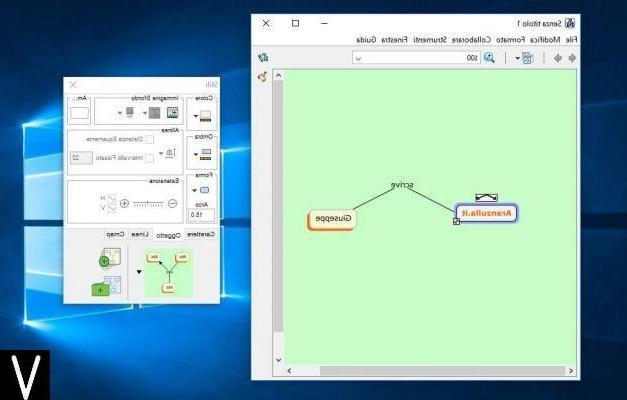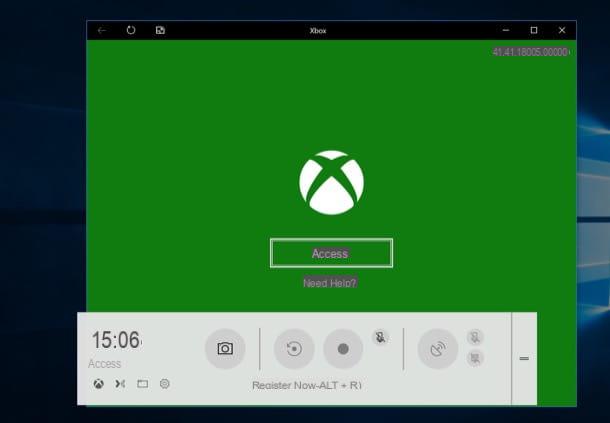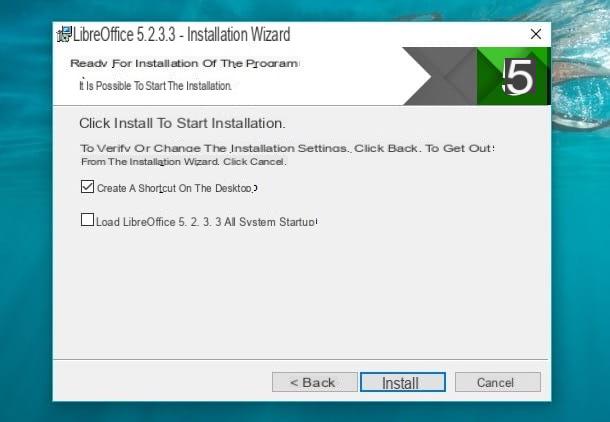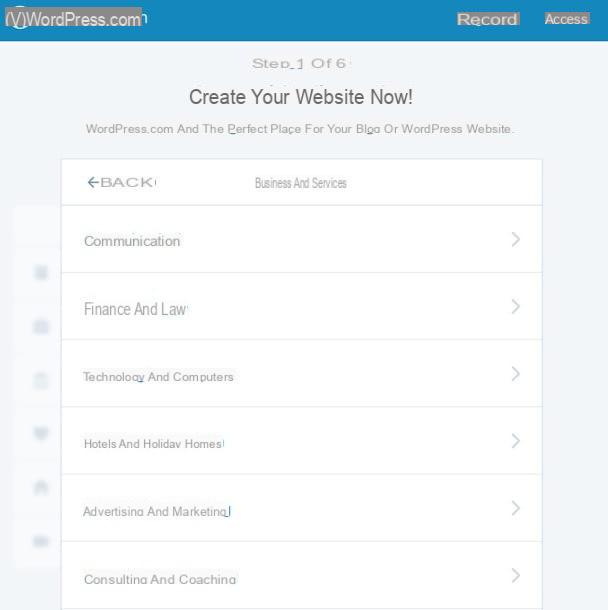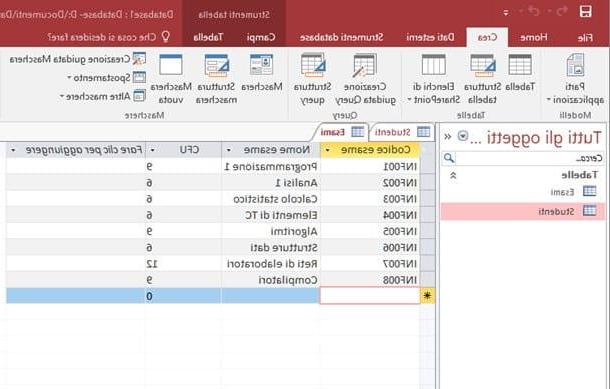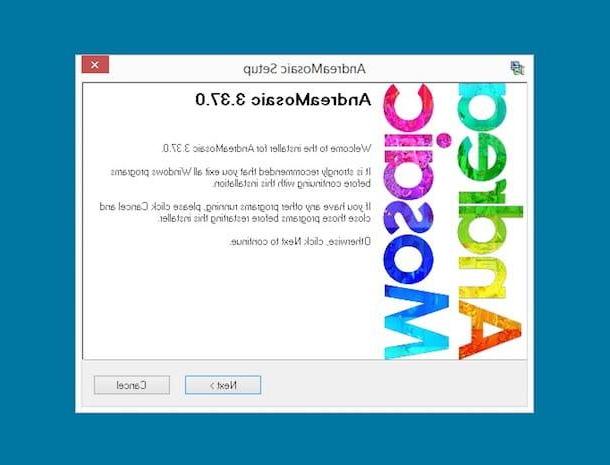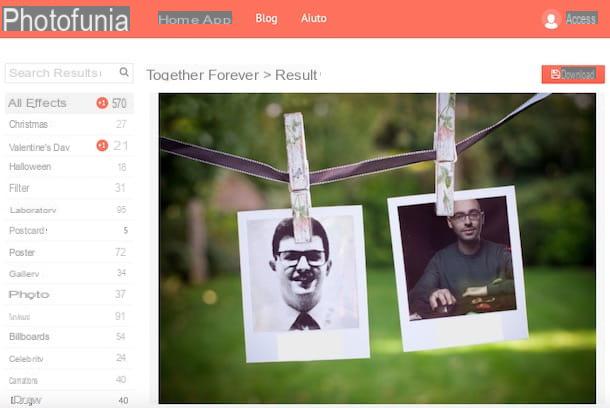Cmap Tools (Windows / macOS / Linux)
A delle prime soluzioni che ti consiglio di provare per make concept maps è Cmap Tools, a free program available for Windows, macOS and Linux (as well as iOS, in the form of an iPad app) that is really simple to use.
Before guiding you in its installation and in describing its operation, I would like to tell you that this software can be downloaded for free only if used for personal purposes and that to work correctly it requires the use of Java (if you have not downloaded Java on your computer , read the tutorial where I explain how to do this).
Clear? All right, then let's take action. To download Cmap Tools on your computer, connected to the program's website, fill in the form on the left by entering the required data in the appropriate fields - name, surname, email, the purpose for which you intend to download the program, the operating system for which you want to download it and so on - and click the button first Submit and then on the orange button in which the nome of the operating system of your computer (eg. Windows 32 bits, Windows 64 bits, Mac OS X, Etc.).
Once the download is complete, follow the simple wizard to complete the installation of the program. If you use a PC Windows, open the file .exe just downloaded, click on the button Yes and then Next. Check the box I Accept the terms of the License Agreement and complete the setup by clicking on the button Next twice in a row and then on install, Next e Done.
If you use a Macinstead, open the file you just downloaded from the CmapTools website and follow the wizard that is shown on the screen: click on the buttons apri e Next, tick the box I Accept the terms of the License Agreement and complete the setup by clicking on the buttons Next (twice in a row), install, Next e Done.
Once you have installed and started Cmap Tools, fill in the form that is proposed to you with the required data and then click on the button OK. Then double-click anywhere in the program window and add the first elements to the scheme.
To customize the elements added to the concept map, use the tools present in the tabs located in the window Styles, and more specifically: Character, to access useful tools for formatting the text; Subject, to change the appearance of the elements present in the concept map; No crew, to change the appearance and color of the lines and arrows e Cmap, to change the background of the map and its general appearance.
As soon as you are satisfied with your work, select the item Export Cmap as from the menu Fillet and select one of the export formats among those available (eg. image file, PDF, .svg, Etc.).
XMind (Windows / macOS / Linux)
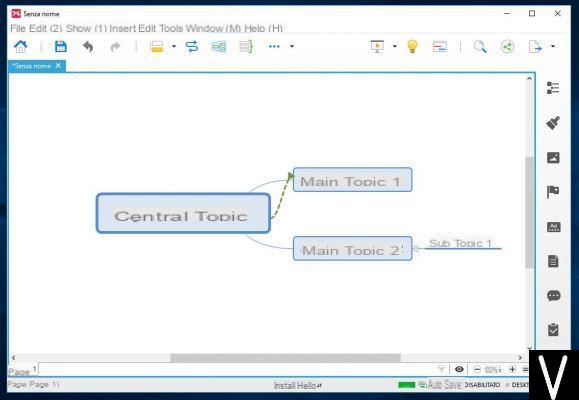
Another program that may come in handy for making concept maps is XMind, a semi-free software that can be used on Windows, macOS and Linux. I define XMind as a semi-free program because, although you can install it for free, to be used without limits you have to buy its Pro version, which costs 115 euros. The free version, in fact, does not include some advanced features, including adding audio notes, customizing themes and exporting maps in some formats, such as PDF.
To download the free version of XMind to your computer, connect to the program's website and click the button Download located under the box with the wording Free. On the page that opens, click on the orange button Download XMind for Windows (exe) o Download XMind for Mac (depending on the operating system in use on your computer) and wait for the download of the installation file.
If you use a PC Windows, open the file .exe just downloaded and click on the button Yes. Then click the button Next, put the check mark on the box I accept the agreement, click the button again Next for another three consecutive times and finish the setup by pressing on install e Finish.
If you use a Macinstead, open the file .dmg that you just downloaded to your computer, move the XMind icon to the folder Applications say macOS, click on destroy the program icon and select the voice apri from the menu that appears, in order to "override" the restrictions applied by Apple to software from non-certified developers (you must do this only when starting XMind for the first time).
After installing and starting XMind, click the button OK to close the welcome window of the program and click on the button New Blank Map located in the center of the window. Then double click on the entry Central topic present in the main node of the map and modify the text.
To customize the central node, right click on it to display the menu containing the other customization options, thanks to which you can add topics, sub topics, Labels and so on to the concept map.
If you wish, you can modify the nodes of the concept map and add extra elements to them using the buttons located in the toolbar located on the left or using the options located at the top (some tools and some functions have the wording "Pro" and are usable only for those who purchased the full version of XMind).
As soon as you are satisfied with your work, save the concept map by clicking on the entry Export ... from the menu Fillet (or click on the sheet of paper with arrow located at the top right) and select one of the formats available for export (eg. image file, HTML, . Docx, .svg, Etc.).
MindNode (macOS)

If you want to make concept maps on Mac, you would do well to consider MindNode, an application downloadable directly from the Mac App Store characterized by a user friendly interface that greatly facilitates the creation of concept maps and diagrams. You can download the app for free and try all its features for just 14 days: to continue using it you need to purchase its full version, which costs € 43,99 and allows you to synchronize your work on the devices associated with your Apple ID. The app is also available for iOS.
To download the application, click here so as to connect to the MindNode page, click on the button See in the Mac App Store and, once the MAS is open, click on the button Get / Install the app. When the download is complete, click the button apri to start it.
Nella finestra che si apre, click on your button Continue, follow the short tutorial to learn how to use the main features of MindNode, click the button again Continue to finish the tutorial and then click the button Free trial (2 weeks) in order to start the trial of the application.
At this point, click on your button (+) New document and, as soon as the MindNode editor appears, double-click on the central node on which the wording is present Mind Map so as to modify the writing. Then click on the button capacitor positive (+) lead located on the main node and, holding down the left mouse button, drag the cursor to create a secondary node.
To customize the look of the concept map, click on the symbol of brush located at the top right and, after selecting an element, use the commands located under the sections Shape, Board, Font e Mind Map to modify, respectively, the shape of the nodes, the appearance of the edges, the layout of the text and the entire structure of the map.
As soon as you are satisfied with your work, click the button Export as from the menu Fillet and export your work in one of the formats available (eg. PDF, OPML, RTF, Etc.).
MindMeister (Online)

Don't want to download new programs to make concept maps on your computer? No problem, because you can rely on some online services that are just as useful: among these I point out MindMeister, which allows you to create and manage concept maps quickly and easily. It is also available as an app for Android and iOS.
Before explaining how it works, I would like to tell you that you can use the service for free to manage up to a maximum of 3 concept maps; to break down this limit and to have access to the advanced features of MindMeinster, you need to subscribe to one of the subscription plans, starting from € 4,99 per month. All clear? Well, then let's get down to business.
To create concept maps with MindMeister, connect to its main page and register for the service through your account Google or your account Facebookby clicking on one of the corresponding buttons and then following the instructions displayed on the screen.
Once logged into your account, click on the link new map and select one of the available models (Empty, Brainstorming, etc.). On the page that opens, customize the template you selected by clicking on the main node (the one located in the center), then click on the button capacitor positive (+) lead to add a secondary node and then type the text into it.
To edit the text in a node, double-click on it and then type the custom text you want to replace the sample text. To delete an element from the map, instead, select it by clicking on it and then click on the symbol of prohibition located at the top. To change the color of the text, the appearance of the nodes, the appearance of the lines and so on, use the tools located in the box located on the right.
When you are happy with your work, click on the symbol of cloud with arrow pointing down to export the newly created concept map.
Draw.io (online)
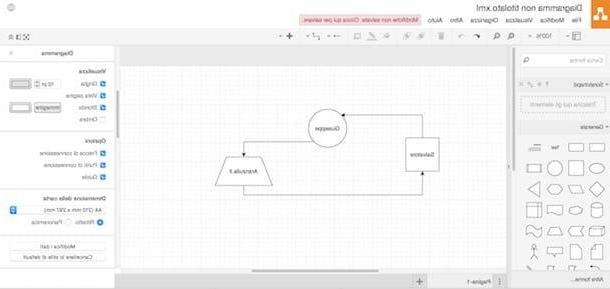
Another solution I recommend you try is Draw.io, a free online service that offers multiple useful tools for creating schematics, concept maps and diagrams. Its minimal and well-organized user interface makes it ideal for those who want to create concept maps quickly and easily.
To create concept maps with Draw.io, connected to the main page of the service, select the item cityno from the menu Language (in the lower right corner of the box that appears on the screen) and then choose whether to save the work you are about to make on your computer or whether to save it to Google Drive or OneDrive. Then click on the button Create new diagram and, if you want to make a pattern from scratch, click the button Blank diagram. If, on the other hand, you want to use one of the models made available by the service, click on one of these and then click on the blue button Creation.
As soon as you have access to the Draw.io editor, modify any elements already present in the concept map by clicking on them and then clicking the buttons on the tabs Style, Text e Organize to customize the map style, text layout and general appearance, respectively.
To add graphics to the schema, instead, select the forms place them on the left and drag them to the point on the map where you want to insert them, while to delete an element from the diagram click on it and click on the basket located at the top left.
When you are satisfied with your work, select the item Export as from the menu Fillet and choose one of the formats available for export (eg. PNG, JPEG, SVG, PDF, VSDX, HTML, etc.). Easier than that ?!
Concept maps app
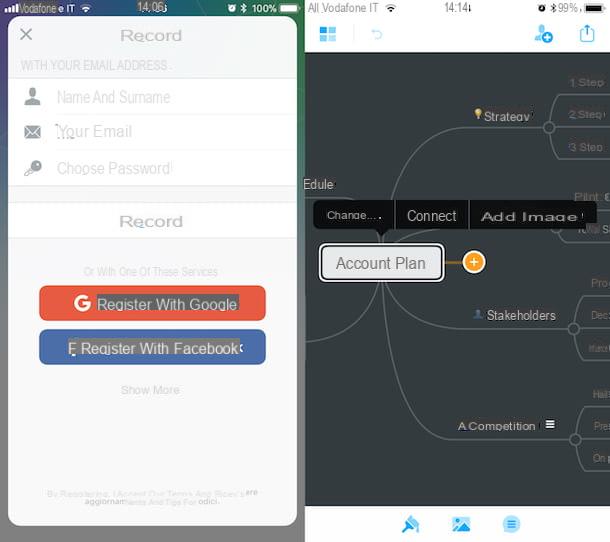
Sometimes it happens that you do not have a computer at hand and so would you like to make diagrams directly on your smartphone or tablet? Check out the following app to make concept maps: I am convinced that you will find someone suitable for your needs.
- MindMeister (Android / iOS) - this is the official app of the online service of the same name that I told you about a few lines above. It allows you to create and manage up to a maximum of 3 maps for free; to break down this limit and to unlock all the features of MindMeister you need to subscribe to one of the subscription plans (starting from 4,99 euros per month).
- Mindmapper (Android / iOS) - although this app is really simple to use, thanks to its rather minimal interface, it is really complete. It allows you to create schemes in a few taps and save them locally or share them through various cloud storage services.
- miMind (Android) - this free application provides multiple layouts, shapes and options to create and customize concept maps. miMind also offers the possibility to export and share your own schemes in multiple formats.
- CmapTools (iOS) - this is the mobile version of the program to create concept maps that I told you about in the previous lines. It allows you to easily create concept maps, diagrams and diagrams and then share them on the Cmap cloud (functionality available after an in-app purchase of € 5,49).