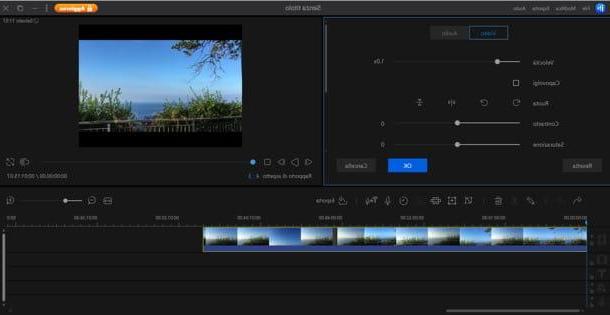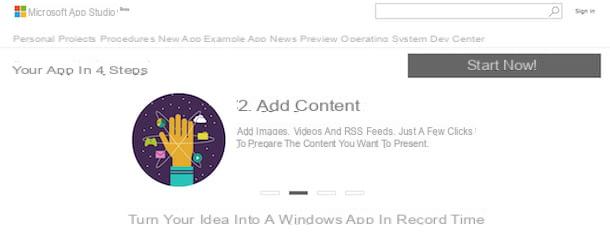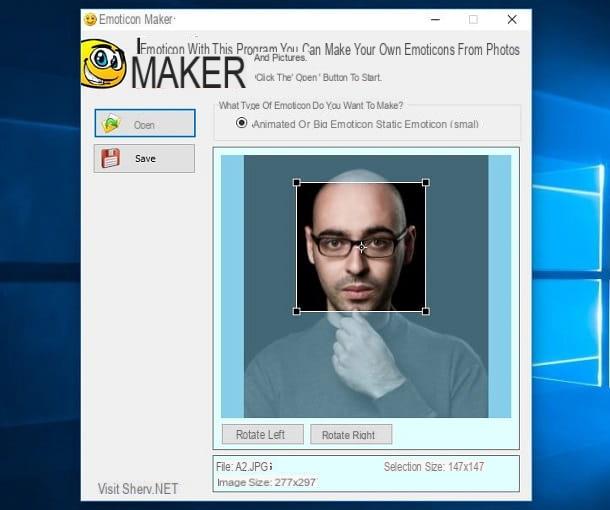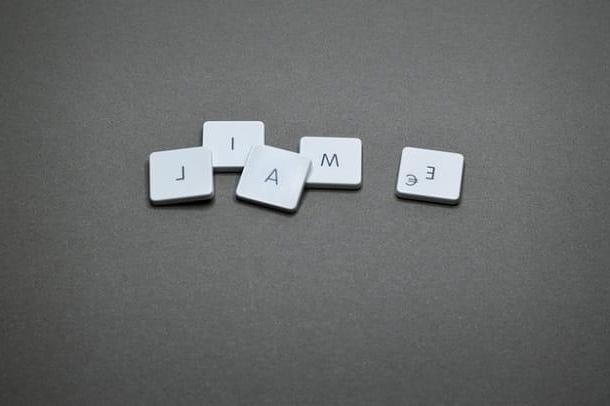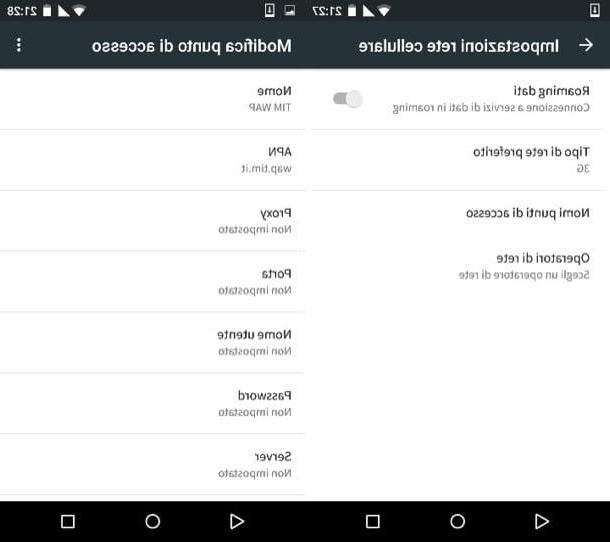Register TIM Mobile
Let's start this tutorial on how to register TIM by TIM services dedicated to the mobile line and more precisely by MyTIM Mobile. If you have never heard of it, MyTIM Mobile is an online service that allows you to manage TIM's mobile lines by displaying credit and residual traffic, checking in detail all the consumptions made, subscribing to new offers and making top-ups via credit card or PayPal.
From computer
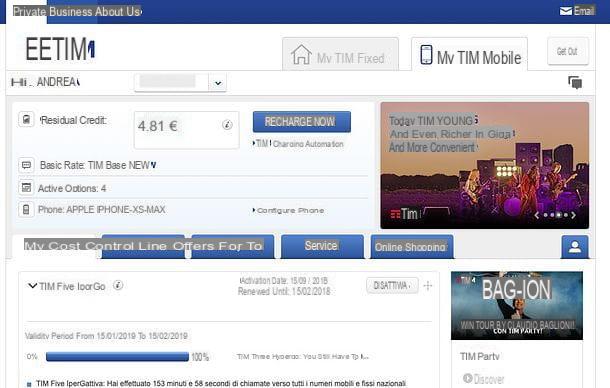
To create your account on MyTIM Mobile, connected to TIM.com, click on the item MyTIM which is located at the top right and presses the button Subscribe present in the box that appears on the screen. On the page that opens, type yours email address and Password you want to use to access TIM's online services in the appropriate text fields, then move the lever that you find at the bottom of the page to the right and press the button NEXT.
Now, provide yours telephone number, declares to be theaccountholderby ticking the appropriate box and go again forward. A security code via SMS. Enter the code in question in the appropriate text field on the TIM website and follow the instructions on the screen to complete the procedure for creating your account.
Once registration is complete, you will be able to access MyTIM Mobile through the TIM website (by clicking on the button MyTIM at the top right, by entering your details and then selecting the tab MyTIM Mobile from the page that opens).
Yes smartphone

The MyTIM Mobile service is also accessible via the app MyTIM for iPhone and Android. To use it, download it from your device's store, start it and press the buttons NEXT, Salta e Accept, then log in using your TIM account.
If you don't have a TIM account yet, press the button Subscribe, fill out the form that is proposed to you with e-mail e Password, or forward, immetti il tuo telephone number in the appropriate text field, press once again on NEXT and complete the registration procedure by verifying your number (via code received via SMS) and following the instructions on the screen.
Once logged in, you will find all the information about your line on the main screen of the app. At the bottom, however, you will find the icons to make one recharge, discover new ones offers for you, check the detail of costs and traffic and much more.
Register TIM Fisso

If you want to register for the service MyTIM Fixed which allows you to manage the home line from the TIM website and from the MyTIM Fisso app for smartphones, connected to TIM.comed, carry out the same procedure as previously seen for registering with MyTIM Mobile (however, using your landline number) .
Then click on the item MyTIM located at the top right and presses the button Subscribe present in the box proposed on the screen. Then type email address and Password you want to use to access TIM's online services, move the lever located at the bottom of the page to the right and press the button NEXT. Enter yours telephone number in the appropriate field, check the box to declare that you areaccountholder of the number entered, go forward and follow the on-screen instructions to complete the process of creating your account. You will need to provide your personal data (name, last name, date of birthetc.).
Once registration is complete, to access the MyTIM Fixed service from the TIM website, connected to the latter, click on the item MyTIM located at the top right, enter your login credentials in the appropriate field and select the card MyTIM Fixed from the page that opens.
Alternatively, if you are connecting from the same line to be managed, you can click on the button MyTIM, check the box Quick access to the only line from which you browse and log in to the service by simply typing your phone number.
Per quanto rules the app MyTIM Fixed available for Android and iPhone, if you connect from a Wi-Fi network that refers to the line to be managed, you can access it simply by pressing the button Login and typing yours landline phone number. If, on the other hand, you are connecting from a 3G / 4G network or from a Wi-Fi network that is not part of the line to be managed, you must log in with a username and password by "tapping" on the option Log in with username and password.
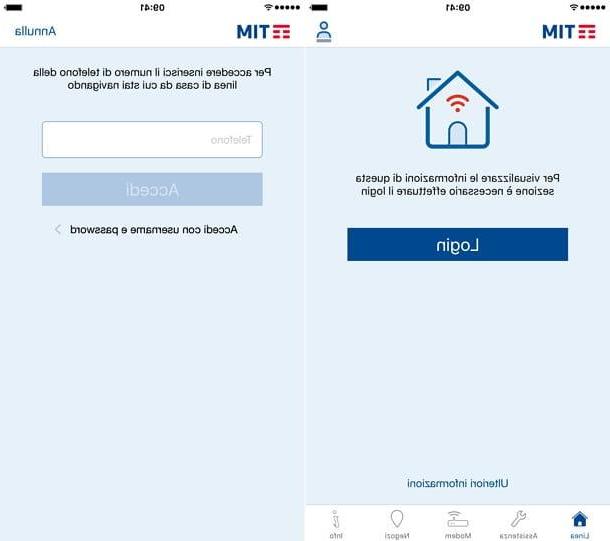
Once logged in, you can manage your home line from the TIM website or from the fixed MyTIM app by viewing the list of invoices, paying the latter, opening reports relating to malfunctions, etc. It's all very intuitive.
Register TIM Mail
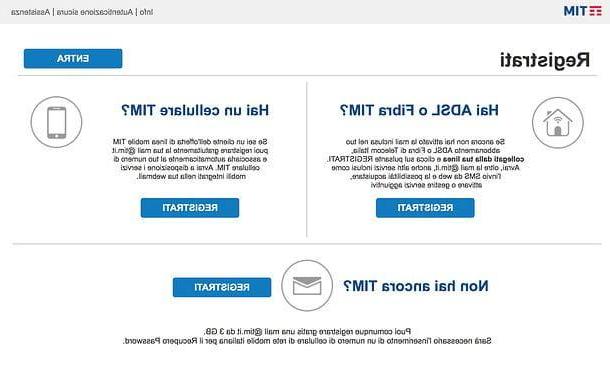
You want to register with TIM to get an account TEAM Mail? No problem, it's really child's play, and you don't even need a TIM line to do it!
To create a TIM Mail account, connect to this web page and choose whether to register through yours ADSL or Fiber TIM line (option available only if you are connected from your TIM landline), through yours TIM mobile phone or whether to create a TIM email account pur having not yet joined TIM.
At this point, if you have chosen to register via ADSL or fiber, fill out the form that is proposed to you with all your personal data, choose username e Password to be used to access your e-mail box (the username will also be the initial part of your TIM Mail address) and go ahead to confirm all the data (remember to tick the boxes relating to the conditions of use of the service).
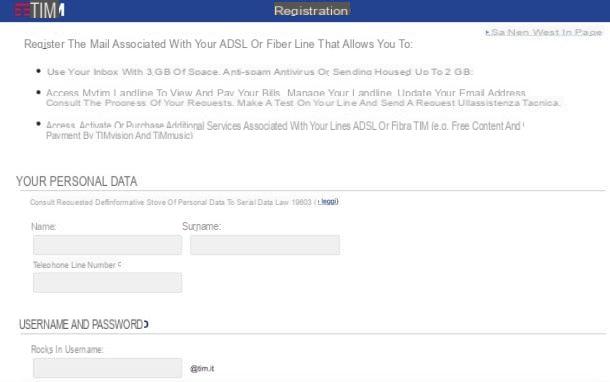
If, on the other hand, you have chosen to register with TIM via a mobile line, fill in the form proposed by typing name, last name e cellphone numberclick on your button Continue and wait for the number to be verified. At the end of the verification, fill in the new form that is proposed to you to choose usernamee Password to access TIM email (plus the Security Question to recover them in case of loss) and that's it.

If you are not a TIM customer but you want to open a TIM email box (with 3GB of space), fill out the form that is proposed to you with your personal data (name, surname, etc.), choose username and password to use to access the service and provide a cellphone number to recover access data in case of loss.

If any passage of the tutorial did not seem clear to you and / or you want more information on how to create TIM emails, consult my guide dedicated specifically to the topic.
Record TIM calls
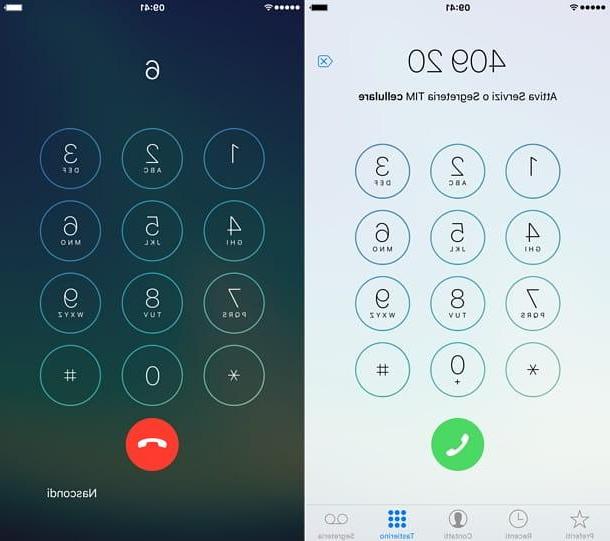
You downloaded an app for record phone calls on your smartphone but it doesn't work? If you have an iPhone, most likely the _ catch_ is that you haven't activated the feature yet conference on your line.
Many applications for recording calls, especially on the iPhone which has a more closed system than Android, use the conference function to simulate the presence of a third party in the call and record the audio of the entire conversation. To use this feature, however, you need to activate the conference service on your line.
TIM's conference service is called TIM Conference, it is completely free and remains active for 30 days from the activation request. To activate it on your line, contact the 40920 from your TIM mobile phone and presses the button corresponding to the service TIM Conference (which should be the number 6).
Once the conferencing service is activated, you should be able to record your calls without any problem even on the iPhone. If you want to know more, check out my tutorials on how to record iPhone phone calls and how to record Android phone calls. If, on the other hand, you want more information on the TIM Conference service, consult the official website of the operator.
How to register TIM