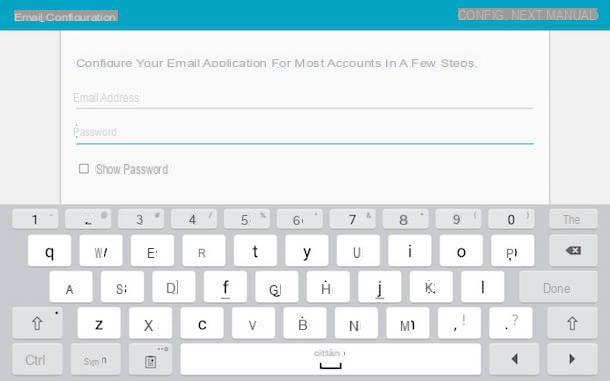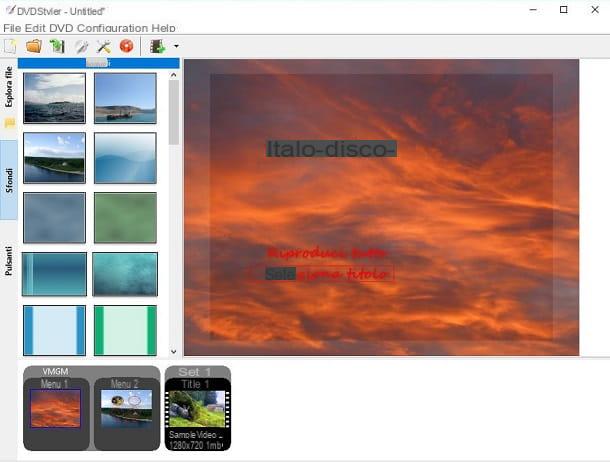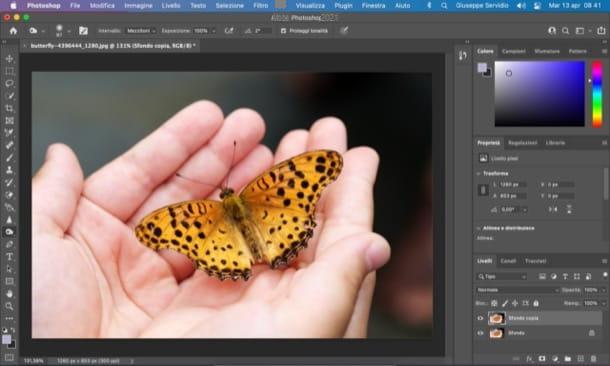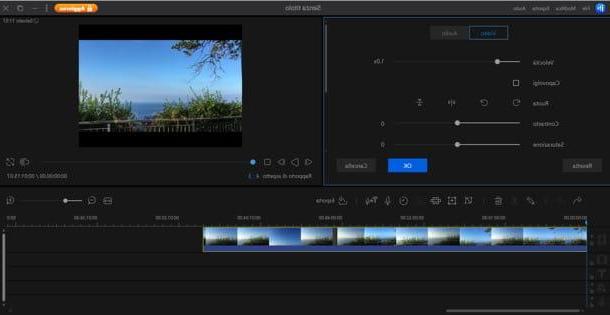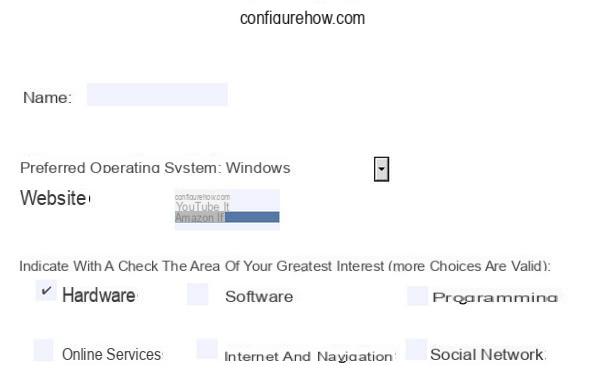Amaya (Windows / macOS / Linux)
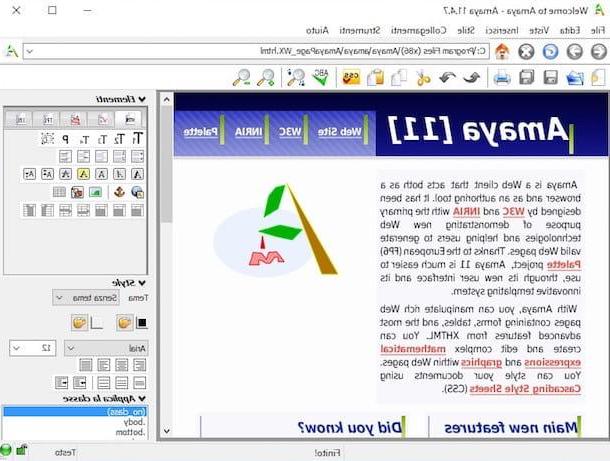
The first among the programs to build websites that I want to suggest you pay attention to is Amaya. It is a small but valid open source tool designed for the creation of Internet sites. It has a fairly accurate user interface and is completely in your language.
Thanks to Amaya, you can create web pages and upload them to a server, work on multiple documents at the same time and make notes about your work.
Amaya is available for Windows, macOS and Linux and is free. To download it to your computer now, click here.
BlueGriffon (Windows / macOS / Linux)
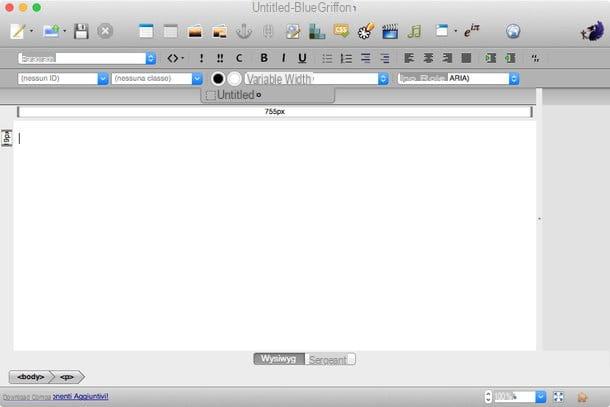
BlueGriffon is one of the most promising programs for making websites of an open source nature. It is based on the Firefox engine (Gecko) and is characterized by a very intuitive and well-finished user interface.
It allows you to create Web pages even for less experienced users and supports all the latest Web standards. There are also functions reserved for more experienced users. It is also available in a no-install version.
BlueGriffon is available for Windows, macOS and Linux and is free. To download it to your computer now, click here.
BlueFish (Windows / macOS / Linux)
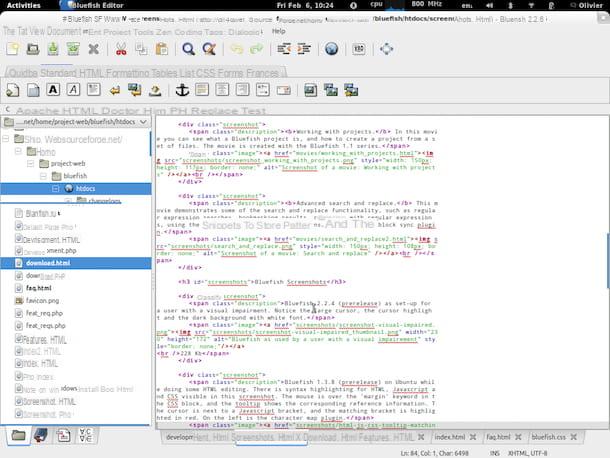
BlueFish instead it is a very advanced editor intended only for expert programmers. It does not have a visual editor like other free solutions but allows you to work only at the code level.
It supports HTML, HTML5, Javascript, jQuery, C / C ++ and many other programming languages. To work, it requires the presence of GTL + libraries on the computer (which it automatically downloads during installation).
BlueFish is available for Windows, macOS and Linux and is free. To immediately download it to your computer, click here.
KompoZer (Windows / macOS / Linux)
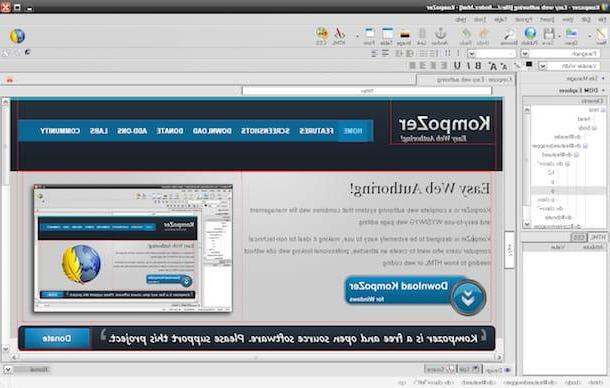
According to many, it is one of the best programs for making websites at no cost. KompoZer it was born from the ashes of the equally excellent NVU and features a very simple user interface.
Among its main features are a CSS editor, tabbed browsing that allows you to work on multiple documents at the same time and a great integrated FTP client.
KompoZer is available for Windows, macOS and Linux and is free. To download to your computer now, click here.
SeaMonkey (Windows / macOS / Linux)

SeaMonkey instead it is an open source suite for the Web. It includes in a single package a browser that uses the same Firefox engine, an e-mail client and a very simple editor to create Web pages. All in your language.
This editor is not as powerful or advanced as the one found in other dedicated solutions, but it is great. Especially if you are just starting to take your first steps into the world of website creation.
SeaMonkey is available for Windows, macOS and Linux and is free. To download it to your computer now, click here.
Adobe Dreamweaver (Windows / macOS)
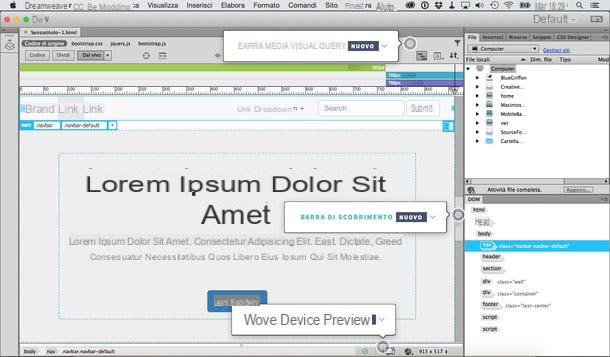
In an article dedicated to what are the best programs for websites they cannot fail to mention Adobe Dreamweaver. Haven't you ever heard of it? Strange, in any case, do not worry ... let's fix it right away! This is probably the best professional solution for creating websites. It is produced by the same software house of Photoshop (famous photo editing program) and includes a practical graphic editor but, at the same time, allows you to modify and develop sites in code-only mode.
It includes a WYSIWYG editor suitable even for those who are not expert in the trade, but also an advanced editor for the source code of the Web pages; supports CSS, JavaScript, ASP, PHP and many other frameworks and scripting languages
Adobe Dreamweaver is available for both Windows and macOS. The program is paid but can also be used in a free trial version lasting 7 days. To immediately download it to your computer (and possibly also purchase it), click here.
PSPad Editor (Windows)
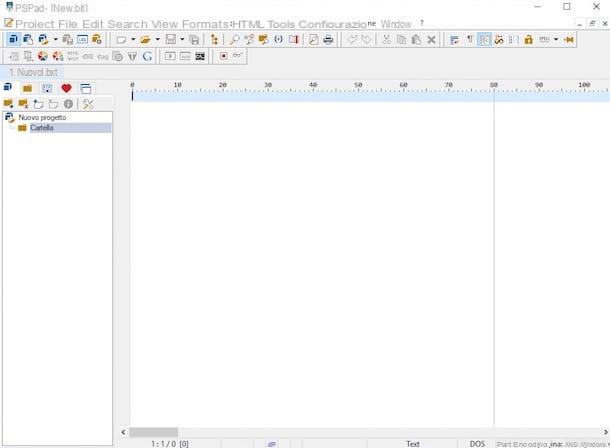
PSPad Editor is a freeware editor for programming languages such as HTML, PHP, XHTML, Javascript, ASP, Perl and C ++ that allows you to write websites with a light and flexible tool. It is extremely light and fully translated into your language, even if it is not suitable for less experienced users.
In addition to the basic functions of the program (which are already many!) It is possible to enhance PSPad Editor thanks to some extensions that help developers speed up and make the website development process more comfortable.
PSPad Editor is available exclusively for Windows and is free. To download to your computer now, click here.
MarsEdit (macOS)
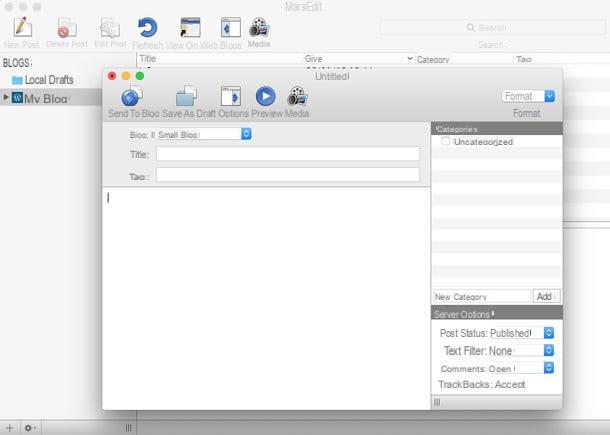
If, on the other hand, you have opened a blog and you are looking for a software that allows you to manage it directly from your Mac desk, I can not help but suggest you take advantage of it. MarsEdit. It is an offline blog editor that supports WordPress, Blogger, Tumblr, TypePad, Movable Type and all blogging platforms with a standard MetaWeblog or AtomPub interface.
The software is very simple to use, has a well-maintained and highly understandable interface but, unfortunately, it is not available in your language.
MarsEdit is available only and exclusively for macOS and is a paid solution. It is however possible to download a free trial version of the software that allows you to test its full potential for a period of 30 days. To immediately download (and possibly purchase) to your Mac, click here.
Other solutions
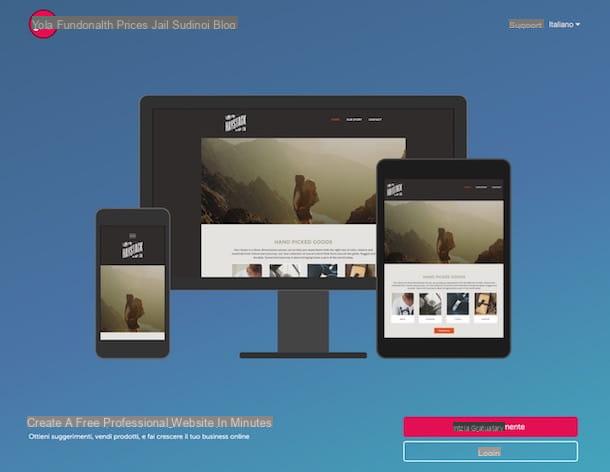
Instead of using one or more of the programs to create websites that I suggested in the previous lines, would you like to succeed in your intent directly from the browser by resorting to the use of special online services? You can do this too! In fact, on the net, there are some special platforms through which it is possible to set up an Internet site without necessarily having to be experts in programming and Web design, without having to pay and without having to download anything on the computer in use.
What interests you? Then you just have to take a look at my guide on how to create a website and my tutorial on how to create a website from scratch in which I have explained to you in an extremely detailed way the operation of some of the main ones. services belonging to the aforementioned category, such as: Weebly, Yola, Wix e 1 minute site.
Programs for creating websites