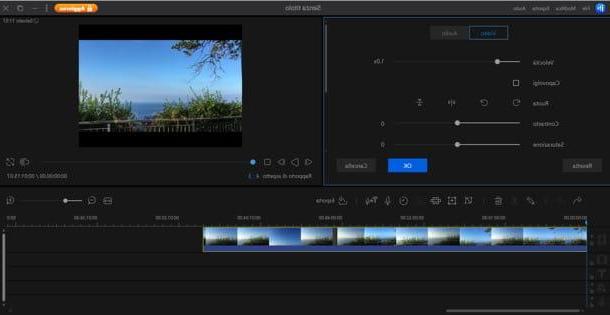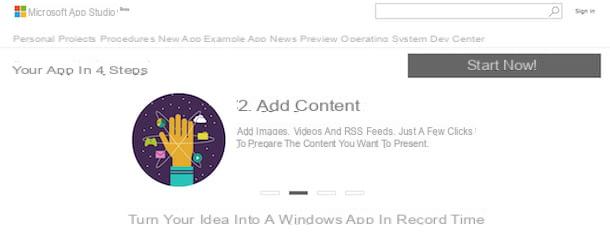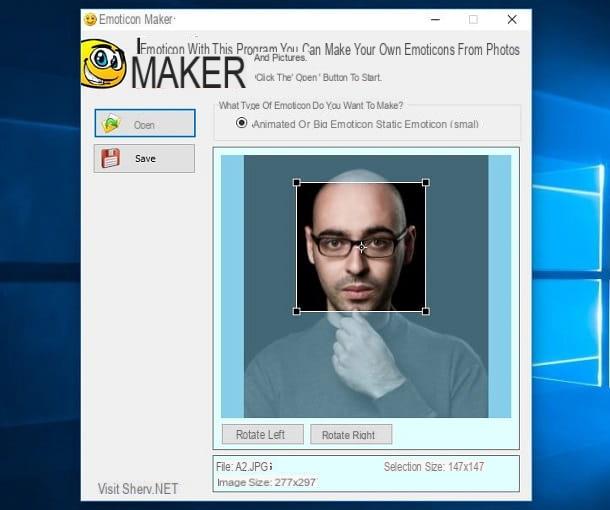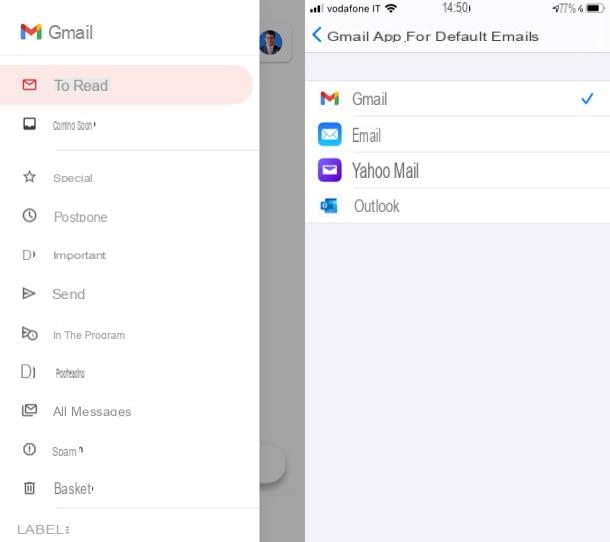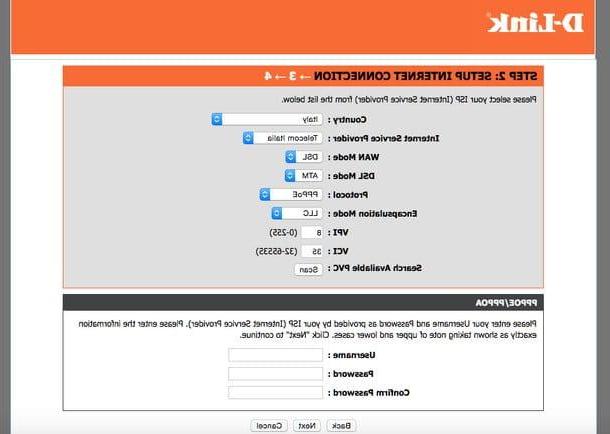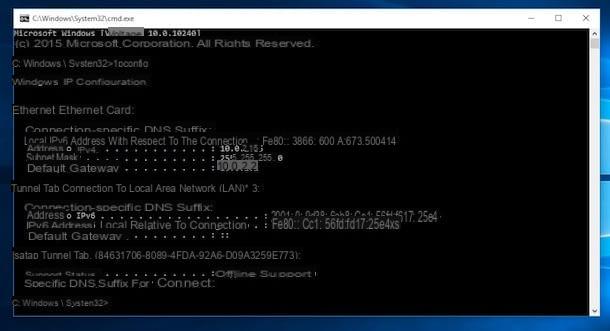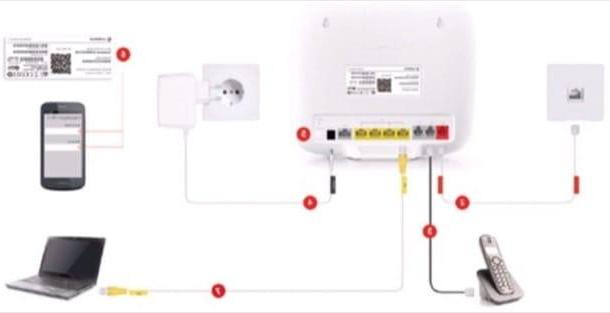Preliminary information

Until recently, to create a new Google account, it was not necessary to enter information other than name, surname, date of birth and, of course, username and password to be used to log in.
Although Google has always provided the possibility to specify a secondary email address and a telephone number to be used for password recovery or other security operations (e.g. receiving login notifications or two-way authentication factors), the inclusion of such information has never been mandatory.
For some time, however, the Mountain View giant has changed the policy for creating new profiles: it may happen, in some cases, that the entry of a valid phone number, on which a single-use code will then be sent, to be entered to complete the subscription to the service.
Although "Big G" has never provided precise clarifications regarding this requirement, it is logical to think that the aforementioned security measure is taken to avoid creating accounts for unlawful purposes, such as spam, phishing, or signing up for various types of services using disposable email addresses.
The request for a mobile number inextricably binds the account to the user (albeit in full respect of privacy) and this approach generally discourages the creation of email addresses to be used for not really "orthodox" purposes.
However, Google does not always require the mandatory entry of the mobile number during registration: it may happen that, upon the occurrence of certain conditions, it becomes optional, allowing you to complete the creation of a new Gmail account without any hitch. whatsoever.
The theme of this guide will be, precisely, to explain to you what are, presumably (that is, according to the tests I have been able to personally conduct and which, at least at the time of writing, are valid) the conditions to be met in order to create a Google account without a phone number.
What you will read in the next chapter of this guide is the result of my experience on the subject and, currently, it represents an effective method to succeed in the enterprise. However, I would like to specify immediately that, in some cases, the procedure may fail, as it is not based on Google's official parameters and / or terms of use.
Furthermore, the Mountain View giant could decide to further modify the way in which new profiles are created, making the entry of a valid phone number definitively mandatory: take this into account!
Create Google account without phone number
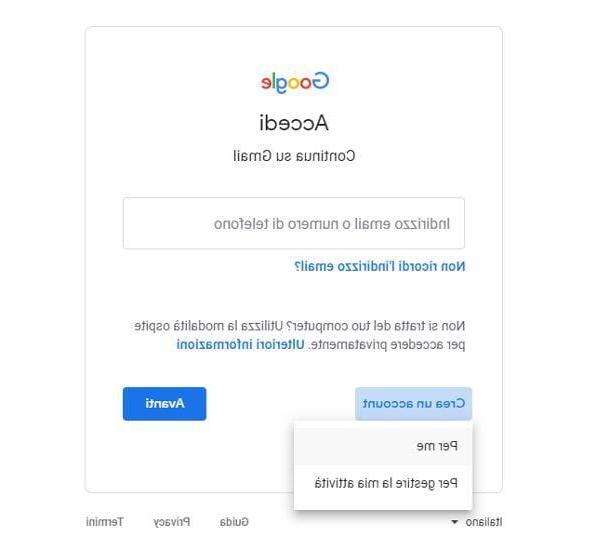
Having made the necessary clarifications, it's time to get to the heart of this guide and explain how to try to create a Google account without entering any phone number. Below I illustrate what the conditions should be to respect so that everything goes smoothly.
- Act from the computer: smartphones and tablets are real containers of information linked to their electronic activities, which Google can potentially access, especially if an Android device is used. It is always better to provide as little data as possible, even unconsciously, using a computer.
- Use a private Google Chrome session: for the procedure to be successful, I suggest you use the Google Chrome browser, with the active incognito browsing: it is always better to avoid that "Big G" accesses the cookies saved in the browser, since the automatic system could get "strange ideas" and request confirmation of identity through the telephone number. To enable incognito browsing on Google Chrome, click on the button (⋮) posto in alto a destra and selects the voice New incognito window give the purpose menu.
- Acting from a non-"suspicious" IP address: this statement might seem strange to you but, believe me, the IP address is the factor that most affects the success of the procedure. To create the new Gmail profile, try to connect to the Internet from one of the secure IP addresses for Google, from which no potentially illegal activity has ever been carried out (e.g. spam, phishing attempts, mass download operations, cyber attacks for password breach and so on), which could be that of your home connection, or of the mobile phone connection. Do not use camouflage systems for any reason, such as VPNs, proxies or similar mechanisms: you would set off an alarm bell and induce Google to request verification of your identity, through the phone number.
- Pay attention to your position: to conclude, make sure that the IP address from which you will make the request is consistent with the nationality of the Google site and with the language of the device you are about to use: if, for example, you will try to create a new account from a Windows PC in your language with a German IP address, it is almost certain that the system will make that awkward request that you are trying to avoid in every way.
Once all these conditions are met, you can proceed with the creation of the new Google account: therefore connected to the Gmail website, click on the item Create an account located at the bottom left and select the item For me from the proposed menu, in order to indicate your intention to create a personal profile.
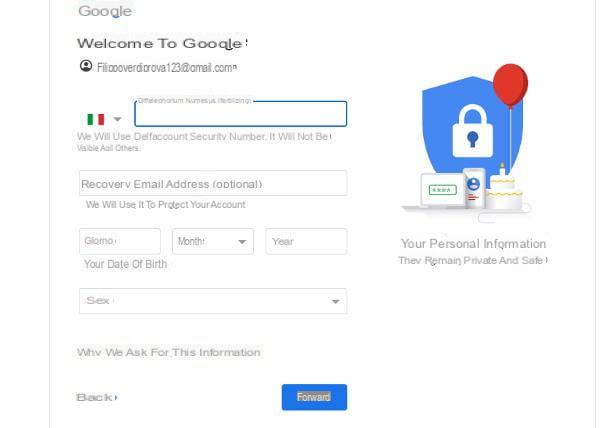
Then, fill out the form that is proposed to you with the requested information: yours name e last name, an username (which will also be the initial part of the email address associated with the account, the one preceding the "@") and a Password to be used to log in, also to be entered in the field Confirmation.
Pay close attention to the name, surname and password you decide to use: combinations of data that are too trivial (eg. "John Smith"), of dubious veracity (eg. "Hello Hello") or passwords that are too simple ( eg Ciao1234) could make the system suspicious and prompt it to enter the telephone number.
However, even this step, click on the button NEXT and… cross your fingers! With a bit of luck, you should see the next form, in which you will be asked to indicate a telephone number so optional, an alternative email address (always optional), yours date of birth and sex.
Finally, fill in the text boxes relating to the information you intend to release (the only mandatory are the date of birth and gender), click on the button NEXT and finish the creation of the new profile by pressing the buttons Create Account e Confirmation.
The game is done! If everything went smoothly, within a few minutes you should see your new mailbox, which will be 100% functional. You will also be able to access, through the newly created account, all the Google services you want.
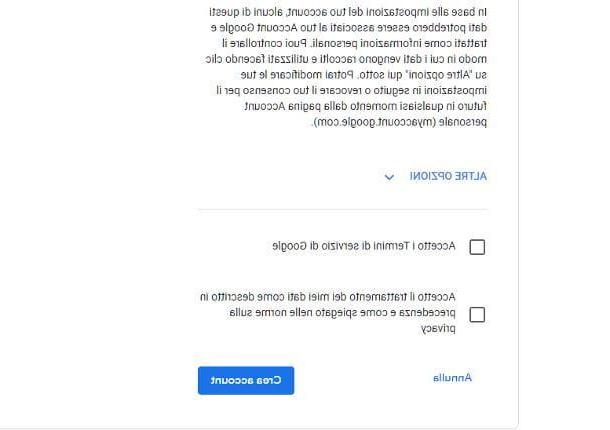
If, during the procedure, you should still see the screen for entering the telephone number, I suggest you close all Chrome windows, change the IP address associated with the connection, restart the router (or deactivate and activate the airplane mode if you are using the hotspot) and repeat the procedure for a second time: in most cases, the problem should be solved.
Please also note that, after successfully creating a new account using a specific IP address, any subsequent attempts may be blocked by the request to enter the phone number.
How to create a Google account without a phone number