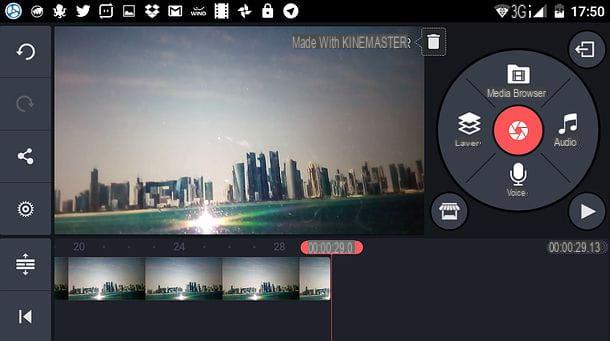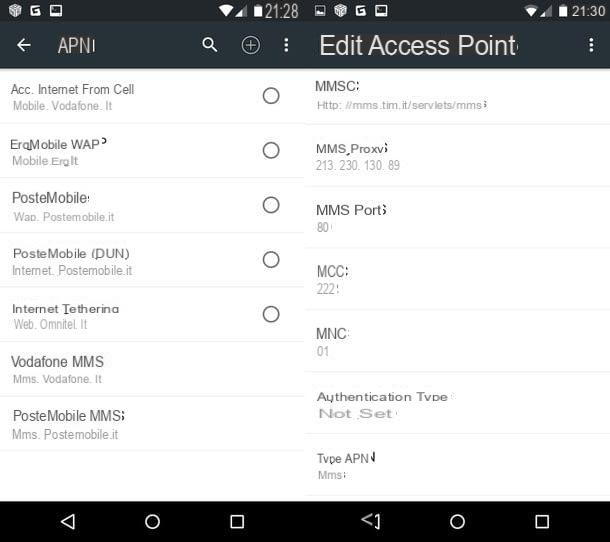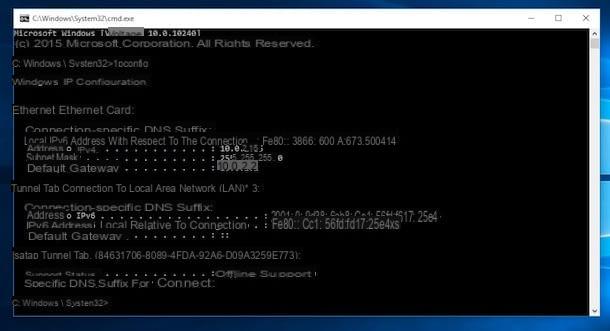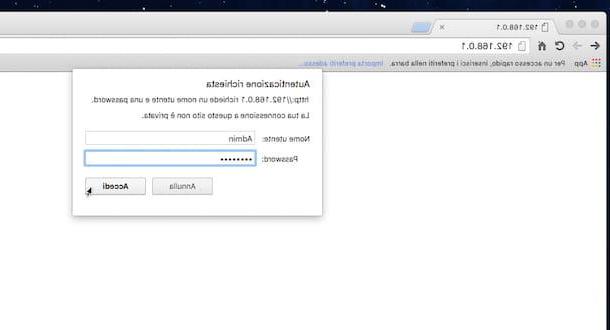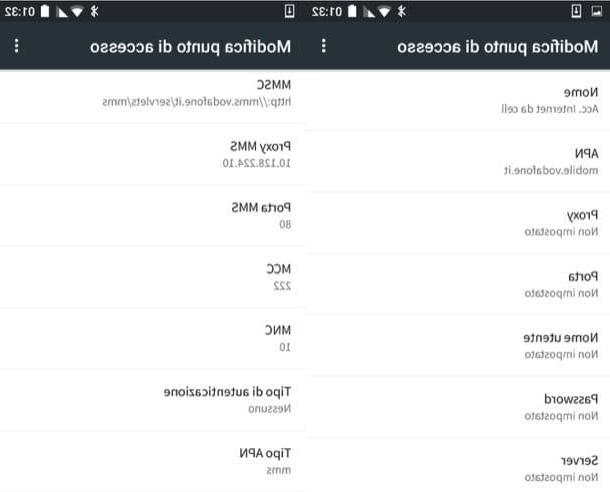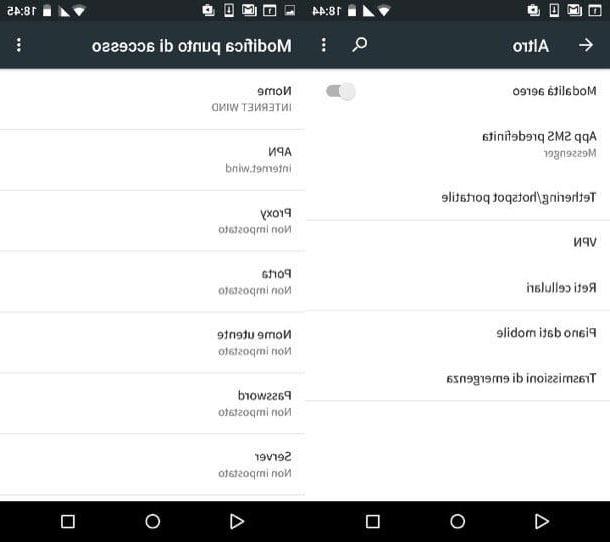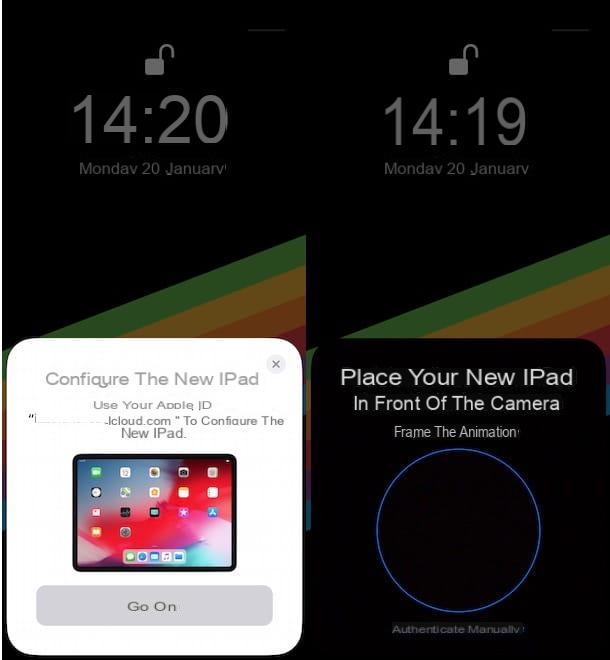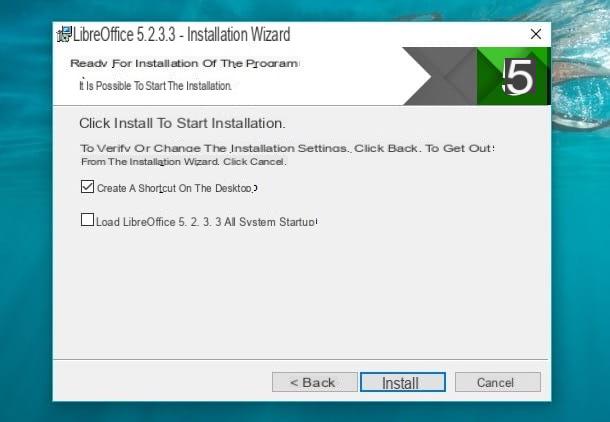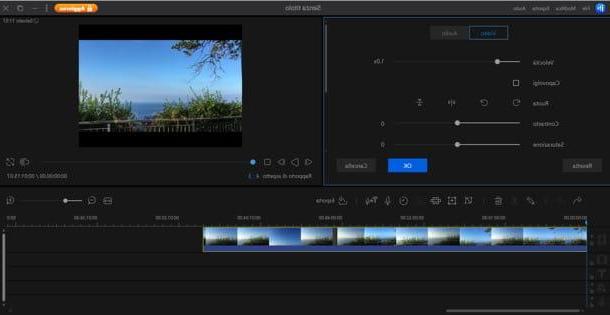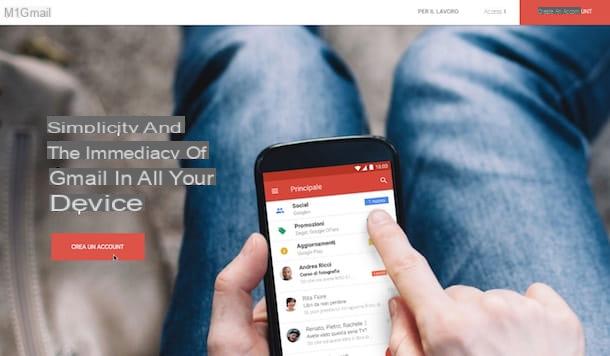Create a group on Telegram
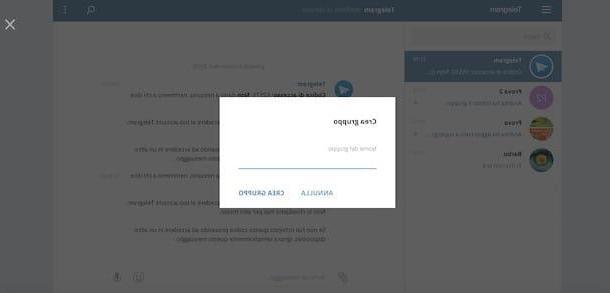
Create a group on Telegram it's a simple procedure that takes just a few minutes. All that needs to be done is to launch the app in question, locate the button to create the group, select the contacts to add and give them a name.
First of all, if you haven't already done so, download Telegram on the device of your interest and create an account by associating your phone number. Now, if you have a smartphone or tablet equipped with Android, start the Telegram app by tapping on its icon (thepaper airplane on heavenly background) on the home screen of your device, then press the ≡ button located at the top left and choose the item New group.
Then select i contacts to add to your group (you can add up to 100.000 members) or write their name or username in the field Add people at the top and tap the ✓ button, then enter the name of your group in the field Enter the group name, fai tap sull'icona della camera to associate an image to the group and press the button again ✓ to complete its creation.
To edit group information, add new members and admins, tap his name at the top and press the icon of pencil to change the name or icon of three dots to set up administrators, search for new members to add or delete / leave the group. To remove a person, instead, do a long tap on theirs name e scegli l'opzione Remove from group.
If, on the other hand, you are wondering how to create a group on Telegram with iPhone o iPad, start the messaging service app, tap on the icon pencil inside a square at the top right and, in the new screen displayed, choose the item New group. Then place the check mark next to contacts to add to the group or, if the user of your interest is not present in your contacts and has provided you with his username, enter it in the field Who do you want to send a message to?.
After selecting the contacts of your interest, tap the button NEXT at the top right, enter the group name in the field Name of the group and, if you wish, click on the item Set the group photo to associate an image with the group. Finally, press on the voice Crea top right and that's it.
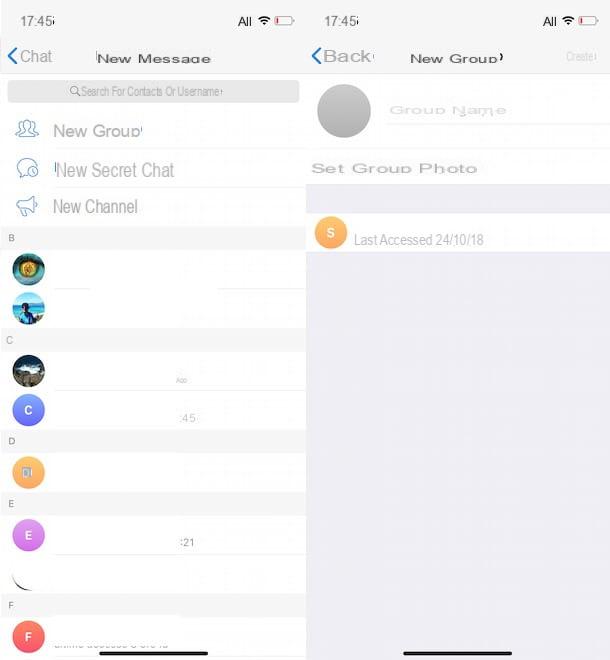
Once the group has been created, you can further customize it by entering a description, editing the preview photo (or adding it if you haven't done so previously), adding new members and setting up administrators. To proceed, tap on photo of the group at the top right (or on the initial letter name of the group, if you have not added any photos) and click on the option Modification, then tap on the item Set the group photo to add / modify the image and presses on the writing Description to add a description of the group (maximum 250 characters).
To manage users, instead, click on the option Add members to add new users by selecting the contacts of your interest, otherwise, if you want to remove a person from the group, tap on the icon round red present next to his name. Finally, by selecting the item Add administrators, you can choose which users of the group can have admin permissions to add and remove members from the group and change their settings.
The procedure for creating a Telegam group from computer it is almost similar to what is described for smartphones and tablets. If you have downloaded and installed the official Telegram client, start the software, click the ≡ button or the icon of the pencil inside a square collocata in alto a sinistra and selects the voice New group give the menu to compare.
In the new screen that appears, enter the group name in the appropriate field, click on the icon camera if you want to add a photo to the group and press the button NEXT, then put the check mark next to contacts to add to the group or enter the username in the field Search (on Mac it is Who do you want to send a message to?) e pigia sul pulsating Crea.
Again, by clicking on the name of the group present at the top and by accessing the options of the same, you can add new members, manage administrators, change the name of the group and add a new profile picture.
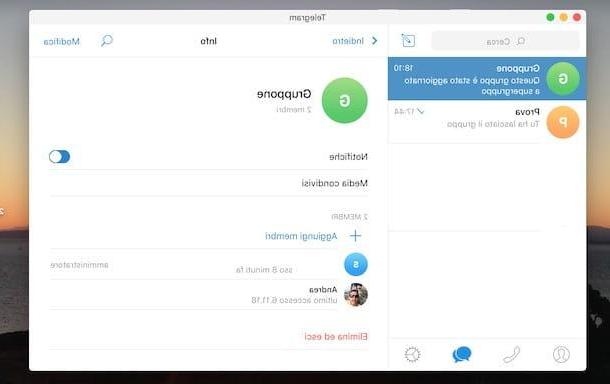
If, on the other hand, you prefer to create a group from the Web version of Telegram, connected to the website of the service, enter the telephone number associated with your account in the appropriate field and enter the verification code received via SMS in the field Enter your code.
To create a group, click the ≡ button at the top left and select the entry New group from the menu that appears. Then select i contacts of your interest, click on the item NEXT, insertion il group name in the ready field and the pulsating pigment Create group.
To add new members, click on the group name at the top, select the entry Add member, select the people to add and click the button NEXT. Instead, by selecting the option Invite to the group via link you can copy the group link and forward it to people who want to join. To learn more, you can read my guide on how to join a Telegram group.
Also, by pressing the button Modification, you can change the name of the group while clicking on the icon of camera you can upload a photo to use as a group image.
Create a supergroup on Telegram
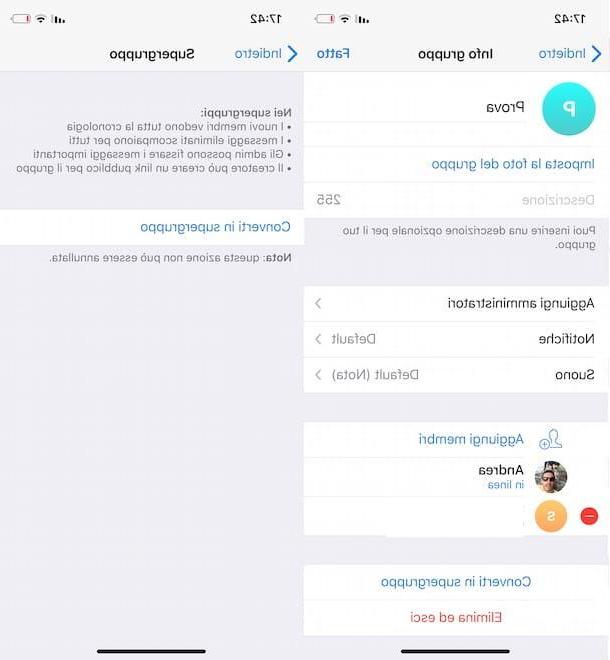
As you well know, on Telegram it is also possible to create gods supergroup, which allow new members to view their entire message history, pin important messages at the top, and create a public link for the group. If, then, you are wondering how create a supergroup on Telegram, all you have to do is create a normal group, access its options and press the appropriate button to convert it into a supergroup.
Before proceeding, however, you must know that the operation is irreversible: after converting a group to a supergroup, the latter cannot be returned to the normal group status. Having made this necessary premise, let's take action: if you have a device Android, select the group to transform into supergroup, tap his name at the top and press the icon of three dots. Then choose the option Convert to supergroup and tap the buttons Convert to supergroup e OK to confirm your intention.
To create a supergroup on Telegram using a iPhone o iPadinstead, access the group of your interest, tap on his photo in alto a destra, select the voice Modification, pigia sul pulsating Convert to supergroup and confirm your intention by pressing the item again Convert to supergroup.
To create a supergroup from computerinstead, start the Telegram client, select the group of your interest (or follow the instructions I gave you in the chapter on how to create a group on Telegram of this guide to create one) and press on name of the same, visible above. Now, click on the gods icon three dots, scegli l'opzione Manage group e pigia sui pulsnti Convert to supergroup e Converted. If, on the other hand, you have a Mac, scegli l'opzione Modification and click on your voice Convert to supergroup per due turn consecutive.
If you are using the Web version of Telegram, select the group of your interest to access its chat, click on its name present at the top and choose the option Upgrade to supergroup. Confirm your intention by pressing the button OK And that's it.
Create a secret group on Telegram
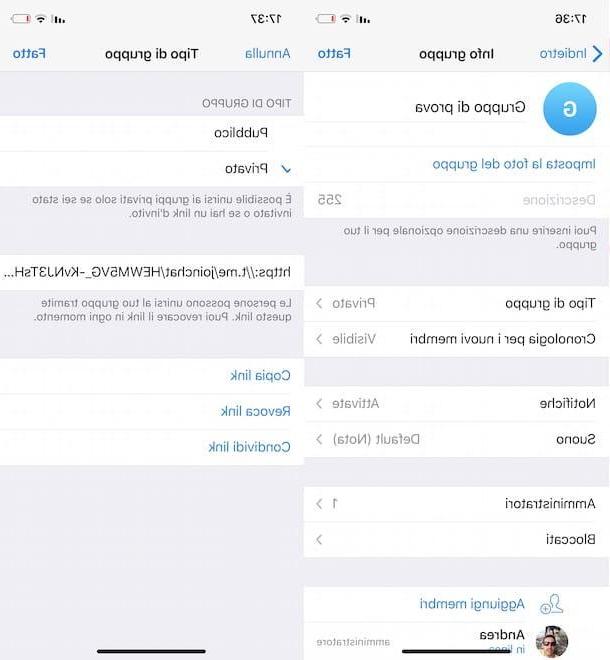
Un secret Telegram group it is nothing more than a normal group. In fact, by creating a new group, the latter is automatically private and not accessible by other users who will be able to take part in it only at the invitation of an administrator.
The same goes for supergroups: all the new supergroups, in fact, have private visibility, provided that the latter has not been changed to public. To check this, if you have a device Android, select the supergroup to be set as secret, press on its name, fai tap sull'icona della rotella d'ingranaggio and choose the item Group info. Now, make sure there is a check mark next to the item Private group, otherwise select this last option and save the changes by pressing the ✓ button.
Su iPhone / iPadinstead, access the supergroup of your interest, tap his photo at the top right, tap on the item Modification and make sure next to the option Group type the writing is visible Private. If not, click on the option Group type, tap on the item Private e pulsing sul pulsating Done.
Da computer, it is possible to verify the visibility of the supergroup only by acting from the official Telegram client. After starting the latter, select the supergroup, press on its photo and, if you have a PC Windows, click the i icon three dots, choose your options Manage group e Group info and apponi il segno di spunta accanto alla voce Private group. If you use a Mac, pigia sul pulsating Modification top right: if next to the item Group type the option appears Publicclick sulla voce Group type, place a check mark next to the option Private e pulsing sul pulsating Done.
How to create a group on Telegram