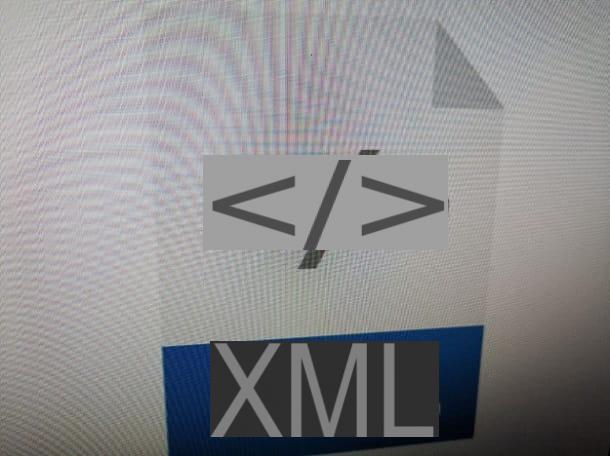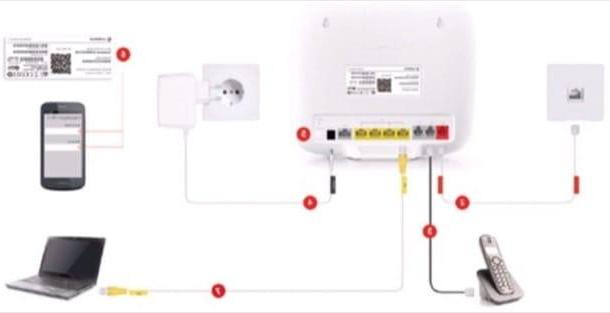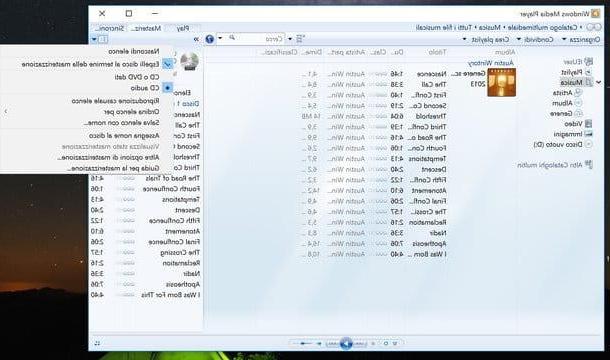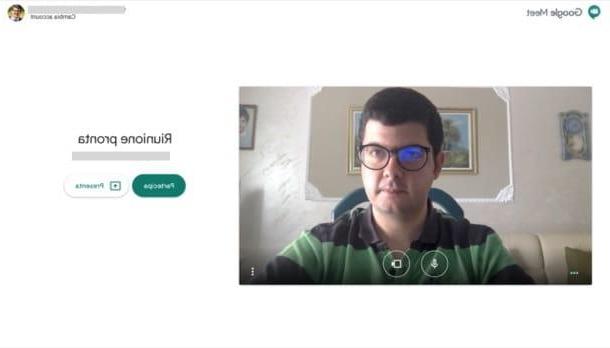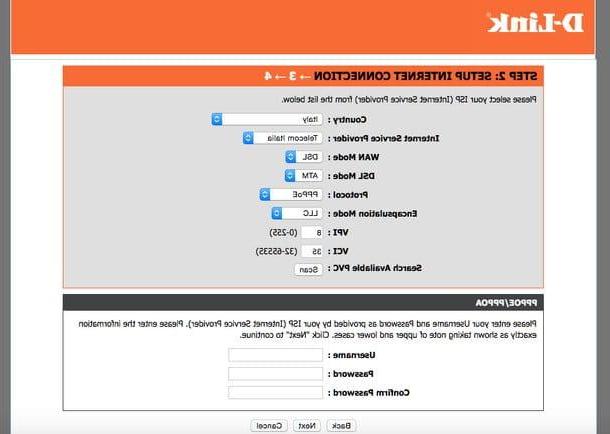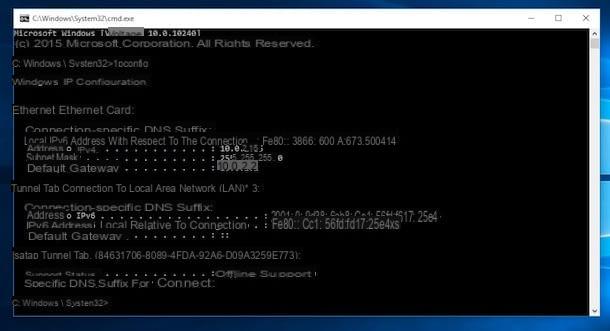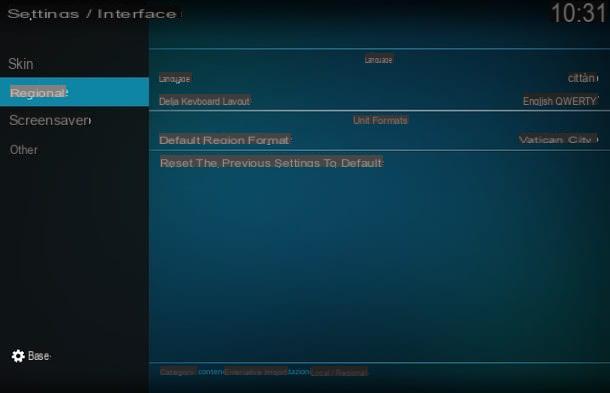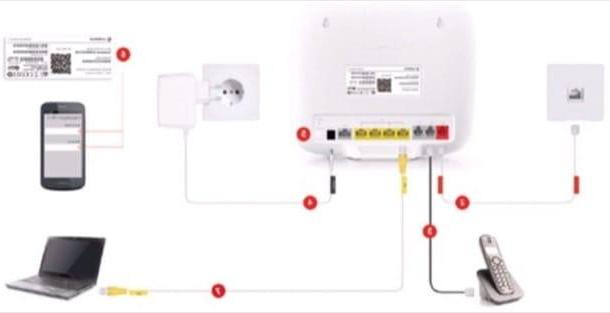Preliminary information

Prima di enter the dettaglio della procedura su how to create a Telegram channel, I think you might be interested in learning more about this tool.
In fact, a doubt that may arise is that relating to the difference between the group and the Telegram channel. Well, in both cases we are talking about a method that allows you to get your messages to more people.
However, there is a very important difference: in the case of groups all participants can read and write messages, while in the channels they are only administrators to be able to write.
The channels are therefore perfect for companies, websites or influencers, for reach your audience and update him on his activities (eg an event, a live, a new article posted on a blog), but also to propose offers. If you want to see some concrete examples, I suggest you consult my guide to the best Telegram channels, where I have illustrated several your language realities interesting.
For the rest, you should know that there are two types of channels: those public and those private. The functionalities available in these two types of channels are essentially identical: the main difference lies in the channel access method, since the public ones can be found through a simple search on Telegram, while to enter a private channel it is necessary to have received a invitation or link by one of the directors.
Put simply, you can decide whether to create a public or private Telegram channel according to your needs. If you have a lot of fans and want everyone to join quickly, you should opt for the former, while the latter can be useful, for example, for internal corporate communications. Having said that, however, let's ban the chatter and take action!
How to create a channel on Telegram
After having illustrated the possibilities offered by Telegram channels, I would say that it is time to roll up our sleeves and create one. Below you will find all the relevant information regarding both public and private channels.
How to create a public Telegram channel
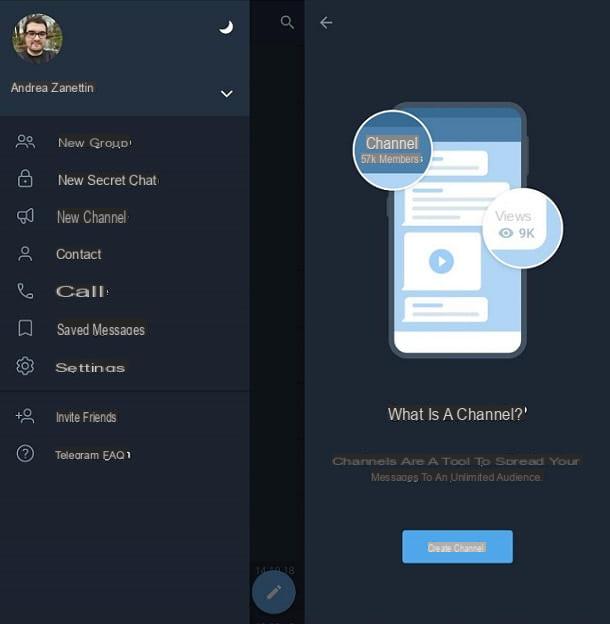
The procedure for "giving life" to a Telegram channel is not complex and is very similar, regardless of whether you operate from a smartphone, tablet or computer.
For example, if you use a device Android, just open the Telegram application, press onhamburger icon present at the top left and select the option New channel. Then, tap the button Create channel, type name e Description of the channel, if necessary upload aimage and press on √ which is located at the top right.
At this point, enable the option Public channel and type the part of the permanent link which will identify the latter: you can use letters, USEFULL e underscore. The minimum length is 5 characters. I advise you to choose a meaningful name (e.g. the name of your website), so that users can find you more easily. In any case, the system will warn you in case the permanent link chosen has already been chosen by someone else.
At this point, Telegram will ask you if you want add some contacts to the channel, in order to already have a first catchment area. Choose whether to do it or not (personally I do not recommend it, especially if you are creating a public channel) and you will find yourself inside the main page. Perfect, you have successfully created your Telegram channel!
Creating a Telegram channel is also very simple from iPhone / iPad: just start the Telegram app, press onpencil icon present at the top right and tap on the options New channel e Create a channel. Enter then name, Description and eventual image channel, tap the button NEXT (in alto to destra).
Then select the option related to public channel, choose the link permanent to use for the latter, press the button NEXT, decide whether to invite gods contacts (I do not recommend it) and tap the button NEXT, to complete the channel creation procedure.
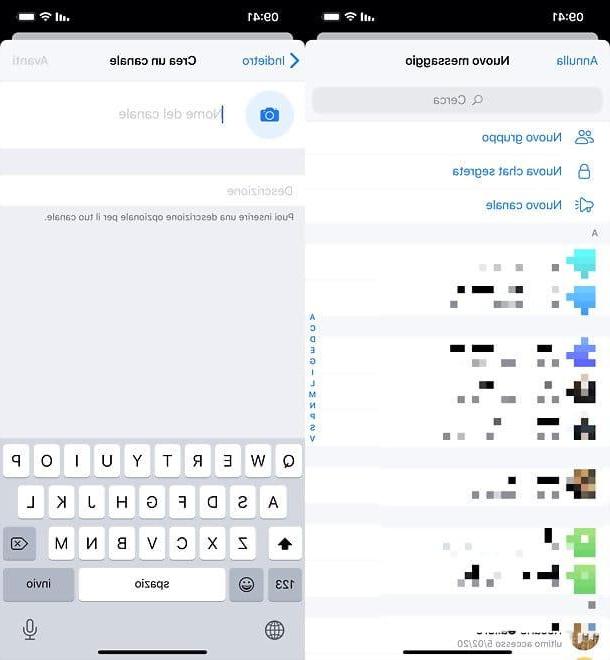
The steps to take to create a Telegram channel on PC are almost identical: all you have to do is start the official client of the service (it is not possible to act from Telegram Web), press onhamburger icon at the top left, click on the button New channel, to type name e Description, load any image e premere sul pulsating CREA.
After that, you need to tick the box linked to the option Public channel, choose the link permanent to assign to it and click the button SAVE IN FAVORITES. Finally, choose whether to add some contact to the channel (this is not recommended) or if you want to go further, using the button JUMP. Great, you have created your channel!
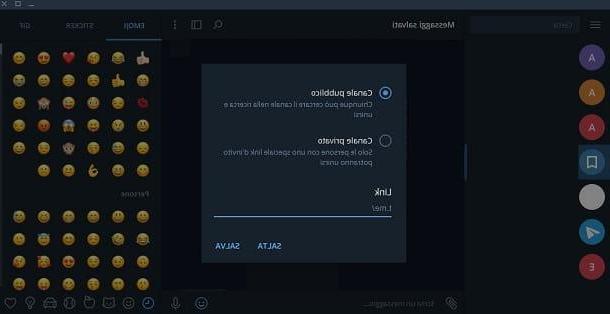
Now that you've created your channel, let me give you some ideas on how to use it as well. Through thebell icon you can decide if your message / post will be silent or less.
Put simply, if you keep the bell activated, users will be notified with a sound when you publish that message (unless they have chosen to silence notifications coming from your channel on their side), while if the deactivate will receive a notification silent.
Other than that, give it channel settings (accessible by pressing on the name of the same, at the top) you can modify image, name e Description, as well as open a group chat so that users can comment on the contents.
Among other features, the possibility of add administrators, who can help you with posting messages / posts, and to see the list of members, in order to understand who has decided to follow your channel. Of course, only administrators can access this list.
Also not to be underestimated is the possibility of add author name to messages that are published, a useful feature if you are more than one person managing the channel and want to differentiate your content. For the rest, remember that deleting a message means doing it for everyone and that it is possible fix a post so that it appears at the top of the channel (just make a long tap or right click on it and select the appropriate option from the menu that opens).
Perfect, now you know a little about all the basic functionality of the Telegram channels, so I would say that you are ready to start this new adventure. If you still have any doubts about the functioning of the Telegram channels, I suggest you consult the official FAQ of the service.
How to create a private Telegram channel
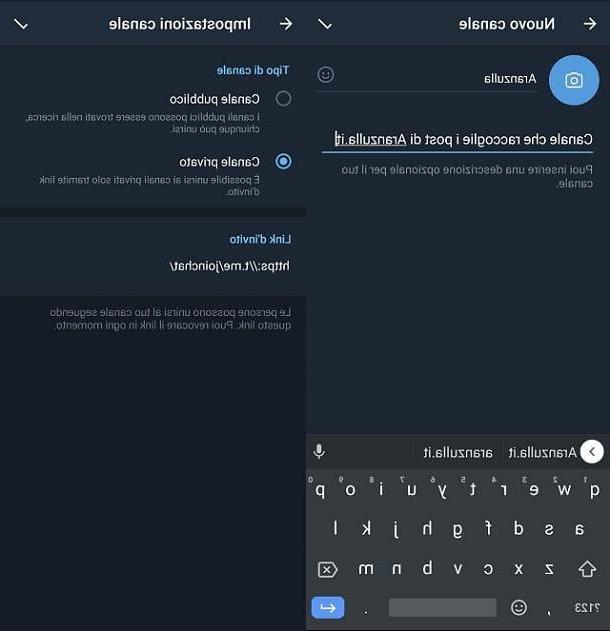
How do you say? Do you want create a private Telegram channel, in order to allow access only to the people you want? No problem, I'll tell you how to do it right away.
The procedure you must follow is identical to the one I explained to you in the previous chapter related to public channels: the only difference is that you have to tick the box Private channel when required.
In this case, you don't even have to choose the channel link, as it will come automatically generated from the system. Later, you can invite your contacts as soon as the creation is finished (the list and you can choose who to invite).
Alternatively, you can copy the aforementioned link and send it to who do you want to let in in the private channel. For the rest, the operation is almost identical to that of the public channel. However, in this case it is possible, for example, too remove a particular person.
How to create a successful Telegram channel
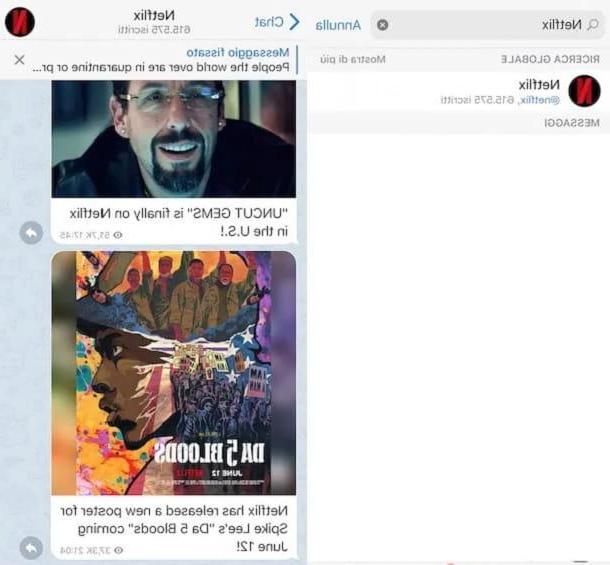
Now that you've created your Telegram channel, you may need some advice on how to make it work properly. Here are some pointers to keep in mind.
- Never "disturb" users too much. The “bell” functionality allows you to choose whether to notify the user by means of a sound or silently. You should always use this instrument carefully, perhaps relegating the sounds to truly important occasions. In fact, making users' devices “ring” continuously can make them “escape”;
- Behave honestly and transparently. It may seem like trivial advice, but people will not want to stay in a Telegram channel where, for example, Amazon affiliations are used in a non-transparent way and so on. Also, if your channel is tech-themed, you should stick to products that may be of interest to your users. Keep this aspect in mind, especially if you are thinking of create a Telegram channel of offers;
- Aim for originality. To compete with other Telegram channels it is necessary to stand out from the competition. If you think you can do something better than others, maybe try focusing on that niche. You can then expand with the passage of time, obviously always maintaining consistency;
- Consistency is needed, but too many posts should not be published. Managing a Telegram channel requires the search for a certain balance. In fact, if you leave the channel for too long you risk that users will leave it, while if you publish too many posts you risk "boring" them or not giving the right space to the contents;
- Try different publishing times, based on your target. When you publish a post, below you can see how many people have read it. This statistic can be very useful to understand how the channel is doing. If you see that a message has been read by a few people, it could also be a time issue. In fact, you should also base the publication of posts by taking into account the most convenient times for your audience. For example, if they are children you could try to publish immediately after school is finished, while if they are adults you could try in the lunch break or in the evening. It is up to you to find the right balance.
These are gods basic advice which you should keep in mind if you are planning to create a successful Telegram channel. However, the real strength of your channel is you and your wits, given that there is no "magic formula". That said, I just have to say good luck to you for your new adventure on Telegram!
How to create a Telegram channel