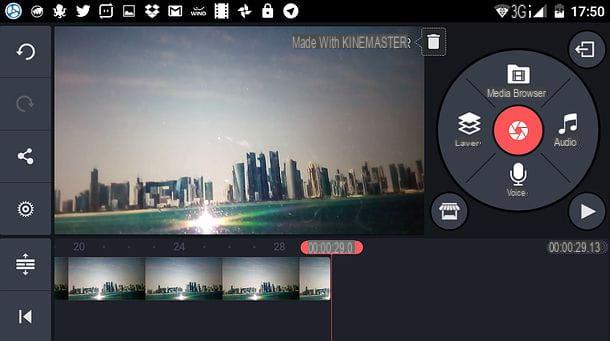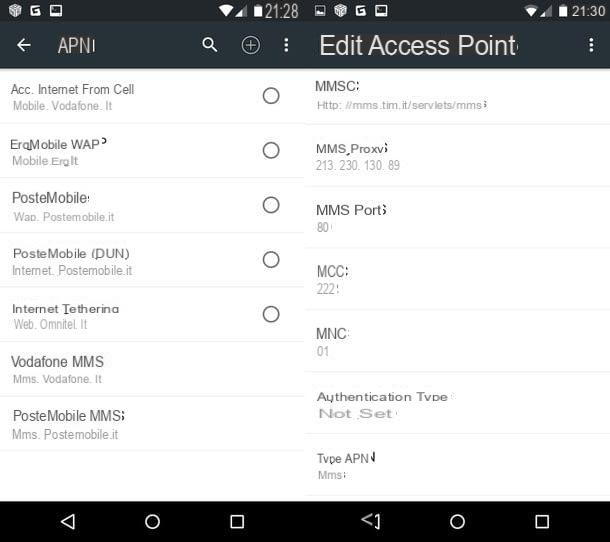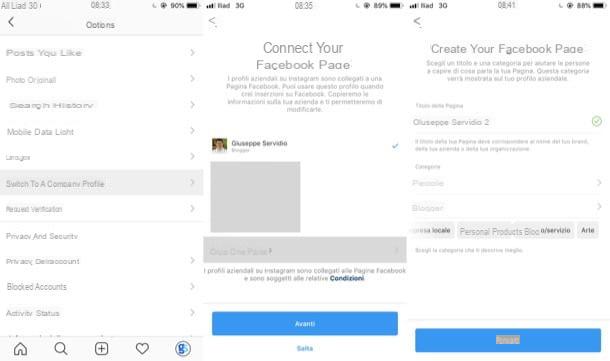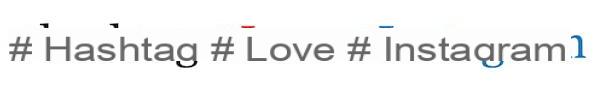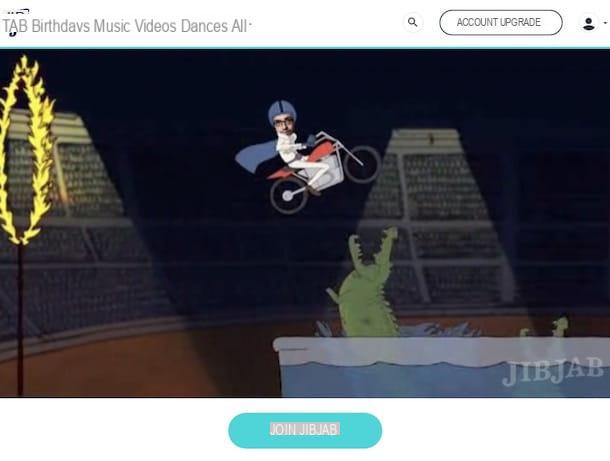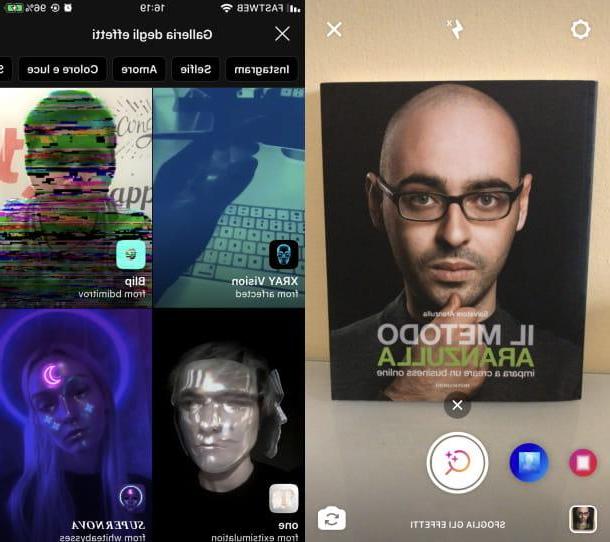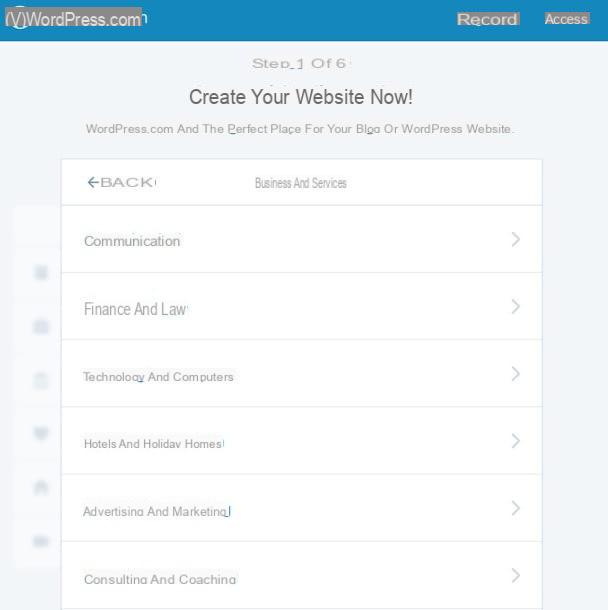How to create stories on Instagram from smartphones
Instagram stories are multimedia content that can be published in the famous photographic social network, which are used to share photos and videos about different moments of your day. They consist of a series of photos and videos that are automatically deleted after 24 hours (unless highlighted). It is therefore an ideal tool to tell what is being done in real time.
This type of content is meant to be created and displayed mainly on mobile devices, so let's start by looking how to create stories on instagram from smartphone.
Activate and configure Instagram Stories
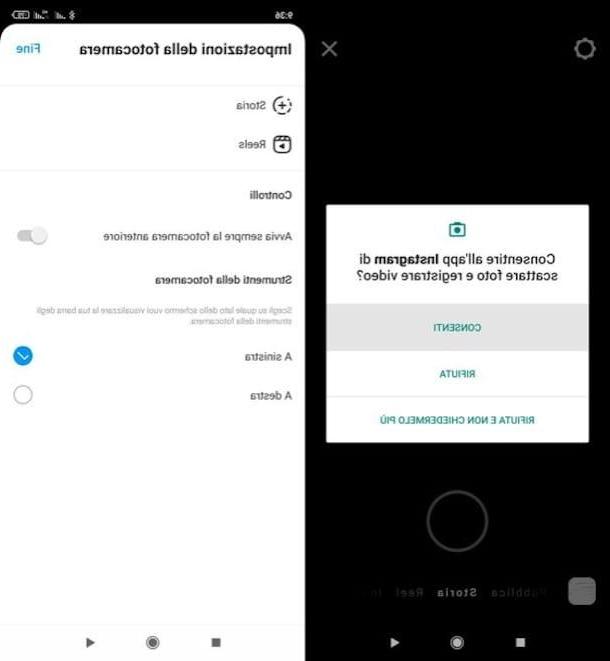
The stories on Instagram are a native feature of the famous social network owned by Facebook that has been available for some time and has quickly become one of the favorite ways for users to share content.
To create one, launch the Instagram app for Android or iPhone and log in with your account data. Once the initial screen is displayed (reachable by pressing the symbol of cottage, bottom left) tap on yours profile picture you see in the upper left corner and, if required, granted access to camera e microphone.
Once this is done, before posting any content, adjust the story settings. To do this, press the icon with thegear you see in the upper left corner, then, on the screen Camera settings, tap on the item Story and indicate if there are any people you want to hide the story from (Hide the story a) and optionally selects those to be included in the list Closer friends.
You can also allow or block the ability to share answers to the stories you post and receive gods Message response. Furthermore, you can set the automatic saving of the same in the Gallery (Save to gallery) or in the archive (Save the story in the archive).
In addition, if you have connected Instagram to Facebook, you can set an option that allows you to automatically share the story published on both social networks (Share your story on Facebook).
Publish content
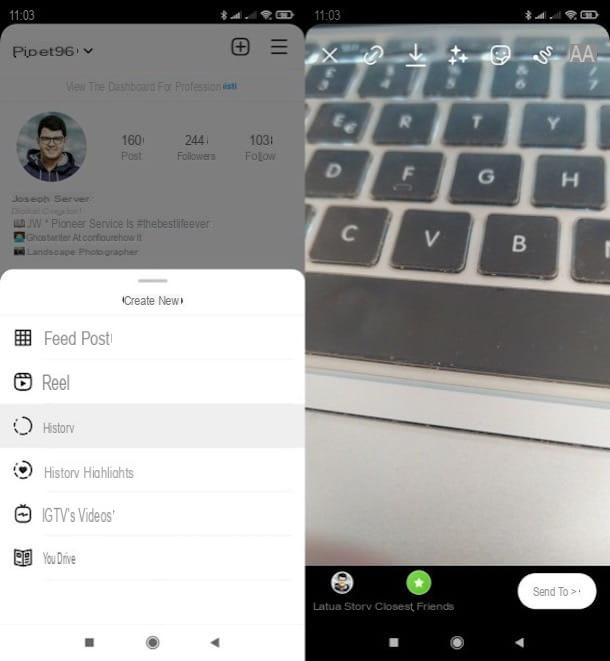
Once the posting settings are configured, you can start creating content to post in Instagram Stories. Then start the story making tool by pressing on yours profile picture that you find at the top left of the social network home screen.
Once this is done, make sure the wording is selected Story, select, if you wish, one of the many Instagram filters available in the dots below, and tap on white dot placed at the bottom to take a picture; or keep your finger pressed on it to record a video (max 15 seconds, longer videos are automatically split into multiple stories). To change the camera in use and switch from the rear to the front (or vice versa), press the icon of camera with two circular arrows (bottom right).
To publish a photo or video already saved in the Gallery, instead, press on square (bottom left) in which there is the miniature of the last multimedia content saved locally and tap on thepreview of the content to be published.
If you wish, click on thesticker (top) to add some sticker on the content: among these there is the one that allows you to insert a hashtag, a GIF, an place or a mention within a multimedia content, but also what allows you to create a survey or to insert a box dedicated to questions. By tapping on the symbol of wavy line you can draw on the story while pressing on the icon Aa (also at the top) you can add overlay text.
It is also possible to publish stories using some particular methods. In this case I am referring to those modalities that are visible on the left. To use it, you simply have to press on one of them and create the content to publish using the buttons and menus on the new screen that is shown to you.
Pressing on the item Crea, for example, you can make a story made with writing. After pressing on the wording in question, tap on the item Touch to type and, after choosing the font using i buttons at the bottom and having defined the color of the writing using the colored dot placed at the top, write the word or phrase to be published.
By pressing on the wording Boomeranginstead, you can record a video in loop. After selecting the mode in question, keep your finger pressed on white dot with the symbol ofinfinite and move the phone to make the video loop. By pressing on the infinity symbol (top left), you can also adjust the speed of the selected video one of the four available modes (Classic, Slow motion, Duo o Echo). Remember to tap on the voice end (top right) to save the setting.
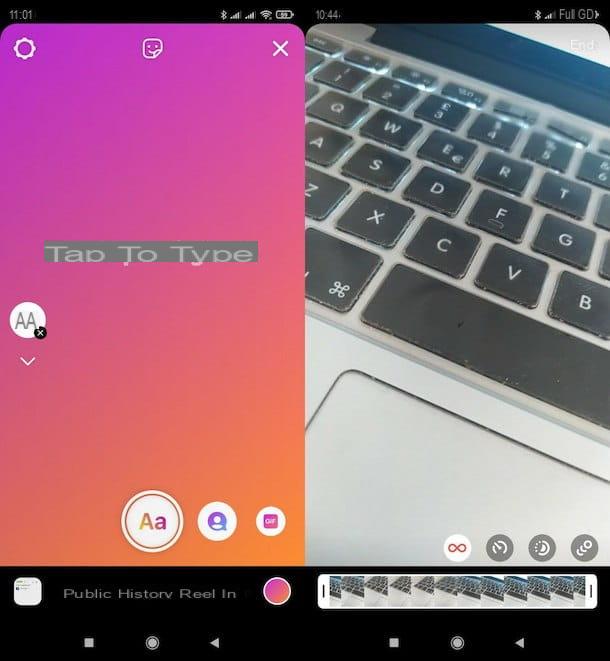
By scrolling, however, the modes located at the bottom of the screen for creating stories, you can also choose the one called Live which, as you can guess, allows you to create a live streaming.
Later I will have the opportunity to show you other functions in particular that allow you to create Instagram stories with music, with more photos and with animated effects.
In any case, once you have finished creating a story on Instagram, press the button The tua storia to share it with all users who follow you. If, on the other hand, you want to make sure that the content is visible only to people previously included in the list of closest friends, press the button Closer friends. Alternatively, tap the button Send to to share content to specific users only.
View and manage stories
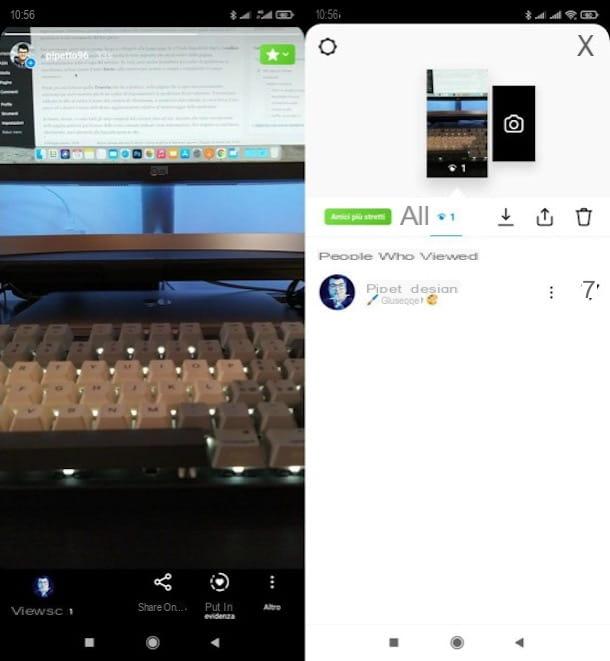
Once you've shared a story on Instagram, you can view it by pressing on yours profile picture. With a swipe from the bottom to the other, you can also know the number of views this has obtained.
As I explained to you in my tutorial dedicated to how Instagram views work, via the screen Viewsin fact, there are in fact the names of the people who have viewed your content.
At any time, through this section you can hide the story from some selected users. To do this, just click on the symbol (...) next to the user's name and press on the item Hide your story.
Also, if you have activated the functionality related toarchive, when configuring the Instagram stories, as already explained in the previous chapter, after 24 hours you can view the past Instagram stories by accessing the archive.
To do this, first press the icon with thelittle man (bottom right), tap the button (≡) (top right) and then tap on the item archive.
In case you see the archive related to the posts, click on the item Post archive located in the top menu and tap on the wording Archive of stories. If you want to know more about the possibility of seeing old Instagram stories, read my tutorial in which I talk to you in more detail about the tool archive.
Alternatively, to ensure that a story always remains displayed on your profile, even after the end of the 24 hours set for the deadline, access the section archive, select the story you shared and press the button Highlight, to fix it on your profile.
The stories published on Instagram and those present in thearchive they can also be canceled at any time. To do this, click on the image of the story, tap on the button (...) located at the bottom and press on the item Delete in its drop-down menu. Simple, right?
How to create Instagram stories with music
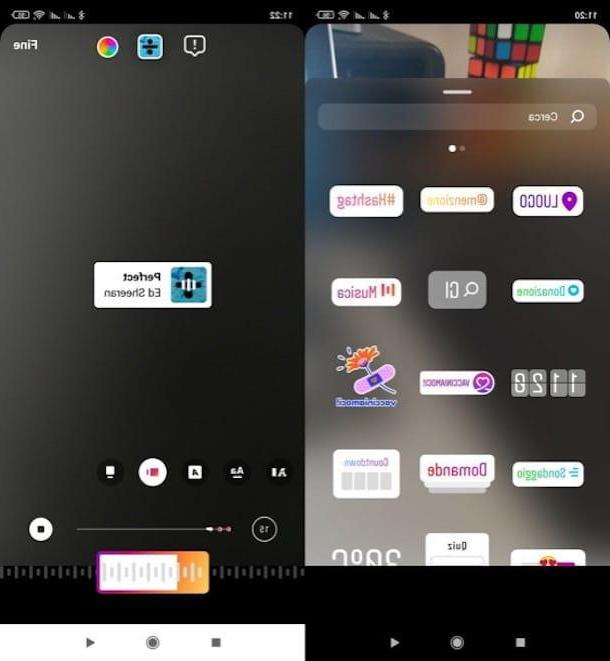
If you have come to this guide, you may also want to know how to create Instagram stories with music, since it is a fairly common practice. Well, then I'll explain right away what to do.
After logging in to Instagram from the official app of the service for Android or iOS, start creating a new story (if you don't know how to do it, you can refer to the instructions I gave you in the previous lines), tap on 'icon ofsmiling sticker (top) and press on the sticker Music present in the new screen that opened.
Once this is done, select the song you are interested in by pressing on name of one of those proposed or looking for one through the search bar placed at the top. When you have chosen the music of your interest, move the rectangle located in the timeline at the bottom, so as to choose the part of the song to include in the story and, using the buttons visible at the bottom of the screen, choose whether to show the song lyrics (if available), the cover of the album from which it is taken, etc.
As soon as you are ready to do it, tap on the item end located in the upper right corner and publish the story by pressing the button The tua storia, Closer friends o Send to (based on your preferences).
For more information on how to put music in Instagram stories, I refer you to the guide that I have dedicated specifically to this topic. I really think it will be useful to you.
How to create Instagram Stories with multiple photos
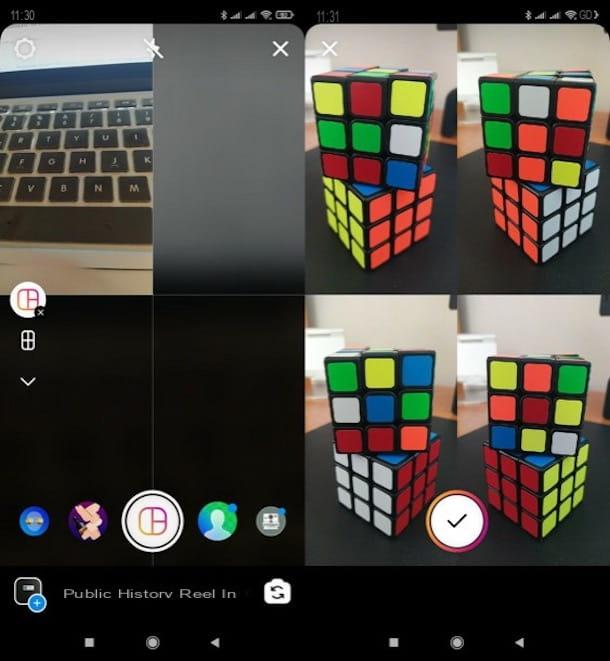
want create Instagram stories with multiple photos? Thanks to the Layout function integrated in the famous photographic social network, it is possible to do this too (with the maximum limit of six photos for each story).
After logging in to Instagram from the official app of the service for Android or iOS and starting the creation of a new story (as I explained to you in the previous lines), press the icon layout located on the left (the one representing the square divided into three) and tap on the symbol of grid divided into four which appeared immediately under the Layout function icon, so you can choose the grid of your interest.
After making this preliminary choice, press the white dot located at the bottom (in the center) to take the first photo, the second and so on; alternatively, you can insert photos already saved in the Gallery in the various spaces of the collage by pressing the button capacitor positive (+) lead placed at the bottom left and choosing the content of your interest from time to time. To possibly remove content from one of the spaces, press on the one you are interested in and tap on the icon of dustbin appeared in correspondence with the latter.
Once you have entered a content for each space of the collage, click on the icon (✓) located below and publish the story by pressing the button The tua storia, Closer friends o Send to (depends on what you intend to do). It was simple, wasn't it?
How to create animated stories on Instagram

Create animated stories on Instagram it is a fairly common practice, given the swarming of various effects and animations that make the content to be published more captivating and fun.
Succeeding in the intent is very simple. After going to the screen relating to the creation of a new story, as I showed you in the previous lines, swipe with your finger from right to left (or vice versa to go back) the various effects available, placing the one of your interest in thewhite ring located in the center.
Next, tap the cue ball placed in the center of the screen to take a photo or keep your finger pressed on it to record a clip and that's it. Alternatively, if you have already created a content and want to apply an animated effect to it, press the icon of three four-pointed stars (above), select theeffect of your interest and tap on the item end (in alto to destra).
Again, when you are ready to do so, share the content by pressing the button The tua storia, Closer friends o Send to And that's it.
How to create Instagram stories from PC

If you have come to this article to find out how to create instagram stories from pc, you must know that unfortunately this is no longer feasible from the official application of the social network for Windows 10 (and later), which in recent years has lost several functions becoming practically a copy of its Web counterpart, usable on the main browsers.
The only thing you can do is to sponsor on Instagram in a business environment using the official Facebook Business Suite tool which, among its many functions, also includes one to create (paid) advertising for your business in stories and Reels. of Instagram.
If you want to act as a computer to create stories on your personal Instagram account, the only thing you can do is download an Android emulator (eg. BlueStacks), run the Instagram app for mobile devices on the latter and take advantage of the indications I gave you in the previous lines to create stories. In my opinion, this is an inconvenient solution (since acting directly from the smartphone would solve the problem), but it is still a viable path. More info here.
How to create beautiful Instagram stories

After learning the "basics" you would like to learn a create interesting stories on Instagram, be it belle and captivating? Well, it takes some time to learn how to "master" all the functions present in Instagram stories well, but you can start your improvement process with the following tips. I hope they will be of help to you.
- Get inspiration from popular content - by following some of the most popular users on Instagram, you may be able to find the right inspiration to create stories that can be interesting for your audience. Be careful, however, not to shamelessly copy others… taking a cue and being inspired does not mean that you have to copy, as doing so would be counterproductive.
- Finding the right mix between quality and fun - pay a minimum of attention to the quality of what you publish in the stories, remembering however that these are quite fast and fun contents, which require a little less "care" than posts (since the latter do not disappear after 24 hours ).
- Use some ad hoc apps - some apps such as canva (Android / iOS), Adobe Spark (Android / iOS) and About (Android / iOS) integrate ready-to-use templates (which can be customized if necessary), thanks to which it is possible to create images and other content optimized for Instagram stories. Try them and you will see that you will not regret it!
For more information on how to create beautiful stories on Instagram, I refer you to reading the guide I have dedicated to the topic. It will surely be of great help to you.
How to create stories on Instagram