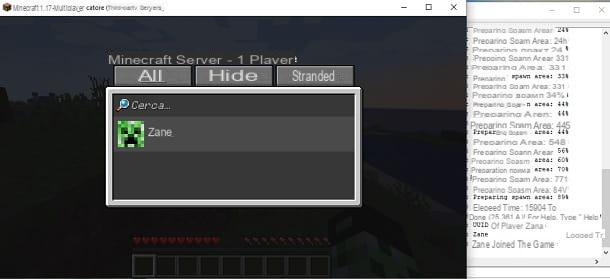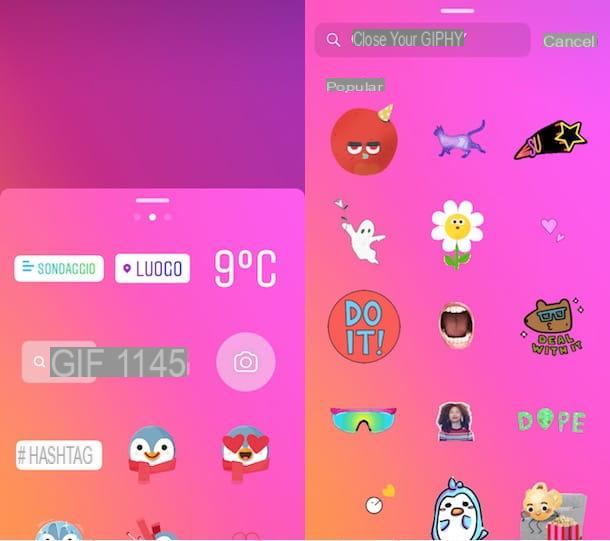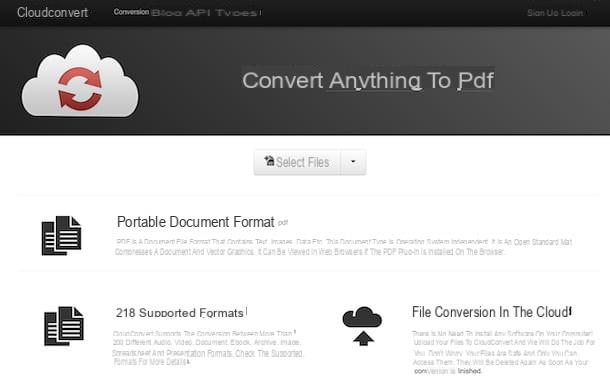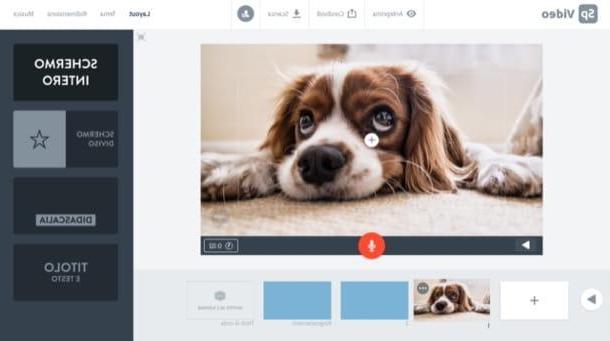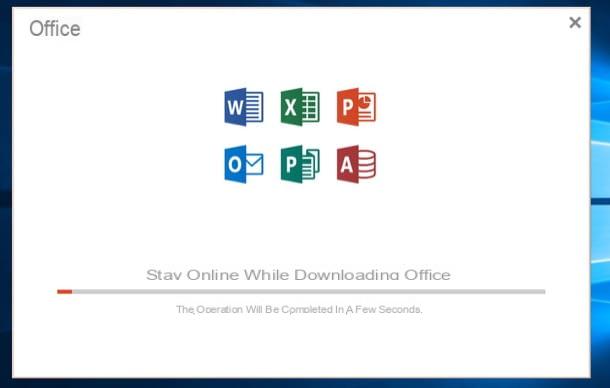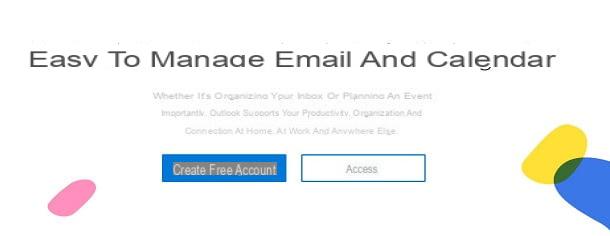Preliminary information

Prima di enter the dettaglio della procedura su how to make a mod for minecraft, I think it might interest you to know more about this possibility offered by the Mojang title.
Mods are nothing more than "modifications" that are made to the game. The user can then add objects not present in the original title or recreate real videogame experiences that were not foreseen by the developers. To give you a concrete example, some examples of mods are the ones I used for the guides on how to have the cape on Minecraft (mod Advanced Capes) and how to spawn Herobrine (mod Herobrine datapack).
Mods are mainly used in the Java version of Minecraft for Windows and macOS, since the latter lends itself well to adding content through files with the extension jar.
In fact, fans of the Mojang title have also managed to find ways to use mods in the mobile version of Minecraft. However, you have to modify the internal files of the game and this can compromise the game experience. My advice, therefore, is to leave it alone and use the "tweaks" only in the Java version of the game, which I will focus on in today's tutorial.
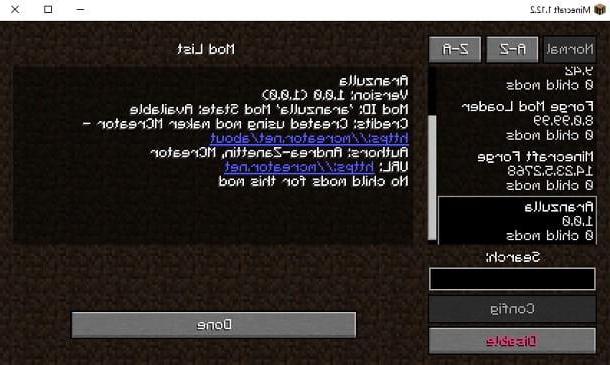
In this regard, I inform you that the program to create mod that is used by enthusiasts is called MCreator and, to use it, your system must meet the following minimum requirements.
- Operating system: Windows 7/8 // 8.1 / 10, OSX Leopard or higher;
- Processor: dual-core Intel / AMD;
- RAM: 4GB;
- Internal Memory: 280MB;
- Internet connection required.
To run MCreator at its best, the developers recommend referring to the following requirements.
- Operating system: Windows 7/8 // 8.1 / 10, OSX Leopard or above 64-bit;
- Processor: quad-core Intel / AMD;
- RAM: 8GB;
- Internal Memory: 500MB;
- Reliable internet connection required.
For more details on the requirements, I recommend that you take a look at the official MCreator website (in English). If, on the other hand, you do not know how to compare these data with those of your computer, I invite you to consult my guide on how to see the characteristics of your PC.
How to install MCreator
After explaining, in detail, what they are for and how the mods are managed on Minecraft, I would say that you are ready to proceed with the installation of MCreator: the program that will allow you to create them.
Windows

The Java version of Minecraft is played a lot on computers running Windows and therefore you may want to learn how to install MCreator on this platform.
To proceed, connect to the official MCreator website and press the button Download present in the center of the page. At this point, depending on the architecture used by your operating system, click on the icon 64-bit o 32-bit, placed next to the writing EXE Installer. I remind you that by doing so, you will download the latest version of MCreator available, while if you have an "old" version of Minecraft you can find the previous files on the dedicated page on the Mcreator portal.
Now, open the file MCreator [version] [Minecraft version] Windows [architecture] .exe you just downloaded and press the buttons in succession Next, I agree, install e Finish. In this way, MCreator will be installed on your computer and will start automatically.

For more details on the installation procedure of MCreator for Windows, I suggest you take a look at the official guidelines (in English).
MacOS

Installing MCreator is also very simple on MacOS: all you have to do is connect to the official website, click on the button Download e premere sul pulsating 64-bit placed next to the item DMG image, in order to download the program to your computer.
A download completo, apri il file MCreator [version] [Minecraft version] macOS [architecture] .dmg that has just been downloaded and drag the icon of MCreator in the folder Applications. You may be prompted to enter the local password Of computer. If you don't know how to open the Applications folder on macOS, just press on the item vai present in the bar at the top and select the wording Applications.
Perfect, now MCreator is correctly installed. On first launch, you will need to right-click on the software icon and select the item apri twice in a row (this operation is only necessary at the first start and is used to bypass macOS restrictions on applications from non-certified developers). For more information on MCreator for macOS, I invite you to consult the official guidelines (in English).
How to make a Minecraft mod with Java
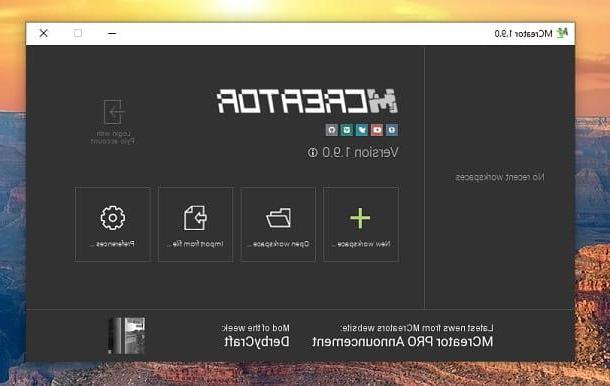
Once you've successfully installed the MCreator program, it's time to start creating your own custom Minecraft mod.
At the first start, you will be asked if you want to register a Pylo account: you can safely press the button Skip, since the program can be used without necessarily having to publish your creations on the platform. At this point, click on the icon + (New workspace), enter the name of the mod (your ID will be generated automatically), select the Minecraft version you have and press the button Create new workspace.
The initial page of the MCreator project will therefore appear on the screen: from here you can access all the tools necessary to create the mod. At this point, all you have to do is press on the green icon +, present at the top left, select theelement you want to add to the game (eg. Armor / Armor, Mob / Enemy, GUI / Card, Achievement / Objective and so on) and complete the various fields required.
To give you a concrete example, I will explain how to create a new food: the donut. To do this, click on the icon of the + green present at the top left and select the item Food (food) from the screen that opens. After that, enter the name "Donut" and press the button Create new food.
Once you have also passed this step, click on the box Food Texture and press pulsating Import texture. After selecting the image file from your computer (which must be in PNG), click the button first Select e poi quello N, bottom right.
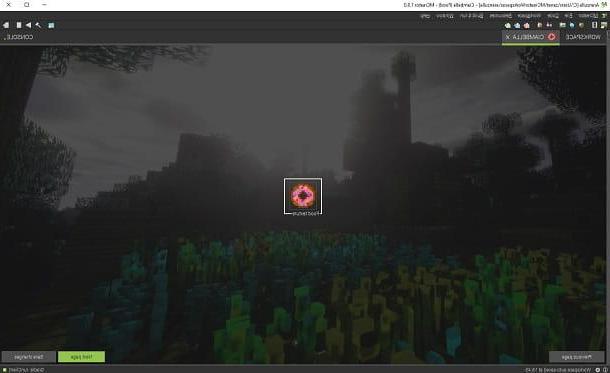
Now, type the name of the food (Name in GUI), select his category (in this case leave Food / Food), choose the maximum number this element can have for each slot (Stack size, usually 64), choose the nutritional value (Nutritional value, how much does that food care), check the boxes to decide if it is a dog food (dogs), if it is always edible (edible) and if it has a potion-like effect.
Then enter the speed that the character can eat this food (e.g. 32) and theanimation that is displayed on the screen when you use it (Eat / Eat or Drink / Drink). In this case, I left everything unchanged and simply entered the name "Donut". Once everything is set up, click the button first N and, later, on that Save mod element.
Perfect, now you have successfully created the donut and it is time to try the mod on Minecraft. All you need to do to test your mod is to press on the icon Play (green arrow to the right), present at the top right. This will start a Minecraft simulation that will allow you to test your mod. Pressing on the item Mods and scrolling the list you can already see that the mod you created is active.
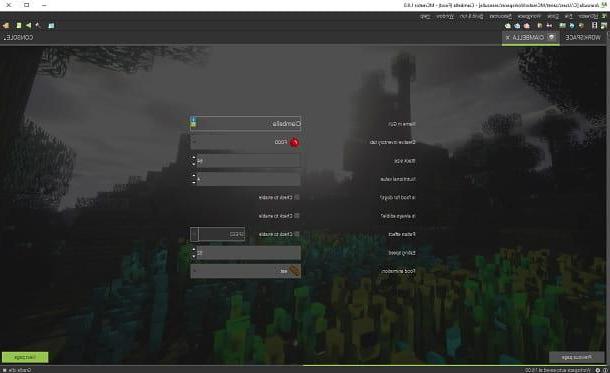
At this point, I premi sulla voce Single player, select the writing Create New World, type il game name temporary, select the mode Creative and press pulsating Create New World present at the bottom left. After that, press the button E on the keyboard, select thecompass icon located at the top right, search "donut" in the appropriate Campo di Ricerca and move thedonut icon in one of the empty spaces at the bottom.
Once you have verified that everything is working correctly, you just have to go back to the main MCreator screen, select the item Workspace present at the top and first press on Export to JAR and, later, on I agree, export the mod.
I remind you that, to publish your mod and therefore make it downloadable for everyone, you must be the owner of all the contents in it. For example, the donut mod may not be publishable if made using an image made by other people and protected by copyright.
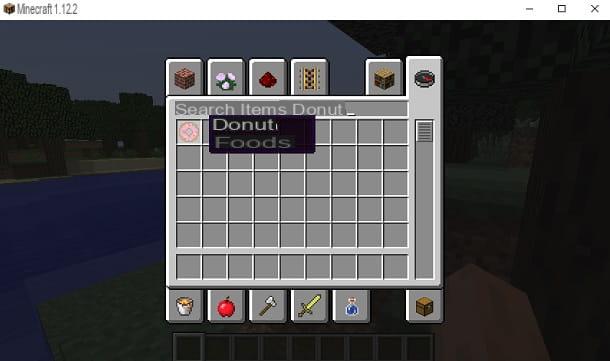
That said, let's move on. Now you just have to enter the name of the jar file, select the folder where you want to save it and press the button Save.
Well: you just created your first mod. In case you don't know how to apply it, I recommend that you consult my guide on how to install mods on Minecraft. Alternatively, you can also use the profile Forge and apply the jar file in the way I explained in the guide on how to get the cape on Minecraft for free.
How to make a mod for Minecraft 1.12.2
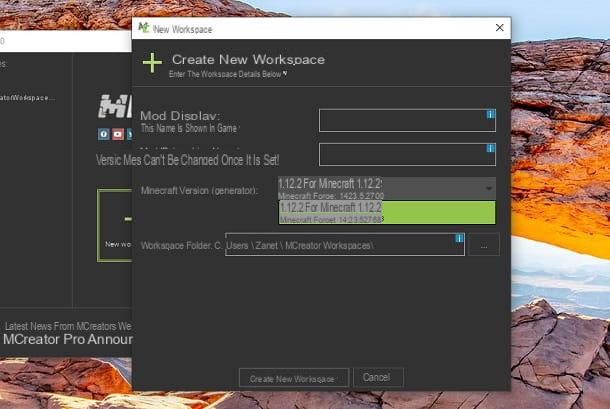
Once you have learned how to make a mod for Minecraft, make a jar file compatible with the version 1.12.2, one of the most popular of the Mojang title, is child's play.
In fact, all you have to do is follow the directions I explained in the chapter on how to create a Minecraft mod with Java and be careful to download the version of MCreator compatible with Minecraft 1.12.2 and select this version at the time of project creation. In short, nothing could be simpler!
How to make a mod for Minecraft