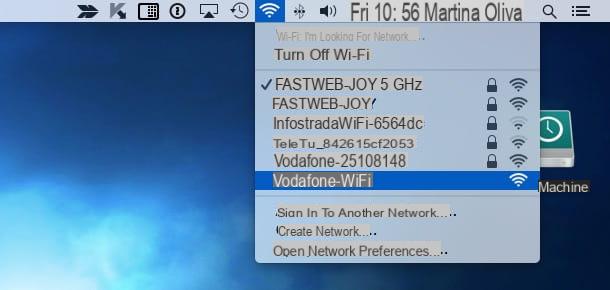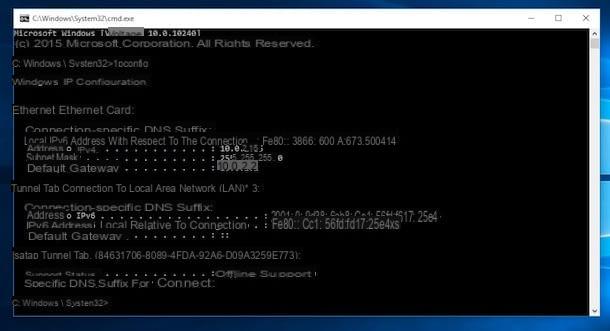Ideas on how to make a phone cover
Before I actually explain to you how to make a phone cover, let me give you some ideas on how to make them. That way, when you set out to use the services listed in the next chapter, you'll know exactly how to get around.
First, ask yourself why you want to create custom cases. To promote your company, your brand or your website? In this case, a good idea could be to include in the cover the logo that represents your business and possibly the name of the latter or its official website.
If, on the other hand, you want to create covers to give to people for a particular occasion (for example your parents' wedding anniversary), you could insert a photo and a phrase suitable for the occasion. In this way, you will make an original and at the same time useful gift.
Then think in advance about the final result you want to obtain, perhaps making some sketches of how to insert the various elements in the cover. This will allow you to have more confidence when you are going to make it.
If you are not very familiar with digital graphics, my tutorials on how to use Photoshop and GIMP (two of the most popular and complete photo editing programs in the world), will surely help you in creating the image to use later as a smartphone cover.
Services to create a mobile phone cover
Let's see, now, some services to create a mobile phone cover that can do for you. They all allow you to create custom cases quite simply and quickly at affordable prices: let's see them in detail!
Personalizzalo.com
The first online service to create custom cases that I recommend you try is Personalizzalo.com. As you can easily guess from its name, this portal allows you to buy custom cases with your photos and logos at quite affordable prices, starting from 19,90 euros.
To make a cover with this service, linked to its main page, click on the item Crea located at the top and select the item Cover from the menu that opens. Then search for the smartphone model in your possession by typing its name in Campo di Ricerca located at the top and click on the match that is found.
Then select the type of cover you want to order by choosing one of the many models available (eg. Soft, Stiff, Book case, Deluxe, etc.) and click on the button Upload a photo of yourself, so as to create a personalized cover (otherwise click on the item Choose a unique graphic, if you want to use one of the available presets).
Therefore, load the image to insert in the cover and then use the Personalizzalo.com editor to create the cover. Then click on the tab Customize to resize the loaded image, move and rotate it using the appropriate adjustment bars. Then go to the tab Advanced and apply the desired changes using the buttons at the bottom: Text, to add text to the cover; Background, to change the background color; Image, to insert other images, and so on.
When you are satisfied with the result, click on the link Crea at the bottom right, click on the button Confirmation (on the page that opens) and then press the button LOGIN / REGISTER located at the bottom right. Once this is done, fill out the registration form that is proposed to you by providing yours e-mail and Password in the appropriate fields and click on the button Subscribe. Remember, then, to confirm your account by clicking on the link that will be sent to you by email.
On the page that opens after confirming your email, click on the button Continue, provide the shipping address by filling in the form fields New shipping address, choose whether to receive it receipt or the Fattura (if you have a VAT number), click on the button Continue and follow the on-screen instructions to choose the shipping method and payment method with which to pay the order.
CoverShop
CoverShop is another portal that allows you to create customized covers, adding images, texts and decorative elements of various kinds. All at affordable prices, starting from € 14,90.
After going to the CoverShop main page, hover the mouse cursor over the Custom Cover item and click on the type of cover you are interested in (eg. Personalized Soft Soft Case Cover, Personalized Wallet Cover, etc.). On the page that opens, select the brand of the device for which you intend to make the cover, using the menu on the sidebar located on the left, and then click on the case model that suits you best.
At this point, select the background color of the case by clicking on one of the colored squares placed next to it, and then click on the button Customize, in order to edit the cover using the tools available in the service editor.
To proceed, click on the icon arrow on the right, then on the button Upload your image and select the source from which to take the content (eg. From your device, Facebook o Instagram). Once you have uploaded the image of your interest, resize and reposition it to your liking using the buttons located at the four corners of the same.
Fatto ciò, click on your button A also placed on the right, type in the field Text the custom writing you want to add to the cover and modify the font, colour and style via the menus always located on the right.
When finished, click on the button Add to Cart located in the lower right corner of the page, click the button Go to the checkout and, on the page that opens, click on the button Subscribe. Then fill out the form Billing information with all the required information (eg. name, surname, email address, address, date of birth, social security number, password, etc.) and click on the button Continue.
Finally, select the shipping method and payment method that you prefer to use to complete the order and wait for the cover you created to be delivered to your home (or, in any case, to the address you indicated).
12Print
Another site for making covers that I recommend you try is 12Print: it is a famous service for printing photos that also allows you to create customized cases, whose prices start at 12,90 euros.
To use it, connected to its main page, click on the item Subscribe located at the top right and fill out the form that appears on the screen by entering all the required information in the appropriate fields: name, last name, business name, e-mail, Password, etc. Then put the check mark on the box relating to the acceptance of the conditions of use of the service and click on the button Register now, I will continue.
Once logged in, go to this page of the site, click on the button Customize located under the smartphone model for which you want to make the cover and press the button Customize now. Now, click on the item Upload image located on the right, presses the button Upload your image and upload the photo or logo you want to imprint on the cover from your device, from Facebook or from Instagram (using the appropriate buttons).
Then use the buttons that appear in the four corners of the image to move, rotate, delete or resize it and that's it. If you also want to add a clipart, that is a drawing present in the 12Print database in your cover, click on the symbol of postcard and, after selecting one category of your interest, select the design or image you like best.
When finished, click on the button See preview located at the bottom right, click the button Add to Cart in the box that appears in the center of the page, fill in (if necessary) the information relating to the delivery method and the payment method you prefer to use and then click on the button Confirm order, At the bottom of the page.
Other services to create a mobile phone cover

If desired, there are also other services to create a mobile cover that deserve to be taken into consideration: below you will find listed some that certainly could be for you.
- digitalpix - it is another very famous portal that allows you to print photos online at advantageous prices and also create photo gifts, including personalized smartphone cases. Prices are very affordable: they start at 11,40 euros.
- PhotoCity - is a well-known online printing site that allows you to order custom cases for various smartphone brands starting from € 5,90.
For more information about the operation of the portals I have just mentioned, I suggest you take a look at the in-depth analysis in which I explain in detail how to print photos online.
How to make a phone cover