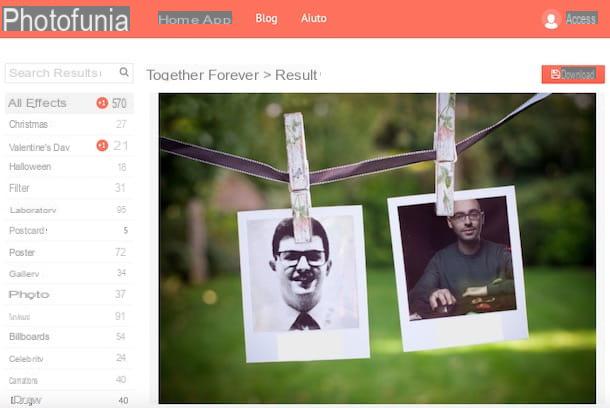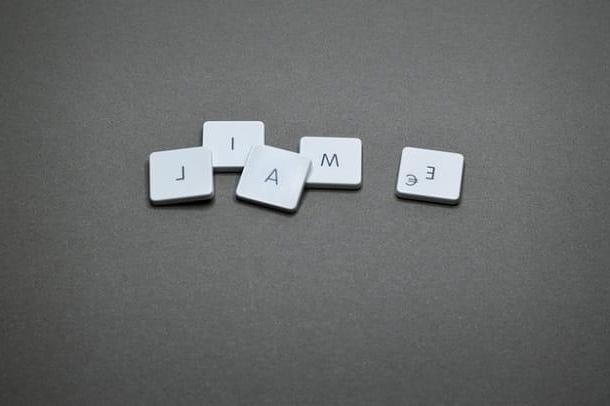Online services for making caricatures
As I told you at the beginning of the article, you can make your caricatures in various ways, even directly via Web browser, without having to download absolutely anything on your computer but simply by resorting to the use of some special online services. If you are interested in, continue reading, below you will find the ones that in my opinion represent the best solutions in the category.
PicHacks

The first of the online services used for the purpose that I want to suggest you to try is PicHacks. This is a portal on which it is possible to create funny caricatures in a simple and fast way and above all from any Web browser. The final image returned, which among other things is definitely hilarious, can then be downloaded locally. All free.
You ask me how to use it? Nothing simpler! First, connect to the home page of the service then click on the button Try it now below and select the photograph you want to use for your caricature. Therefore, wait for the upload procedure to start and complete.
At this point, move the marker to the center of the image trying to make the red line on the screen cut the face of the person portrayed in two. If you need to, you can also rotate the image you uploaded using the appropriate buttons Rotate that are at the bottom.
To conclude and therefore to generate your caricature, click on the button Go and ... in the page that will subsequently open you will find two different caricatures of the previously selected image. Click on the one you like best and then press the button Download to download immediately. Alternatively, you can share it directly online by clicking on the button Get Short Url which is at the top and then copying the link that appeared next to it.
Pho.to
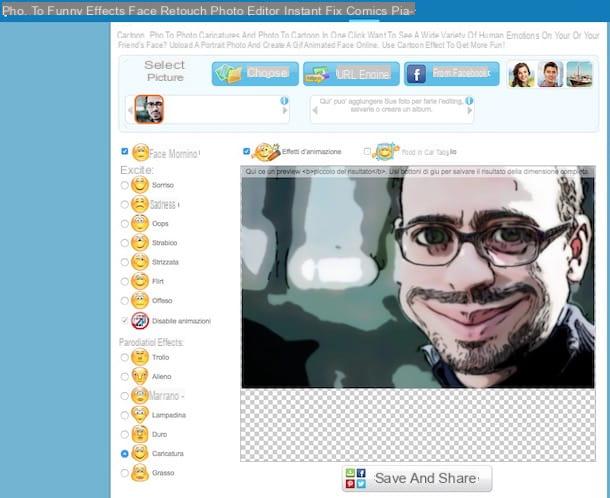
Another nice online service at no cost that I invite you to try now to make caricatures is Pho.to. It allows you to change the expression of the subjects in the image using various effects (even animated!). It is a lot of fun and the end result is guaranteed.
To use it, connect to the main page of the service and choose, after clicking on the appropriate buttons, whether to take the image you want to make the caricature from your computer (Scegliere), from the Web (Put URL) or from Facebook (From Facebook). Then wait for the photo upload to be started and completed, then choose whether or not to keep the comic effect applied by leaving or moving the checkbox next to the item Animation effects which is high up.
Now, check the box next to the item Face morphing which is always at the top and choose, from the list on the left, which effect you want to apply to your photo (eg. Smile, Sadness, Cartoon etc.). On the right side of the page you will see a preview of your caricature.
If the final result convinces you, click on the button Save and share to save and / or share the newly created caricature.
Software for making caricatures
If, on the other hand, to make caricatures you prefer to resort to the use of "classic" computer programs, you can take a look at the appropriate resources that you find right here below. Even then, these are easy to use tools. Have fun!
Distortity
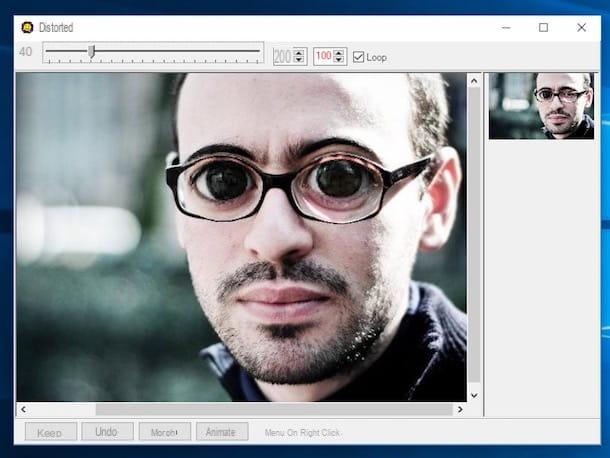
If you are looking for a program for Windows operating systems that allows you to make caricatures I would say that with Distortity you have found bread for your teeth. This is a completely free software that does not require installation which allows, as you can guess from the name, to distort your photos and those of your friends, magnifying their defects to create a caricature worthy of its name. Let's see immediately how to use it.
To use it, the first fundamental step you must take is to connect to the download page of the program and first click on the blue button Download and then on the link Download Dstortit 3.2 to download it to your computer.
At the end of the download procedure, extract the downloaded archive to any folder on your computer, double-click on the file Distortit.exe and then on Yes / Run. In the main window of the software that at this point you will see appear on the desktop, right click in the gray box in the center of the program and select the item Load give the menu to compare.
In the window that opens, double-click the photo you want to use for the caricature. After selecting the image, you can start deforming it by clicking with the mouse on the point on which you intend to act. Using the slider at the top you can also adjust the size of the various changes to be made to the photo for caricature. To remove the applied deformation, if you don't like it, click the button undo which is below. To apply it to the photo and add more, click the button instead Keep which is always at the bottom.
Once you have the desired final result, you can save it by right-clicking on the caricature and then selecting the item Save in the drop-down menu that opens. Then give the photo a name, choose where to save it and press the button Save. Done!
Cartoonist
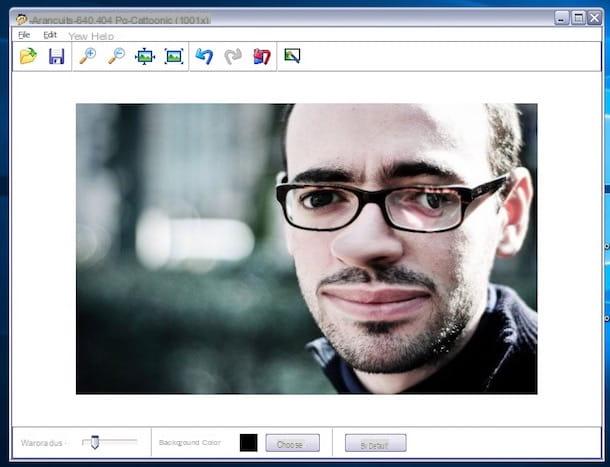
As an alternative to the above program, I strongly suggest you consider Cartoonist. It is a small software always at no cost and always available for Windows free systems that allows you to deform the photos, returning as a final result some hilarious caricatures. Its operation is extremely elementary and the final result is noteworthy.
To use it, first download it by connecting to the appropriate page and then clicking on the link Click here if you don't want to enter your personal information.
Once the program download is complete, launch the file cartinst.exe obtained and complete the simple installation procedure by clicking on the button Next, by putting the check mark on I accept the agreementby clicking again on Next four times in a row, pressing on install and then Finish. If you want to avoid the installation of additional promotional software, during the setup also remove the check mark from the item Web Photo Album.
Now, start the program by calling it from Start menu and in the window that opens click on the icon folder located at the top left to select the photo to be used to create the caricature. Then use Cartoonist's magic brush to distort the nose, mouth, and various other parts of the photo. You can also change the size of the brush using the adjustment bar Warp radius that you are in the lower left corner.
If, on the other hand, you want to cancel or re-apply a change made to the image, you can use the buttons with the green Arrow that are high up. To cancel all the changes you have to press the button with the red arrow which is always at the top, more to the right.
When you have obtained a final result that satisfies you, save your caricature by selecting the item Save as from the menu Fillet of the program. Then select the destination position and indicate the name of the file and then click on Save. Done!
App for making caricatures

How do you say? You find all the resources I mentioned in the previous lines very interesting but would you like to know if it is possible to make caricatures also from the screen of your smartphone or tablet? Of course yes, God forbid! In this regard, below you will find a list of applications for Android and iOS used for this purpose. Take a look at it right away, for sure there will be something that will satisfy your needs.
- Deformed (Android) - Simple application that allows you to change the facial features of the selected photos by returning funny caricatures. The final result can also be shared on social networks. Free (but offers in-app purchases to add features).
- Face effects (Android) - A name, a promise. In fact, this application allows you to apply funny deforming effects to the faces in the photo, returning hilarious caricatures as the final result. It is free to download (but offers in-app purchases to add features).
- Photo Warp (Android) - Similar to the apps mentioned above, this application also allows you to deform faces in photos thanks to the various tools available. What you get is a nice caricature. It is free to download.
- Clip2Comic (iOS) - Fun application through which it is not only possible to create caricatures but also to draw, transform photos into comics, create movies and apply filters of all kinds. Free (but offers in-app purchases to add screaming features).
- Effects to edit face photos (iOS) - From the name, highly descriptive, you can immediately guess: this app allows you to create caricatures starting from the selected photos. It should be noted that, unlike the resources already proposed, it allows to obtain animated caricatures. It is free to download (but offers in-app purchases to add more features).
- Face Melter (iOS) - Interesting app capable of transforming faces in photos in a decidedly bizarre way. The caricatures obtained are definitely noteworthy! It costs € 2,29.