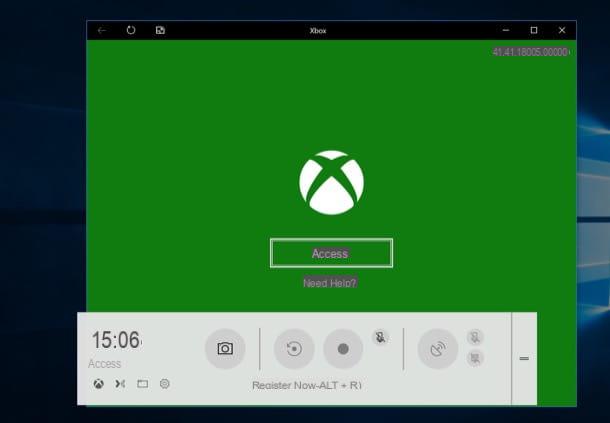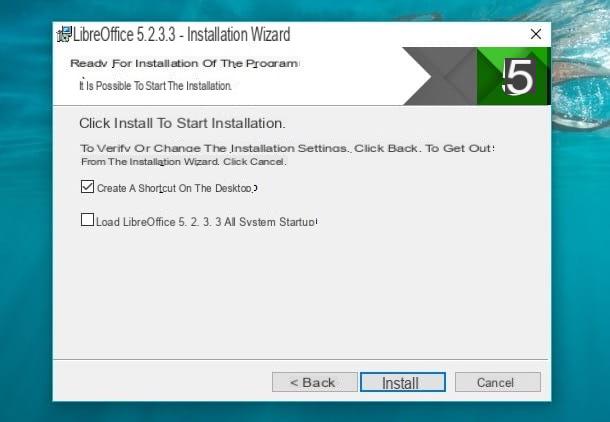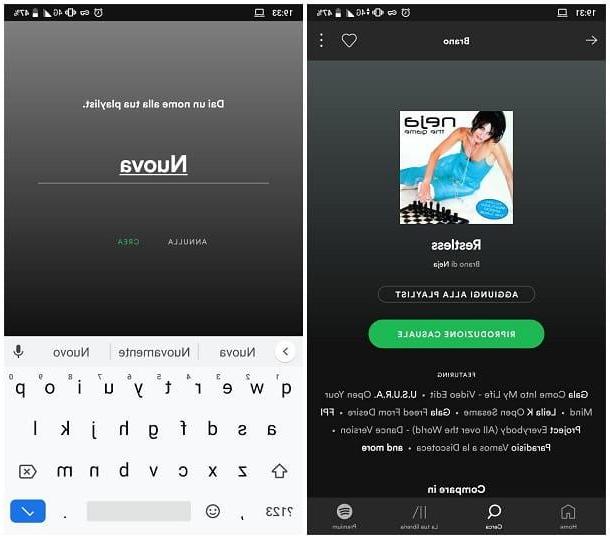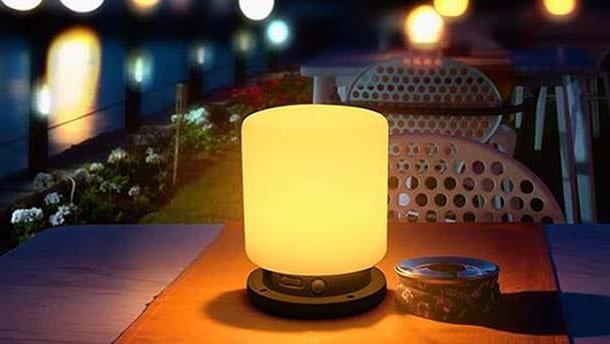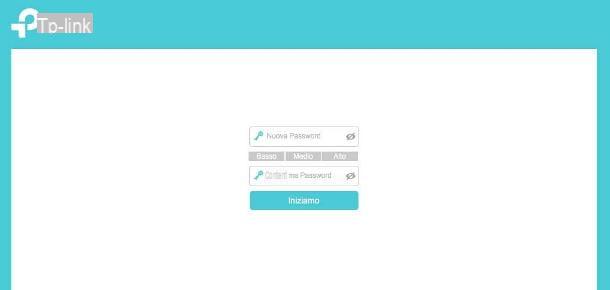Preliminary information

The best way to record a guitar on your computer is, undoubtedly, to use one external sound card, to be connected via a special USB cable to the PC (although, as we will see in the next paragraphs, it is also possible to use the one integrated into the computer itself).
The choice of the latter is absolutely subjective, and is based on a completely personal economic and performance evaluation, but I advise you to verify that it is equipped with special high impedance inputs (often indicated with the acronym Hi-Z) For TRS jack e XLR.
See offer on Amazon See offer on Amazon See offer on Amazon See offer on Amazon See offer on Amazon
I TRS jack (if you have an electric guitar you will know them very well) are cables that have plugs at their ends consisting of a 6,35mm center pin and made specifically for the transmission of a balanced audio signal. The XLR cableInstead, it is used to transmit a signal (always balanced) coming from the microphone, and is generally equipped with two connectors, one male, cylindrical and with three pins inside it and one female, always cylindrical but with three holes. Many modern sound cards have inputs Combo Jack / XLR (capable of accepting both XLR and Jack).
Normally, the sound card drivers are installed automatically when you physically connect the hardware to the PC via the USB cable, but if something does not go as expected you can always find them on the manufacturer's website. For example, to get sound card drivers Behringer UMC202HD for Windows 10 (which I used for this tutorial) you need to access this page.
To proceed with the installation, you must then extract thezip archive obtained, launch the setup present inside and click on the buttons Yes, Next, install, yet Next e Finish, to conclude the setup. Then a special box appears that will indicate the need to disconnect and reconnect the sound card to start hardware recognition.
As mentioned, this is just an example, but driver installation is typically done in a very similar way for all devices. The important is download only software from the official websites of the manufacturers (to avoid malware and other unpleasant “surprises”) e follow the on-screen instructions carefully. More info here.
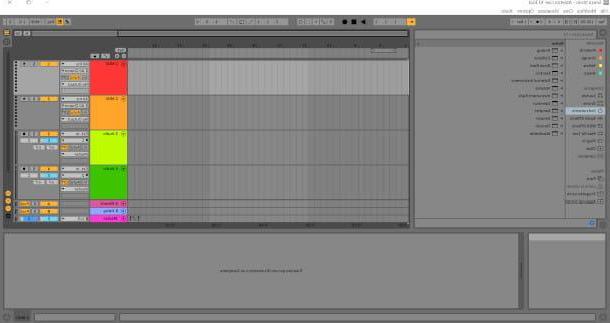
Much of the quality of the final result undoubtedly depends on the sound card, as I have just shown you, but the program used to equalize the audio source also plays a rather important role in the definition of the signal, that is the DAW (Digital Audio Workstation). Some of these, in fact, are more suitable for the purpose, in particular for the availability of specific functions capable of optimizing the parameters of the sound of a guitar (possibly even in post-production), such as preset, tools in audio editing, Plugin e integrated mixers.
Among these, therefore, I would like to advise you Ableton Live 11, which has a very intuitive interface and a good set of extremely effective audio recording tools. You can also download a trial version for free to test all the features from this page of the official product site. For more information on how it works, read my dedicated tutorial.
Another DAW you can rely on is FL Studio, which integrates very interesting features and allows the installation of a wide range of additional plugins, some even specific for guitar. Also in this case you can test FL Studio by downloading a free trial version for operating systems Windows e MacOS from this page. For more information on how the software works, read this guide.
If you own a Mac you can't help but consider Logic Pro X, excellent program developed by Apple, or Garage Band, which you can find pre-installed in the Applications folder of the macOS operating system and is characterized by a decidedly user-friendly interface but at the same time professional and equipped with specific effects to optimize the sound of the guitar.
As for free software, I recommend that you evaluate Audacity, which is open source and has great potential as audio editing software (I explained how to use it in this guide) and Pro Tools First which, despite having many limits (such as the maximum number of tracks and projects that can be saved), retains many of the characteristics that have made the products of Avid and it can be considered an excellent starting point for those who want to approach this world.
Having said that, once you have chosen the program that most of all meets your needs and with which you are most comfortable, installed any sound card and executed one of the connections that I will suggest in the next paragraphs, there are some preliminary operations which is essential to perform in order for your guitar's audio source to be processed and recorded correctly.

- Check on the audio settings of your DAW that the sample rate of the audio source is set to at least 44.100 Hz and that the sound card used is regularly recognized as an input device.
- Still in the recording software settings, locate the items related to latency (i.e. the delay deriving from the times of analog-digital conversion) and try to set a value of buffer low (indicated in samples), so that the milliseconds of delay also go down. Also consider that, if your PC's CPU is not performing enough, the audio quality may be affected, particularly if you also use plugins during recording.
- I highly recommend you to turn down all volumes (instruments, amplifiers, pedals and sound card) and then gradually raise them, in order to find the right balance and avoid volume peaks that could damage all the audio interfaces involved.
- Check ongraphic equalizer of the recording software that your guitar input volumes do not exceed the peak threshold, generally represented in red. Exceeding these limits would lead to unpleasant distortions or gods audio clipping (noises that occur when digital audio is overdriven).
- On many DAWs it is necessary in advance, as they say in technical jargon, arm the track, or enable it to register. Let's take Ableton Live as an example: to arm a track on this software, click on the relative button (characterized by a white note inside a black dot) in the mixer to the right of each single track, so that it lights up in red. You will notice that the level indicator, located next to the aforementioned button, will begin to dynamically show the input signal.
- Activate the metronome on the DAW, in order to synchronize your playing with the right tempo.
- Position yourself with the time cursor (usually an arrow pointing down in the central area of the DAW) at the beginning of each track by pressing the ◾️ (Stop) button twice and clicking the record button in the command bar (usually represented with a red circle) . Click the ◾️ (Stop) button again when you have finished recording.
How to Record Electric Guitar on PC

You are in possession of one electric guitar or aelectrified acoustics, therefore equipped with special devices named pickup, capable of transforming the vibrations of the strings into electrical impulses: in this case the solutions you can refer to based on your stylistic needs are really many, but below I will expose the ones that I consider most valid.
Let's see, therefore, how to record electric guitar on PC using an external sound card as a means of converting the electrical signal to digital so that the computer can subsequently process it in the music production software.
The first option is to use a cable with two TRS jacks at the ends: the first connector must be connected to the guitar input, the second must be inserted directly into the appropriate socket of the audio interface. The substantially clean sound can then be worked on using the DAW plugins.
See offer on Amazon See offer on Amazon See offer on Amazon See offer on Amazon
If you use pedal effects and rack instead, it will be necessary to connect to the latter in the first place, by inserting the Jack terminal into the Input input of the first pedal. In case you have more effects you will need to connect them in cascade via TRS jack cables of reduced length, then you will need to equip yourself with an additional TRS jack cable that you will connect to the output socket of the last pedal and you will terminate on the TRS jack input of the sound card. . This way you can more faithfully recreate your personal sound even on your computer.
See offer on Amazon See offer on Amazon
If, on the other hand, you have created your own sound even more defined by using a amplifier for guitar, you can record it on your PC using a dynamic microphone. I advise you, for this specific circumstance, to prefer it to a condenser microphone, as it is able to better withstand the sound pressure generated by an amplified speaker and has a frequency response compatible with that of the instrument.
See offer on Amazon See offer on AmazonThe microphone must be positioned a few centimeters (about 10) from the main cone of the amplifier. You can possibly move it towards the edges of the latter to try to obtain a softer sound and modify the angle of inclination to moderate the characteristics of brilliance and clarity. The dynamic microphone is then connected via a cable XLR cannon equipped with a female XLR connector to insert into the microphone socket and, at the other end, a male XLR connector or TRS jack to insert into the socket MIC In of the sound card.
See offer on Amazon See offer on Amazon See offer on Amazon See offer on AmazonHow to Record Acoustic Guitar on PC

If you want to understand how to record acoustic guitar on PC, be it people (with strings of metal) or classical (with strings of nylon) and then take advantage of the amplification of the sound box, the best solution is represented by the use of a condenser microphone.
See offer on Amazon See offer on AmazonThe latter, in fact, precisely because of its ability to capture all environmental sounds and the extreme sensitivity that characterizes it, lends itself better to grasping the depth and timbre variations natural acoustic guitar. The condenser microphone must be positioned at the height of the soundhole by means of a special support, but moved slightly higher, approximately towards the last frets of the neck, to avoid excessive rumble that could derive from the sound box.
The distance that I advise you to keep between the guitar and the microphone to obtain a "moderate" compromise is about 30 centimeters, in order to capture more sound characteristics and limit the noises deriving from the use of the hands (when using the plectrum or delle Dita in case of fingerpicking).
Given these opportune premises, it is correct to say that in reality there is no perfect position for the microphone. It is up to you to move the latter lower or higher, placing it more or less perpendicular to the hole, based mainly on the sound characteristics of your guitar, on yours musical style and oneffect you want to recreate.
Generally speaking, directing it towards the keyboard gives more ringing tones, more mellow and dark downwards. The condenser microphone must then be connected via an XLR cable equipped with a female XLR connector that must be inserted into the socket of the same and an additional XLR connector, this time male, to be inserted into the MIC In socket of the sound card.
How to record guitar on PC without sound card

You don't have an external sound card and just want to record and keep the ideas and harmonies made with your instrument for future use. Consequently, you would like to understand how to record guitar on pc without sound card, taking advantage of the one integrated into your computer.
The good news is that the operation is absolutely feasible, but obviously the result will be much poorer from a qualitative point of view: the sound card integrated in the computer is not designed for this type of use, but you can previously update the audio drivers of the systems. Windows operating systems by downloading the ASIO4ALL from this page. The latter allow you to optimize latency and are a prerequisite if you are using a low quality sound card.
Then click on the most recent ASIO4ALL version, the download will take place automatically and, once finished, start the file ASIO4ALL.exe obtained. Then click the button Yes in the first window that is offered to you, then click on the button NEXT and, on the next screen, check the box for accept the license conditions. Then click the button again NEXT twice, then click the button Install, to start the process. On the last screen, click on the button end to finish the installation.
The connection to the integrated sound card is made by means of a press jack to 3,5 mm unbalanced. Obviously, neither the 6,35 mm TRS jack connector nor the three-pole cannon connector are compatible with this input, so it is essential to have a adapter which allows the connection to be made also mechanically.
If, therefore, the terminal part of your cable is a TRS jack connector coming from the guitar itself (or from a dynamic microphone), there is a specific cable formed by a TRS jack type input to which to connect the connector indicated above and by a connector 3,5mm mini jack to plug into the socket line in of the computer (note: the latest generation PCs have a combined entrance which performs both microphone and headphone input and output functions).
See offer on Amazon See offer on AmazonSame thing if you need to connect an XLR cable, coming from a microphone (dynamic or condenser): you will need to equip yourself with a special adapter with female XLR input (to facilitate the insertion of the male XLR connector placed at the other end of the aforementioned cable) and 3,5 mm mini jack connector for insertion into the audio interface of the PC.
Vedi offers your AmazonThere are many other alternatives that we could define as "fallback": you can, for example, buy a USB adapter with input for the TRS jack, in order to connect directly to a USB socket on the PC, or use a TRS jack cable that ends at the other end with a USB connector.
Another rather functional solution is the use of a mix as a link between the instrument and the integrated sound card of the PC. You can find all the information on this in my dedicated guide.
See offer on Amazon See offer on Amazon See offer on Amazon How to Record Guitar on PC