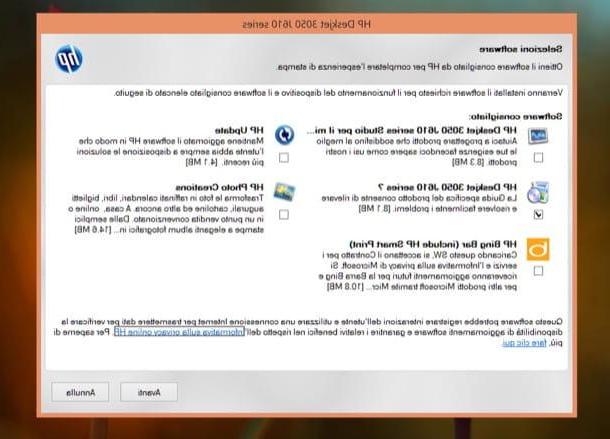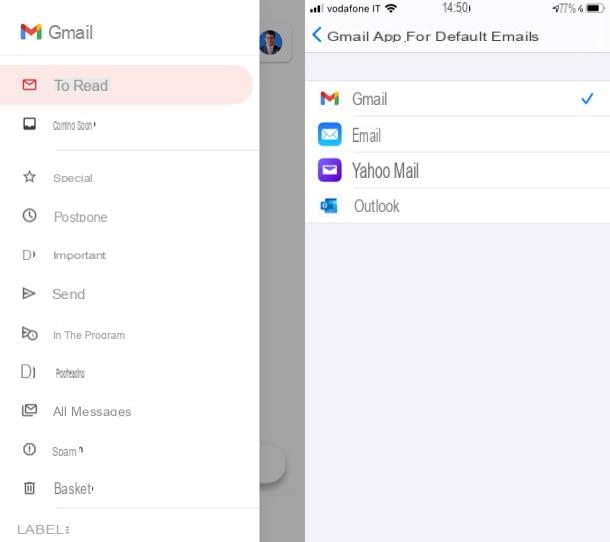How to create a new Facebook account
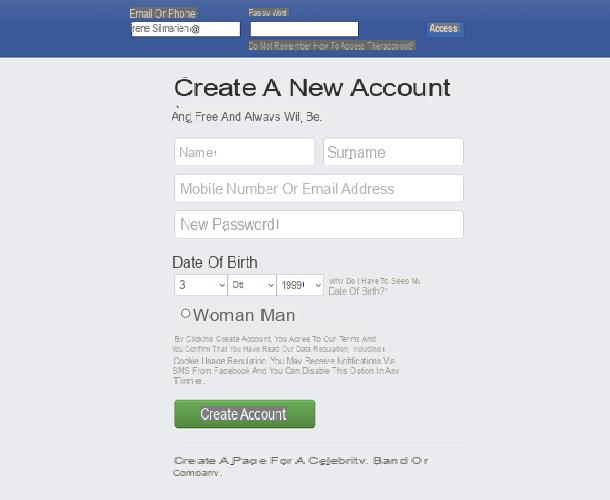
If you want to create a new account on the popular social network Facebook, the first thing to do is to connect to the main website of this social network. Once you see the home page, you will need to register a new account by filling in all the data you find on the screen: Your name, Last name, Mobile number or E-mail address, Re-enter the e-mail address e New password. Then indicate your date of birth and indicate if you are woman or man by placing a check mark in the relevant box.
To confirm all recorded data, you will then have to click on the green button Create account. On the next screen, you will be prompted to confirm the email address you entered previously and thus confirm your Facebook registration. Then open your e-mail box and click on the link that will be provided to you. Alternatively, you can copy and paste the numerical code that will have been indicated in the email and confirm the procedure manually by pressing the button Continue.
At this point a new web page will open that will invite you to open the e-mail address corresponding to the e-mail address you specified during registration and to click on the link contained in the email invites from Facebook in order to confirm your account. . If, on the other hand, you have chosen to provide your mobile phone number, you will have to wait for the receipt of an SMS from Facebook containing a verification code. Therefore, follow the instructions given by the social network. The same procedure can also be performed if you have indicated the mobile number instead of the email. In fact, you will be sent a confirmation SMS through which you will have to confirm your newly created account.
Would you like to create a new Facebook account by carrying out the procedure from your Android or iOS mobile device? No problem, it is possible to do it in an equally simple and immediate way.
In fact, you can choose whether to register your account using the Facebook website through the browser you use on your mobile phone to browse the Web (in this case the procedure is clearly identical).
Alternatively, to create a new Facebook account I can advise you to download the free social network application available for Android and iOS. Once you have downloaded it from the App Store or PlayStore, follow the directions below to create your Facebook account.
Press on the item Join Facebook that you find in the main screen of the application and continue by pressing the button Start. Now choose whether to enter your mobile number in the appropriate text field or to press on the item Use your email address to register via an email account. Then indicate yours name and yours last name in the appropriate fields that you find on the screen then continue by typing the Password to be used to log into your account. Don't forget to inform Facebook about the data concerning yours date of birth and yours sex.
How to create a new Google account
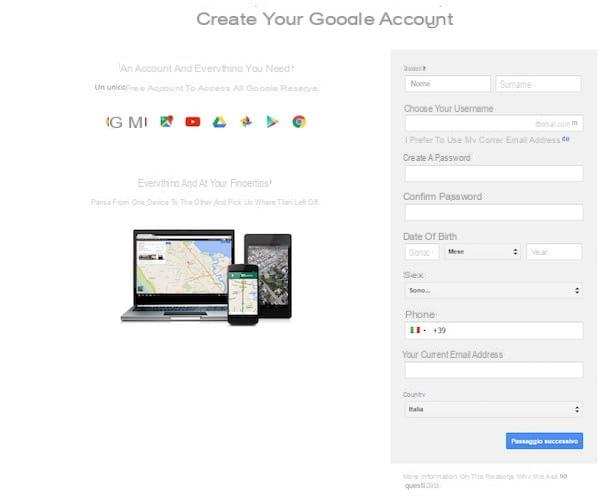
Due to your inexperience on the web, have you previously created a Google account and would like to know how to create a new one because you would like to start over and create a new digital identity? No problem, I can help you. In the following lines you will find the procedure to be carried out for creating a new Google account from a computer, as well as from Android and iOS mobile devices.
The first thing to do is to connect to the main Google website by typing www.google.com in the address bar of the browser you use to navigate. Then press the button Log in that you find at the top right and then on the item Other options that you will see appear.
At this point, fai clic sulla voce Create an account from the drop-down menu you will see on the screen. Now you will have to fill in the form that will be proposed to you with all the required data in order to create your account: name, surname, username and password, date of birth and gender. Your email address will be [email protected].
As optional data you can add yours indirizzo secondary email and also a cellphone number. To conclude the registration procedure, click on the button Successful Passaggio which you can see at the bottom right. Don't forget to accept Google's privacy and terms of service: press the button Accept.
If you have entered an alternative email address or mobile number, you will also need to verify your account by clicking on the link that will be sent to you via email or by entering the confirmation code that will have been sent to you via SMS.
If you want to create a new Google account from your smartphone or tablet, you can carry out the procedure in the exact same way using the browser you use to browse the Internet from your mobile. Please note that you can also carry out the procedure for creating a Google account through the Google application available for Android and iOS or through the Google Chrome browser.
How to create a new Apple account
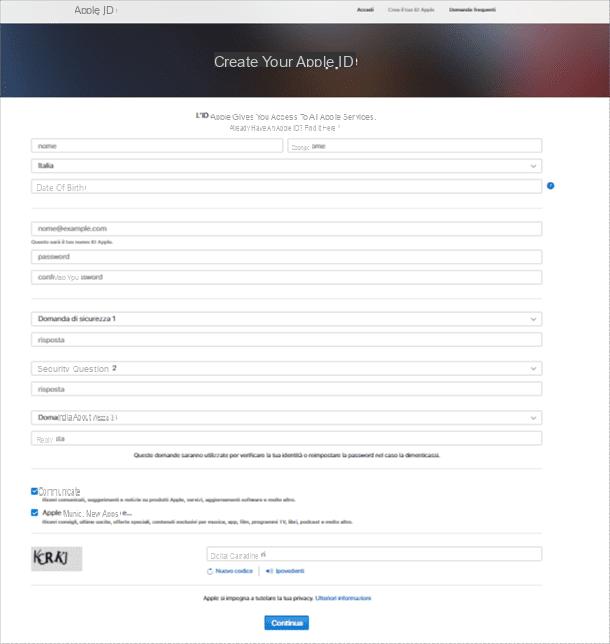
Do you need to create a new Apple ID to associate with your mobile device such as an iPhone or iPad? No problem, here I am to your rescue. In the following lines you will find explained the procedures to be carried out step by step as usual.
The first thing you need to do to create a new Apple account is to connect to the company's official website via this link.
Once you have loaded the website in question, click on the item Create your Apple ID that you find at the top right. At this point you will find yourself in front of a registration form that you will have to fill in every part.
Please indicate yours first name e last name, yours nationality and date of birth. In the text field [email protected] you will need to indicate the email address that you will use for the Apple account. Then type the password in the password and confirm password text fields. Keep in mind that this must be at least eight characters long and that it must contain at least one capital letter and one number (for example Password1).
The next step involves indicating the security questions, many of which are important to the security of your account. You will then have to set three security questions by choosing from those in the drop-down menu, indicating the relative answers. This is a fundamental step that will allow you to recover your account in case of loss.
We are almost there. Now you will have to choose whether to accept or reject the sending of press releases related to Apple news and information related to Apple Music: leave or remove the check mark from the boxes Releases e Apple Music, new apps and ... to confirm or reject.
Finish by typing the captcha security code in the text field Type the Characters and confirm the creation of your account by pressing the button Continue.
The procedure that I have indicated to you for creating an Apple account can be carried out in a similar way using any browser for browsing the Internet on mobile devices.
Alternatively, to create a new Apple account you can act directly from the settings panel of your Apple device. This particular operation is indicated if the smartphone or tablet has already been configured with an Apple account.

The procedure to be carried out is as follows: go to the app Settings of iOS (icon with the gear symbol) and tap on your name relative to theiCloud account. On the next screen, to exit the account and replace it with a new one to be created on the spot, click on the item Logout. Then type the password and press on the item disable.
At this point you will be asked to log in with an Apple ID to use the device: then locate the item relating to the creation of a new Apple ID and provide all the data required to create an account.
From this moment on, the procedure is identical to the one I indicated in the previous lines: therefore, follow my instructions to create your new account.
Other accounts to create:
- Instagram: go to the official website of the social network. Press on Accedi con Facebook to register with your Facebook account. Alternatively, indicate mobile number or e-mail address, first and last name, username e Password. Confirm by clicking on SUBSCRIBE. Alternatively, register via the app for Android or iOS.
- Microsoft: go to the company's official website. Press on Log in and then on the voice Do not have an account? Click here to create one. Create your account by indicating your other email address and your password and continue by clicking on NEXT. Alternatively, click on the entry Use a phone number o Create a new email address to register using your mobile number or to create an @ Outlook.com account.