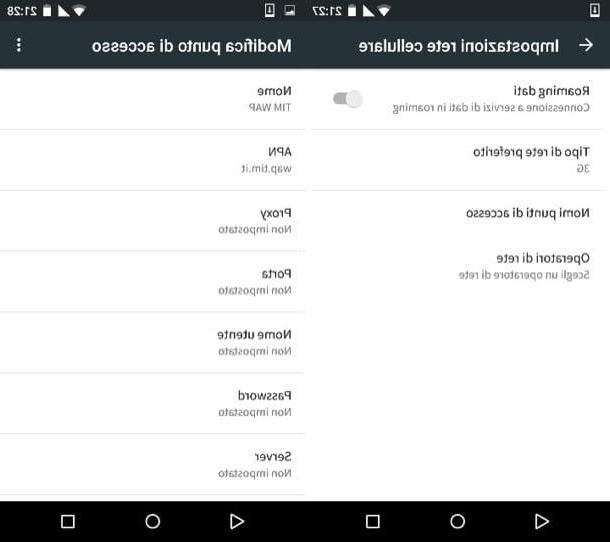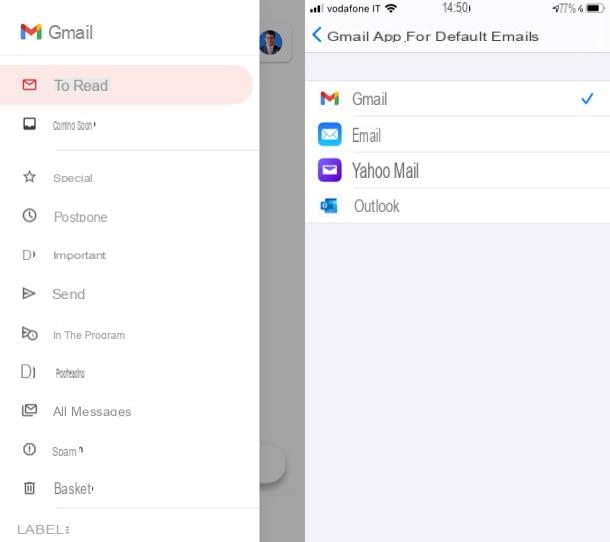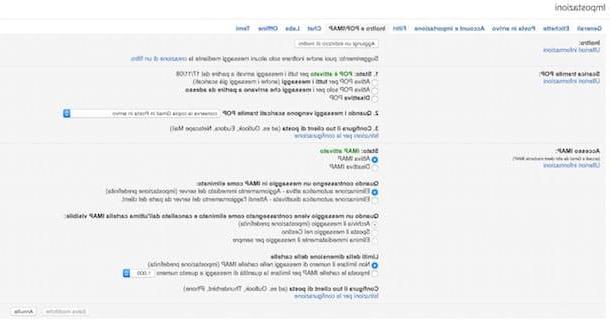How to create new email with Gmail
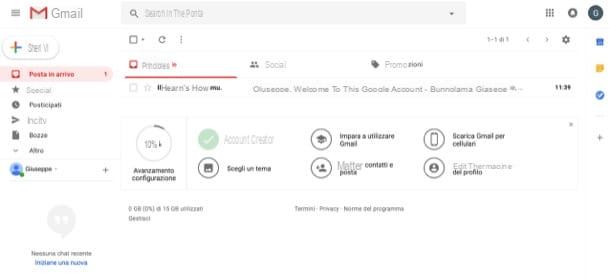
If you are looking for an easy-to-use e-mail service, accessible from any device and that does not create problems with "heavier" attachments, I recommend you try gmail. The Google mailbox offers an address @ Gmail.com free, 15GB of online space for file storage and access to all the online services of the “big G”: YouTube, Google Calendar, the Google Drive productivity suite and so on. If you have an Android smartphone or tablet, the Google account will also allow you to save all your data online and sync it across multiple devices.
To register, linked to this page, fill out the registration form that is proposed to you by providing the requested information (name, last name, username, Password, etc.) and presses the button NEXT. Then fill in the second part of the form indicating yours telephone number,recovery email address, yours date of birth and sex and presses the button NEXT.
Finally, check the items I accept the Google Terms of Service e I accept the processing of my data as described above and as explained in the privacy regulations and click sul pulsating Create account.
Now you are finally ready to access your Gmail address inbox. To do this, you simply need to connect to this page using your favorite browser or, possibly, configure Gmail on a client (as I explained to you in this in-depth analysis). And if you want to act as a smartphone and tablet, know that you can also access your Gmail account from mobile, using the app for Android and iOS. For more information on how Gmail works, read the guide I linked to you.
How to create new email with Outlook.com
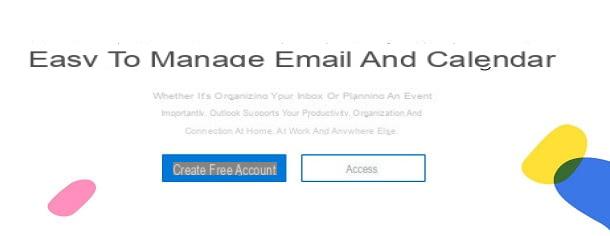
Gmail's most accredited competitor internationally is Outlook.com, the Microsoft mail service that offers an address outlook.com, outlook.com o hotmail.com, plus 15GB of online storage, access to the web version of Office, and data synchronization across all Windows devices.
It takes very little for create a new email with Outlook. All you have to do is connect to the main page of the service, press the button Create free account located in the center of the screen to and provide all the required data.
Then choose the username (i.e. the first part of the email address you want to create, such as your name and surname), the suffix to be used in the address (outlook.com, outlook.com o hotmail.com), The Password access to your mailbox and presses the button NEXT, to continue in the following screens, after filling in the requested data.

Then provide yours name e last name, pig sul sul bottone NEXT, select yours geographic area and yours date of birth, pig sul sul bottone NEXT, write the characters you see in the image in the appropriate text field, to overcome the captcha and press the button NEXT.
At this point you should find yourself in front of the Outlook welcome page: press the button (>), select the language and time zone favorites, choose one of the themes proposed, click once again on the button (>), provide yours signature, presses the button again (>), click on your bottone starts that appears and that's it.
After creating your email account in Outlook, know that you can access it from your browser by connecting to this page and logging in with your credentials. If you want, you can also access it from a client by configuring Outlook in the latter or from its app for Android and iOS.
How to create new email with iCloud
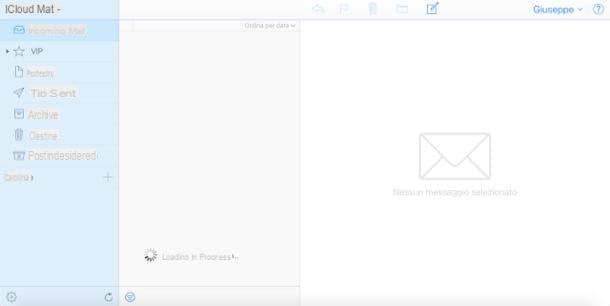
iCloud is Apple's cloud platform, which includes an e-mail service with 5GB of online space (iCloud Drive), which can also be used for archiving and synchronizing files with the devices of the bitten apple. It's tailor-made for Apple users, but it's also accessible to those who use other devices, so here's how to sign up for it. Before proceeding, make sure you already have a mailing address, as you won't be able to get an email with a suffix immediately @ icloud.com.
To begin with, connected to this page, scroll the page to the bottom and press the link Create Apple ID. On the next screen, provide all the information that is required to create a new Apple ID: name, last name, email address, Password, etc. Then choose the security questions you will need to use to possibly recover your account, type the characters you see in the image and press the button Continue.
Within a few seconds, you will receive a numeric code to the email address you provided earlier: enter them in the appropriate text field, press the item Accept twice in a row and that's it. If you want to activate an address with the suffix @ icloud.com, then, you will have to go to the Settings of the Apple device associated with your Apple ID and activate the item relating to Mail from the menu iCloud, or you will need to access the System preference on Mac and select the entry for Mail from the panel relating to iCloud. For more information on how to sign up for iCloud, read the guide I just provided you.
How to create new email with Yahoo!
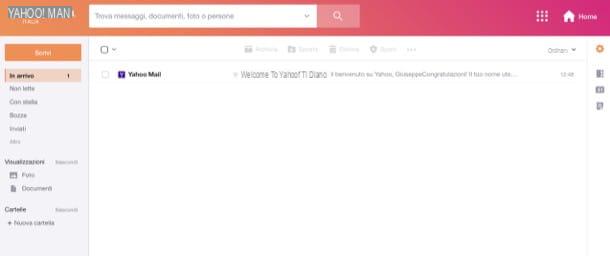
If you want, you can also create a new email address with Yahoo! Mail, which allows not only to have an email address for free, but also to take advantage of 1TB of storage space.
To create a mailbox with Yahoo !, the first thing you need to do is connect to this web page and fill out the form displayed on the screen with all the information you are asked for: name, last name, username, cellphone number, date of birth, generally, etc.
Then, on the button Continue and press on send me an SMS with the account key, in order to verify the validity of the number entered. Within a few moments, you will receive a verification code via SMS, which you will need to enter in the appropriate one testo field. When the operation is completed, press the button Verificaclick on your bottone Continue and then OK. Mission accomplished! Now you can finally access the inbox of your new email address.
To access it later, you will have to start the browser and connect to this page or configure the account on a traditional mail client or, again, access it from mobile using the official Yahoo! Mail for Android and iOS.
How to create new email with Libero
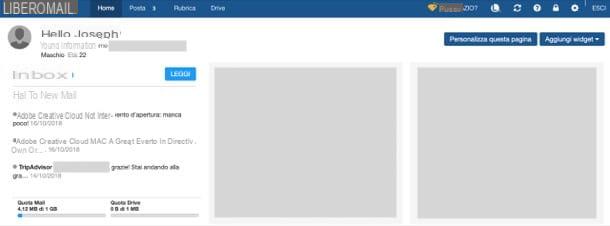
Another email provider I recommend you try is Free, which offers a mailbox with 1GB of space for attachments and is accessible both from the browser, such as WebMail, and from email clients, even from smartphones and tablets thanks to special apps.
To register on Libero, connected to this page, press the button Subscribe (the symbol of pencil at the top right) and then click on the green button Register a free email account, which is located on the box located on the left.
Now, fill in the registration form indicating name, last name, username, Password, alternative email address, etc., check the boxes I accept the general conditions and the privacy rules e I do not give consent (if you prefer to ensure that your account is not monitored for marketing purposes). Finally, check the box I'm not a robot, follow the instructions that appear on the screen to complete the safety verification procedure and press the button Subscribe to complete the registration procedure.
As I indicated previously, from now on you can access the inbox of your Libero mail account from the browser by connecting directly to this page, configure the mail account on a traditional client or access it from the Libero app, available for Android and iOS.
How to create new email with TIM
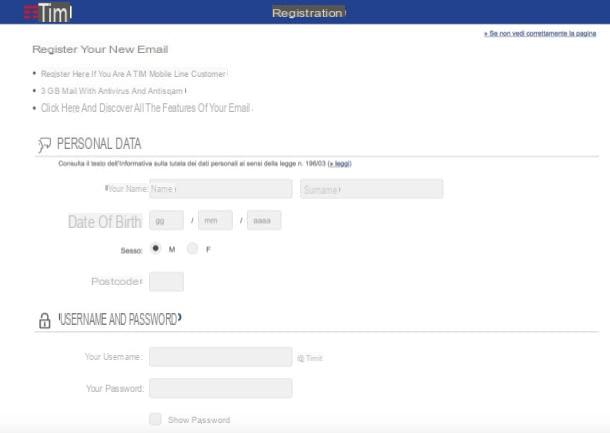
You want to create a new email address with TIM (Eg Alice)? Whether you are a fixed / mobile TIM customer or not, know that you can do it in a handful of clicks and take advantage of an address @ tim.com with 3GB of space included. Find everything explained below.
First, connected on this page, press the button Subscribe placed next to the item Don't have TIM yet? (or on the button Subscribe present in the boxes Do you have ADSL or TIM Fiber? o You have a TIM mobile phone, if you are a customer of the operator).
At this point, fill out the form that is proposed to you providing your name, surname, date of birth and all other personal data that are requested of you. Also indicates theusername and Password you want to use to log into your account, provide a cellphone number, put the check mark next to the items related to condizioni d'uso of the service, write the code you see in the image and presses the button Subscribe to confirm the account creation.
Once registration is complete, you will be able to access the inbox of your new email address. For subsequent accesses, you simply need to go to this web page and provide the required login data, making sure you choose the suffix of your address correctly (eg. @ tim.com). For more information on how to create a TIM / Alice address, read the in-depth study that I linked to you.
How to create new email